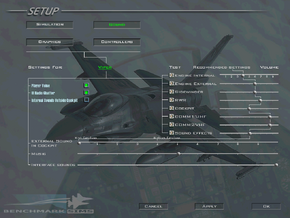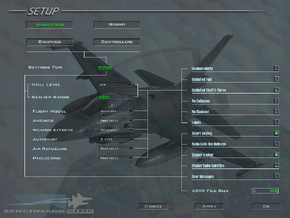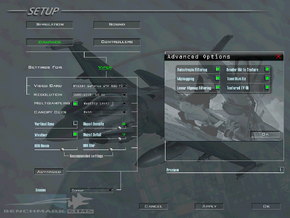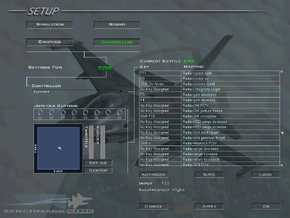Difference between revisions of "Falcon 4.0"
m (→Video settings: updated video settings template) |
m (→System requirements: updated Mac OS name) |
||
| Line 102: | Line 102: | ||
== System requirements == | == System requirements == | ||
| − | {{System | + | {{System requirements |
|OSfamily = Windows | |OSfamily = Windows | ||
| Line 120: | Line 120: | ||
[[Category:Windows]] | [[Category:Windows]] | ||
| − | [[Category:Mac]] | + | [[Category:Mac OS]] |
Revision as of 12:15, 6 August 2013
| Falcon | |
|---|---|
| Falcon | 1987 |
| Falcon A.T. | 1988 |
| Falcon 3.0 | 1991 |
| Falcon 4.0 | 1998 |
| Falcon 4.0: Allied Force | 2005 |
Key points
- It is highly recommended to play the game with a joystick
- The manual is required to fully understand the underlying game mechanics
General information
- Falconpedia - A wiki dedicated to Falcon 4.0
Availability
Improvements
Version 1.08 Patch
The version 1.08 patch provides bugs fixes.
It can be found here.
BMS 4.32 Upgrade
BMS 4.32 is the latest and greatest Falcon 4.0 mod currently available. Released September of 2011, it brings total Windows 7 compatibility and support for modern gpus among many other bug fixes, graphical enhancements and avionics and realism improvements such as completely new Flight Modelling, DirectX 9.0c support with Shader Model 3.0 and HDR to name a few. More info regarding BMS 4.32 is here: BenchMarkSims webpage
It can also be downloaded from here.
Game data
Save game location
Save game cloud syncing
Template:Save Game Cloud Syncing
Video settings
Input settings
Known issues
Graphical bugs are experienced during gameplay while running in Windows 7. Some textures will show bright purple sections with and without the patch and with the patch, text is unreadable while using hardware rendering. Switching to software rendering solves this but the game slows to a crawl while the cockpit is in view.
System requirements
| Windows | ||
|---|---|---|
| Minimum | Recommended | |
| Operating system (OS) | Windows 95 | Windows 98 |
| Processor (CPU) | ||
| System memory (RAM) | ||
| Hard disk drive (HDD) | 175 MB free | 600 MB free |
| Video card (GPU) | High Colour graphics card | 3D graphics card 8 MB of VRAM |