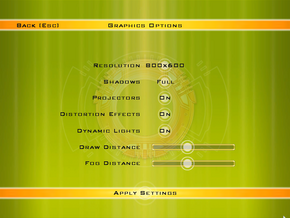Difference between revisions of "Advent Rising"
From PCGamingWiki, the wiki about fixing PC games
| Line 113: | Line 113: | ||
# Now we also need to stretch the resolution. To do that: | # Now we also need to stretch the resolution. To do that: | ||
## Go to [[#Configuration files location|Mydefault.ini]]. | ## Go to [[#Configuration files location|Mydefault.ini]]. | ||
| − | ## Find <code> | + | ## Find <code>FullscreenViewportX=</code> and <code>FullscreenViewportY=</code> lines. |
## Change the values according to your screen resolution and save. | ## Change the values according to your screen resolution and save. | ||
{{ii}} Note: The first step will stretch the game vertically so if you don't like super-thin characters, you can leave it on False. | {{ii}} Note: The first step will stretch the game vertically so if you don't like super-thin characters, you can leave it on False. | ||
Revision as of 14:40, 27 July 2013
Key points
- Advent Revising is recommended for installation, especially for those who want to fully immerse themselves into the campaign.
- No official patches released
General information
- Steam Community Discussions
- Steam Users' Forums
- GOG.com Community Discussions
- GOG.com Support Page
- Wine AppDB Page
Availability
Improvements
Patch
Advent Revising
- Advent Revising is an unofficial patch that focuses on improving and fixing cinematics rather than fixing the gameplay. It features:
- Corrections to the majority of cut-scenes and subtitles (fixes to audio desync, sound errors, playback speed...)
- 12 missing Xbox cutscenes
- Adjustments to .ini files (removing black bars, enabling trilinear and Vsync, adding extra keybindings...)
- Corrections to a few problems with objectives, weapons, weapon screens, and descriptions
| Instructions |
|---|
Skip intro screen
| Instructions |
|---|
Game data
Save game location
Configuration files location
Save game cloud syncing
Template:Save Game Cloud Syncing
Video settings
Widescreen resolution
| Instructions |
|---|
Field of View (FOV)
| Instructions |
|---|
| FOV 75 (Default) | FOV 90 | FOV 105 |
|---|---|---|
Windowed
| Instructions |
|---|
Vertical sync (Vsync)
| Instructions |
|---|
Input settings
Xbox 360 controller
| Instructions |
|---|
Issues unresolved
Game crashes
- The game sometimes crashes, mostly at the beginning when entering the hangar. Regardless of the crash, the game will either be saved before the crash so you don't lose the progress or just will not crash the second time.
Issues fixed
Incessant camera spinning
| Instructions |
|---|
System requirements
- These system requirements are for the GOG.com version of Advent Rising. The Steam system requirements may differ.