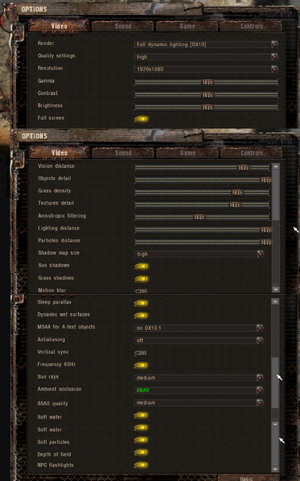Difference between revisions of "S.T.A.L.K.E.R.: Lost Alpha"
From PCGamingWiki, the wiki about fixing PC games
m (updated template usage) |
|||
| Line 32: | Line 32: | ||
===Skip intro videos=== | ===Skip intro videos=== | ||
| − | {{Fixbox| | + | {{Fixbox|description=Start game with {{code|-nointro}} [[Glossary:Command line arguments|parameter]]|ref={{cn|date=July 2016}}}} |
| − | |||
| − | }} | ||
==Game data== | ==Game data== | ||
| Line 174: | Line 172: | ||
==Issues fixed== | ==Issues fixed== | ||
===Unable to save, load or make screenshots=== | ===Unable to save, load or make screenshots=== | ||
| − | {{Fixbox| | + | {{Fixbox|description=Install in non-default location|ref={{cn|date=October 2016}}|fix= |
| − | |||
Install the game outside Program Files. | Install the game outside Program Files. | ||
}} | }} | ||
| − | {{Fixbox| | + | {{Fixbox|description=Run as Administrator|ref={{cn|date=July 2016}}|fix= |
| − | |||
# Right click your game shortcut. | # Right click your game shortcut. | ||
# Select "Run as Administrator". | # Select "Run as Administrator". | ||
| Line 187: | Line 183: | ||
{{ii}} This bug can also cause game crashes. | {{ii}} This bug can also cause game crashes. | ||
| − | {{Fixbox| | + | {{Fixbox|description=Disable first person body awareness|ref={{cn|date=July 2016}}|fix= |
| − | |||
# While in-game, open console with {{key|~}} button. | # While in-game, open console with {{key|~}} button. | ||
# Enter <code>g_actor_body off</code> command. | # Enter <code>g_actor_body off</code> command. | ||
| Line 194: | Line 189: | ||
===Various problems on 32bit systems=== | ===Various problems on 32bit systems=== | ||
| − | {{Fixbox| | + | {{Fixbox|description=Delete files|ref={{cn|date=July 2016}}|fix= |
| − | |||
# Go to <code>{{p|game}}\bins\</code> | # Go to <code>{{p|game}}\bins\</code> | ||
# Delete <code>msvcp120.dll</code>, <code>msvcp120d.dll</code> and <code>msvcr120.dll</code>. | # Delete <code>msvcp120.dll</code>, <code>msvcp120d.dll</code> and <code>msvcr120.dll</code>. | ||
| Line 201: | Line 195: | ||
==="Can't open video stream" crash=== | ==="Can't open video stream" crash=== | ||
| − | {{Fixbox| | + | {{Fixbox|description=Install Xvid|ref={{cn|date=October 2016}}|fix= |
| − | |||
Install [https://www.xvid.com/download/ Xvid]. | Install [https://www.xvid.com/download/ Xvid]. | ||
}} | }} | ||
Revision as of 10:17, 22 November 2017
This product is unreleased but remains under active development - information may change frequently and could be outdated or irrelevant.
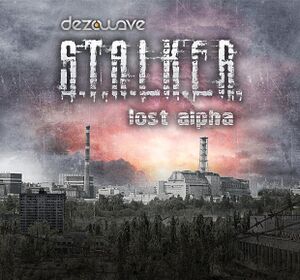 |
|
| Developers | |
|---|---|
| Dezowave | |
| Engines | |
| X-Ray Engine | |
| Release dates | |
| Windows | April 26, 2014 |
| S.T.A.L.K.E.R. | |
|---|---|
| S.T.A.L.K.E.R.: Shadow of Chernobyl | 2007 |
| S.T.A.L.K.E.R.: Clear Sky | 2008 |
| S.T.A.L.K.E.R.: Call of Pripyat | 2009 |
| S.T.A.L.K.E.R.: Lost Alpha (Unofficial) | 2014 |
| S.T.A.L.K.E.R. 2: Heart of Chornobyl | 2023 |
General information
Availability
| Source | DRM | Notes | Keys | OS |
|---|---|---|---|---|
| Official website | Free download. |
Essential improvements
Patches
The latest official patch v1.4000, titled "Director`s Cut", is available at Moddb.com. Link: [1]
Skip intro videos
Start game with -nointro parameter[citation needed]
|
|---|
Game data
Configuration file(s) location
Template:Game data/row
| System | Location |
|---|
Save game data location
Template:Game data/row
| System | Location |
|---|
Video settings
Input settings
Audio settings
Localizations
| Language | UI | Audio | Sub | Notes |
|---|---|---|---|---|
| English | ||||
| Italian | ||||
| Polish | Some unimportant non-conversation speech is Russian (e.g. jokes). | |||
| Russian |
Issues fixed
Unable to save, load or make screenshots
| Install in non-default location[citation needed] |
|---|
|
Install the game outside Program Files. |
| Run as Administrator[citation needed] |
|---|
|
Missing footstep sounds
- This bug can also cause game crashes.
| Disable first person body awareness[citation needed] |
|---|
|
Various problems on 32bit systems
| Delete files[citation needed] |
|---|
|
"Can't open video stream" crash
| Install Xvid[citation needed] |
|---|
|
Install Xvid. |
Other information
API
| Executable | 32-bit | 64-bit | Notes |
|---|---|---|---|
| Windows |
System requirements
| Windows | ||
|---|---|---|
| Minimum | Recommended | |
| Operating system (OS) | XP | 7, 8. 10 |
| Processor (CPU) | 2 GHz | Intel Core i5, i7 3.5 GHz AMD equivalent 3.5 GHz |
| System memory (RAM) | 2 GB | 8 GB |
| Hard disk drive (HDD) | 20 GB | 20 GB |
| Video card (GPU) | Nvidia GeForce 9800 GT ATI/AMD HD3000 series | Nvidia GeForce GT700 series ATI/AMD HD7000 series |