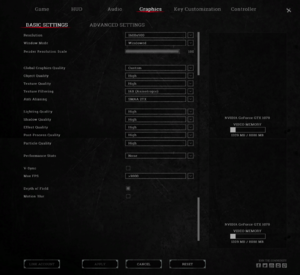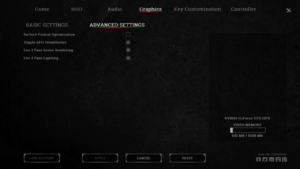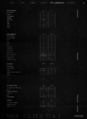Difference between revisions of "Hunt: Showdown"
From PCGamingWiki, the wiki about fixing PC games
Baronsmoki (talk | contribs) (Removed dev state (out of early access now)) |
m (Set ray tracing to false, mute on focus lost to toggleable) |
||
| (47 intermediate revisions by 30 users not shown) | |||
| Line 4: | Line 4: | ||
{{Infobox game/row/developer|Crytek}} | {{Infobox game/row/developer|Crytek}} | ||
|publishers = | |publishers = | ||
| + | {{Infobox game/row/publisher|Crytek}} | ||
| + | {{Infobox game/row/publisher|Deep Silver|Retail}} | ||
|engines = | |engines = | ||
| − | {{Infobox game/row/engine|CryEngine V|ref=<ref> | + | {{Infobox game/row/engine|CryEngine V|ref=<ref name="engineversion">{{Refcheck|user=Cciacona|date=2023-08-19}}</ref>|build=5.4}} |
|release dates= | |release dates= | ||
{{Infobox game/row/date|Windows|August 27, 2019}} | {{Infobox game/row/date|Windows|August 27, 2019}} | ||
| + | |reception = | ||
| + | {{Infobox game/row/reception|Metacritic|hunt-showdown|81}} | ||
| + | {{Infobox game/row/reception|OpenCritic|8204/hunt-showdown|77}} | ||
| + | {{Infobox game/row/reception|IGDB|hunt-showdown|75}} | ||
| + | |taxonomy = | ||
| + | {{Infobox game/row/taxonomy/monetization | One-time game purchase, DLC }} | ||
| + | {{Infobox game/row/taxonomy/microtransactions | Cosmetic, Currency, Free-to-grind, Unlock }} | ||
| + | {{Infobox game/row/taxonomy/modes | Multiplayer }} | ||
| + | {{Infobox game/row/taxonomy/pacing | Real-time }} | ||
| + | {{Infobox game/row/taxonomy/perspectives | First=person }} | ||
| + | {{Infobox game/row/taxonomy/controls | Direct control }} | ||
| + | {{Infobox game/row/taxonomy/genres | FPS }} | ||
| + | {{Infobox game/row/taxonomy/sports | }} | ||
| + | {{Infobox game/row/taxonomy/vehicles | }} | ||
| + | {{Infobox game/row/taxonomy/art styles | Realistic }} | ||
| + | {{Infobox game/row/taxonomy/themes | Western, Horror, North America }} | ||
| + | {{Infobox game/row/taxonomy/series | }} | ||
|steam appid = 594650 | |steam appid = 594650 | ||
| − | |steam appid side = 770720 | + | |steam appid side = 1180491, 1180490, 1255001, 1397381, 1397380, 1166472, 1166470, 1304601, 1225140, 1143840, 1166471, 1191490, 1228530, 1234950, 1255000, 1304600, 1374340, 770720 |
|gogcom id = | |gogcom id = | ||
| − | |strategywiki = | + | |official site= https://www.huntshowdown.com/ |
| + | |strategywiki = Hunt: Showdown | ||
| + | |mobygames = hunt-showdown | ||
| + | |hltb = 52343 | ||
|wikipedia = Hunt: Showdown | |wikipedia = Hunt: Showdown | ||
| − | |winehq = | + | |winehq = 18870 |
|license = commercial | |license = commercial | ||
}} | }} | ||
'''General information''' | '''General information''' | ||
| − | |||
{{mm}} [https://steamcommunity.com/app/594650/discussions/ Steam Community Discussions] | {{mm}} [https://steamcommunity.com/app/594650/discussions/ Steam Community Discussions] | ||
==Availability== | ==Availability== | ||
{{Availability| | {{Availability| | ||
| − | {{Availability/row| Steam | 594650 | Steam | | | + | {{Availability/row| Retail | | Steam | Europe only. 3 DVDs. | | Windows }} |
| + | {{Availability/row| Steam | 594650 | Steam | {{store link|Steam-bundle|11802|Legendary Edition}} and {{store link|Steam-bundle|12841|Collectors Edition}} also available. | | Windows }} | ||
| + | }} | ||
| + | {{ii}} Requires {{DRM|Steam}}. | ||
| + | |||
| + | ===Version differences=== | ||
| + | {{ii}} The '''Legendary Edition''' includes the Legends of the Bayou DLC. | ||
| + | {{ii}} The '''Collector's Edition''' includes all DLC packs. | ||
| + | |||
| + | ==Monetization== | ||
| + | {{Monetization | ||
| + | |ad-supported = | ||
| + | |dlc = Unique character skins are available to purchase as DLC outside the game. | ||
| + | |expansion pack = | ||
| + | |freeware = | ||
| + | |free-to-play = | ||
| + | |sponsored = | ||
| + | |subscription = | ||
| + | }} | ||
| + | |||
| + | {{DLC| | ||
| + | {{DLC/row| The Researcher | | Windows }} | ||
| + | {{DLC/row| The Rat | | Windows }} | ||
| + | {{DLC/row| The Arcane Archaeologist | | Windows }} | ||
| + | {{DLC/row| The Trick Shooter | | Windows }} | ||
| + | {{DLC/row| Ronin | | Windows }} | ||
| + | {{DLC/row| Last Gust | | Windows }} | ||
| + | {{DLC/row| Llorona’s Heir | | Windows }} | ||
| + | {{DLC/row| Double or Nothing | | Windows }} | ||
| + | {{DLC/row| Zhong Kui | | Windows }} | ||
| + | {{DLC/row| Legends of the Bayou | | Windows }} | ||
| + | {{DLC/row| The Phantom | | Windows }} | ||
| + | {{DLC/row| Louisiana Legacy | | Windows }} | ||
| + | {{DLC/row| Fire Fight | | Windows }} | ||
| + | {{DLC/row| Crossroads | | Windows }} | ||
| + | {{DLC/row| The Revenant | | Windows }} | ||
| + | {{DLC/row| Live by the Blade | | Windows }} | ||
| + | }} | ||
| + | |||
| + | ===Microtransactions=== | ||
| + | {{Microtransactions | ||
| + | |boost = | ||
| + | |cosmetic = Legendary weapons have the same stats are their regular version counterparts, and instead have a different skin. Legendary heroes allow the player to chose their appearance, where it otherwise would be completely randomized. | ||
| + | |currency = '''Blood Bonds''' can be bought with real-world money, which can be spent on Legendary Weapons or hunters, unlocking more character slots | ||
| + | |finite spend = | ||
| + | |infinite spend = | ||
| + | |free-to-grind = Blood bonds can be earned during normal gameplay through the completion of time-limited challenges. | ||
| + | |unlock = Up to 50 character slots can be unlocked, starting from a default of five. | ||
}} | }} | ||
| − | |||
==Game data== | ==Game data== | ||
| Line 31: | Line 98: | ||
{{Game data| | {{Game data| | ||
{{Game data/config|Windows|{{p|game}}\user\profiles\default>}} | {{Game data/config|Windows|{{p|game}}\user\profiles\default>}} | ||
| − | |||
| − | |||
| − | |||
| − | |||
| − | |||
}} | }} | ||
===[[Glossary:Save game cloud syncing|Save game cloud syncing]]=== | ===[[Glossary:Save game cloud syncing|Save game cloud syncing]]=== | ||
{{Save game cloud syncing | {{Save game cloud syncing | ||
| − | |gog galaxy | + | |discord = |
| − | |gog galaxy notes | + | |discord notes = |
| − | |origin | + | |epic games launcher = |
| − | |origin notes | + | |epic games launcher notes = |
| − | |steam cloud | + | |gog galaxy = |
| − | |steam cloud notes | + | |gog galaxy notes = |
| − | | | + | |origin = |
| − | | | + | |origin notes = |
| − | |xbox cloud | + | |steam cloud = false |
| − | |xbox cloud notes | + | |steam cloud notes = |
| + | |ubisoft connect = | ||
| + | |ubisoft connect notes = | ||
| + | |xbox cloud = | ||
| + | |xbox cloud notes = | ||
}} | }} | ||
| − | ==Video | + | ==Video== |
| − | {{Image|Hunt Showdown Video settings.png|Video settings.}} | + | {{Image|Hunt Showdown Video settings.png|Basic Video settings.}} |
| − | {{Video settings | + | {{Image|Hunt Showdown - Advanced Video settings.png|Advanced Video settings.}} |
| − | |wsgf link = | + | {{Video |
| − | |widescreen wsgf award = | + | |wsgf link = https://www.wsgf.org/dr/hunt-showdown/ |
| − | |multimonitor wsgf award = | + | |widescreen wsgf award = gold |
| − | |ultrawidescreen wsgf award = | + | |multimonitor wsgf award = incomplete |
| − | |4k ultra hd wsgf award = | + | |ultrawidescreen wsgf award = gold |
| + | |4k ultra hd wsgf award = incomplete | ||
|widescreen resolution = true | |widescreen resolution = true | ||
|widescreen resolution notes= | |widescreen resolution notes= | ||
| Line 69: | Line 136: | ||
|4k ultra hd notes = | |4k ultra hd notes = | ||
|fov = true | |fov = true | ||
| − | |fov notes = | + | |fov notes = See [[#FOV settings|FOV settings]]. |
|windowed = true | |windowed = true | ||
|windowed notes = | |windowed notes = | ||
| Line 78: | Line 145: | ||
|antialiasing = true | |antialiasing = true | ||
|antialiasing notes = Off, [[SMAA]] 1x, SMAA 1Tx, or SMAA 2Tx | |antialiasing notes = Off, [[SMAA]] 1x, SMAA 1Tx, or SMAA 2Tx | ||
| + | |upscaling = true | ||
| + | |upscaling tech = DLSS 2.3.1, FSR 2.1 | ||
| + | |upscaling notes = | ||
|vsync = true | |vsync = true | ||
|vsync notes = | |vsync notes = | ||
| Line 83: | Line 153: | ||
|60 fps notes = | |60 fps notes = | ||
|120 fps = true | |120 fps = true | ||
| − | |120 fps notes = Frame rate limit can be set to 30, 60, 120, or >9000 (unlimited) | + | |120 fps notes = Frame rate limit can be set to 30, 60, 120, 144, 180 or >9000 (unlimited) |
| − | |hdr = | + | |hdr = true |
| − | |hdr notes = | + | |hdr notes = Windows 11 HDR Calibration is supported. To fix the minimum HDR average brightness being too high see [[#Fix the high HDR average brightness|here]]. |
| + | |ray tracing = false | ||
| + | |ray tracing notes = | ||
|color blind = false | |color blind = false | ||
|color blind notes = | |color blind notes = | ||
}} | }} | ||
| − | == | + | ===FOV settings=== |
| − | {{Input settings | + | |
| + | The [[Glossary:Field of view (FOV)|FOV]] settings can be extremely confusing as the game states the ''horizontal FOV'' is configurable, when actually we are configuring the ''vertical FOV'': | ||
| + | |||
| + | {{ii}} In-game settings allow configuring a horizontal FOV slider between 85° and 110°. | ||
| + | {{--}} This ''configured horizontal FOV'' is only valid at a 16:9 aspect ratio. Under the hood, the setting is actually mapped to a ''vertical FOV'' as if you had a 16:9 aspect ratio. All FOV calculations are based on this ''vertical FOV'', meaning the ''actual horizontal FOV'' displayed in game is scaled first based on the actual aspect ratio (for example, setting the FOV to 100° will result in an ''actual horizontal FOV'' of 116° at a 21:9 aspect ratio) and second based on zoom multipliers (see next items). | ||
| + | {{ii}} In-game settings allow choosing between '''Default''' and '''Zoom''' for the '''Lowered State''' and '''Shoulder Aim''' FOVs, with '''Zoom''' applying a x1.25 multiplier to the ''vertical FOV''. | ||
| + | {{ii}} '''Aiming down sights''' / '''through scopes''' applies a multiplier to the ''vertical FOV'': '''Iron sight''' (x2.04), '''Deadeye''' scope (x5), '''Aperture''' sight (x6.25), '''Marksman''' scope (x8.46), '''Sniper''' scope (x11). | ||
| + | {{--}} By default, '''Lowered State''' FOV is set to '''Default''', '''Shoulder Aim''' FOV is set to '''Zoom''', and '''Control Scheme''' is set to '''Gunslinger''' (i.e. default '''Shoulder Aim'''). This means the ''actual horizontal FOV'' is only displayed when manually lowering the weapon or when sprinting, whereas a x1.25 vertically zoomed FOV is displayed most of the time due to shoulder aiming. | ||
| + | {{--}} This might make it difficult for players to adjust the FOV to their liking, as tweaking the horizontal FOV slider does not yield consistent results with what they might be used to from other games. | ||
| + | |||
| + | ===Fix the high HDR average brightness=== | ||
| + | {{ii}} The game uses a paper white brightness of roughly 400 nits, not allowing users to go much below it, this causes the game in HDR be much brighter (in average brightness) that most other HDR games, making it difficult to play it in a dimly lit viewing environment. | ||
| + | |||
| + | {{Fixbox|description=Lower the value through the game config settings|fix= | ||
| + | # Open the game installation folder. | ||
| + | # Open the {{folder|USER}} folder and the {{file|game.cfg}} file inside. | ||
| + | # Change the {{code|r_HDRTonescalingExposureBoostMod}} setting from 0.8 (the minimum allowed exposure) to 0.5 (which roughly matches a paper white of 203 nits), or your preferred value. | ||
| + | # Save the file and boot the game, you should see the change reflected in the HDR settings menu. | ||
| + | }} | ||
| + | |||
| + | ==Input== | ||
| + | {{Image|Hunt Showdown - General Settings.png|General settings.}} | ||
| + | {{Input | ||
|key remap = true | |key remap = true | ||
| − | |key remap notes = | + | |key remap notes = |
|acceleration option = false | |acceleration option = false | ||
|acceleration option notes = | |acceleration option notes = | ||
|mouse sensitivity = true | |mouse sensitivity = true | ||
| − | |mouse sensitivity notes = | + | |mouse sensitivity notes = See [[#Sensitivity settings|Sensitivity settings]]. |
|mouse menu = true | |mouse menu = true | ||
|mouse menu notes = | |mouse menu notes = | ||
|invert mouse y-axis = true | |invert mouse y-axis = true | ||
| − | |invert mouse y-axis notes = | + | |invert mouse y-axis notes = Applicable to in-game camera. |
|touchscreen = unknown | |touchscreen = unknown | ||
|touchscreen notes = | |touchscreen notes = | ||
| − | |controller support = | + | |controller support = true |
|controller support notes = | |controller support notes = | ||
| − | |full controller = | + | |full controller = true |
|full controller notes = | |full controller notes = | ||
| − | |controller remap = | + | |controller remap = limited |
| − | |controller remap notes = | + | |controller remap notes = Has preset layouts that can be switched. |
| − | |controller sensitivity = | + | |controller sensitivity = true |
| − | |controller sensitivity notes= | + | |controller sensitivity notes= Separate numbered sliders for the different aiming modes. |
| − | |invert controller y-axis = | + | |invert controller y-axis = true |
| − | |invert controller y-axis notes= | + | |invert controller y-axis notes= Applicable to in-game camera. |
| − | |xinput controllers = | + | |xinput controllers = true |
|xinput controllers notes = | |xinput controllers notes = | ||
| − | |xbox prompts = | + | |xbox prompts = true |
|xbox prompts notes = | |xbox prompts notes = | ||
|impulse triggers = unknown | |impulse triggers = unknown | ||
|impulse triggers notes = | |impulse triggers notes = | ||
| − | |dualshock 4 = | + | |dualshock 4 = true |
|dualshock 4 notes = | |dualshock 4 notes = | ||
| − | |dualshock prompts = | + | |dualshock prompts = true |
|dualshock prompts notes = | |dualshock prompts notes = | ||
| − | |light bar support = | + | |light bar support = true |
| − | |light bar support notes = | + | |light bar support notes = Light bar turns red on main menu. |
| − | |dualshock 4 modes = | + | |dualshock 4 modes = Wired, V2 |
|dualshock 4 modes notes = | |dualshock 4 modes notes = | ||
|tracked motion controllers= unknown | |tracked motion controllers= unknown | ||
| Line 136: | Line 230: | ||
|other button prompts = unknown | |other button prompts = unknown | ||
|other button prompts notes= | |other button prompts notes= | ||
| − | |controller hotplug = | + | |controller hotplug = true |
|controller hotplug notes = | |controller hotplug notes = | ||
| − | |haptic feedback = | + | |haptic feedback = true |
|haptic feedback notes = | |haptic feedback notes = | ||
| − | |simultaneous input = | + | |simultaneous input = false |
| − | |simultaneous input notes = | + | |simultaneous input notes = You can move and use your mouse at the same time but it will trigger random actions like crouching, shooting, pinging which makes it unplayable. |
| − | |steam input api = | + | |steam input api = false |
|steam input api notes = | |steam input api notes = | ||
| − | |steam hook input = | + | |steam hook input = true |
|steam hook input notes = | |steam hook input notes = | ||
| − | |steam input presets = | + | |steam input presets = false |
|steam input presets notes = | |steam input presets notes = | ||
|steam controller prompts = unknown | |steam controller prompts = unknown | ||
| Line 154: | Line 248: | ||
}} | }} | ||
| − | === | + | ===Sensitivity settings=== |
| − | {{Fixbox|description= | + | |
| − | # | + | {{ii}} In-game settings allow configuring separate sliders for the different aiming modes. |
| − | # | + | {{--}} Default values yield inconsistent behaviours for the different aiming modes. For example, a 360° turn with the '''Deadeye''' and '''Sniper''' scope requires the same mouse distance even though the '''Sniper''' scope has more than double the amount of zoom, while a 360° turn with the '''Marksman''' scope requires 50% more distance even though its zoom is halfway between '''Deadeye''' and '''Sniper'''. |
| − | # | + | |
| − | # | + | {{Fixbox|description=Setting consistent sensitivity values across aiming modes|ref=<ref>{{Refurl|url=https://www.reddit.com/r/HuntShowdown/comments/rce4m8/script_for_calculating_correct_sensitivities_for/|title=Script for calculating "correct" sensitivities for the different scopes|date=2024-08-24}}</ref>|fix= |
| + | # Use the [https://docs.google.com/spreadsheets/d/1JldODMxuUF2qnYd8pN-_DfTN06HZTYgUzU4A7HEiLzc/edit?gid=0#gid=0 Hunt sensitivity calculator]. | ||
| + | # Adjust the sensitivity values accordingly in the [[#Configuration file(s) location|{{file|attributes.xml}} configuration file]] (game needs to be closed): | ||
| + | #* Standard (Look): {{code|MouseSensitivity}} | ||
| + | #* Hipfire: {{code|HipMouseSensitivity}} | ||
| + | #* Ironsights: {{code|IronSightsMouseSensitivity}} | ||
| + | #* Deadeye: {{code|ShortScopeMouseSensitivity}} | ||
| + | #* Marksman: {{code|MediumScopeMouseSensitivity}} | ||
| + | #* Sniper: {{code|LongScopeMouseSensitivity}} | ||
| + | #* Aperture: {{code|PeepholeMouseSensitivity}} | ||
}} | }} | ||
| − | ==Audio | + | <gallery> |
| + | Hunt Showdown - Keyboard Input.png|Keyboard bindings | ||
| + | Hunt Showdown - Controller Input.png|Controller bindings | ||
| + | </gallery> | ||
| + | |||
| + | ==Audio== | ||
{{Image|Hunt Showdown Audio settings.png|Audio settings.}} | {{Image|Hunt Showdown Audio settings.png|Audio settings.}} | ||
| − | {{Audio | + | {{Audio |
|separate volume = true | |separate volume = true | ||
|separate volume notes = Master, SFX, music, communication. | |separate volume notes = Master, SFX, music, communication. | ||
| Line 173: | Line 281: | ||
|closed captions = unknown | |closed captions = unknown | ||
|closed captions notes = | |closed captions notes = | ||
| − | |mute on focus lost = | + | |mute on focus lost = true |
|mute on focus lost notes = | |mute on focus lost notes = | ||
| − | |eax support = | + | |eax support = true |
| − | |eax support notes = | + | |eax support notes = ''CrySpatial HRTF'' audio. |
| + | |royalty free audio = unknown | ||
| + | |royalty free audio notes = | ||
}} | }} | ||
{{L10n|content= | {{L10n|content= | ||
{{L10n/switch | {{L10n/switch | ||
| − | |language = English | + | |language = English |
| − | |interface = true | + | |interface = true |
| − | |audio = true | + | |audio = true |
| − | |subtitles = false | + | |subtitles = false |
| − | |notes = | + | |notes = |
| − | |fan = | + | |fan = |
| + | }} | ||
| + | {{L10n/switch | ||
| + | |language = Simplified Chinese | ||
| + | |interface = true | ||
| + | |audio = false | ||
| + | |subtitles = false | ||
| + | |notes = | ||
| + | |fan = | ||
| + | }} | ||
| + | {{L10n/switch | ||
| + | |language = French | ||
| + | |interface = true | ||
| + | |audio = false | ||
| + | |subtitles = false | ||
| + | |notes = | ||
| + | |fan = | ||
| + | }} | ||
| + | {{L10n/switch | ||
| + | |language = German | ||
| + | |interface = true | ||
| + | |audio = false | ||
| + | |subtitles = false | ||
| + | |notes = | ||
| + | |fan = | ||
| + | }} | ||
| + | {{L10n/switch | ||
| + | |language = Italian | ||
| + | |interface = true | ||
| + | |audio = false | ||
| + | |subtitles = false | ||
| + | |notes = | ||
| + | |fan = | ||
| + | }} | ||
| + | {{L10n/switch | ||
| + | |language = Polish | ||
| + | |interface = true | ||
| + | |audio = false | ||
| + | |subtitles = false | ||
| + | |notes = | ||
| + | |fan = | ||
| + | }} | ||
| + | {{L10n/switch | ||
| + | |language = Portuguese | ||
| + | |interface = true | ||
| + | |audio = false | ||
| + | |subtitles = false | ||
| + | |notes = | ||
| + | |fan = | ||
| + | }} | ||
| + | {{L10n/switch | ||
| + | |language = Brazilian Portuguese | ||
| + | |interface = true | ||
| + | |audio = false | ||
| + | |subtitles = false | ||
| + | |notes = | ||
| + | |fan = | ||
| + | }} | ||
| + | {{L10n/switch | ||
| + | |language = Russian | ||
| + | |interface = true | ||
| + | |audio = false | ||
| + | |subtitles = false | ||
| + | |notes = | ||
| + | |fan = | ||
| + | }} | ||
| + | {{L10n/switch | ||
| + | |language = Spanish | ||
| + | |interface = true | ||
| + | |audio = false | ||
| + | |subtitles = false | ||
| + | |notes = | ||
| + | |fan = | ||
| + | }} | ||
| + | {{L10n/switch | ||
| + | |language = Turkish | ||
| + | |interface = true | ||
| + | |audio = false | ||
| + | |subtitles = false | ||
| + | |notes = | ||
| + | |fan = | ||
}} | }} | ||
}} | }} | ||
| Line 201: | Line 391: | ||
|lan play notes = | |lan play notes = | ||
|online play = true | |online play = true | ||
| − | |online play players = | + | |online play players = 12 |
|online play modes = Co-op, versus | |online play modes = Co-op, versus | ||
| − | |online play notes = Can be played solo or with | + | |online play notes = Can be played solo or with one or two partners, there's no solo only matchmaking in the main bounty mode, so you will face other soloes and duos per standard. You can opt-in to fight even trios for higher rewards. |
|asynchronous = | |asynchronous = | ||
|asynchronous notes = | |asynchronous notes = | ||
| − | }}{{Network/Connections | + | }} |
| − | |matchmaking = | + | {{Network/Connections |
| + | |matchmaking = true | ||
|matchmaking notes = | |matchmaking notes = | ||
|p2p = | |p2p = | ||
| Line 217: | Line 408: | ||
|direct ip = | |direct ip = | ||
|direct ip notes = | |direct ip notes = | ||
| − | }}{{Network/Ports | + | }} |
| − | |tcp = | + | {{Network/Ports |
| − | |udp = | + | |tcp = 61088 |
| − | |upnp = | + | |udp = 20000-20099 |
| + | |upnp = unknown | ||
| + | |ref = <ref>{{Refurl|url=https://huntshowdown.kayako.com/article/71-error-0x30001-troubleshooting|title=Hunt Showdown Support - Error 0x30001- Troubleshooting|date=2021-01-25}}</ref> | ||
}} | }} | ||
| Line 226: | Line 419: | ||
===API=== | ===API=== | ||
{{API | {{API | ||
| − | |direct3d versions = | + | |direct3d versions = 12 |
| − | |direct3d notes = | + | |direct3d notes = |
|directdraw versions = | |directdraw versions = | ||
|directdraw notes = | |directdraw notes = | ||
| Line 246: | Line 439: | ||
|shader model versions = | |shader model versions = | ||
|shader model notes = | |shader model notes = | ||
| − | |64-bit executable | + | |windows 32-bit exe = false |
| − | |64-bit executable notes= | + | |windows 64-bit exe = true |
| + | |windows arm app = unknown | ||
| + | |windows exe notes = | ||
| + | |mac os x powerpc app = | ||
| + | |macos intel 32-bit app = | ||
| + | |macos intel 64-bit app = | ||
| + | |macos arm app = unknown | ||
| + | |macos app notes = | ||
| + | |linux 32-bit executable= | ||
| + | |linux 64-bit executable= | ||
| + | |linux arm app = unknown | ||
| + | |linux executable notes = | ||
}} | }} | ||
| Line 254: | Line 458: | ||
|physics = | |physics = | ||
|physics notes = | |physics notes = | ||
| − | |audio = | + | |audio = CrySpatial |
| − | |audio notes = | + | |audio notes = <ref>{{Refurl|url=https://www.huntshowdown.com/news/binaural-audio-in-hunt-showdown|title=Binaural Audio in Hunt: Showdown|date=May 2023}}</ref> |
|interface = | |interface = | ||
|interface notes = | |interface notes = | ||
| Line 264: | Line 468: | ||
|multiplayer = | |multiplayer = | ||
|multiplayer notes= | |multiplayer notes= | ||
| − | |anticheat = Easy Anti- | + | |anticheat = Easy Anti-Cheat |
| − | |anticheat notes = | + | |anticheat notes = <ref>{{Refurl|url=https://www.easy.ac/en-us/partners/|title=Easy Anti-Cheat|date=May 2023}}</ref> |
}} | }} | ||
| Line 272: | Line 476: | ||
|OSfamily = Windows | |OSfamily = Windows | ||
| − | |minOS = | + | |minOS = 10 |
| − | |minCPU = Intel i5-4590 3.3 GHz | + | |minCPU = Intel Core i5-4590 3.3 GHz |
|minCPU2 = AMD Ryzen 3 1200 | |minCPU2 = AMD Ryzen 3 1200 | ||
|minRAM = 8 GB | |minRAM = 8 GB | ||
| Line 280: | Line 484: | ||
|minGPU2 = AMD Radeon R7 370 | |minGPU2 = AMD Radeon R7 370 | ||
|minDX = 11 | |minDX = 11 | ||
| + | |minVRAM = 3 GB | ||
|minaudio = DirectX compatible | |minaudio = DirectX compatible | ||
| + | |minother = Broadband Internet connection | ||
| − | |recOS = | + | |recOS = |
| − | |recCPU = Intel i5-6600 3.3 GHz | + | |recCPU = Intel Core i5-6600 3.3 GHz |
|recCPU2 = AMD Ryzen 5 1400 | |recCPU2 = AMD Ryzen 5 1400 | ||
|recRAM = 12 GB | |recRAM = 12 GB | ||
| Line 290: | Line 496: | ||
|recGPU2 = AMD Radeon R9 390X | |recGPU2 = AMD Radeon R9 390X | ||
|recVRAM = 4 GB | |recVRAM = 4 GB | ||
| − | |notes = {{ii}} A 64-bit system is required. | + | |notes = {{ii}} A 64-bit operating system is required. {{ii}} Best experienced with headphones. |
}} | }} | ||
{{References}} | {{References}} | ||
| − | |||
Latest revision as of 10:38, 25 August 2024
 |
|
| Developers | |
|---|---|
| Crytek | |
| Publishers | |
| Crytek | |
| Retail | Deep Silver |
| Engines | |
| CryEngine V[Note 1] | |
| Release dates | |
| Windows | August 27, 2019 |
| Reception | |
| Metacritic | 81 |
| OpenCritic | 77 |
| IGDB | 75 |
| Taxonomy | |
| Monetization | One-time game purchase, DLC |
| Microtransactions | Cosmetic, Currency, Free-to-grind, Unlock |
| Modes | Multiplayer |
| Pacing | Real-time |
| Controls | Direct control |
| Genres | FPS |
| Art styles | Realistic |
| Themes | Western, Horror, North America |
General information
Availability
| Source | DRM | Notes | Keys | OS |
|---|---|---|---|---|
| Retail | Europe only. 3 DVDs. | |||
| Steam | Legendary Edition and Collectors Edition also available. |
Version differences
- The Legendary Edition includes the Legends of the Bayou DLC.
- The Collector's Edition includes all DLC packs.
Monetization
| Type | Notes |
|---|---|
| DLC | Unique character skins are available to purchase as DLC outside the game. |
DLC and expansion packs
| Name | Notes | |
|---|---|---|
| The Researcher | ||
| The Rat | ||
| The Arcane Archaeologist | ||
| The Trick Shooter | ||
| Ronin | ||
| Last Gust | ||
| Llorona’s Heir | ||
| Double or Nothing | ||
| Zhong Kui | ||
| Legends of the Bayou | ||
| The Phantom | ||
| Louisiana Legacy | ||
| Fire Fight | ||
| Crossroads | ||
| The Revenant | ||
| Live by the Blade |
Microtransactions
| Type | Notes |
|---|---|
| Cosmetic | Legendary weapons have the same stats are their regular version counterparts, and instead have a different skin. Legendary heroes allow the player to chose their appearance, where it otherwise would be completely randomized. |
| Currency | Blood Bonds can be bought with real-world money, which can be spent on Legendary Weapons or hunters, unlocking more character slots |
| Free-to-grind | Blood bonds can be earned during normal gameplay through the completion of time-limited challenges. |
| Unlock | Up to 50 character slots can be unlocked, starting from a default of five. |
Game data
Configuration file(s) location
| System | Location |
|---|---|
| Windows | <path-to-game>\user\profiles\default>[Note 2] |
| Steam Play (Linux) | <SteamLibrary-folder>/steamapps/compatdata/594650/pfx/[Note 3] |
Save game cloud syncing
| System | Native | Notes |
|---|---|---|
| Steam Cloud |
Video
| Graphics feature | State | WSGF | Notes |
|---|---|---|---|
| Widescreen resolution | |||
| Multi-monitor | |||
| Ultra-widescreen | Hor+ | ||
| 4K Ultra HD | |||
| Field of view (FOV) | See FOV settings. | ||
| Windowed | |||
| Borderless fullscreen windowed | |||
| Anisotropic filtering (AF) | Up to 16x | ||
| Anti-aliasing (AA) | Off, SMAA 1x, SMAA 1Tx, or SMAA 2Tx | ||
| High-fidelity upscaling | DLSS 2.3, FSR 2.1 |
||
| Vertical sync (Vsync) | |||
| 60 FPS and 120+ FPS | Frame rate limit can be set to 30, 60, 120, 144, 180 or >9000 (unlimited) | ||
| High dynamic range display (HDR) | Windows 11 HDR Calibration is supported. To fix the minimum HDR average brightness being too high see here. | ||
| Ray tracing (RT) | |||
FOV settings
The FOV settings can be extremely confusing as the game states the horizontal FOV is configurable, when actually we are configuring the vertical FOV:
- In-game settings allow configuring a horizontal FOV slider between 85° and 110°.
- This configured horizontal FOV is only valid at a 16:9 aspect ratio. Under the hood, the setting is actually mapped to a vertical FOV as if you had a 16:9 aspect ratio. All FOV calculations are based on this vertical FOV, meaning the actual horizontal FOV displayed in game is scaled first based on the actual aspect ratio (for example, setting the FOV to 100° will result in an actual horizontal FOV of 116° at a 21:9 aspect ratio) and second based on zoom multipliers (see next items).
- In-game settings allow choosing between Default and Zoom for the Lowered State and Shoulder Aim FOVs, with Zoom applying a x1.25 multiplier to the vertical FOV.
- Aiming down sights / through scopes applies a multiplier to the vertical FOV: Iron sight (x2.04), Deadeye scope (x5), Aperture sight (x6.25), Marksman scope (x8.46), Sniper scope (x11).
- By default, Lowered State FOV is set to Default, Shoulder Aim FOV is set to Zoom, and Control Scheme is set to Gunslinger (i.e. default Shoulder Aim). This means the actual horizontal FOV is only displayed when manually lowering the weapon or when sprinting, whereas a x1.25 vertically zoomed FOV is displayed most of the time due to shoulder aiming.
- This might make it difficult for players to adjust the FOV to their liking, as tweaking the horizontal FOV slider does not yield consistent results with what they might be used to from other games.
Fix the high HDR average brightness
- The game uses a paper white brightness of roughly 400 nits, not allowing users to go much below it, this causes the game in HDR be much brighter (in average brightness) that most other HDR games, making it difficult to play it in a dimly lit viewing environment.
| Lower the value through the game config settings |
|---|
|
Input
| Keyboard and mouse | State | Notes |
|---|---|---|
| Remapping | ||
| Mouse acceleration | ||
| Mouse sensitivity | See Sensitivity settings. | |
| Mouse input in menus | ||
| Mouse Y-axis inversion | Applicable to in-game camera. | |
| Controller | ||
| Controller support | ||
| Full controller support | ||
| Controller remapping | Has preset layouts that can be switched. | |
| Controller sensitivity | Separate numbered sliders for the different aiming modes. | |
| Controller Y-axis inversion | Applicable to in-game camera. |
| Controller types |
|---|
| XInput-compatible controllers | ||
|---|---|---|
| Xbox button prompts | ||
| Impulse Trigger vibration |
| PlayStation controllers | ||
|---|---|---|
| PlayStation button prompts | ||
| Light bar support | Light bar turns red on main menu. | |
| Adaptive trigger support | ||
| DualSense haptic feedback support | ||
| Connection modes | Wired, |
|
| Generic/other controllers |
|---|
| Additional information | ||
|---|---|---|
| Controller hotplugging | ||
| Haptic feedback | ||
| Digital movement supported | ||
| Simultaneous controller+KB/M | You can move and use your mouse at the same time but it will trigger random actions like crouching, shooting, pinging which makes it unplayable. |
| Steam Input | ||
|---|---|---|
| Steam Input API support | ||
| Hook input (legacy mode) | ||
| Official controller preset(s) | ||
| Steam Controller button prompts | ||
| Cursor detection |
Sensitivity settings
- In-game settings allow configuring separate sliders for the different aiming modes.
- Default values yield inconsistent behaviours for the different aiming modes. For example, a 360° turn with the Deadeye and Sniper scope requires the same mouse distance even though the Sniper scope has more than double the amount of zoom, while a 360° turn with the Marksman scope requires 50% more distance even though its zoom is halfway between Deadeye and Sniper.
| Setting consistent sensitivity values across aiming modes[2] |
|---|
|
Audio
| Audio feature | State | Notes |
|---|---|---|
| Separate volume controls | Master, SFX, music, communication. | |
| Surround sound | ||
| Subtitles | ||
| Closed captions | ||
| Mute on focus lost | ||
| EAX support | CrySpatial HRTF audio. | |
| Royalty free audio |
Localizations
| Language | UI | Audio | Sub | Notes |
|---|---|---|---|---|
| English | ||||
| Simplified Chinese | ||||
| French | ||||
| German | ||||
| Italian | ||||
| Polish | ||||
| Portuguese | ||||
| Brazilian Portuguese | ||||
| Russian | ||||
| Spanish | ||||
| Turkish |
Network
Multiplayer types
| Type | Native | Players | Notes | |
|---|---|---|---|---|
| LAN play | ||||
| Online play | 12 | Co-op, Versus Can be played solo or with one or two partners, there's no solo only matchmaking in the main bounty mode, so you will face other soloes and duos per standard. You can opt-in to fight even trios for higher rewards. |
||
Connection types
| Type | Native | Notes |
|---|---|---|
| Matchmaking |
Ports
| Protocol | Port(s) and/or port range(s)[3] |
|---|---|
| TCP | 61088 |
| UDP | 20000-20099 |
- Universal Plug and Play (UPnP) support status is unknown.
Other information
API
| Technical specs | Supported | Notes |
|---|---|---|
| Direct3D | 12 |
| Executable | 32-bit | 64-bit | Notes |
|---|---|---|---|
| Windows |
Middleware
| Middleware | Notes | |
|---|---|---|
| Audio | CrySpatial | [4] |
| Anti-cheat | Easy Anti-Cheat | [5] |
System requirements
| Windows | ||
|---|---|---|
| Minimum | Recommended | |
| Operating system (OS) | 10 | |
| Processor (CPU) | Intel Core i5-4590 3.3 GHz AMD Ryzen 3 1200 |
Intel Core i5-6600 3.3 GHz AMD Ryzen 5 1400 |
| System memory (RAM) | 8 GB | 12 GB |
| Hard disk drive (HDD) | 20 GB | |
| Video card (GPU) | Nvidia GeForce GTX 660 Ti AMD Radeon R7 370 3 GB of VRAM DirectX 11 compatible | Nvidia GeForce GTX 970 AMD Radeon R9 390X 4 GB of VRAM |
| Sound (audio device) | DirectX compatible | |
| Other | Broadband Internet connection | |
- A 64-bit operating system is required.
- Best experienced with headphones.
Notes
- ↑ CryEngine V engine build: 5.4[1]
- ↑ When running this game without elevated privileges (Run as administrator option), write operations against a location below
%PROGRAMFILES%,%PROGRAMDATA%, or%WINDIR%might be redirected to%LOCALAPPDATA%\VirtualStoreon Windows Vista and later (more details). - ↑ Notes regarding Steam Play (Linux) data:
- File/folder structure within this directory reflects the path(s) listed for Windows and/or Steam game data.
- Use Wine's registry editor to access any Windows registry paths.
- The app ID (594650) may differ in some cases.
- Treat backslashes as forward slashes.
- See the glossary page for details on Windows data paths.
References
- ↑ Verified by User:Cciacona on 2023-08-19
- ↑ Script for calculating "correct" sensitivities for the different scopes - last accessed on 2024-08-24
- ↑ Hunt Showdown Support - Error 0x30001- Troubleshooting - last accessed on 2021-01-25
- ↑ Binaural Audio in Hunt: Showdown - last accessed on May 2023
- ↑ Easy Anti-Cheat - last accessed on May 2023