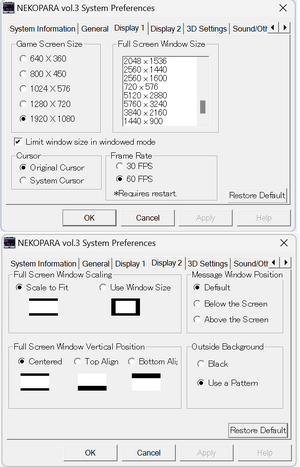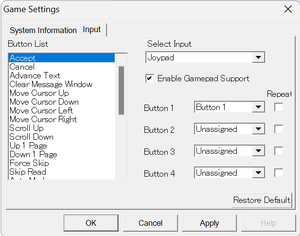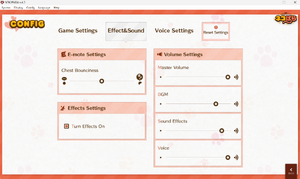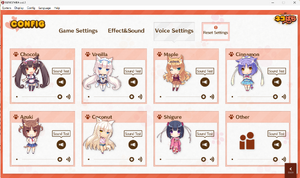Difference between revisions of "NEKOPARA Vol. 3"
From PCGamingWiki, the wiki about fixing PC games
(→API) |
(→Video) |
||
| (4 intermediate revisions by the same user not shown) | |||
| Line 70: | Line 70: | ||
|origin = | |origin = | ||
|origin notes = | |origin notes = | ||
| − | |steam cloud = | + | |steam cloud = true |
|steam cloud notes = | |steam cloud notes = | ||
|ubisoft connect = | |ubisoft connect = | ||
| Line 79: | Line 79: | ||
==Video== | ==Video== | ||
| + | {{Image|Nekopara vol3 video.png|Video options}} | ||
{{Video | {{Video | ||
|wsgf link = | |wsgf link = | ||
| Line 103: | Line 104: | ||
|antialiasing = unknown | |antialiasing = unknown | ||
|antialiasing notes = | |antialiasing notes = | ||
| − | |upscaling = | + | |upscaling = false |
|upscaling tech = | |upscaling tech = | ||
|upscaling notes = | |upscaling notes = | ||
| Line 110: | Line 111: | ||
|60 fps = true | |60 fps = true | ||
|60 fps notes = | |60 fps notes = | ||
| − | |120 fps = | + | |120 fps = false |
| − | |120 fps notes = | + | |120 fps notes = 30/60FPS selectable. Manually change configuration file to over 60 FPS cause game freeze. |
|hdr = false | |hdr = false | ||
|hdr notes = | |hdr notes = | ||
| Line 119: | Line 120: | ||
==Input== | ==Input== | ||
| + | {{Image|Nekopara vol3 input.png|Input remap}} | ||
{{Input | {{Input | ||
| − | |key remap = | + | |key remap = true |
|key remap notes = | |key remap notes = | ||
| − | |acceleration option = | + | |acceleration option = false |
|acceleration option notes = | |acceleration option notes = | ||
| − | |mouse sensitivity = | + | |mouse sensitivity = false |
|mouse sensitivity notes = | |mouse sensitivity notes = | ||
| − | |mouse menu = | + | |mouse menu = true |
|mouse menu notes = | |mouse menu notes = | ||
| − | |invert mouse y-axis = | + | |invert mouse y-axis = false |
|invert mouse y-axis notes = | |invert mouse y-axis notes = | ||
| − | |touchscreen = | + | |touchscreen = true |
|touchscreen notes = | |touchscreen notes = | ||
| − | |controller support = | + | |controller support = false |
| − | |controller support notes = | + | |controller support notes = Although see controller in settings, controller does nothing in game.<ref>{{Refcheck|user=Qinlili|date=2024-07-13|comment=Both wired and bluetooth tested, no button works in game.}}</ref> |
| − | |full controller = | + | |full controller = false |
|full controller notes = | |full controller notes = | ||
|controller remap = unknown | |controller remap = unknown | ||
| Line 142: | Line 144: | ||
|invert controller y-axis = unknown | |invert controller y-axis = unknown | ||
|invert controller y-axis notes= | |invert controller y-axis notes= | ||
| − | |xinput controllers = | + | |xinput controllers = false |
|xinput controllers notes = | |xinput controllers notes = | ||
|xbox prompts = unknown | |xbox prompts = unknown | ||
| Line 183: | Line 185: | ||
==Audio== | ==Audio== | ||
| + | {{Image|Nekopara vol3 audio.png|Sound options}} | ||
| + | {{Image|Nekopara vol3 audio2.png|Volume options}} | ||
{{Audio | {{Audio | ||
| − | |separate volume = | + | |separate volume = true |
|separate volume notes = | |separate volume notes = | ||
| − | |surround sound = | + | |surround sound = false |
|surround sound notes = | |surround sound notes = | ||
| − | |subtitles = | + | |subtitles = true |
|subtitles notes = | |subtitles notes = | ||
| − | |closed captions = | + | |closed captions = false |
|closed captions notes = | |closed captions notes = | ||
| − | |mute on focus lost = | + | |mute on focus lost = true |
| − | |mute on focus lost notes = | + | |mute on focus lost notes = Engine Config -> Sound/Other -> Enable sticky focus |
|eax support = | |eax support = | ||
|eax support notes = | |eax support notes = | ||
Latest revision as of 13:29, 13 July 2024
This page is a stub: it lacks content and/or basic article components. You can help to expand this page
by adding an image or additional information.
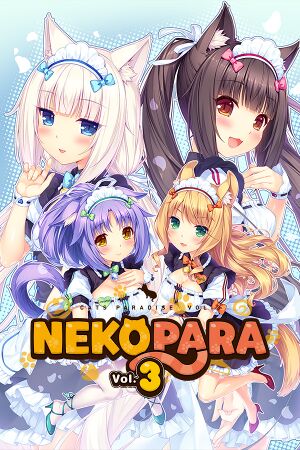 |
|
| Developers | |
|---|---|
| NEKO WORKs | |
| Publishers | |
| Sekai Project | |
| Engines | |
| CatSystem2 | |
| Release dates | |
| Windows | May 25, 2017 |
| Reception | |
| OpenCritic | 60 |
| Taxonomy | |
| Modes | Singleplayer |
| Genres | Visual novel |
| Series | NEKOPARA |
| NEKOPARA | |
|---|---|
| NEKOPARA Vol. 1 | 2014 |
| NEKOPARA Vol. 0 | 2015 |
| NEKOPARA Vol. 2 | 2016 |
| NEKOPALIVE | 2016 |
| NEKOPARA Vol. 3 | 2017 |
| NEKOPARA Extra | 2018 |
| NEKOPARA Vol. 4 | 2020 |
General information
Availability
| Source | DRM | Notes | Keys | OS |
|---|---|---|---|---|
| Developer website (unavailable) | ||||
| Steam |
Game data
Configuration file(s) location
| System | Location |
|---|---|
| Windows | <path-to-game>\config[Note 1] %APPDATA%\NEKO WORKs\nekopara3 %USERPROFILE%\Documents\NEKO WORKs\nekopara_vol3 |
| Steam Play (Linux) | <SteamLibrary-folder>/steamapps/compatdata/602520/pfx/[Note 2] |
Save game data location
| System | Location |
|---|---|
| Windows | <path-to-game>\savedata[Note 1] %APPDATA%\NEKO WORKs\nekopara3 %USERPROFILE%\Documents\NEKO WORKs\nekopara_vol3 |
| Steam Play (Linux) | <SteamLibrary-folder>/steamapps/compatdata/602520/pfx/[Note 2] |
Save game cloud syncing
| System | Native | Notes |
|---|---|---|
| Steam Cloud |
Video
| Graphics feature | State | Notes | |
|---|---|---|---|
| Widescreen resolution | Up to 1920x1080 | ||
| Multi-monitor | |||
| Ultra-widescreen | |||
| 4K Ultra HD | |||
| Field of view (FOV) | |||
| Windowed | Fully resizeable window. Game reacts to window movement and resizing. | ||
| Borderless fullscreen windowed | See the glossary page for potential workarounds. | ||
| Anisotropic filtering (AF) | |||
| Anti-aliasing (AA) | |||
| High-fidelity upscaling | See the glossary page for potential workarounds. | ||
| Vertical sync (Vsync) | |||
| 60 FPS | |||
| 120+ FPS | 30/60FPS selectable. Manually change configuration file to over 60 FPS cause game freeze. | ||
| High dynamic range display (HDR) | See the glossary page for potential alternatives. | ||
Input
| Keyboard and mouse, touch | State | Notes |
|---|---|---|
| Remapping | ||
| Mouse acceleration | ||
| Mouse sensitivity | ||
| Mouse input in menus | ||
| Mouse Y-axis inversion | ||
| Touchscreen optimised | ||
| Controller | ||
| Controller support | Although see controller in settings, controller does nothing in game.[1] |
| Controller types |
|---|
Audio
| Audio feature | State | Notes |
|---|---|---|
| Separate volume controls | ||
| Surround sound | ||
| Subtitles | ||
| Closed captions | ||
| Mute on focus lost | Engine Config -> Sound/Other -> Enable sticky focus | |
| Royalty free audio |
Localizations
| Language | UI | Audio | Sub | Notes |
|---|---|---|---|---|
| English | ||||
| Traditional Chinese | ||||
| Japanese | ||||
| Spanish | Fan translation, download |
Other information
API
| Technical specs | Supported | Notes |
|---|---|---|
| Direct3D | 9 |
| Executable | 32-bit | 64-bit | Notes |
|---|---|---|---|
| Windows |
System requirements
| Windows | ||
|---|---|---|
| Minimum | ||
| Operating system (OS) | Vista | |
| Processor (CPU) | Intel Pentium 4 1.8 GHz | |
| System memory (RAM) | 1 GB | |
| Hard disk drive (HDD) | 3 GB | |
| Video card (GPU) | 1280x720 resolution DirectX 9.0c compatible |
|
Notes
- ↑ 1.0 1.1 When running this game without elevated privileges (Run as administrator option), write operations against a location below
%PROGRAMFILES%,%PROGRAMDATA%, or%WINDIR%might be redirected to%LOCALAPPDATA%\VirtualStoreon Windows Vista and later (more details). - ↑ 2.0 2.1 Notes regarding Steam Play (Linux) data:
- File/folder structure within this directory reflects the path(s) listed for Windows and/or Steam game data.
- Games with Steam Cloud support may also store data in
~/.steam/steam/userdata/<user-id>/602520/. - Use Wine's registry editor to access any Windows registry paths.
- The app ID (602520) may differ in some cases.
- Treat backslashes as forward slashes.
- See the glossary page for details on Windows data paths.
References
- ↑ Verified by User:Qinlili on 2024-07-13
- Both wired and bluetooth tested, no button works in game.