Difference between revisions of "Soldiers: Heroes of World War II"
From PCGamingWiki, the wiki about fixing PC games
m (misc. fixes) |
m |
||
| (103 intermediate revisions by 24 users not shown) | |||
| Line 1: | Line 1: | ||
{{stub}} | {{stub}} | ||
| − | + | {{Infobox game | |
| − | {{Infobox | + | |cover = Soldiersbox.jpg |
| − | |cover | + | |developers = |
| − | |developer | + | {{Infobox game/row/developer|Best Way}} |
| − | |publisher = | + | |publishers = |
| − | | | + | {{Infobox game/row/publisher|Codemasters|Retail (outside Russia)}} |
| − | | | + | {{Infobox game/row/publisher|1C Company|2004-2018}} |
| + | {{Infobox game/row/publisher|1C Entertainment|2018-2022}} | ||
| + | {{Infobox game/row/publisher|Fulqrum Publishing|2022-present}} | ||
| + | {{Infobox game/row/publisher|Sold Out Software|Retail re-release}} | ||
| + | |engines = | ||
| + | {{Infobox game/row/engine|GEM}} | ||
| + | |release dates= | ||
| + | {{Infobox game/row/date|Windows|June 30, 2004}} | ||
| + | |reception = | ||
| + | {{Infobox game/row/reception|Metacritic|soldiers-heroes-of-world-war-ii|77}} | ||
| + | |taxonomy = | ||
| + | {{Infobox game/row/taxonomy/monetization | One-time game purchase }} | ||
| + | {{Infobox game/row/taxonomy/microtransactions | }} | ||
| + | {{Infobox game/row/taxonomy/modes | Singleplayer, Multiplayer }} | ||
| + | {{Infobox game/row/taxonomy/pacing | Real-time }} | ||
| + | {{Infobox game/row/taxonomy/perspectives | Bird's-eye view }} | ||
| + | {{Infobox game/row/taxonomy/controls | Multiple select, Point and select }} | ||
| + | {{Infobox game/row/taxonomy/genres | RTS }} | ||
| + | {{Infobox game/row/taxonomy/sports | }} | ||
| + | {{Infobox game/row/taxonomy/vehicles | }} | ||
| + | {{Infobox game/row/taxonomy/art styles | Realistic }} | ||
| + | {{Infobox game/row/taxonomy/themes | World War II }} | ||
| + | {{Infobox game/row/taxonomy/series | Men of War }} | ||
| + | |steam appid = 11480 | ||
| + | |gogcom id = 1207658664 | ||
| + | |hltb = 8727 | ||
| + | |igdb = soldiers-heroes-of-world-war-ii | ||
| + | |strategywiki = | ||
| + | |mobygames = 16263 | ||
| + | |wikipedia = Soldiers: Heroes of World War II | ||
| + | |winehq = 12092 | ||
| + | |license = commercial | ||
}} | }} | ||
| − | ''' | + | |
| − | {{ | + | {{Introduction |
| − | {{ | + | |introduction = |
| − | + | ||
| − | + | |release history = | |
| − | + | ||
| − | + | |current state = | |
| − | + | }} | |
| − | + | ||
| − | + | '''General information''' | |
| − | + | {{GOG.com links|1207658664|soldiers_heroes_of_world_war_ii}} | |
| − | + | {{mm}} [https://steamcommunity.com/app/11480/discussions/ Steam Community Discussions] | |
| + | |||
| + | ==Availability== | ||
| + | {{Availability| | ||
| + | {{Availability/row| Retail | | disc | {{DRM|StarForce|3}} | | Windows }} | ||
| + | {{Availability/row| GOG.com | soldiers_heroes_of_world_war_ii | DRM-free | | | Windows }} | ||
| + | {{Availability/row| GMG | soldiers-heroes-of-world-war-ii | Steam | | | Windows }} | ||
| + | {{Availability/row| Steam | 11480 | Steam | | | Windows }} | ||
| + | {{Availability/row| ZOOM | soldiers-heroes-of-world-war-ii | DRM-free | | | Windows }} | ||
| + | {{Availability/row| Amazon | B00RZGJYPE | Steam | | | Windows | unavailable }} | ||
| + | }} | ||
| + | |||
| + | ==Game data== | ||
| + | ===Configuration file(s) location=== | ||
| + | {{Game data| | ||
| + | {{Game data/config|Windows|{{p|game}}\profiles\<game-profile-name>\settings}} | ||
| + | }} | ||
| + | |||
| + | ===Save game data location=== | ||
| + | {{Game data| | ||
| + | {{Game data/saves|Windows|{{p|game}}\profiles\<game-profile-name>\save\}} | ||
| + | }} | ||
| + | |||
| + | ===[[Glossary:Save game cloud syncing|Save game cloud syncing]]=== | ||
| + | {{Save game cloud syncing | ||
| + | |discord = | ||
| + | |discord notes = | ||
| + | |epic games launcher = | ||
| + | |epic games launcher notes = | ||
| + | |gog galaxy = false | ||
| + | |gog galaxy notes = | ||
| + | |origin = | ||
| + | |origin notes = | ||
| + | |steam cloud = false | ||
| + | |steam cloud notes = | ||
| + | |ubisoft connect = | ||
| + | |ubisoft connect notes = | ||
| + | |xbox cloud = | ||
| + | |xbox cloud notes = | ||
| + | }} | ||
| + | |||
| + | ==Video== | ||
| + | {{Video | ||
| + | |wsgf link = https://www.wsgf.org/dr/soldiers-heroes-world-war-ii | ||
| + | |widescreen wsgf award = limited | ||
| + | |multimonitor wsgf award = unsupported | ||
| + | |ultrawidescreen wsgf award = incomplete | ||
| + | |4k ultra hd wsgf award = incomplete | ||
| + | |widescreen resolution = limited | ||
| + | |widescreen resolution notes= Vert- native; only up to 1080p without widescreen patch | ||
| + | |multimonitor = false | ||
| + | |multimonitor notes = | ||
| + | |ultrawidescreen = hackable | ||
| + | |ultrawidescreen notes = install [https://www.moddb.com/games/soldiers-heroes-of-world-war-ii/downloads/howwii-widescreen-fix widescreen fix by zocker_160] | ||
| + | |4k ultra hd = hackable | ||
| + | |4k ultra hd notes = install [https://www.moddb.com/games/soldiers-heroes-of-world-war-ii/downloads/howwii-widescreen-fix widescreen fix by zocker_160] | ||
| + | |fov = hackable | ||
| + | |fov notes = Camera zoom can be adjusted with widescreen patch | ||
| + | |windowed = false | ||
| + | |windowed notes = | ||
| + | |borderless windowed = false | ||
| + | |borderless windowed notes = | ||
| + | |anisotropic = true | ||
| + | |anisotropic notes = | ||
| + | |antialiasing = false | ||
| + | |antialiasing notes = | ||
| + | |upscaling = unknown | ||
| + | |upscaling tech = | ||
| + | |upscaling notes = | ||
| + | |vsync = false | ||
| + | |vsync notes = | ||
| + | |60 fps = true | ||
| + | |60 fps notes = | ||
| + | |120 fps = false | ||
| + | |120 fps notes = Maximum value of in-game FPS limiter is "100". | ||
| + | |hdr = false | ||
| + | |hdr notes = | ||
| + | |color blind = false | ||
| + | |color blind notes = | ||
| + | }} | ||
| + | |||
| + | ==Input== | ||
| + | {{Input | ||
| + | |key remap = true | ||
| + | |key remap notes = | ||
| + | |acceleration option = false | ||
| + | |acceleration option notes = | ||
| + | |mouse sensitivity = false | ||
| + | |mouse sensitivity notes = | ||
| + | |mouse menu = true | ||
| + | |mouse menu notes = | ||
| + | |invert mouse y-axis = false | ||
| + | |invert mouse y-axis notes = | ||
| + | |touchscreen = unknown | ||
| + | |touchscreen notes = | ||
| + | |controller support = unknown | ||
| + | |controller support notes = | ||
| + | |full controller = unknown | ||
| + | |full controller notes = | ||
| + | |controller remap = unknown | ||
| + | |controller remap notes = | ||
| + | |controller sensitivity = unknown | ||
| + | |controller sensitivity notes= | ||
| + | |invert controller y-axis = unknown | ||
| + | |invert controller y-axis notes= | ||
| + | |xinput controllers = unknown | ||
| + | |xinput controllers notes = | ||
| + | |xbox prompts = unknown | ||
| + | |xbox prompts notes = | ||
| + | |impulse triggers = unknown | ||
| + | |impulse triggers notes = | ||
| + | |dualshock 4 = unknown | ||
| + | |dualshock 4 notes = | ||
| + | |dualshock prompts = unknown | ||
| + | |dualshock prompts notes = | ||
| + | |light bar support = unknown | ||
| + | |light bar support notes = | ||
| + | |dualshock 4 modes = unknown | ||
| + | |dualshock 4 modes notes = | ||
| + | |tracked motion controllers= unknown | ||
| + | |tracked motion controllers notes = | ||
| + | |tracked motion prompts = unknown | ||
| + | |tracked motion prompts notes = | ||
| + | |other controllers = unknown | ||
| + | |other controllers notes = | ||
| + | |other button prompts = unknown | ||
| + | |other button prompts notes= | ||
| + | |controller hotplug = unknown | ||
| + | |controller hotplug notes = | ||
| + | |haptic feedback = unknown | ||
| + | |haptic feedback notes = | ||
| + | |simultaneous input = unknown | ||
| + | |simultaneous input notes = | ||
| + | |steam input api = unknown | ||
| + | |steam input api notes = | ||
| + | |steam hook input = unknown | ||
| + | |steam hook input notes = | ||
| + | |steam input presets = unknown | ||
| + | |steam input presets notes = | ||
| + | |steam controller prompts = unknown | ||
| + | |steam controller prompts notes = | ||
| + | |steam cursor detection = unknown | ||
| + | |steam cursor detection notes = | ||
| + | }} | ||
| + | |||
| + | ==Audio== | ||
| + | {{Audio | ||
| + | |separate volume = true | ||
| + | |separate volume notes = | ||
| + | |surround sound = unknown | ||
| + | |surround sound notes = | ||
| + | |subtitles = unknown | ||
| + | |subtitles notes = | ||
| + | |closed captions = unknown | ||
| + | |closed captions notes = | ||
| + | |mute on focus lost = unknown | ||
| + | |mute on focus lost notes = | ||
| + | |eax support = | ||
| + | |eax support notes = | ||
| + | |royalty free audio = unknown | ||
| + | |royalty free audio notes = | ||
| + | }} | ||
| + | |||
| + | {{L10n|content= | ||
| + | {{L10n/switch | ||
| + | |language = English | ||
| + | |interface = true | ||
| + | |audio = true | ||
| + | |subtitles = true | ||
| + | |notes = | ||
| + | |fan = | ||
| + | }} | ||
| + | {{L10n/switch | ||
| + | |language = Czech | ||
| + | |interface = true | ||
| + | |audio = false | ||
| + | |subtitles = true | ||
| + | |notes = Retail only | ||
| + | |fan = | ||
| + | }} | ||
| + | {{L10n/switch | ||
| + | |language = French | ||
| + | |interface = true | ||
| + | |audio = unknown | ||
| + | |subtitles = true | ||
| + | |notes = | ||
| + | |fan = | ||
| + | }} | ||
| + | {{L10n/switch | ||
| + | |language = German | ||
| + | |interface = true | ||
| + | |audio = unknown | ||
| + | |subtitles = true | ||
| + | |notes = | ||
| + | |fan = | ||
| + | }} | ||
| + | {{L10n/switch | ||
| + | |language = Italian | ||
| + | |interface = true | ||
| + | |audio = unknown | ||
| + | |subtitles = true | ||
| + | |notes = | ||
| + | |fan = | ||
| + | }} | ||
| + | {{L10n/switch | ||
| + | |language = Polish | ||
| + | |interface = true | ||
| + | |audio = true | ||
| + | |subtitles = true | ||
| + | |notes = Retail only, [https://steamcommunity.com/sharedfiles/filedetails/?id=1725935046 download] | ||
| + | |fan = | ||
| + | }} | ||
| + | {{L10n/switch | ||
| + | |language = Russian | ||
| + | |interface = true | ||
| + | |audio = true | ||
| + | |subtitles = true | ||
| + | |notes = | ||
| + | |fan = | ||
| + | }} | ||
| + | {{L10n/switch | ||
| + | |language = Spanish | ||
| + | |interface = true | ||
| + | |audio = unknown | ||
| + | |subtitles = true | ||
| + | |notes = | ||
| + | |fan = | ||
| + | }} | ||
| + | }} | ||
| + | |||
| + | ==Network== | ||
| + | {{Network/Multiplayer | ||
| + | |local play = | ||
| + | |local play players = | ||
| + | |local play modes = | ||
| + | |local play notes = | ||
| + | |lan play = true | ||
| + | |lan play players = | ||
| + | |lan play modes = | ||
| + | |lan play notes = | ||
| + | |online play = unknown | ||
| + | |online play players = | ||
| + | |online play modes = | ||
| + | |online play notes = | ||
| + | |asynchronous = | ||
| + | |asynchronous notes = | ||
| + | }}{{Network/Connections | ||
| + | |matchmaking = | ||
| + | |matchmaking notes = | ||
| + | |p2p = | ||
| + | |p2p notes = | ||
| + | |dedicated = | ||
| + | |dedicated notes = | ||
| + | |self-hosting = | ||
| + | |self-hosting notes = | ||
| + | |direct ip = | ||
| + | |direct ip notes = | ||
| + | }}{{Network/Ports | ||
| + | |tcp = | ||
| + | |udp = | ||
| + | |upnp = | ||
| + | }} | ||
| + | |||
| + | ==Issues unresolved== | ||
| + | ===Incompatibility with Conexant High-Definition SmartAudio 221 sound card=== | ||
| + | The Conexant High-Definition SmartAudio 221 sound card will not work with this game; it needs to be disabled.<ref name="Conexant">[https://www.gog.com/support/soldiers_heroes_of_world_war_ii Support for Soldiers: Heroes of World War II - GOG.com]</ref> | ||
| + | |||
| + | ==Issues fixed== | ||
| + | ===Game won't run with "Program will be terminated" error=== | ||
| + | {{Fixbox|description=Run {{file|soldiers.exe}} in [[Windows Compatibility Mode|compatibility mode]] for Windows 2000 or XP SP2/SP3|ref={{cn|date=July 2016}}|fix= | ||
| + | }} | ||
| + | |||
| + | ===Audio plays, but a black screen is displayed during intro and cutscenes=== | ||
| + | {{Fixbox|description=Use [https://dege.freeweb.hu/dgVoodoo2/dgVoodoo2/ dgVoodoo2]|fix= | ||
| + | # Download [[dgVoodoo 2]]. | ||
| + | # Extract the following files from the archive to {{folder|{{p|game}}}}: {{file|dgVoodooCpl.exe}}, {{file|dgVoodoo.conf}}, and all DLLs located within the {{folder|\MS\x86}} directory. | ||
| + | # Run {{file|dgVoodooCpl.exe}} and go into the <code>DirectX</code> tab to uncheck the watermark. | ||
| + | }} | ||
| + | |||
| + | ==Other information== | ||
| + | ===API=== | ||
| + | {{API | ||
| + | |direct3d versions = 8, 9.0b | ||
| + | |direct3d notes = | ||
| + | |directdraw versions = | ||
| + | |directdraw notes = | ||
| + | |opengl versions = | ||
| + | |opengl notes = | ||
| + | |glide versions = | ||
| + | |glide notes = | ||
| + | |software mode = | ||
| + | |software mode notes = | ||
| + | |mantle support = | ||
| + | |mantle support notes = | ||
| + | |metal support = | ||
| + | |metal support notes = | ||
| + | |vulkan versions = | ||
| + | |vulkan notes = | ||
| + | |dos modes = | ||
| + | |dos modes notes = | ||
| + | |shader model versions = | ||
| + | |shader model notes = | ||
| + | |windows 32-bit exe = true | ||
| + | |windows 64-bit exe = false | ||
| + | |windows arm app = unknown | ||
| + | |windows exe notes = | ||
| + | |macos intel 32-bit app = | ||
| + | |macos intel 64-bit app = | ||
| + | |macos arm app = unknown | ||
| + | |macos app notes = | ||
| + | |linux 32-bit executable= | ||
| + | |linux 64-bit executable= | ||
| + | |linux arm app = unknown | ||
| + | |linux executable notes = | ||
| + | }} | ||
| + | |||
| + | ==System requirements== | ||
| + | {{System requirements | ||
| + | |OSfamily = Windows | ||
| + | |||
| + | |minOS = 98SE/ME | ||
| + | |minCPU = 1 GHz | ||
| + | |minRAM = 256 MB | ||
| + | |minHD = 1.5 GB | ||
| + | |minVRAM = 32 MB | ||
| + | |minGPU = nVidia GeForce 2 | ||
| + | |minGPU2 = ATi Radeon 9xxx | ||
| + | |minDX = 8 | ||
| + | |||
| + | |recOS = 2000, XP | ||
| + | |recCPU = 2 GHz | ||
| + | |recRAM = 512 MB | ||
| + | |recGPU = Nvidia GeForce FX series | ||
| + | |recGPU2 = ATI Radeon 9xxx | ||
| + | |recDX = 9.0b | ||
| + | |notes = {{ii}} This game is reportedly incompatible with the Conexant High-Definition SmartAudio 221 sound card; it needs to be disabled for the game to work.<ref name="Conexant"/> | ||
}} | }} | ||
| − | + | {{References}} | |
Latest revision as of 09:37, 9 June 2024
This page is a stub: it lacks content and/or basic article components. You can help to expand this page
by adding an image or additional information.
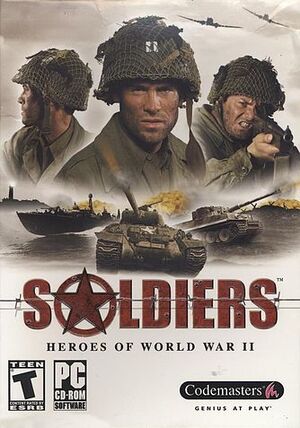 |
|
| Developers | |
|---|---|
| Best Way | |
| Publishers | |
| Retail (outside Russia) | Codemasters |
| 2004-2018 | 1C Company |
| 2018-2022 | 1C Entertainment |
| 2022-present | Fulqrum Publishing |
| Retail re-release | Sold Out Software |
| Engines | |
| GEM | |
| Release dates | |
| Windows | June 30, 2004 |
| Reception | |
| Metacritic | 77 |
| Taxonomy | |
| Monetization | One-time game purchase |
| Modes | Singleplayer, Multiplayer |
| Pacing | Real-time |
| Perspectives | Bird's-eye view |
| Controls | Multiple select, Point and select |
| Genres | RTS |
| Art styles | Realistic |
| Themes | World War II |
| Series | Men of War |
| ⤏ Go to series page | |
| Soldiers: Heroes of World War II | 2004 |
| Silent Heroes: Elite Troops of WWII | 2005 |
| Faces of War | 2006 |
| В тылу врага: Диверсанты 2 | 2006 |
| В тылу врага: Диверсанты 3 | 2008 |
| Men of War | 2009 |
| Men of War: Red Tide | 2009 |
| Men of War: Assault Squad | 2011 |
| Men of War: Vietnam | 2011 |
| Men of War: Condemned Heroes | 2012 |
| Men of War: Assault Squad 2 | 2014 |
| Men of War: Assault Squad 2 - Cold War | 2019 |
| Men of War II: Arena | Cancelled |
| Men of War II | 2024 |
Soldiers: Heroes of World War II is a singleplayer and multiplayer bird's-eye view RTS game in the Men of War series.
General information
Availability
| Source | DRM | Notes | Keys | OS |
|---|---|---|---|---|
| Retail | StarForce 3 DRM[Note 1] | |||
| GOG.com | ||||
| Green Man Gaming | ||||
| Steam | ||||
| ZOOM Platform | ||||
| Amazon.com (unavailable) |
- StarForce DRM for this game does not work on modern versions of Windows (see above for affected versions).
Game data
Configuration file(s) location
| System | Location |
|---|---|
| Windows | <path-to-game>\profiles\<game-profile-name>\settings[Note 2] |
| Steam Play (Linux) | <SteamLibrary-folder>/steamapps/compatdata/11480/pfx/[Note 3] |
Save game data location
| System | Location |
|---|---|
| Windows | <path-to-game>\profiles\<game-profile-name>\save\[Note 2] |
| Steam Play (Linux) | <SteamLibrary-folder>/steamapps/compatdata/11480/pfx/[Note 3] |
Save game cloud syncing
| System | Native | Notes |
|---|---|---|
| GOG Galaxy | ||
| Steam Cloud |
Video
| Graphics feature | State | WSGF | Notes |
|---|---|---|---|
| Widescreen resolution | Vert- native; only up to 1080p without widescreen patch | ||
| Multi-monitor | |||
| Ultra-widescreen | install widescreen fix by zocker_160 | ||
| 4K Ultra HD | install widescreen fix by zocker_160 | ||
| Field of view (FOV) | Camera zoom can be adjusted with widescreen patch | ||
| Windowed | See the glossary page for potential workarounds. | ||
| Borderless fullscreen windowed | See the glossary page for potential workarounds. | ||
| Anisotropic filtering (AF) | |||
| Anti-aliasing (AA) | See the glossary page for potential workarounds. | ||
| Vertical sync (Vsync) | See the glossary page for potential workarounds. | ||
| 60 FPS | |||
| 120+ FPS | Maximum value of in-game FPS limiter is "100". | ||
| High dynamic range display (HDR) | See the glossary page for potential alternatives. | ||
Input
| Keyboard and mouse | State | Notes |
|---|---|---|
| Remapping | ||
| Mouse acceleration | ||
| Mouse sensitivity | ||
| Mouse input in menus | ||
| Mouse Y-axis inversion | ||
| Controller | ||
| Controller support |
| Controller types |
|---|
Audio
| Audio feature | State | Notes |
|---|---|---|
| Separate volume controls | ||
| Surround sound | ||
| Subtitles | ||
| Closed captions | ||
| Mute on focus lost | ||
| Royalty free audio |
Localizations
| Language | UI | Audio | Sub | Notes |
|---|---|---|---|---|
| English | ||||
| Czech | Retail only | |||
| French | ||||
| German | ||||
| Italian | ||||
| Polish | Retail only, download | |||
| Russian | ||||
| Spanish |
Network
Multiplayer types
| Type | Native | Notes | |
|---|---|---|---|
| LAN play | |||
| Online play | |||
Issues unresolved
Incompatibility with Conexant High-Definition SmartAudio 221 sound card
The Conexant High-Definition SmartAudio 221 sound card will not work with this game; it needs to be disabled.[5]
Issues fixed
Game won't run with "Program will be terminated" error
Run soldiers.exe in compatibility mode for Windows 2000 or XP SP2/SP3[citation needed]
|
|---|
Audio plays, but a black screen is displayed during intro and cutscenes
| Use dgVoodoo2 |
|---|
|
Other information
API
| Technical specs | Supported | Notes |
|---|---|---|
| Direct3D | 8, 9.0b |
| Executable | 32-bit | 64-bit | Notes |
|---|---|---|---|
| Windows |
System requirements
| Windows | ||
|---|---|---|
| Minimum | Recommended | |
| Operating system (OS) | 98SE/ME | 2000, XP |
| Processor (CPU) | 1 GHz | 2 GHz |
| System memory (RAM) | 256 MB | 512 MB |
| Hard disk drive (HDD) | 1.5 GB | |
| Video card (GPU) | nVidia GeForce 2 ATi Radeon 9xxx 32 MB of VRAM DirectX 8 compatible | Nvidia GeForce FX series ATI Radeon 9xxx DirectX 9.0b compatible |
- This game is reportedly incompatible with the Conexant High-Definition SmartAudio 221 sound card; it needs to be disabled for the game to work.[5]
Notes
- ↑ This version of StarForce DRM does not work on Windows Vista or later.[1][2][3][4] For supported versions of Windows the StarForce driver may need to be updated manually using SFUPDATE.
- ↑ 2.0 2.1 When running this game without elevated privileges (Run as administrator option), write operations against a location below
%PROGRAMFILES%,%PROGRAMDATA%, or%WINDIR%might be redirected to%LOCALAPPDATA%\VirtualStoreon Windows Vista and later (more details). - ↑ 3.0 3.1 Notes regarding Steam Play (Linux) data:
- File/folder structure within this directory reflects the path(s) listed for Windows and/or Steam game data.
- Use Wine's registry editor to access any Windows registry paths.
- The app ID (11480) may differ in some cases.
- Treat backslashes as forward slashes.
- See the glossary page for details on Windows data paths.
