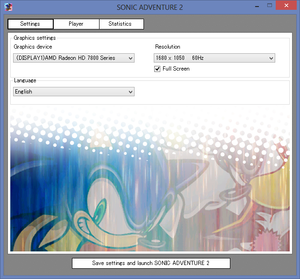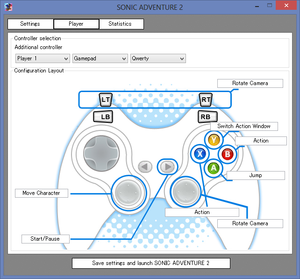Difference between revisions of "Sonic Adventure 2"
(→Featured mods: Made them into a collapsing fixbox instead of just being listed, looks nicer.) |
(→Featured mods: On second though, no, that would be an inappropriate use of fixboxes.) |
||
| Line 558: | Line 558: | ||
* [https://info.sonicretro.org/SCHG:Sonic_Adventure_2_(PC) Sonic Community Hacking Guide] on Sonic Retro. | * [https://info.sonicretro.org/SCHG:Sonic_Adventure_2_(PC) Sonic Community Hacking Guide] on Sonic Retro. | ||
| − | + | ===Featured mods=== | |
| − | + | ====Bugfixes/improvements==== | |
* [https://gamebanana.com/mods/452445 SA2 Render Fix] - A collection of fixes for addressing rendering errors, also includes options to enhance the game. | * [https://gamebanana.com/mods/452445 SA2 Render Fix] - A collection of fixes for addressing rendering errors, also includes options to enhance the game. | ||
* [https://gamebanana.com/mods/515637 SA2 Input Controls] - Massively improves analog sensitivity issues. | * [https://gamebanana.com/mods/515637 SA2 Input Controls] - Massively improves analog sensitivity issues. | ||
| Line 574: | Line 574: | ||
* [https://gamebanana.com/mods/354417 e0211 Fix] In 16:9 Sonic's hand is visible in a cutscene when it's not supposed to be. | * [https://gamebanana.com/mods/354417 e0211 Fix] In 16:9 Sonic's hand is visible in a cutscene when it's not supposed to be. | ||
* [https://gamebanana.com/mods/455279 Event Timescale Fix] Fixes timing errors in two cutscenes in SA2 Battle. | * [https://gamebanana.com/mods/455279 Event Timescale Fix] Fixes timing errors in two cutscenes in SA2 Battle. | ||
| − | |||
| − | + | ====Enhancements==== | |
* [https://gamebanana.com/sounds/72745 CD Quality Music] - Replaces the audio files in-game with higher quality versions. | * [https://gamebanana.com/sounds/72745 CD Quality Music] - Replaces the audio files in-game with higher quality versions. | ||
* [https://sf94.reimuhakurei.net/sa2/mods/NoLoD.7z No LoD Models] - Disables the Level of Detail models for Sonic and Shadow. | * [https://sf94.reimuhakurei.net/sa2/mods/NoLoD.7z No LoD Models] - Disables the Level of Detail models for Sonic and Shadow. | ||
| Line 587: | Line 586: | ||
* [https://gamebanana.com/mods/304991 Prison Lane Smooth DC Fog Restoration] Restores the pulsating red fog effect to Prison Lane. | * [https://gamebanana.com/mods/304991 Prison Lane Smooth DC Fog Restoration] Restores the pulsating red fog effect to Prison Lane. | ||
* [https://gamebanana.com/mods/48898 White Jungle Fog Fix] - Restores the fog effect in White Jungle. | * [https://gamebanana.com/mods/48898 White Jungle Fog Fix] - Restores the fog effect in White Jungle. | ||
| − | |||
| − | + | ====Miscellaneous==== | |
* [https://gamebanana.com/mods/48840 Chao World Extended] - Adds new contents to the Chao Garden. | * [https://gamebanana.com/mods/48840 Chao World Extended] - Adds new contents to the Chao Garden. | ||
* [https://gamebanana.com/mods/400603 Tails Cyclone Fix] Changes the Tails Cyclone model that appears in Route 280 to be closer to his in-game one. | * [https://gamebanana.com/mods/400603 Tails Cyclone Fix] Changes the Tails Cyclone model that appears in Route 280 to be closer to his in-game one. | ||
| Line 600: | Line 598: | ||
* [https://gamebanana.com/mods/245545 Amy: Eyeliner Fix] - Fixes an eyeliner texture in a gameplay model to be black, like originally intended, instead of pink. | * [https://gamebanana.com/mods/245545 Amy: Eyeliner Fix] - Fixes an eyeliner texture in a gameplay model to be black, like originally intended, instead of pink. | ||
* [https://gamebanana.com/sounds/44896 HQ Chao Sounds] - Higher quality Chao sound effects take from [[Team Sonic Racing]]. | * [https://gamebanana.com/sounds/44896 HQ Chao Sounds] - Higher quality Chao sound effects take from [[Team Sonic Racing]]. | ||
| − | |||
===Co-op Story Mode=== | ===Co-op Story Mode=== | ||
Revision as of 16:24, 6 June 2024
 |
|
| Developers | |
|---|---|
| Sonic Team | |
| Windows | Sega of China |
| Publishers | |
| Sega | |
| Release dates | |
| Windows | November 9, 2012 |
| Taxonomy | |
| Monetization | One-time game purchase, DLC |
| Microtransactions | None |
| Modes | Singleplayer, Multiplayer |
| Pacing | Real-time |
| Perspectives | Third-person |
| Controls | Direct control |
| Genres | Action, Adventure, Platform |
| Vehicles | Automobile, Track racing |
| Art styles | Cartoon |
| Themes | Contemporary |
| Series | Sonic Adventure |
| Sonic Adventure | |
|---|---|
| Subseries of Sonic the Hedgehog | |
| Sonic Adventure DX | 2003 |
| Sonic Adventure DX (2011) | 2011 |
| Sonic Adventure 2 | 2012 |
| Sonic Adventure DX (Steam) | 2014 |
Sonic Adventure 2 is a cartoon third-person platform game developed by Sonic Team, published by Sega, and released for PC on November 9, 2012. It is a part of the Sonic the Hedgehog series and the sequel to Sonic Adventure.
The original game was first released for the Dreamcast in North America on June 18, 2001, and the rest of the world on June 23. The game was later ported to the GameCube in 2002 as Sonic Adventure 2: Battle as an updated version of the game, featuring an expanded multiplayer mode and readjusted gameplay elements. This PC port is based off the GameCube version, with the expanded multiplayer and Chao Karate content being locked behind a separate DLC purchase.[1]
Initially, it wasn't made available in Japan, but Sega later announced that the game will be available in Japan on January 23, 2024 alongside Sonic Adventure DX, marking the debut the PC version of Sonic Adventure 2 in Japan.[2]
The game's physics and speed are tied around 60 FPS, meaning slowdowns on lower end machines and speedups with high refresh-rate displays. Various mods are available to restore original features from the Dreamcast version and address issues with the PC version; see Modifications for recommendations and how to setup X-Hax's SA Mod Manager to ease the installation of mods.
General information
- Sonic Retro - A huge fan site for everything Sonic the Hedgehog. Mods for all the games can be found here
- Steam Community Discussions
Availability
| Source | DRM | Notes | Keys | OS |
|---|---|---|---|---|
| Humble Store | ||||
| Steam | ||||
| GamersGate (unavailable) | ||||
| Green Man Gaming (unavailable) | ||||
| Publisher website (unavailable) |
DLC and expansion packs
| Name | Notes | |
|---|---|---|
| SONIC ADVENTURE 2: BATTLE | Unlocks the Battle Mode, extra versus characters and maps, and Chao Karate. |
Essential improvements
Bypass launcher
Use the -q command line argument[3]
|
|---|
|
Skip company logos and intro cutscene
| Enable Skip Intro in SA Mod Manager[4] |
|---|
|
Game data
Configuration file(s) location
| System | Location |
|---|---|
| Windows | <path-to-game>\Config\Keyboard.cfg[Note 1] <path-to-game>\Config\UserConfig.cfg[Note 1] |
| Steam Play (Linux) | <SteamLibrary-folder>/steamapps/compatdata/213610/pfx/[Note 2] |
Save game data location
| System | Location |
|---|---|
| Windows | <path-to-game>\resource\gd_PC\SAVEDATA\[Note 1] |
| Steam Play (Linux) | <SteamLibrary-folder>/steamapps/compatdata/213610/pfx/[Note 2] |
- Chao Garden is saved to the file
SONIC2B__ALF. - Game progression is saved to numbered
SONIC2B__S##files; one file per slot.
Save game cloud syncing
| System | Native | Notes |
|---|---|---|
| Steam Cloud |
Video
| Graphics feature | State | WSGF | Notes |
|---|---|---|---|
| Widescreen resolution | A few cutscenes are pillarboxed to 4:3; use the Cutscene revamp mod to remove the black bars. | ||
| Multi-monitor | Use Flawless Widescreen to fix spanned HUD. | ||
| Ultra-widescreen | |||
| 4K Ultra HD | |||
| Field of view (FOV) | |||
| Windowed | |||
| Borderless fullscreen windowed | Use SA Mod Manager. | ||
| Anisotropic filtering (AF) | See the glossary page for potential workarounds. | ||
| Anti-aliasing (AA) | Force in GPU control panel. Nvidia users can force SGSSAA in Nvidia Profile Inspector without any compatibility bits.[Note 3] Do not force FXAA, see the talk page. |
||
| Vertical sync (Vsync) | Always enabled. Every loading screen needs to run at monitor's refresh rate or else it will crash. | ||
| 60 FPS | The game must run at 60 FPS as game speed is tied to frame rate. | ||
| 120+ FPS | Fullscreen Mode is capped 60 Hz. See Run the game at screen refresh rate. If the display runs higher than 60 Hz in Windowed mode, use SA Mod Manager and enable Lock framerate under its Graphics settings. |
||
| High dynamic range display (HDR) | See the glossary page for potential alternatives. | ||
Input
| Keyboard and mouse | State | Notes |
|---|---|---|
| Remapping | ||
| Mouse acceleration | Mouse not used at all. | |
| Mouse sensitivity | ||
| Mouse input in menus | ||
| Mouse Y-axis inversion | ||
| Controller | ||
| Controller support | XInput only. Controller must be selected from configuration launcher. | |
| Full controller support | ||
| Controller remapping | Controller buttons cannot be remapped, however a mod exists to change the placement of context-sensitive actions. | |
| Controller sensitivity | ||
| Controller Y-axis inversion |
| Controller types |
|---|
| XInput-compatible controllers | ||
|---|---|---|
| Xbox button prompts | Xbox 360 variant. See Better Buttons for an alternative or Xbox One Buttons for Xbox One prompts (if using HD GUI: SA2, set Button Prompts Style to Vanilla+Custom within SA Mod Manager). |
|
| Impulse Trigger vibration |
| PlayStation controllers | Not supported natively. Use Steam Input as a workaround.[5] | |
|---|---|---|
| PlayStation button prompts | See the DualShock 3 variant of Better Buttons for DualShock prompts (if using HD GUI: SA2, set Button Prompts Style to Vanilla+Custom and Compatibility Mode to True within SA Mod Manager). for DualSense Button use this DualSense Button Mod |
|
| Light bar support | ||
| Adaptive trigger support | ||
| DualSense haptic feedback support | ||
| Connection modes | Wired, Wireless (Bluetooth) V2 controller tested. |
|
| Generic/other controllers | See the glossary page for potential workarounds. |
|---|
| Additional information | ||
|---|---|---|
| Controller hotplugging | Only for the selected input input device from the configuration launcher can be hotplugged, otherwise the game will prompt a "Reboot Now/Later" to change devices. If the controller was not plugged in from the initial launch of the game, it will switch to keyboard instead and request a reboot of the game. | |
| Haptic feedback | ||
| Digital movement supported | ||
| Simultaneous controller+KB/M | Only for the selected input input device from the configuration launcher is usable when launching the game. |
Audio
| Audio feature | State | Notes |
|---|---|---|
| Separate volume controls | ||
| Surround sound | Based on system configuration; otherwise not configurable. Tested with 7.1 surround sound. No centre and LFE channels, just a 4.0 quadraphonic mix.[citation needed] | |
| Subtitles | On by default. Subtitles during pre-rendered cutscenes are not available. | |
| Closed captions | Idle Chatter mod is not captioned, however, Retranslated Story Complete features captions for idle chatter. | |
| Mute on focus lost |
Localizations
- Text language is selected from launcher, dialogue language is selected from in game settings.
| Language | UI | Audio | Sub | Notes |
|---|---|---|---|---|
| English | Dubtitles only. Use Retranslated Story Complete if playing with Japanese audio and English subtitles. | |||
| French | Dubtitles only. Use French Retranslation if playing with Japanese audio and French subtitles. | |||
| German | ||||
| Italian | ||||
| Japanese | ||||
| Brazilian Portuguese | Fan translation of the "Sonic Adventure 2 Retranslated" mod. Mod created by «Luks_18» | |||
| Russian | Fan localization by «Sonic and all Characters/Joker Studio». | |||
| Spanish | Castilian. |
Network
Multiplayer types
| Type | Native | Players | Notes | |
|---|---|---|---|---|
| Local play | 2 | Versus Other player can use keyboard or controller if enabled in the config file. "Battle" DLC adds 21 battle maps to multiplayer. Co-op story mode can be played with modifications, see Co-op Story Mode. |
||
| LAN play | ||||
| Online play | 2 | Use Sonic Adventure 2: Battle Network. | ||
VR support
| 3D modes | State | Notes | |
|---|---|---|---|
| Nvidia 3D Vision | |||
Issues unresolved
Menus don't render
- On AMD cards, menus won't render if the resolution exceeds 4579 x 3965, on either axis.[citation needed]
FXAA breaks the game
- Forcing FXAA through the graphics card control panel will cause the game to stop responding.[citation needed]
Game freezes and hardlocks when trying to load a stage
- This issues is related to the older SA2 Mod Loader; use SA Mod Manager instead. Rebooting the computer with the mod loader uninstalled seems to help temporarily.[6] An issue ticket can be found on the Mod Loader's GitHub repo. Another potential solution is to to launch SA2 Mod Loader, click "Uninstall loader" to disable the mod loader, launching the game normally via
Launcher.exeand exiting the game, and then re-launching the Mod Loader and clicking "Install Loader" to re-enable it.
Issues fixed
Game crashes after the Sonic Team logo
| Use DXVK[citation needed] |
|---|
|
| Use ForceD3D9On12[citation needed] |
|---|
|
| Fixing crashes[citation needed] |
|---|
|
If the game is crashing only in fullscreen mode, an easy workaround is to use a borderless fullscreen tool to make windowed mode fill the entire screen. The SA Mod Manager offers an option to do that.[7] If the game is crashing in both fullscreen and windowed mode:
|
Game freezing for few seconds randomly
| Fixing crashes[citation needed] |
|---|
|
Missing or broken graphical effects
- Some effects such as rain, fire, smoke, footprints, and dirt from digging as Knuckles or Rouge are missing on integrated graphics with application optimization mode enabled.
| Disable Application Optimal Mode from the integrated GPU control panel[8] |
|---|
Run the game at screen refresh rate
- Fullscreen mode is limited to 60 Hz, even if the screen refresh rate is set higher than that.
| Set screen refresh rate and 60 FPS cap[citation needed] |
|---|
|
Launcher crashes when trying to start the game, No resolution options available
| Manually create config files[9] |
|---|
|
Planted Trees in the Chao Garden appear as saplings despite being fully grown
- This fix requires SA Mod Manager.
| Instructions |
|---|
|
Other information
API
| Technical specs | Supported | Notes |
|---|---|---|
| Direct3D | 9.0c | |
| Shader Model support | 3.0 |
| Executable | 32-bit | 64-bit | Notes |
|---|---|---|---|
| Windows |
Modifications
Modding essentials
| SA Mod Manager[10] |
|---|
|
Featured websites
- MainMemory's mods - Features a number of useful mods, including models converted from the Dreamcast version.
- GameBanana - Hosts a large number of user-created mods for Sonic Adventure 2.
- SF94's Sandwich - Features a small number of mods such Sonic Adventure 2: Battle Network.
- Sonic Community Hacking Guide on Sonic Retro.
Featured mods
Bugfixes/improvements
- SA2 Render Fix - A collection of fixes for addressing rendering errors, also includes options to enhance the game.
- SA2 Input Controls - Massively improves analog sensitivity issues.
- SA2 Volume Controls - Fixes volume issues, as well as allowing for custom volume values
- Cutscene Revamp - Fixes Issues present for cutscenes, introduced after the DC version.
- Action Remap - Remaps the "Light Speed Dash" to the Y button.
- Better Radar - All emeralds are track-able, optional positional tracker beeps.
- Level Oddity Patch - Fixes misplaced level objects, making "Perfect" ring collection possible.
- Level Oddity Patch 2: Electric Boogaloo - Continuation of the first Level Oddity Patch, provides even more fixes of the same nature.
- Retranslated Story Complete - Changes the in game subtitles to accurately translate the Japanese dialogue.
- Retranslated Hints - Retranslation of the game's hint system to be more accurate to the Japanese script.
- Improved Waypoints (Chao Gardens) - Permits chao to wander around more of the Hero and Dark gardens.
- Rouge's Eye Animation Fix Fixes textures for when Rouge is climbing along walls sideways.
- e0211 Fix In 16:9 Sonic's hand is visible in a cutscene when it's not supposed to be.
- Event Timescale Fix Fixes timing errors in two cutscenes in SA2 Battle.
Enhancements
- CD Quality Music - Replaces the audio files in-game with higher quality versions.
- No LoD Models - Disables the Level of Detail models for Sonic and Shadow.
- HD GUI: SA2 - Updates many GUI and HUD elements with higher resolution ones, along with optional tweaks.
- Dreamcast Mech Jump Grunts - Gives Eggman and Tails alternating voice lines for jumping, like on Dreamcast.
- Discord Rich Presence - Adds Discord's Rich Presence features into Sonic Adventure 2 when playing the game.
- High Quality Space (4K) - Replaces highly compressed version of Earth and space textures with higher quality replacements.
- Reworked Afterimages - Reworks the afterimage effects used by the speed and hunting-type characters to fit with the models more.
- Partial DC Fog Restoration - Ports some fog effects from the Dreamcast version.
- Prison Lane Smooth DC Fog Restoration Restores the pulsating red fog effect to Prison Lane.
- White Jungle Fog Fix - Restores the fog effect in White Jungle.
Miscellaneous
- Chao World Extended - Adds new contents to the Chao Garden.
- Tails Cyclone Fix Changes the Tails Cyclone model that appears in Route 280 to be closer to his in-game one.
- Tikal Stance Fix Fixes an issue with SA2 Battle's Tikal model, not needed if using Dreamcast Characters.
- Disable Upgrade Models - Mod that allows for customizing what upgrades the character wears.
- IMPRESSive - Replaces the Comic Sans font in the game with the Impress font.
- President Scene in Dark Story - Adds a cutscene from the Hero Story into the Dark Story.
- E0022 After Knuckles VS. Rouge - Rearranges the cutscene involving Sonic in the Ark's control room for better continuity.
- Dreamcast Rank Requirements - Restores the point values from the Dreamcast version for rankings at the end of levels.
- Amy: Eyeliner Fix - Fixes an eyeliner texture in a gameplay model to be black, like originally intended, instead of pink.
- HQ Chao Sounds - Higher quality Chao sound effects take from Team Sonic Racing.
Co-op Story Mode
| Instructions can be found here |
|---|
Editing save files
| Use SA2SaveUtility |
|---|
System requirements
| Windows | ||
|---|---|---|
| Minimum | Recommended | |
| Operating system (OS) | XP | Vista, 7 |
| Processor (CPU) | Intel Pentium 4 3.2 GHz AMD Athlon 64 3000+ |
Intel Core 2 Duo 2.4 GHz AMD Athlon 64 X2 4200+ |
| System memory (RAM) | 1 GB | 2 GB |
| Hard disk drive (HDD) | 3 GB | 6 GB |
| Video card (GPU) | Nvidia GeForce 8600 ATI Radeon HD 3650 256 MB of VRAM DirectX 9.0c compatible Shader model 3.0 support |
Nvidia GeForce GTS 250 ATI Radeon HD 4850 512 MB of VRAM DirectX 11 compatible |
| Sound (audio device) | DirectX compatible | |
Notes
- ↑ 1.0 1.1 1.2 When running this game without elevated privileges (Run as administrator option), write operations against a location below
%PROGRAMFILES%,%PROGRAMDATA%, or%WINDIR%might be redirected to%LOCALAPPDATA%\VirtualStoreon Windows Vista and later (more details). - ↑ 2.0 2.1 Notes regarding Steam Play (Linux) data:
- File/folder structure within this directory reflects the path(s) listed for Windows and/or Steam game data.
- Use Wine's registry editor to access any Windows registry paths.
- The app ID (213610) may differ in some cases.
- Treat backslashes as forward slashes.
- See the glossary page for details on Windows data paths.
- ↑ LOD adjustment and the "AA Fix" are not necessary.
References
- ↑ Sonic Adventure 2 (2012) - Sonic Retro - last accessed on 2020-12-23
- ↑ Steam version of Sonic Adventure DX and Sonic Adventure 2 will be available in Japan on January 23, 2023 - Famitsu (Japanese) - last accessed on 2024-01-22
- ↑ Verified by User:AmethystViper on 2019-12-13
- ↑ Verified by User:AmethystViper on 2021-12-28
- ↑ Verified by User:AmethystViper on 2020-12-24
- ↑ Verified by User:SirYodaJedi on 2019-12-19
- It might be due to one of my mods, because uninstalling the mod loader worked reliably. Doesn't explain how rebooting the PC helped though.
- ↑ Verified by User:SirYodaJedi on 2019-12-09
- ↑ SA2 Troubleshooting Guide (SA2) (Tutorial), section 2.1 - GameBanana (archived) - last accessed on 2021-12-04
- ↑ Game doesn't launch :: Sonic Adventure™ 2 General Discussions - last accessed on 9 June 2023
- ↑ Verified by User:AmethystViper on 2024-05-27