Difference between revisions of "Ninja Blade"
From PCGamingWiki, the wiki about fixing PC games
m |
|||
| (111 intermediate revisions by 27 users not shown) | |||
| Line 1: | Line 1: | ||
| − | |||
{{Infobox game | {{Infobox game | ||
| − | + | |cover = Ninja Blade - cover.png | |
| − | |cover = Ninja Blade cover. | + | |developers = |
| − | |developers = | + | {{Infobox game/row/developer|FromSoftware}} |
| − | {{Infobox game/row/developer| | + | {{Infobox game/row/porter|Noviy Disk|Windows}} |
| − | {{Infobox game/row/ | + | |publishers = |
| − | |publishers = | + | {{Infobox game/row/publisher|Noviy Disk}} |
| − | {{Infobox game/row/publisher| | + | {{Infobox game/row/publisher|bitComposer Games}} |
| − | {{Infobox game/row/publisher| | + | {{Infobox game/row/publisher|EVM|Hungary}} |
| − | |engines = | + | |engines = |
| − | |release dates= | + | |release dates= |
{{Infobox game/row/date|Windows|October 31, 2009}} | {{Infobox game/row/date|Windows|October 31, 2009}} | ||
| − | |steam appid = 37010 | + | |reception = |
| − | |wikipedia = Ninja Blade | + | {{Infobox game/row/reception|Metacritic|ninja-blade|61}} |
| + | {{Infobox game/row/reception|IGDB|ninja-blade|58}} | ||
| + | |taxonomy = | ||
| + | {{Infobox game/row/taxonomy/monetization | One-time game purchase }} | ||
| + | {{Infobox game/row/taxonomy/microtransactions | None }} | ||
| + | {{Infobox game/row/taxonomy/modes | Singleplayer }} | ||
| + | {{Infobox game/row/taxonomy/pacing | Real-time }} | ||
| + | {{Infobox game/row/taxonomy/perspectives | Third-person }} | ||
| + | {{Infobox game/row/taxonomy/controls | Direct control }} | ||
| + | {{Infobox game/row/taxonomy/genres | Action, Hack and slash, Quick time events }} | ||
| + | {{Infobox game/row/taxonomy/sports | }} | ||
| + | {{Infobox game/row/taxonomy/vehicles | }} | ||
| + | {{Infobox game/row/taxonomy/art styles | Realistic }} | ||
| + | {{Infobox game/row/taxonomy/themes | Japan, Supernatural }} | ||
| + | {{Infobox game/row/taxonomy/series | }} | ||
| + | |steam appid = 37010 | ||
| + | |gogcom id = | ||
| + | |hltb = 6616 | ||
| + | |lutris = ninja-blade | ||
| + | |strategywiki = | ||
| + | |mobygames = ninja-blade | ||
| + | |wikipedia = Ninja Blade | ||
| + | |winehq = 14548 | ||
| + | |license = commercial | ||
}} | }} | ||
| + | |||
| + | '''Key points''' | ||
| + | {{--}} 30 FPS cap is enabled by default every time the game is launched (disable in settings).<ref name="Guru3D">[https://forums.guru3d.com/showpost.php?p=4986237&postcount=2683 Guru3D.com Forums - View Single Post - NVidia Anti-Aliasing Guide (updated)]</ref> | ||
| + | {{--}} PC version suffers from numerous bugs compared to console version. Aside from porting bugs, it suffers from poor collisions, physics, broken scripts and sound-related issues.<ref name="Steam Forums">https://steamcommunity.com/app/37010/discussions/0/828938532479187019/</ref> | ||
| + | |||
| + | '''General information''' | ||
| + | {{mm}} [https://steamcommunity.com/app/37010/discussions/ Steam Community Discussions] | ||
==Availability== | ==Availability== | ||
| − | {{Availability | + | {{Availability| |
| − | {{Availability | + | {{Availability/row| Retail | | disc | {{DRM|StarForce|5.70.7.2}} | | Windows }} |
| − | {{Availability | + | {{Availability/row| Retail | | DRM-free | Hungarian release. | | Windows }} |
| − | {{Availability | + | {{Availability/row| GMG | ninja-blade-steam | Steam | | | Windows }} |
| + | {{Availability/row| Steam | 37010 | Steam | | | Windows | unavailable }} | ||
| + | }} | ||
| + | {{ii}} No longer sold digitally since April 1, 2022. | ||
| + | |||
| + | ==Game data== | ||
| + | ===Configuration file(s) location=== | ||
| + | {{Game data| | ||
| + | {{Game data/config|Windows|{{p|userprofile\Documents}}\NinjaBlade\}} | ||
| + | }} | ||
| + | |||
| + | ===Save game data location=== | ||
| + | {{Game data| | ||
| + | {{Game data/saves|Windows|{{p|userprofile\Documents}}\NinjaBlade\}} | ||
| + | }} | ||
| + | {{ii}} Save files cannot be transferred between users. | ||
| + | |||
| + | ===[[Glossary:Save game cloud syncing|Save game cloud syncing]]=== | ||
| + | {{Save game cloud syncing | ||
| + | |discord = | ||
| + | |discord notes = | ||
| + | |epic games launcher = | ||
| + | |epic games launcher notes = | ||
| + | |gog galaxy = | ||
| + | |gog galaxy notes = | ||
| + | |origin = | ||
| + | |origin notes = | ||
| + | |steam cloud = false | ||
| + | |steam cloud notes = | ||
| + | |ubisoft connect = | ||
| + | |ubisoft connect notes = | ||
| + | |xbox cloud = | ||
| + | |xbox cloud notes = | ||
}} | }} | ||
| − | ==Video | + | ==Video== |
| − | + | {{Video | |
| − | {{Video | + | |wsgf link = https://www.wsgf.org/dr/ninja-blade |
| − | |wsgf link = | ||
|widescreen wsgf award = gold | |widescreen wsgf award = gold | ||
| − | |multimonitor wsgf award = | + | |multimonitor wsgf award = limited |
| − | |ultrawidescreen wsgf award = | + | |ultrawidescreen wsgf award = limited |
|4k ultra hd wsgf award = incomplete | |4k ultra hd wsgf award = incomplete | ||
|widescreen resolution = true | |widescreen resolution = true | ||
| − | |widescreen resolution notes= | + | |widescreen resolution notes= Use [https://www.flawlesswidescreen.org Flawless Widescreen] to remove letterboxing. |
| − | |multimonitor = | + | |multimonitor = hackable |
| − | |multimonitor notes = | + | |multimonitor notes = Use [https://www.flawlesswidescreen.org Flawless Widescreen]. |
| − | |ultrawidescreen = | + | |ultrawidescreen = hackable |
| − | |ultrawidescreen notes = | + | |ultrawidescreen notes = Use [https://www.flawlesswidescreen.org Flawless Widescreen]. |
| − | |4k ultra hd = | + | |4k ultra hd = true |
| − | |4k ultra hd notes = | + | |4k ultra hd notes = Detects native, DSR or GeDoSaTo without issue |
|fov = false | |fov = false | ||
|fov notes = | |fov notes = | ||
|windowed = true | |windowed = true | ||
| − | |windowed notes = | + | |windowed notes = Can also be toggled with {{key|Alt|Enter}}. |
|borderless windowed = false | |borderless windowed = false | ||
|borderless windowed notes = | |borderless windowed notes = | ||
| − | |anisotropic = | + | |anisotropic = hackable |
| − | |anisotropic notes = | + | |anisotropic notes = Can be forced via GPU drivers or GeDoSaTo.<br>GeDoSaTo provides better results since it also filters 2D elements otherwise scaled by point filtering at any resolution other than 1280x720. Follow [https://forums.guru3d.com/showpost.php?p=4986237&postcount=2683 this guide] under the "Fixing bad 2D scaling" section. |
|antialiasing = true | |antialiasing = true | ||
| − | |antialiasing notes = | + | |antialiasing notes = 2x-16x [[MSAA]]. More information and alternative methods listed in [https://forums.guru3d.com/showpost.php?p=4986237&postcount=2683 this post]. |
| − | |vsync = true | + | |upscaling = unknown |
| − | | | + | |upscaling tech = |
| + | |upscaling notes = | ||
| + | |vsync = hackable | ||
| + | |vsync notes = The in-game Vsync setting is broken and causes performance problems. The setting needs to be disabled in every session and forced via GPU drivers instead.<ref name="Guru3D"/> | ||
| + | |60 fps = true | ||
| + | |60 fps notes = Game defaults to a 30 FPS cap that has to be disabled in every session. Menus run at 30 FPS regardless.<ref name="Guru3D"/> Higher frame rates can introduce problems with executing finishing moves on regular enemies.<ref>{{Refurl|url=https://steamcommunity.com/app/37010/discussions/0/1693795812302695184/|title=|date=2020-04-05}}</ref> | ||
| + | |120 fps = false | ||
| + | |120 fps notes = Frame rate is capped at ~112 FPS. See [[#Run the game at screen refresh rate|Run the game at screen refresh rate]]. | ||
| + | |hdr = unknown | ||
| + | |hdr notes = | ||
| + | |color blind = unknown | ||
| + | |color blind notes = | ||
}} | }} | ||
| − | == | + | ===Run the game at screen refresh rate=== |
| − | {{ | + | {{--}} Fullscreen mode defaults to 60 Hz, even if the screen refresh rate is set higher than that. |
| − | | | + | |
| − | | | + | {{Fixbox|description=Set screen refresh rate|ref=<ref>{{Refcheck|user=Keith|date=2017-12-04}}</ref>|fix= |
| − | | | + | # Install Special K by following the [https://steamcommunity.com/sharedfiles/filedetails/?id=933337066 Unofficial Special K Guide]. |
| − | | | + | # Start the game once and close it to allow the configuration file of Special K to be created. |
| − | + | # Open <code>{{p|game}}\d3d9.ini</code> or <code>{{p|userprofile\Documents}}\My Mods\SpecialK\Profiles\NinjaBlade.exe\SpecialK.ini</code>, depending on the used installation method. | |
| − | | | + | # Change <code>RefreshRate=-1</code> to <code>RefreshRate=0</code>. |
| + | # Start the game and enable fullscreen mode if needed. | ||
}} | }} | ||
| − | ==Audio | + | ==Input== |
| − | {{Audio | + | {{Input |
| − | |separate volume | + | |key remap = true |
| − | |separate volume notes | + | |key remap notes = |
| − | |surround sound | + | |acceleration option = unknown |
| − | |surround sound notes | + | |acceleration option notes = |
| − | |subtitles | + | |mouse sensitivity = unknown |
| − | |subtitles notes | + | |mouse sensitivity notes = |
| − | |closed captions | + | |mouse menu = false |
| − | |closed captions notes | + | |mouse menu notes = |
| − | |mute on focus lost | + | |invert mouse y-axis = true |
| − | |mute on focus lost notes | + | |invert mouse y-axis notes = |
| − | |eax support | + | |controller support = true |
| − | |eax support notes = | + | |controller support notes = XInput |
| + | |full controller = true | ||
| + | |full controller notes = | ||
| + | |controller remap = false | ||
| + | |controller remap notes = Has several different presets | ||
| + | |controller sensitivity = unknown | ||
| + | |controller sensitivity notes= | ||
| + | |invert controller y-axis = true | ||
| + | |invert controller y-axis notes= | ||
| + | |touchscreen = false | ||
| + | |touchscreen notes = | ||
| + | |xinput controllers = true | ||
| + | |xinput controllers notes = | ||
| + | |xbox prompts = true | ||
| + | |xbox prompts notes = | ||
| + | |impulse triggers = false | ||
| + | |impulse triggers notes = | ||
| + | |dualshock 4 = false | ||
| + | |dualshock 4 notes = | ||
| + | |dualshock prompts = unknown | ||
| + | |dualshock prompts notes = | ||
| + | |light bar support = unknown | ||
| + | |light bar support notes = | ||
| + | |dualshock 4 modes = unknown | ||
| + | |dualshock 4 modes notes = | ||
| + | |tracked motion controllers= unknown | ||
| + | |tracked motion controllers notes = | ||
| + | |tracked motion prompts = unknown | ||
| + | |tracked motion prompts notes = | ||
| + | |other controllers = unknown | ||
| + | |other controllers notes = | ||
| + | |other button prompts = unknown | ||
| + | |other button prompts notes= | ||
| + | |button prompts = Xbox | ||
| + | |button prompts notes = | ||
| + | |controller hotplug = true | ||
| + | |controller hotplug notes = | ||
| + | |haptic feedback = true | ||
| + | |haptic feedback notes = Rumble intensity setting is present in the settings menu. | ||
| + | |simultaneous input = true | ||
| + | |simultaneous input notes = | ||
| + | }} | ||
| + | |||
| + | ==Audio== | ||
| + | {{Audio | ||
| + | |separate volume = true | ||
| + | |separate volume notes = Music, Sound Effects, Voices | ||
| + | |surround sound = true | ||
| + | |surround sound notes = Uses FMOD, up to 7.1; some cutscenes are stereo and some QTE sections are 5.1. | ||
| + | |subtitles = true | ||
| + | |subtitles notes = | ||
| + | |closed captions = false | ||
| + | |closed captions notes = | ||
| + | |mute on focus lost = true | ||
| + | |mute on focus lost notes = | ||
| + | |eax support = false | ||
| + | |eax support notes = | ||
| + | |royalty free audio = unknown | ||
| + | |royalty free audio notes = | ||
| + | }} | ||
| + | |||
| + | {{L10n|content= | ||
| + | {{L10n/switch | ||
| + | |language = English | ||
| + | |interface = true | ||
| + | |audio = true | ||
| + | |subtitles = true | ||
| + | |notes = | ||
| + | |fan = | ||
| + | }} | ||
| + | {{L10n/switch | ||
| + | |language = Simplified Chinese | ||
| + | |interface = true | ||
| + | |audio = false | ||
| + | |subtitles = true | ||
| + | |notes = | ||
| + | |fan = | ||
| + | }} | ||
| + | {{L10n/switch | ||
| + | |language = French | ||
| + | |interface = true | ||
| + | |audio = false | ||
| + | |subtitles = true | ||
| + | |notes = | ||
| + | |fan = | ||
| + | }} | ||
| + | {{L10n/switch | ||
| + | |language = German | ||
| + | |interface = true | ||
| + | |audio = false | ||
| + | |subtitles = true | ||
| + | |notes = | ||
| + | |fan = | ||
| + | }} | ||
| + | {{L10n/switch | ||
| + | |language = Hungarian | ||
| + | |interface = true | ||
| + | |audio = false | ||
| + | |subtitles = true | ||
| + | |notes = [https://community.pcgamingwiki.com/files/file/1814-ninja-blade-hungarian-translation/ Download available.] | ||
| + | |fan = | ||
| + | }} | ||
| + | {{L10n/switch | ||
| + | |language = Italian | ||
| + | |interface = true | ||
| + | |audio = false | ||
| + | |subtitles = true | ||
| + | |notes = | ||
| + | |fan = | ||
| + | }} | ||
| + | {{L10n/switch | ||
| + | |language = Polish | ||
| + | |interface = true | ||
| + | |audio = false | ||
| + | |subtitles = true | ||
| + | |notes = | ||
| + | |fan = | ||
| + | }} | ||
| + | {{L10n/switch | ||
| + | |language = Brazilian Portuguese | ||
| + | |interface = hackable | ||
| + | |audio = false | ||
| + | |subtitles = hackable | ||
| + | |notes = Unofficial translation; [https://tribogamer.com/downloads/1595_baixar-traducao-para-ninja-blade-ninja-blade.html TriboGamer.] | ||
| + | |fan = true | ||
| + | }} | ||
| + | {{L10n/switch | ||
| + | |language = Russian | ||
| + | |interface = true | ||
| + | |audio = false | ||
| + | |subtitles = true | ||
| + | |notes = | ||
| + | |fan = | ||
| + | }} | ||
| + | {{L10n/switch | ||
| + | |language = Spanish | ||
| + | |interface = true | ||
| + | |audio = false | ||
| + | |subtitles = true | ||
| + | |notes = | ||
| + | |fan = | ||
| + | }} | ||
| + | }} | ||
| + | |||
| + | ==Issues fixed== | ||
| + | ===Poor performance=== | ||
| + | {{ii}} The game has very poor performance for some users even though GPU usage may be low.<ref name="Guru3D"/> | ||
| + | |||
| + | {{Fixbox|description=Workaround|ref={{cn|date=September 2016}}|fix= | ||
| + | # Force Vsync with the GPU drivers and cap the frame rate to the desired number externally (see [[Glossary:Frame rate (FPS)#Frame rate capping|Frame rate capping]]). | ||
| + | # In the game settings, disable the 30 FPS frame rate cap and Vsync each time the game is run. | ||
| + | }} | ||
| + | |||
| + | ===Game freezing when skipping cutscenes=== | ||
| + | {{Fixbox|description=Enable the game's Vsync or force Vsync through the GPU control panel|ref={{cn|date=June 2023}}|fix= | ||
| + | }} | ||
| + | |||
| + | ==Other information== | ||
| + | ===API=== | ||
| + | {{API | ||
| + | |direct3d versions = 9.0c | ||
| + | |direct3d notes = | ||
| + | |directdraw versions = | ||
| + | |directdraw notes = | ||
| + | |opengl versions = | ||
| + | |opengl notes = | ||
| + | |glide versions = | ||
| + | |glide notes = | ||
| + | |software mode = | ||
| + | |software mode notes = | ||
| + | |mantle support = | ||
| + | |mantle support notes = | ||
| + | |metal support = | ||
| + | |metal support notes = | ||
| + | |vulkan versions = | ||
| + | |vulkan notes = | ||
| + | |dos modes = | ||
| + | |dos modes notes = | ||
| + | |shader model versions = | ||
| + | |shader model notes = | ||
| + | |windows 32-bit exe = true | ||
| + | |windows 64-bit exe = false | ||
| + | |windows arm app = false | ||
| + | |windows exe notes = | ||
| + | |macos intel 32-bit app = | ||
| + | |macos intel 64-bit app = | ||
| + | |macos arm app = unknown | ||
| + | |macos app notes = | ||
| + | |linux 32-bit executable= | ||
| + | |linux 64-bit executable= | ||
| + | |linux arm app = unknown | ||
| + | |linux executable notes = | ||
| + | }} | ||
| + | |||
| + | ==System requirements== | ||
| + | {{System requirements | ||
| + | |OSfamily = Windows | ||
| + | |||
| + | |minOS = XP, Vista | ||
| + | |minCPU = Intel Pentium 4 3.2 GHz | ||
| + | |minCPU2 = AMD Athlon 64 | ||
| + | |minRAM = 1 GB | ||
| + | |minHD = 5 GB | ||
| + | |minGPU = Nvidia GeForce 8600 GTS | ||
| + | |minGPU2 = ATI Radeon HD 2600 XT | ||
| + | |minVRAM = 256 MB | ||
| + | |minDX = 9.0c | ||
| + | |minaudio = DirectX 9.0с compatible | ||
| + | |||
| + | |recOS = | ||
| + | |recCPU = | ||
| + | |recRAM = | ||
| + | |recHD = | ||
| + | |recGPU = | ||
}} | }} | ||
| − | + | {{References}} | |
Revision as of 18:45, 8 December 2023
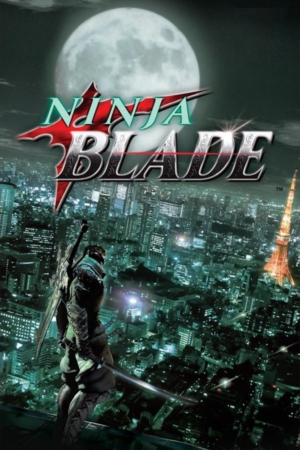 |
|
| Developers | |
|---|---|
| FromSoftware | |
| Windows | Noviy Disk |
| Publishers | |
| Noviy Disk | |
| bitComposer Games | |
| Hungary | EVM |
| Release dates | |
| Windows | October 31, 2009 |
| Reception | |
| Metacritic | 61 |
| IGDB | 58 |
| Taxonomy | |
| Monetization | One-time game purchase |
| Microtransactions | None |
| Modes | Singleplayer |
| Pacing | Real-time |
| Perspectives | Third-person |
| Controls | Direct control |
| Genres | Action, Hack and slash, Quick time events |
| Art styles | Realistic |
| Themes | Japan, Supernatural |
Key points
- 30 FPS cap is enabled by default every time the game is launched (disable in settings).[1]
- PC version suffers from numerous bugs compared to console version. Aside from porting bugs, it suffers from poor collisions, physics, broken scripts and sound-related issues.[2]
General information
Availability
| Source | DRM | Notes | Keys | OS |
|---|---|---|---|---|
| Retail | StarForce 5.70.7.2 DRM | |||
| Retail | Hungarian release. | |||
| Green Man Gaming | ||||
| Steam (unavailable) |
- No longer sold digitally since April 1, 2022.
Game data
Configuration file(s) location
| System | Location |
|---|---|
| Windows | %USERPROFILE%\Documents\NinjaBlade\ |
| Steam Play (Linux) | <SteamLibrary-folder>/steamapps/compatdata/37010/pfx/[Note 1] |
Save game data location
| System | Location |
|---|---|
| Windows | %USERPROFILE%\Documents\NinjaBlade\ |
| Steam Play (Linux) | <SteamLibrary-folder>/steamapps/compatdata/37010/pfx/[Note 1] |
- Save files cannot be transferred between users.
Save game cloud syncing
| System | Native | Notes |
|---|---|---|
| OneDrive | Requires enabling backup of the Documents folder in OneDrive on all computers. | |
| Steam Cloud |
Video
| Graphics feature | State | WSGF | Notes |
|---|---|---|---|
| Widescreen resolution | Use Flawless Widescreen to remove letterboxing. | ||
| Multi-monitor | Use Flawless Widescreen. | ||
| Ultra-widescreen | Use Flawless Widescreen. | ||
| 4K Ultra HD | Detects native, DSR or GeDoSaTo without issue | ||
| Field of view (FOV) | |||
| Windowed | Can also be toggled with Alt+↵ Enter. | ||
| Borderless fullscreen windowed | See the glossary page for potential workarounds. | ||
| Anisotropic filtering (AF) | Can be forced via GPU drivers or GeDoSaTo. GeDoSaTo provides better results since it also filters 2D elements otherwise scaled by point filtering at any resolution other than 1280x720. Follow this guide under the "Fixing bad 2D scaling" section. |
||
| Anti-aliasing (AA) | 2x-16x MSAA. More information and alternative methods listed in this post. | ||
| Vertical sync (Vsync) | The in-game Vsync setting is broken and causes performance problems. The setting needs to be disabled in every session and forced via GPU drivers instead.[1] | ||
| 60 FPS | Game defaults to a 30 FPS cap that has to be disabled in every session. Menus run at 30 FPS regardless.[1] Higher frame rates can introduce problems with executing finishing moves on regular enemies.[3] | ||
| 120+ FPS | Frame rate is capped at ~112 FPS. See Run the game at screen refresh rate. | ||
| High dynamic range display (HDR) | See the glossary page for potential alternatives. | ||
Run the game at screen refresh rate
- Fullscreen mode defaults to 60 Hz, even if the screen refresh rate is set higher than that.
| Set screen refresh rate[4] |
|---|
|
Input
| Keyboard and mouse | State | Notes |
|---|---|---|
| Remapping | ||
| Mouse acceleration | ||
| Mouse sensitivity | ||
| Mouse input in menus | ||
| Mouse Y-axis inversion | ||
| Controller | ||
| Controller support | XInput | |
| Full controller support | ||
| Controller remapping | Has several different presets | |
| Controller sensitivity | ||
| Controller Y-axis inversion |
| Controller types |
|---|
| XInput-compatible controllers | ||
|---|---|---|
| Xbox button prompts | ||
| Impulse Trigger vibration |
| PlayStation controllers | See the glossary page for potential workarounds. |
|---|
| Generic/other controllers |
|---|
| Additional information | ||
|---|---|---|
| Button prompts | ||
| Controller hotplugging | ||
| Haptic feedback | Rumble intensity setting is present in the settings menu. | |
| Digital movement supported | ||
| Simultaneous controller+KB/M |
Audio
| Audio feature | State | Notes |
|---|---|---|
| Separate volume controls | Music, Sound Effects, Voices | |
| Surround sound | Uses FMOD, up to 7.1; some cutscenes are stereo and some QTE sections are 5.1. | |
| Subtitles | ||
| Closed captions | ||
| Mute on focus lost | ||
| Royalty free audio |
Localizations
| Language | UI | Audio | Sub | Notes |
|---|---|---|---|---|
| English | ||||
| Simplified Chinese | ||||
| French | ||||
| German | ||||
| Hungarian | Download available. | |||
| Italian | ||||
| Polish | ||||
| Brazilian Portuguese | Unofficial translation; TriboGamer. | |||
| Russian | ||||
| Spanish |
Issues fixed
Poor performance
- The game has very poor performance for some users even though GPU usage may be low.[1]
| Workaround[citation needed] |
|---|
|
Game freezing when skipping cutscenes
| Enable the game's Vsync or force Vsync through the GPU control panel[citation needed] |
|---|
Other information
API
| Technical specs | Supported | Notes |
|---|---|---|
| Direct3D | 9.0c |
| Executable | 32-bit | 64-bit | Notes |
|---|---|---|---|
| Windows |
System requirements
| Windows | ||
|---|---|---|
| Minimum | ||
| Operating system (OS) | XP, Vista | |
| Processor (CPU) | Intel Pentium 4 3.2 GHz AMD Athlon 64 |
|
| System memory (RAM) | 1 GB | |
| Hard disk drive (HDD) | 5 GB | |
| Video card (GPU) | Nvidia GeForce 8600 GTS ATI Radeon HD 2600 XT 256 MB of VRAM DirectX 9.0c compatible |
|
| Sound (audio device) | DirectX 9.0с compatible | |
Notes
- ↑ 1.0 1.1 Notes regarding Steam Play (Linux) data:
- File/folder structure within this directory reflects the path(s) listed for Windows and/or Steam game data.
- Use Wine's registry editor to access any Windows registry paths.
- The app ID (37010) may differ in some cases.
- Treat backslashes as forward slashes.
- See the glossary page for details on Windows data paths.
References
- ↑ 1.0 1.1 1.2 1.3 Guru3D.com Forums - View Single Post - NVidia Anti-Aliasing Guide (updated)
- ↑ https://steamcommunity.com/app/37010/discussions/0/828938532479187019/
- ↑ [1] - last accessed on 2020-04-05
- ↑ Verified by User:Keith on 2017-12-04
