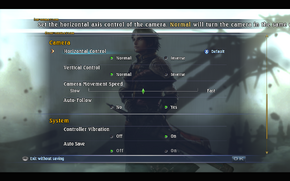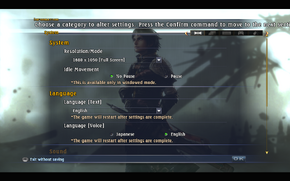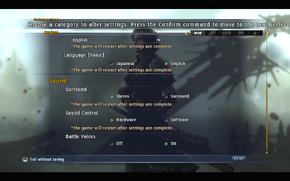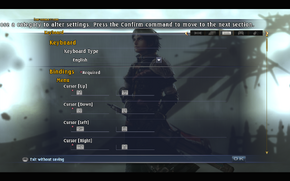Difference between revisions of "The Last Remnant"
From PCGamingWiki, the wiki about fixing PC games
(→Surround sound: Tested, added some notes for clarification) |
(Added in screenshots, the Localization table, and WineHQ.) |
||
| Line 1: | Line 1: | ||
| − | |||
{{Infobox game | {{Infobox game | ||
|cover = The Last Remnant.jpg | |cover = The Last Remnant.jpg | ||
| Line 12: | Line 11: | ||
|gogcom page = | |gogcom page = | ||
|wikipedia = The Last Remnant | |wikipedia = The Last Remnant | ||
| + | |winehq = 9406 | ||
}} | }} | ||
| Line 69: | Line 69: | ||
==Game data== | ==Game data== | ||
| + | [[File:The Last Remnant General 1.png|290px|right|thumb|In-game general settings (1/2).]] | ||
| + | [[File:The Last Remnant General 2.png|290px|right|thumb|In-game general settings (2/2).]] | ||
===Configuration file(s) location=== | ===Configuration file(s) location=== | ||
{{Game data| | {{Game data| | ||
| Line 92: | Line 94: | ||
==Video settings== | ==Video settings== | ||
| + | [[File:The Last Remnant General Video Audio 1.png|290px|right|thumb|In-game general video/audio settings (1/2).]] | ||
| + | [[File:The Last Remnant General Video Audio 2.png|290px|right|thumb|In-game general video/audio settings (2/2).]] | ||
{{Video settings | {{Video settings | ||
|wsgf link = http://www.wsgf.org/dr/last-remnant | |wsgf link = http://www.wsgf.org/dr/last-remnant | ||
| Line 125: | Line 129: | ||
|color blind notes = | |color blind notes = | ||
}} | }} | ||
| + | <gallery> | ||
| + | File:The Last Remnant Advanced Video 1.png|In-game advanced video settings (1/3). | ||
| + | File:The Last Remnant Advanced Video 2.png|In-game advanced video settings (2/3). | ||
| + | File:The Last Remnant Advanced Video 3.png|In-game advanced video settings (3/3). | ||
| + | </gallery> | ||
===[[Glossary:Field of view (FOV)|Field of view (FOV)]]=== | ===[[Glossary:Field of view (FOV)|Field of view (FOV)]]=== | ||
| Line 161: | Line 170: | ||
==Input settings== | ==Input settings== | ||
| + | [[File:The Last Remnant Keyboard.png|290px|right|thumb|In-game keyboard settings.]] | ||
| + | [[File:The Last Remnant Mouse.png|290px|right|thumb|In-game mouse settings.]] | ||
| + | [[File:The Last Remnant Gamepad.png|290px|right|thumb|In-game gamepad settings.]] | ||
{{Input settings | {{Input settings | ||
|key remap = true | |key remap = true | ||
| Line 166: | Line 178: | ||
|acceleration option = hackable | |acceleration option = hackable | ||
|acceleration option notes = Enabled by default; see [[#Mouse acceleration|Mouse acceleration]]. | |acceleration option notes = Enabled by default; see [[#Mouse acceleration|Mouse acceleration]]. | ||
| − | |mouse menu = | + | |mouse menu = false |
|mouse menu notes = | |mouse menu notes = | ||
|invert mouse y-axis = true | |invert mouse y-axis = true | ||
| Line 195: | Line 207: | ||
|separate volume notes = Master, BGM, SFX, Voice. Sliders are accessible just from the in-game menu | |separate volume notes = Master, BGM, SFX, Voice. Sliders are accessible just from the in-game menu | ||
|surround sound = hackable | |surround sound = hackable | ||
| − | |surround sound notes = See [[#Surround sound| | + | |surround sound notes = See [[#Surround sound|Surround sound]]. Up to 7.1 output.<ref>[http://satsun.org/audio/ PC Gaming Surround Sound Round-up]</ref> |
|subtitles = true | |subtitles = true | ||
|subtitles notes = Located in the 'new game' menu. | |subtitles notes = Located in the 'new game' menu. | ||
| − | |closed captions = | + | |closed captions = false |
|closed captions notes = | |closed captions notes = | ||
|mute on focus lost = true | |mute on focus lost = true | ||
| Line 242: | Line 254: | ||
As an alternative to editing RushEngine.ini, follow the guide for [[Glossary:Sound#Restoring_Legacy_Audio_Effects_.28DirectSound_3D.29|DirectSound3D restoration software]] to restore surround sound functionality to The Last Remnant. | As an alternative to editing RushEngine.ini, follow the guide for [[Glossary:Sound#Restoring_Legacy_Audio_Effects_.28DirectSound_3D.29|DirectSound3D restoration software]] to restore surround sound functionality to The Last Remnant. | ||
{{ii}}This method was tested with a Creative Labs X-Fi using the Creative ALchemy software. | {{ii}}This method was tested with a Creative Labs X-Fi using the Creative ALchemy software. | ||
| + | }} | ||
| + | |||
| + | {{L10n|content= | ||
| + | {{L10n/switch | ||
| + | |language = English | ||
| + | |interface = true | ||
| + | |audio = true | ||
| + | |subtitles = true | ||
| + | |notes = | ||
| + | |fan = | ||
| + | |fan notes = | ||
| + | }} | ||
| + | {{L10n/switch | ||
| + | |language = French | ||
| + | |interface = true | ||
| + | |audio = false | ||
| + | |subtitles = unknown | ||
| + | |notes = | ||
| + | |fan = | ||
| + | |fan notes = | ||
| + | }} | ||
| + | {{L10n/switch | ||
| + | |language = German | ||
| + | |interface = true | ||
| + | |audio = false | ||
| + | |subtitles = unknown | ||
| + | |notes = | ||
| + | |fan = | ||
| + | |fan notes = | ||
| + | }} | ||
| + | {{L10n/switch | ||
| + | |language = Italian | ||
| + | |interface = true | ||
| + | |audio = false | ||
| + | |subtitles = unknown | ||
| + | |notes = | ||
| + | |fan = | ||
| + | |fan notes = | ||
| + | }} | ||
| + | {{L10n/switch | ||
| + | |language = Japanese | ||
| + | |interface = true | ||
| + | |audio = true | ||
| + | |subtitles = true | ||
| + | |notes = | ||
| + | |fan = | ||
| + | |fan notes = | ||
| + | }} | ||
| + | {{L10n/switch | ||
| + | |language = Spanish | ||
| + | |interface = true | ||
| + | |audio = false | ||
| + | |subtitles = unknown | ||
| + | |notes = | ||
| + | |fan = | ||
| + | |fan notes = | ||
| + | }} | ||
}} | }} | ||
Revision as of 13:53, 12 August 2014
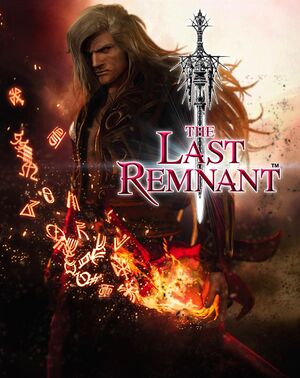 |
|
| Developers | |
|---|---|
| Square Enix | |
| Engines | |
| Unreal Engine 3 | |
| Release dates | |
| Windows | March 24, 2009 |
Key points
- UI has 720p fixed resolution
General information
Availability
- Standalone demo is available
Essential improvements
Skip intro videos
| Instructions |
|---|
Decrease Texture Pop-in
| Instructions |
|---|
Game data
Configuration file(s) location
Template:Game data/row
| System | Location |
|---|---|
| Steam Play (Linux) | <SteamLibrary-folder>/steamapps/compatdata/23310/pfx/[Note 1] |
Save game data location
Template:Game data/row
| System | Location |
|---|---|
| Steam Play (Linux) | <SteamLibrary-folder>/steamapps/compatdata/23310/pfx/[Note 1] |
Save game cloud syncing
| System | Native | Notes |
|---|---|---|
| Steam Cloud |
Video settings
Field of view (FOV)
| Instructions |
|---|
Anisotropic filtering (AF)
| Instructions |
|---|
Vertical sync (Vsync)
| Instructions |
|---|
Input settings
Mouse acceleration
| Instructions |
|---|
Audio settings
Surround sound
| Instructions |
|---|
| Instructions |
|---|
Localizations
| Language | UI | Audio | Sub | Notes |
|---|---|---|---|---|
| English | ||||
| French | ||||
| German | ||||
| Italian | ||||
| Japanese | ||||
| Spanish |
System requirements
| Windows | ||
|---|---|---|
| Minimum | Recommended | |
| Operating system (OS) | XP SP2 | Vista SP1 |
| Processor (CPU) | AMD Athlon X2 2.0 GHz Intel Core 2 Duo 2.0 GHz |
AMD Athlon X2 2.4 GHz Intel Core 2 Duo 2.4 GHz |
| System memory (RAM) | ||
| Hard disk drive (HDD) | 15 GB | |
| Video card (GPU) | Nvidia GeForce 8600 256 MB of VRAM | Nvidia GeForce 8800 512 MB of VRAM |
Notes
- ↑ 1.0 1.1 Notes regarding Steam Play (Linux) data:
- File/folder structure within this directory reflects the path(s) listed for Windows and/or Steam game data.
- Use Wine's registry editor to access any Windows registry paths.
- The app ID (23310) may differ in some cases.
- Treat backslashes as forward slashes.
- See the glossary page for details on Windows data paths.