Difference between revisions of "Alien Breed: Tower Assault"
From PCGamingWiki, the wiki about fixing PC games
RaTcHeT302 (talk | contribs) (→System requirements: 2 GBs? the game barely takes up 170 mbs but I'm assuming that's a DOSBox requirement?) |
RaTcHeT302 (talk | contribs) |
||
| Line 150: | Line 150: | ||
==System requirements== | ==System requirements== | ||
| + | {{ii}} The original system requirements can be found [http://www.whdload.de/games/AlienBreedTA.html here]. | ||
{{System requirements | {{System requirements | ||
|OSfamily = Windows | |OSfamily = Windows | ||
| Line 155: | Line 156: | ||
|minOS = XP, Vista, 7, 8 | |minOS = XP, Vista, 7, 8 | ||
|minCPU = 1.8 GHz | |minCPU = 1.8 GHz | ||
| − | |minmem = | + | |minmem = 512 MB |
|minHD = 200 MB | |minHD = 200 MB | ||
|minDX = 7 | |minDX = 7 | ||
}} | }} | ||
Revision as of 21:37, 24 June 2014
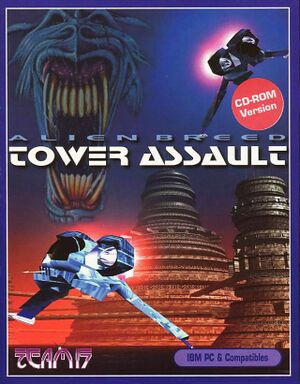 |
|
| Developers | |
|---|---|
| Team17 | |
| Release dates | |
| DOS | 1994 |
| Windows | January 10, 2012 |
| Alien Breed | |
|---|---|
| Alien Breed | 1993 |
| Alien Breed: Tower Assault | 1994 |
| Alien Breed: Impact | 2010 |
| Alien Breed 2: Assault | 2010 |
| Alien Breed 3: Descent | 2010 |
General information
Availability
- On the GOG.com version the copy protection has been bypassed, simply write anything and push ↵ Enter in order to start the game.
Game data
Configuration file(s) location
Template:Game data/row
| System | Location |
|---|
Save game data location
- Although no real savegames exist different builds of DOSBox can be used in order to take advantage of save states.
Template:Game data/row
| System | Location |
|---|
Video settings
File:GOG.com DOSBox Configurator Basic settings.png
GOG.com DOSBox Configurator basic settings.
File:GOG.com DOSBox Configurator Advanced settings.png
GOG.com DOSBox Configurator advanced settings.
Input settings
- Use Space ␣ in order to use the Action Button, which can be used to selected items in the main menus and attack.
Audio settings
Localizations
| Language | UI | Audio | Sub | Notes |
|---|---|---|---|---|
| English |
