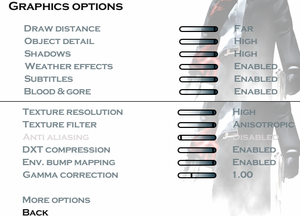Difference between revisions of "Hitman 2: Silent Assassin"
From PCGamingWiki, the wiki about fixing PC games
m |
AlphaYellow (talk | contribs) |
||
| (One intermediate revision by one other user not shown) | |||
| Line 16: | Line 16: | ||
|reception = | |reception = | ||
{{Infobox game/row/reception|Metacritic|hitman-2-silent-assassin|87}} | {{Infobox game/row/reception|Metacritic|hitman-2-silent-assassin|87}} | ||
| − | |||
|taxonomy = | |taxonomy = | ||
{{Infobox game/row/taxonomy/monetization | One-time game purchase }} | {{Infobox game/row/taxonomy/monetization | One-time game purchase }} | ||
{{Infobox game/row/taxonomy/microtransactions | }} | {{Infobox game/row/taxonomy/microtransactions | }} | ||
| − | {{Infobox game/row/taxonomy/modes | Singleplayer}} | + | {{Infobox game/row/taxonomy/modes | Singleplayer }} |
| − | {{Infobox game/row/taxonomy/pacing | Real-time}} | + | {{Infobox game/row/taxonomy/pacing | Real-time }} |
| − | {{Infobox game/row/taxonomy/perspectives | First-person, Third-person}} | + | {{Infobox game/row/taxonomy/perspectives | First-person, Third-person }} |
| − | {{Infobox game/row/taxonomy/controls | Direct control}} | + | {{Infobox game/row/taxonomy/controls | Direct control }} |
| − | {{Infobox game/row/taxonomy/genres | Stealth}} | + | {{Infobox game/row/taxonomy/genres | Action, Shooter, Stealth, TPS }} |
{{Infobox game/row/taxonomy/sports | }} | {{Infobox game/row/taxonomy/sports | }} | ||
{{Infobox game/row/taxonomy/vehicles | }} | {{Infobox game/row/taxonomy/vehicles | }} | ||
| − | {{Infobox game/row/taxonomy/art styles | Realistic}} | + | {{Infobox game/row/taxonomy/art styles | Realistic }} |
| − | {{Infobox game/row/taxonomy/themes | Asia, Contemporary, Eastern Europe, Europe, Japan}} | + | {{Infobox game/row/taxonomy/themes | Asia, Contemporary, Eastern Europe, Europe, Japan }} |
| − | {{Infobox game/row/taxonomy/series | Hitman}} | + | {{Infobox game/row/taxonomy/series | Hitman }} |
|steam appid = 6850 | |steam appid = 6850 | ||
|gogcom id = 1207659002 | |gogcom id = 1207659002 | ||
| + | |official site= https://web.archive.org/web/20021210225037/http://www.hitman2.com/front.htm | ||
|hltb = 4473 | |hltb = 4473 | ||
| + | |igdb = hitman-2-silent-assassin | ||
|lutris = hitman-2-silent-assassin | |lutris = hitman-2-silent-assassin | ||
|strategywiki = Hitman 2: Silent Assassin | |strategywiki = Hitman 2: Silent Assassin | ||
| Line 151: | Line 152: | ||
|antialiasing = true | |antialiasing = true | ||
|antialiasing notes = Up to 8x [[MSAA]]. | |antialiasing notes = Up to 8x [[MSAA]]. | ||
| − | |upscaling = | + | |upscaling = false |
|upscaling tech = | |upscaling tech = | ||
|upscaling notes = | |upscaling notes = | ||
| Line 160: | Line 161: | ||
|120 fps = false | |120 fps = false | ||
|120 fps notes = High frame rate affects game logic and can also prevent certain levels from launching. See [[#High frame rate issues|High frame rate issues]]. | |120 fps notes = High frame rate affects game logic and can also prevent certain levels from launching. See [[#High frame rate issues|High frame rate issues]]. | ||
| − | |hdr = | + | |hdr = false |
|hdr notes = | |hdr notes = | ||
| − | |color blind = | + | |color blind = false |
|color blind notes = | |color blind notes = | ||
}} | }} | ||
| Line 170: | Line 171: | ||
# Download [https://community.pcgamingwiki.com/files/file/2787-hitman-2-silent-assassin-widescreen-fix/ Widescreen fix for Hitman 2: Silent Assassin], unzip it and copy the contents to {{folder|{{p|game}}}}. | # Download [https://community.pcgamingwiki.com/files/file/2787-hitman-2-silent-assassin-widescreen-fix/ Widescreen fix for Hitman 2: Silent Assassin], unzip it and copy the contents to {{folder|{{p|game}}}}. | ||
# (Optional) To change the resolution, go to {{folder|{{p|game}}\scripts\}}, open {{file|h2.ini}} and change the {{code|Width}} and {{code|Height}} values. | # (Optional) To change the resolution, go to {{folder|{{p|game}}\scripts\}}, open {{file|h2.ini}} and change the {{code|Width}} and {{code|Height}} values. | ||
| − | # (Optional) If | + | # (Optional) If setting the resolution to lower than the display's resolution, open the video driver control panel and set the scaling to fullscreen or maintain aspect ratio. |
'''Notes''' | '''Notes''' | ||
| Line 182: | Line 183: | ||
# Open {{file|d3d8.ini}}, find {{code|RealDllPath}}, and change {{code|AUTO}} to {{code|scripts\d3d8.dll}}. | # Open {{file|d3d8.ini}}, find {{code|RealDllPath}}, and change {{code|AUTO}} to {{code|scripts\d3d8.dll}}. | ||
# Copy over dgVoodoo 2's {{file|d3d8.dll}} to {{folder|scripts}}. | # Copy over dgVoodoo 2's {{file|d3d8.dll}} to {{folder|scripts}}. | ||
| − | ''' | + | |
| − | {{ii}}{{file|dgVoodoo.conf}} and {{file|dgVoodooCpl.exe}} can be in either folder. | + | '''Notes''' |
| + | {{ii}} {{file|dgVoodoo.conf}} and {{file|dgVoodooCpl.exe}} can be in either folder. | ||
}} | }} | ||
===Too small UI elements at higher resolutions=== | ===Too small UI elements at higher resolutions=== | ||
{{Fixbox|description=Set a lower game resolution and force a higher one with dgVoodoo 2|ref=|fix= | {{Fixbox|description=Set a lower game resolution and force a higher one with dgVoodoo 2|ref=|fix= | ||
| − | #'''A.''' If using the widescreen fix, | + | # '''A.''' If using the widescreen fix, open {{file|{{p|game}}\scripts\h2.ini}} and change the resolution to 1280x720.<br>'''B.''' If not, pick a resolution in the game's configurator that offers a UI size that's preferred, e.g. 1024x768. |
| − | #'''A.''' If using the widescreen fix, use [[#Combining_the_Widescreen_fix_with_dgVoodoo_2|this method]] to apply dgVoodoo 2.<br>'''B.''' If not, simply apply [[DgVoodoo_2#DirectX_8|dgVoodoo 2]]. | + | # '''A.''' If using the widescreen fix, use [[#Combining_the_Widescreen_fix_with_dgVoodoo_2|this method]] to apply dgVoodoo 2.<br>'''B.''' If not, simply apply [[DgVoodoo_2#DirectX_8|dgVoodoo 2]]. |
| − | #Run {{file|dgVoodooCpl.exe}}, go to the {{code|DirectX}} tab, and in the {{code|Resolution}} box select | + | # Run {{file|dgVoodooCpl.exe}}, go to the {{code|DirectX}} tab, and in the {{code|Resolution}} box select the desired high resolution. |
}} | }} | ||
| Line 206: | Line 208: | ||
|invert mouse y-axis = true | |invert mouse y-axis = true | ||
|invert mouse y-axis notes = | |invert mouse y-axis notes = | ||
| − | |touchscreen = | + | |touchscreen = false |
|touchscreen notes = | |touchscreen notes = | ||
|controller support = hackable | |controller support = hackable | ||
|controller support notes = Use [https://community.pcgamingwiki.com/files/file/2820-hitman-2-controller-fix/ Hitman 2 SA Controller Support]. | |controller support notes = Use [https://community.pcgamingwiki.com/files/file/2820-hitman-2-controller-fix/ Hitman 2 SA Controller Support]. | ||
|full controller = hackable | |full controller = hackable | ||
| − | |full controller notes = See above. This fix gives the game near 100% parity with the | + | |full controller notes = See above. This fix gives the game near 100% parity with the PS2/Xbox versions. |
|controller remap = false | |controller remap = false | ||
|controller remap notes = | |controller remap notes = | ||
| Line 219: | Line 221: | ||
|invert controller y-axis notes= | |invert controller y-axis notes= | ||
|xinput controllers = hackable | |xinput controllers = hackable | ||
| − | |xinput controllers notes = Use [https://community.pcgamingwiki.com/files/file/2820-hitman-2-controller-fix/ Hitman 2 SA Controller Support] | + | |xinput controllers notes = Use [https://community.pcgamingwiki.com/files/file/2820-hitman-2-controller-fix/ Hitman 2 SA Controller Support]. |
|xbox prompts = unknown | |xbox prompts = unknown | ||
|xbox prompts notes = | |xbox prompts notes = | ||
| Line 294: | Line 296: | ||
|notes = Retail only. | |notes = Retail only. | ||
|fan = false | |fan = false | ||
| + | }} | ||
| + | {{L10n/switch | ||
| + | |language = French | ||
| + | |interface = true | ||
| + | |audio = true | ||
| + | |subtitles = true | ||
| + | |notes = Retail only. Patch for digital release [https://www.gog.com/forum/hitman_series/hitman_2_silent_assassin_patch_fr_pour_la_version_gog here]. | ||
| + | |fan = false | ||
| + | |ref = | ||
}} | }} | ||
{{L10n/switch | {{L10n/switch | ||
| Line 406: | Line 417: | ||
==Issues unresolved== | ==Issues unresolved== | ||
===Error and/or crash after accessing the in-game graphics settings=== | ===Error and/or crash after accessing the in-game graphics settings=== | ||
| − | {{ii}}After accessing the in-game graphics settings, attempting to play a mission will throw an error message and/or crash the game.<ref>{{Refcheck|user=Eddmanx|date=2023-10-23 | + | {{ii}} After accessing the in-game graphics settings, attempting to play a mission will throw an error message and/or crash the game.<ref>{{Refcheck|user=Eddmanx|date=2023-10-23}}</ref> |
| − | {{Fixbox|description=Exit the game and launch it again | + | |
| − | }} | + | {{Fixbox|description=Exit the game and launch it again|ref={{cn|date=2024-06-21}}}} |
| − | {{Fixbox|description=Manually change the settings through {{file|Hitman2.ini}} | + | |
| − | }} | + | {{Fixbox|description=Manually change the settings through {{file|Hitman2.ini}}|ref={{cn|date=2024-06-21}}}} |
==Issues fixed== | ==Issues fixed== | ||
| − | |||
===Vsync doesn't work on Windows 10=== | ===Vsync doesn't work on Windows 10=== | ||
{{ii}} The built-in Vsync requires a wrapper to function on Windows 10 and later. | {{ii}} The built-in Vsync requires a wrapper to function on Windows 10 and later. | ||
| − | {{Fixbox|description=Apply the built-in wrapper of the [[#Widescreen resolution|Widescreen fix]]|ref=|fix= | + | {{Fixbox|description=Apply the built-in wrapper of the [[#Widescreen resolution|Widescreen fix]]|ref=|ref={{cn|date=2024-06-21}}|fix= |
* Open {{file|dxwrapper.ini}}, find {{code|D3d8to9}} and change {{code|0}} to {{code|1}}. | * Open {{file|dxwrapper.ini}}, find {{code|D3d8to9}} and change {{code|0}} to {{code|1}}. | ||
* Find {{code|EnableD3d9Wrapper}} and change {{code|0}} to {{code|1}}. | * Find {{code|EnableD3d9Wrapper}} and change {{code|0}} to {{code|1}}. | ||
}} | }} | ||
| − | {{Fixbox|description=Use the standalone d3d8to9|fix= | + | {{Fixbox|description=Use the standalone d3d8to9|ref={{cn|date=2024-06-21}}|fix= |
| − | {{ii}}Redundant when using the Widescreen fix. | + | {{ii}} Redundant when using the Widescreen fix. |
# Download [https://github.com/crosire/d3d8to9/releases d3d8to9]. | # Download [https://github.com/crosire/d3d8to9/releases d3d8to9]. | ||
# Copy {{file|d3d8.dll}} to {{folder|{{P|game}}}}. | # Copy {{file|d3d8.dll}} to {{folder|{{P|game}}}}. | ||
}} | }} | ||
| − | {{Fixbox|description=Use [[dgVoodoo 2#DirectX 8|dgVoodoo 2]] by itself, or [[#Combining_the_Widescreen_fix_with_dgVoodoo_2|combine it with the Widescreen Fix]] | + | {{Fixbox|description=Use [[dgVoodoo 2#DirectX 8|dgVoodoo 2]] by itself, or [[#Combining_the_Widescreen_fix_with_dgVoodoo_2|combine it with the Widescreen Fix]]|ref={{cn|date=2024-06-21}}}} |
| − | }} | ||
===High frame rate issues=== | ===High frame rate issues=== | ||
| Line 437: | Line 446: | ||
* Set the display's refresh rate to 60 Hz. | * Set the display's refresh rate to 60 Hz. | ||
}} | }} | ||
| + | |||
{{Fixbox|description= [[Glossary:Frame rate (FPS)#Frame rate capping|Cap the frame rate]] to 60 FPS or lower|ref=<ref>{{Refurl|url=https://www.youtube.com/watch?v=w8XaPw3AoCA|title=Hitman 2 Silent Assassin 60FPS TEST|date=May 2023}}</ref>|fix= | {{Fixbox|description= [[Glossary:Frame rate (FPS)#Frame rate capping|Cap the frame rate]] to 60 FPS or lower|ref=<ref>{{Refurl|url=https://www.youtube.com/watch?v=w8XaPw3AoCA|title=Hitman 2 Silent Assassin 60FPS TEST|date=May 2023}}</ref>|fix= | ||
| + | '''Notes''' | ||
{{--}} Both Nvidia and AMD control panels cannot cap the frame rate, unless a wrapper is applied. | {{--}} Both Nvidia and AMD control panels cannot cap the frame rate, unless a wrapper is applied. | ||
}} | }} | ||
| Line 445: | Line 456: | ||
{{Fixbox|description=Set window position|ref=<ref name="Sui">{{refcheck|user=Suicide_machine|date=2016-09-07}}</ref>|fix= | {{Fixbox|description=Set window position|ref=<ref name="Sui">{{refcheck|user=Suicide_machine|date=2016-09-07}}</ref>|fix= | ||
| − | # Go to {{folder|{{ | + | # Go to {{folder|{{p|game}}}} and open {{file|Hitman2.ini}}. |
# Add {{code|StartUpperPos 0,0}} to the file. | # Add {{code|StartUpperPos 0,0}} to the file. | ||
}} | }} | ||
===Game is not saving properly=== | ===Game is not saving properly=== | ||
| − | {{Fixbox|description=Create {{folder|{{ | + | {{Fixbox|description=Create {{folder|{{p|game}}\Save\}} if it doesn't exist yet|ref={{cn|date=2023-01-23}}}} |
| − | }} | ||
===Crash To Desktop (Steam)=== | ===Crash To Desktop (Steam)=== | ||
| Line 465: | Line 475: | ||
===Black screen during the cutscenes=== | ===Black screen during the cutscenes=== | ||
| + | {{Fixbox|description=Apply the [[#High_frame_rate_issues|High frame rate fix]]|ref=<ref>{{Refcheck|user=Fiery soul|date=2023-04-25|}}</ref>}} | ||
| − | + | ===Trucks stuck in Hidden Valley mission=== | |
| − | }} | + | {{ii}} When frame rates are high, the trucks in the Hidden Valley mission randomly stop moving. |
| − | + | {{Fixbox|description=Apply the [[#High_frame_rate_issues|High frame rate fix]]|ref=<ref>{{Refurl|url=https://www.youtube.com/watch?v=w8XaPw3AoCA|title=Hitman 2 Silent Assassin 60FPS TEST|date=May 2023}}</ref>}} | |
| − | |||
| − | {{Fixbox|description=Apply the [[#High_frame_rate_issues|High frame rate fix]]|ref=<ref>{{Refurl|url=https://www.youtube.com/watch?v=w8XaPw3AoCA|title=Hitman 2 Silent Assassin 60FPS TEST|date=May 2023}}</ref> | ||
| − | }} | ||
==Other information== | ==Other information== | ||
| Line 497: | Line 505: | ||
|windows 32-bit exe = true | |windows 32-bit exe = true | ||
|windows 64-bit exe = false | |windows 64-bit exe = false | ||
| − | |windows arm app = | + | |windows arm app = |
|windows exe notes = | |windows exe notes = | ||
|macos intel 32-bit app = | |macos intel 32-bit app = | ||
|macos intel 64-bit app = | |macos intel 64-bit app = | ||
| − | |macos arm app = | + | |macos arm app = |
|macos app notes = | |macos app notes = | ||
|linux 32-bit executable= | |linux 32-bit executable= | ||
|linux 64-bit executable= | |linux 64-bit executable= | ||
| − | |linux arm app = | + | |linux arm app = |
|linux executable notes = | |linux executable notes = | ||
}} | }} | ||
| − | == | + | ==OpenGL renderer== |
| − | {{--}}There is no environment bump-mapping compared to Direct3D. | + | {{--}} There is no environment bump-mapping compared to Direct3D. |
| − | {{--}}Not compatible with the Widescreen | + | {{--}} Not compatible with the Widescreen Fix. |
| − | {{Fixbox|description=Manually edit the game settings file|ref=|fix= | + | |
| + | {{Fixbox|description=Manually edit the game settings file|ref={{cn|date=2024-06-21}}|fix= | ||
# Open {{file|Hitman2.ini}}. | # Open {{file|Hitman2.ini}}. | ||
# Locate {{code|DrawDll}} and change its value to {{code|RenderOpenGL.dll}}. | # Locate {{code|DrawDll}} and change its value to {{code|RenderOpenGL.dll}}. | ||
Latest revision as of 17:48, 21 June 2024
This page is for the 2002 game. For the 2018 game, see Hitman 2.
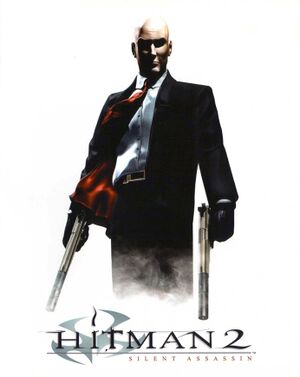 |
|
| Developers | |
|---|---|
| IO Interactive | |
| Publishers | |
| Former | Eidos Interactive |
| Former | Square Enix |
| Current | IO Interactive |
| Russia | Noviy Disk[1] |
| Retail re-release | Sold Out Software |
| Engines | |
| Glacier | |
| Release dates | |
| Windows | October 1, 2002 |
| Reception | |
| Metacritic | 87 |
| Taxonomy | |
| Monetization | One-time game purchase |
| Modes | Singleplayer |
| Pacing | Real-time |
| Perspectives | First-person, Third-person |
| Controls | Direct control |
| Genres | Action, Shooter, Stealth, TPS |
| Art styles | Realistic |
| Themes | Asia, Contemporary, Eastern Europe, Europe, Japan |
| Series | Hitman |
| Hitman | |
|---|---|
| Hitman: Codename 47 | 2000 |
| Hitman 2: Silent Assassin | 2002 |
| Hitman: Contracts | 2004 |
| Hitman: Blood Money | 2006 |
| Hitman: Sniper Challenge | 2012 |
| Hitman: Absolution | 2012 |
| Hitman GO | 2015 |
| Hitman | 2016 |
| Hitman 2 | 2018 |
| Hitman World of Assassination | 2021 |
Hitman 2: Silent Assassin is a singleplayer first-person and third-person action, shooter, stealth and TPS game in the Hitman series.
General information
- Neoseeker Forums
- Hitman 2: Silent Assassin
- GOG.com Community Discussions for game series
- GOG.com Support Page
- Steam Community Discussions
Availability
| Source | DRM | Notes | Keys | OS |
|---|---|---|---|---|
| Retail | SecuROM 4 DRM. | |||
| Retail | The version included in the retail 'Hitman Collection' (Eidos, 2009) is entirely DRM-free. | |||
| Amazon.com | ||||
| GamersGate | ||||
| GOG.com | Version 1.01 | |||
| Humble Store | ||||
| Steam | Version 1.02 | |||
| Games for Windows Marketplace (unavailable) | [2] | |||
| Green Man Gaming (unavailable) |
- The v1.02 version (some Retail re-releases and Steam) has some changes to the Gurdwara levels; removed certain lines of dialogue related to Sikh and Gurdwara mentions, alcohol references, graphics and model changes as well as minor changes to certain disguises.[3]
- The European release of the Hitman Collection is DRM-free, already patched to the latest version and have the cheats enabled by default.
Version differences
- The GOG.com release is patched to work better on modern operating systems, and does not contain the changes made in version 1.02.
Demos
Essential improvements
Patches
- Patch v1.01 is the latest patch available. English, French, and German versions of the patch are available.
Skip intro videos
| Skip intro[4] |
|---|
|
1.01 Version Steam Downgrade
- Restores the original dialogue, models, graphics and behavior in the following Gurdwara missions: Temple City Ambush, The Death of Hannelore and Terminal Hospitality in the Steam version.
- Downgrades the Steam 1.02 release to 1.01 version.
- Required for some language versions to work.
Game data
Configuration file(s) location
| System | Location |
|---|---|
| Windows | <path-to-game>\Hitman2.ini[Note 1] |
| Steam Play (Linux) | <SteamLibrary-folder>/steamapps/compatdata/6850/pfx/[Note 2] |
Save game data location
| System | Location |
|---|---|
| Windows | <path-to-game>\Save[Note 1] |
| Steam Play (Linux) | <SteamLibrary-folder>/steamapps/compatdata/6850/pfx/[Note 2] |
- Maximum of 99 save files.
- Save states contain system information. Loading a mid-mission save file from a different computer or operating system may result in severe broken game timing.
Save game cloud syncing
| System | Native | Notes |
|---|---|---|
| GOG Galaxy | ||
| Steam Cloud | Added on September 11, 2020.[5] |
Video
| Graphics feature | State | WSGF | Notes |
|---|---|---|---|
| Widescreen resolution | Only 4:3 aspect ratio with maximum resolution of 1600 x 1200 supported by default. See Widescreen resolution. | ||
| Multi-monitor | See Widescreen resolution. | ||
| Ultra-widescreen | See Widescreen resolution. | ||
| 4K Ultra HD | See Widescreen resolution. | ||
| Field of view (FOV) | See Widescreen resolution. | ||
| Windowed | |||
| Borderless fullscreen windowed | See the glossary page for potential workarounds. | ||
| Anisotropic filtering (AF) | |||
| Anti-aliasing (AA) | Up to 8x MSAA. | ||
| High-fidelity upscaling | See the glossary page for potential workarounds. | ||
| Vertical sync (Vsync) | Double Buffering. Vsync does not work when running the game on Windows 10. See the Vsync fix. |
||
| 60 FPS | |||
| 120+ FPS | High frame rate affects game logic and can also prevent certain levels from launching. See High frame rate issues. | ||
| High dynamic range display (HDR) | |||
Widescreen resolution
| Widescreen fix (Hor+) |
|---|
Notes
|
Combining the Widescreen fix with dgVoodoo 2
| Specify the path to the dgVoodoo 2 dll |
|---|
Notes
|
Too small UI elements at higher resolutions
| Set a lower game resolution and force a higher one with dgVoodoo 2 |
|---|
|
Input
| Keyboard and mouse | State | Notes |
|---|---|---|
| Remapping | ||
| Mouse acceleration | ||
| Mouse sensitivity | ||
| Mouse input in menus | ||
| Mouse Y-axis inversion | ||
| Controller | ||
| Controller support | Use Hitman 2 SA Controller Support. | |
| Full controller support | See above. This fix gives the game near 100% parity with the PS2/Xbox versions. | |
| Controller remapping | See the glossary page for potential workarounds. | |
| Controller sensitivity | When the above fix is applied the "mouse speed" option in control setup will control the analog stick's sensitivity. | |
| Controller Y-axis inversion |
| Controller types |
|---|
| XInput-compatible controllers | Use Hitman 2 SA Controller Support. | |
|---|---|---|
| Xbox button prompts | ||
| Impulse Trigger vibration |
| PlayStation controllers |
|---|
| Tracked motion controllers | Essential Reality P5[6] | |
|---|---|---|
| Button/gesture prompts |
| Generic/other controllers |
|---|
| Additional information | ||
|---|---|---|
| Controller hotplugging | ||
| Haptic feedback | ||
| Digital movement supported | ||
| Simultaneous controller+KB/M |
Audio
| Audio feature | State | Notes |
|---|---|---|
| Separate volume controls | ||
| Surround sound | Up to 7.0 output.[7] | |
| Subtitles | ||
| Closed captions | ||
| Mute on focus lost | Always enabled. | |
| EAX support | EAX 3 | |
| Royalty free audio | Various in-game areas use licensed music. |
- May require DirectSound3D restoration software to restore proper sound functionality on Windows Vista and later. An AM3D "DieselPower" audio engine for the game is available here.
Localizations
| Language | UI | Audio | Sub | Notes |
|---|---|---|---|---|
| English | ||||
| Simplified Chinese | Retail only. | |||
| French | Retail only. Patch for digital release here. | |||
| German | Retail only. Patch for digital release here. | |||
| Hungarian | Fan translation, download. | |||
| Italian | Retail only. Patch for digital release here. | |||
| Japanese | Retail only. | |||
| Polish | Retail only. Patch for digital release here. | |||
| Brazilian Portuguese | Fan translation, download. | |||
| Russian | Retail only. Patch for digital release here. | |||
| Spanish | Retail only. Patch for digital release here. |
VR support
| 3D modes | State | Notes | |
|---|---|---|---|
| Nvidia 3D Vision | See Helix Mod: Hitman 2: Silent Assassin. | ||
| vorpX | G3D, Z3D User created profile, requires dgVoodoo 2, see profile introdution. Note: Profile may not work with the latest wrapper, in case of issues please report to the vorpx forum. |
||
Issues unresolved
Error and/or crash after accessing the in-game graphics settings
- After accessing the in-game graphics settings, attempting to play a mission will throw an error message and/or crash the game.[8]
| Exit the game and launch it again[citation needed] |
|---|
Manually change the settings through Hitman2.ini[citation needed]
|
|---|
Issues fixed
Vsync doesn't work on Windows 10
- The built-in Vsync requires a wrapper to function on Windows 10 and later.
| Apply the built-in wrapper of the Widescreen fix[citation needed] |
|---|
|
| Use the standalone d3d8to9[citation needed] |
|---|
|
| Use dgVoodoo 2 by itself, or combine it with the Widescreen Fix[citation needed] |
|---|
High frame rate issues
- Frame rates above 60 will cause NPCs to be more sensitive than intended and may affect path finding. Game is still playable at 144 fps, but issues may arise if attempting to play through a level with perfect stealth.
| Apply the Vsync fix[9] |
|---|
|
| Cap the frame rate to 60 FPS or lower[10] |
|---|
|
Notes
|
Game is displayed in-between screens
- The window is displayed in the middle of Windows workspace, which may end up being in-between screens.
| Set window position[11] |
|---|
|
Game is not saving properly
Create <path-to-game>\Save\ if it doesn't exist yet[citation needed]
|
|---|
Crash To Desktop (Steam)
| Fixing the Crash to Desktop[11] |
|---|
|
Failed to find Steam (Steam)
| Launch the game through the Steam library[11] |
|---|
Copy Steam.dll from the Steam folder and place it in <path-to-game>[12]
|
|---|
Black screen during the cutscenes
| Apply the High frame rate fix[13] |
|---|
Trucks stuck in Hidden Valley mission
- When frame rates are high, the trucks in the Hidden Valley mission randomly stop moving.
| Apply the High frame rate fix[14] |
|---|
Other information
API
| Technical specs | Supported | Notes |
|---|---|---|
| Direct3D | 8 |
| Executable | 32-bit | 64-bit | Notes |
|---|---|---|---|
| Windows |
OpenGL renderer
- There is no environment bump-mapping compared to Direct3D.
- Not compatible with the Widescreen Fix.
| Manually edit the game settings file[citation needed] |
|---|
|
Middleware
| Middleware | Notes | |
|---|---|---|
| Interface | FreeType |
System requirements
| Windows | ||
|---|---|---|
| Minimum | Recommended | |
| Operating system (OS) | 98, 2000, ME | XP |
| Processor (CPU) | Intel Pentium III 450 MHz | Intel Pentium III 800 MHz |
| System memory (RAM) | 128 MB | 192 MB |
| Hard disk drive (HDD) | 800 MB | |
| Video card (GPU) | 16 MB of VRAM DirectX 8.1 compatible | 32 MB of VRAM |
Notes
- ↑ 1.0 1.1 When running this game without elevated privileges (Run as administrator option), write operations against a location below
%PROGRAMFILES%,%PROGRAMDATA%, or%WINDIR%might be redirected to%LOCALAPPDATA%\VirtualStoreon Windows Vista and later (more details). - ↑ 2.0 2.1 Notes regarding Steam Play (Linux) data:
- File/folder structure within this directory reflects the path(s) listed for Windows and/or Steam game data.
- Games with Steam Cloud support may also store data in
~/.steam/steam/userdata/<user-id>/6850/. - Use Wine's registry editor to access any Windows registry paths.
- The app ID (6850) may differ in some cases.
- Treat backslashes as forward slashes.
- See the glossary page for details on Windows data paths.
References
- ↑ Hitman 2: Бесшумный убийца - last accessed on 2023-02-18
- ↑ Hitman 2 : Silent Assassin - Games for Windows - last accessed on 19 August 2022
- ↑ Steam Hitman 2: Silent Assassin is the Censored Version :: Steam Community Discussions - last accessed on May 2023
- ↑ WineHQ - Hitman: Contracts 1.174 - last accessed on May 2023
- ↑ Hitman 2: Silent Assassin - SteamDB Depot Changelog - last accessed on 2020-09-12
- ↑ LGR Oddware - Essential Reality P5 Glove - last accessed on 2021-07-06
- ↑ PC Gaming Surround Sound Round-up - last accessed on May 2023
- ↑ Verified by User:Eddmanx on 2023-10-23
- ↑ Hitman 2 Silent Assassin 60FPS TEST - last accessed on May 2023
- ↑ Hitman 2 Silent Assassin 60FPS TEST - last accessed on May 2023
- ↑ 11.0 11.1 11.2 Verified by User:Suicide_machine on 2016-09-07
- ↑ Verified by User:Fiery soul on 2023-04-25
- ↑ Verified by User:Fiery soul on 2023-04-25
- ↑ Hitman 2 Silent Assassin 60FPS TEST - last accessed on May 2023