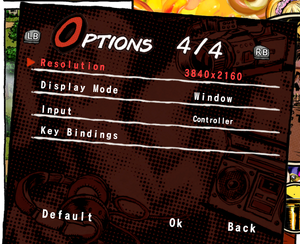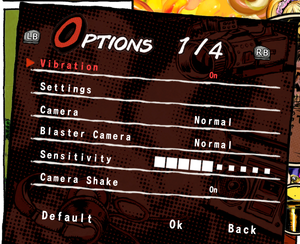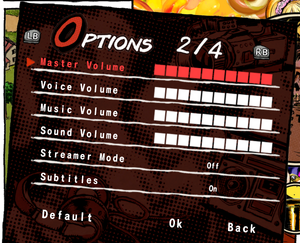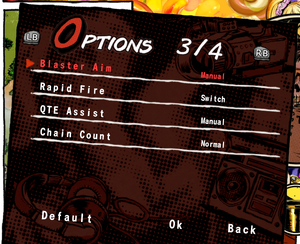Lollipop Chainsaw RePOP
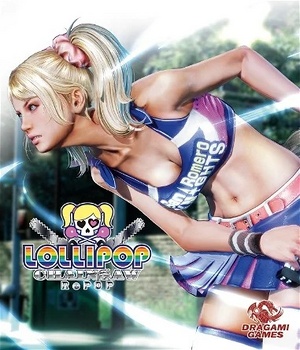 |
|
| Developers | |
|---|---|
| Original | Grasshopper Manufacture |
| RePOP | Dragami Games |
| Publishers | |
| Dragami Games | |
| Engines | |
| Unreal Engine 5[Note 1] | |
| Release dates | |
| Windows | September 12, 2024 |
| Taxonomy | |
| Monetization | One-time game purchase |
| Microtransactions | None |
| Modes | Singleplayer |
| Pacing | Real-time |
| Perspectives | Third-person |
| Controls | Direct control |
| Genres | Action, Hack and slash |
| Art styles | Stylized |
| Themes | Comedy, North America, Supernatural |
Lollipop Chainsaw RePOP is a singleplayer action hack and slash game developed and published by Dragami Games. It is a remastered version of Lollipop Chainsaw, developed by Grasshopper Manufacture, originally released on PlayStation 3 and Xbox 360 in 2012.
RePOP features improved graphics, gameplay tweaks, additional costumes and hair color options for Juliet, new skins for the chainsaw, and an optional RePOP Mode that turns some of the gore into colorful pop art style effects. However, the licensed anime cosplay costumes and most of the licensed soundtrack from the original game have been removed.
General information
Availability
| Source | DRM | Notes | Keys | OS |
|---|---|---|---|---|
| Steam | DRM-free when Steam is not installed or when steam_appid.txt is in the <path-to-game>\lollipop\Binaries\Win64\ directory containing the number "2658450".[1] |
Monetization
| Type | Notes |
|---|---|
| One-time game purchase | The game requires an upfront purchase to access. |
Microtransactions
| Type | Notes |
|---|---|
| No microtransactions | The game does not contain microtransactions. |
Game data
Configuration file(s) location
| System | Location |
|---|---|
| Windows | %LOCALAPPDATA%\lollipop\Saved\Config\Windows\*.ini |
| Steam Play (Linux) | <SteamLibrary-folder>/steamapps/compatdata/2658450/pfx/[Note 2] |
Save game data location
| System | Location |
|---|---|
| Windows | %LOCALAPPDATA%\lollipop\Saved\SaveGames\*.sav |
| Steam Play (Linux) | <SteamLibrary-folder>/steamapps/compatdata/2658450/pfx/[Note 2] |
Save game cloud syncing
| System | Native | Notes |
|---|---|---|
| Steam Cloud | Save and some settings. |
Video
| Graphics feature | State | Notes | |
|---|---|---|---|
| Widescreen resolution | |||
| Multi-monitor | |||
| Ultra-widescreen | 16:9 pillarboxed gameplay and cutscenes. Vert- FOV in cutscenes. Use Lyall's fix. | ||
| 4K Ultra HD | |||
| Field of view (FOV) | |||
| Windowed | See the glossary page for potential workarounds. | ||
| Borderless fullscreen windowed | See the glossary page for potential workarounds. | ||
| Anisotropic filtering (AF) | Defaults to 8x.[2] | ||
| Anti-aliasing (AA) | TAA[3] | ||
| High-fidelity upscaling | See the glossary page for potential workarounds. | ||
| Vertical sync (Vsync) | See the glossary page for potential workarounds. | ||
| 60 FPS and 120+ FPS | |||
| High dynamic range display (HDR) | See the engine page to force native HDR output, or the glossary page for other alternatives. | ||
| Ray tracing (RT) | |||
- The game engine may allow for manual configuration of the game via its variables. See the Unreal Engine 5 page for more details.
- No graphics options in-game other than resolution and display mode; all video settings must be changed from
GameUserSettings.inifound in configuration file(s) location.
Input
| Keyboard and mouse | State | Notes |
|---|---|---|
| Remapping | ||
| Mouse acceleration | Mouse acceleration is present with no option to disable.[4] | |
| Mouse sensitivity | Referred to as Sensitivity in the settings. | |
| Mouse input in menus | ||
| Mouse Y-axis inversion | X-axis can also be inverted. | |
| Controller | ||
| Controller support | ||
| Full controller support | ||
| Controller remapping | ||
| Controller sensitivity | Referred to as Sensitivity in the settings. | |
| Controller Y-axis inversion | X-axis can also be inverted. |
| Controller types |
|---|
| XInput-compatible controllers | ||
|---|---|---|
| Xbox button prompts | ||
| Impulse Trigger vibration |
| PlayStation controllers | Despite the store page claiming support for the DualShock 4 and DualSense, the game lacks native support for any controller that isn't XInput. Steam input must be enabled for PlayStation controllers to work.[5] |
|
|---|---|---|
| PlayStation button prompts | Use this mod. | |
| Light bar support | ||
| Adaptive trigger support | ||
| DualSense haptic feedback support | ||
| Connection modes | Wired, Wireless (Bluetooth) |
|
| Generic/other controllers | See the glossary page for potential workarounds. |
|---|
| Additional information | ||
|---|---|---|
| Controller hotplugging | ||
| Haptic feedback | ||
| Digital movement supported | ||
| Simultaneous controller+KB/M | Rapidly changes button prompts. |
| Steam Input | ||
|---|---|---|
| Steam Input API support | ||
| Hook input (legacy mode) | ||
| Official controller preset(s) | ||
| Steam Controller button prompts | ||
| Cursor detection |
Audio
| Audio feature | State | Notes |
|---|---|---|
| Separate volume controls | Sliders for Master, Voice, Music, and Sound. | |
| Surround sound | ||
| Subtitles | ||
| Closed captions | ||
| Mute on focus lost | ||
| Royalty free audio | While the game features some licensed songs, a Streamer Mode setting is available. |
Localizations
| Language | UI | Audio | Sub | Notes |
|---|---|---|---|---|
| English | ||||
| Traditional Chinese | ||||
| French | ||||
| German | ||||
| Italian | ||||
| Japanese | Japanese audio is available only when Japanese text is selected. | |||
| Brazilian Portuguese | ||||
| Spanish | ||||
| Latin American Spanish |
Other information
API
| Technical specs | Supported | Notes |
|---|---|---|
| Direct3D | 12 |
| Executable | 32-bit | 64-bit | Notes |
|---|---|---|---|
| Windows |
Middleware
| Middleware | Notes | |
|---|---|---|
| Audio | OGG Vorbis, XAudio2 |
Mods
Music Restoration
- Restores most licensed music cut from the original Xbox 360 and PlayStation 3 version.
| Use Music Restoration Mod[6][7] |
|---|
|
System requirements
| Windows | ||
|---|---|---|
| Minimum | Recommended | |
| Operating system (OS) | 10 | |
| Processor (CPU) | Intel Core i5-8400 | Intel Core i5-10400 |
| System memory (RAM) | 8 GB | 16 GB |
| Hard disk drive (HDD) | 60 GB | |
| Video card (GPU) | Nvidia GeForce GTX 1060 6 GB of VRAM DirectX 12 compatible | Nvidia GeForce RTX 3060 8 GB of VRAM |
- A 64-bit operating system is required.
Notes
- ↑ Unreal Engine 5 engine build: 5.3.1
- ↑ 2.0 2.1 Notes regarding Steam Play (Linux) data:
- File/folder structure within this directory reflects the path(s) listed for Windows and/or Steam game data.
- Games with Steam Cloud support may also store data in
~/.steam/steam/userdata/<user-id>/2658450/. - Use Wine's registry editor to access any Windows registry paths.
- The app ID (2658450) may differ in some cases.
- Treat backslashes as forward slashes.
- See the glossary page for details on Windows data paths.
References
- ↑ Post newly-discovered games here :: DRM-Free and Client-Free Games :: Steam Community Discussions - last accessed on September 2024
- ↑ Verified by User:Fayaine on 2024-09-14
- Checked by using UUU in-game and checking the default value as there is no graphics options.
- ↑ Verified by User:Fayaine on 2024-09-14
- Checked by using UUU in-game and checking the default value as there is no graphics options.
- ↑ Verified by User:Jigen123 on 2024-09-14
- ↑ Verified by User:Jigen123 on 2024-09-12
- If Steam Input is turned off, the game won't receive any input from non-XInput controllers. Additionally, Steam Input is used only as basic XInput emulation and there are no button prompts for other types of controllers.
- ↑ Music Restoration Mod - last accessed on 2024-09-19
- ↑ Verified by User:Jigen123 on 2024-09-25