Difference between revisions of "Gorky Zero: Beyond Honor"
From PCGamingWiki, the wiki about fixing PC games
(GUESS WHO GOT THE GAME WORKING, I wonder why "quake2" works though (Perhaps simply any program that's recognized as valid by the PC? I have no idea!)) |
|||
| Line 231: | Line 231: | ||
{{ii}} Rename "game.exe" to "quake2.exe" on %gamedir%\bin can let it work without disc, and mordern systems can use this way. | {{ii}} Rename "game.exe" to "quake2.exe" on %gamedir%\bin can let it work without disc, and mordern systems can use this way. | ||
{{Fixbox|description=Install via a virtual machine, such as Oracle VM VirtualBox running Windows XP}} | {{Fixbox|description=Install via a virtual machine, such as Oracle VM VirtualBox running Windows XP}} | ||
| − | {{Fixbox|description=To Install without Virtual Machine: | + | {{Fixbox|description=To Install without Virtual Machine: Move the game's files from the disc into a folder on the computer; move the contents of the "bin" folder into the "Data" folder, use a program such as 7Zip to extract every "Pak.Z" file inside "Data" which will turn them into "Pak" files and finally rename "game.exe" to "quake2.exe" then apply Windows 98 compatibility mode.}} |
Revision as of 22:33, 27 June 2024
This page is a stub: it lacks content and/or basic article components. You can help to expand this page
by adding an image or additional information.
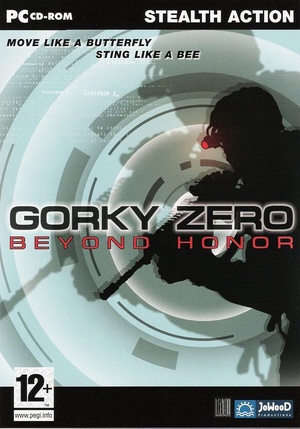 |
|
| Developers | |
|---|---|
| Metropolis Software | |
| Publishers | |
| JoWood Productions | |
| Russia | Russobit-M |
| Engines | |
| RenderWare | |
| Release dates | |
| Windows | October 24, 2003 |
| Taxonomy | |
| Monetization | One-time game purchase |
| Modes | Singleplayer |
| Perspectives | Bird's-eye view, Isometric, Third-person |
| Controls | Direct control |
| Genres | Action, Stealth |
| Series | Gorky |
| Gorky | |
|---|---|
| Gorky 17 | 1999 |
| Gorky Zero: Beyond Honor | 2003 |
| Gorky 02: Aurora Watching | 2005 |
Gorky Zero: Beyond Honor is a singleplayer bird's-eye view, isometric and third-person action and stealth game in the Gorky series.
Availability
| Source | DRM | Notes | Keys | OS |
|---|---|---|---|---|
| Retail | Disc Check |
Monetization
| Type | Notes |
|---|---|
| One-time game purchase | The game requires an upfront purchase to access. |
Game data
Configuration file(s) location
| System | Location |
|---|---|
| Windows |
Save game data location
| System | Location |
|---|---|
| Windows |
Save game cloud syncing
- No save game cloud syncing information; you can edit this page to add it.
Video
| Graphics feature | State | Notes | |
|---|---|---|---|
| Widescreen resolution | |||
| Multi-monitor | |||
| Ultra-widescreen | |||
| 4K Ultra HD | |||
| Field of view (FOV) | |||
| Windowed | |||
| Borderless fullscreen windowed | |||
| Anisotropic filtering (AF) | |||
| Anti-aliasing (AA) | |||
| High-fidelity upscaling | See the glossary page for potential workarounds. | ||
| Vertical sync (Vsync) | |||
| 60 FPS and 120+ FPS | |||
| High dynamic range display (HDR) | See the glossary page for potential alternatives. | ||
| Ray tracing (RT) | |||
Input
| Keyboard and mouse | State | Notes |
|---|---|---|
| Remapping | ||
| Mouse acceleration | ||
| Mouse sensitivity | ||
| Mouse input in menus | ||
| Mouse Y-axis inversion | ||
| Controller | ||
| Controller support | Imports Dinput.DLL, but no controller config option |
| Controller types |
|---|
Audio
| Audio feature | State | Notes |
|---|---|---|
| Separate volume controls | ||
| Surround sound | ||
| Subtitles | ||
| Closed captions | ||
| Mute on focus lost | ||
| Royalty free audio |
Localizations
| Language | UI | Audio | Sub | Notes |
|---|---|---|---|---|
| English | ||||
| Polish | Details |
Issues fixed
Installer broken
- On Modern Systems, the Installer won't run, the game's EXE also won't work if extracted from the disc.
- Rename "game.exe" to "quake2.exe" on %gamedir%\bin can let it work without disc, and mordern systems can use this way.
| Install via a virtual machine, such as Oracle VM VirtualBox running Windows XP |
|---|
| To Install without Virtual Machine: Move the game's files from the disc into a folder on the computer; move the contents of the "bin" folder into the "Data" folder, use a program such as 7Zip to extract every "Pak.Z" file inside "Data" which will turn them into "Pak" files and finally rename "game.exe" to "quake2.exe" then apply Windows 98 compatibility mode. |
|---|
Other information
API
| Technical specs | Supported | Notes |
|---|---|---|
| OpenGL | unknow | RTSS shows that it use OpenGL, and imports OpenGL32.DLL |
| Executable | 32-bit | 64-bit | Notes |
|---|---|---|---|
| Windows |
System requirements
| Windows | ||
|---|---|---|
| Minimum | Recommended | |
| Operating system (OS) | XP/ME/2000/98 | |
| Processor (CPU) | Intel Pentium III 400 MHz | Intel Pentium III 800 MHz |
| System memory (RAM) | 128 MB | 256 MB |
| Hard disk drive (HDD) | 500 MB | |
| Video card (GPU) | 16 MB of VRAM DirectX Direct X 8.1 compatible | 32 MB of VRAM |
| Other | 4X CD-ROM | |
