Sonic's Schoolhouse
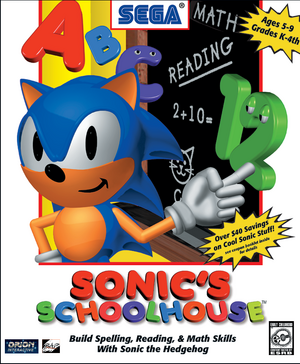 |
|
| Developers | |
|---|---|
| BAP Interactive | |
| Orion Interactive | |
| Publishers | |
| Sega | |
| Re-release | Expert Software |
| Engines | |
| I3D[Note 1] | |
| Release dates | |
| Windows 3.x (Win32s) | October 18, 1996[2] |
| Windows | October 18, 1996[2] |
| Taxonomy | |
| Monetization | One-time game purchase |
| Modes | Singleplayer, Multiplayer |
| Pacing | Real-time |
| Perspectives | First-person |
| Controls | Direct control, Point and select |
| Genres | Educational |
| Art styles | Cartoon, Pre-rendered graphics |
| Series | Sonic the Hedgehog |
| ⤏ Go to series page | |
| Sonic the Hedgehog fangames (series) | |
| Sonic CD | 1995 |
| Sonic's Schoolhouse | 1996 |
| Sonic 3D Blast (series) | |
| Sonic & Knuckles Collection | 1997 |
| Sonic R (series) | |
| Sonic Adventure (series) | |
| Sonic Heroes | 2004 |
| Sonic Mega Collection Plus | 2006 |
| Sonic Riders | 2006 |
| Sonic Racing (series) | |
| Sonic the Hedgehog | 2010 |
| Dr. Robotnik's Mean Bean Machine | 2010 |
| Sonic Spinball | 2010 |
| Sonic the Hedgehog 2 | 2011 |
| Sonic 3 & Knuckles | 2011 |
| Sonic Generations | 2011 |
| Sonic CD (2012) | 2012 |
| Sonic the Hedgehog 4: Episode I | 2012 |
| Sonic the Hedgehog 4: Episode II | 2012 |
| Sonic Dash | 2014 |
| Sonic Lost World | 2015 |
| Sonic Mania | 2017 |
| Sonic Forces | 2017 |
| Sonic the Hedgehog (mobile decompilation) | 2021 |
| Sonic the Hedgehog 2 (mobile decompilation) | 2021 |
| Sonic Colors: Ultimate | 2021 |
| Sonic Origins | 2022 |
| Sonic Frontiers | 2022 |
| The Murder of Sonic the Hedgehog | 2023 |
| Sonic Superstars | 2023 |
| Sonic Dream Team | 2023 |
| Sonic X Shadow Generations | 2024 |
Sonic's Schoolhouse is a singleplayer and multiplayer first-person educational game in the Sonic the Hedgehog series developed by BAP Interactive and Orion Interactive and published by Sega.
The game was released for Windows on October 18, 1996.[2]
Sonic's Schoolhouse suffers from various compatibility issues on modern systems. Most issues can be resolved with compatibility settings and third-party programs.
Availability
| Source | DRM | Notes | Keys | OS |
|---|---|---|---|---|
| Retail | See Run without a CD. |
Version differences
- The 1997 Expert Software re-release is version 1.1.[3] There are currently two known differences from the original version 1.0 release:
- A newer
<path-to-game>\SONIC.EXEis included, with a build date of November 6, 1996.[4] - The configuration/save filename has been changed from
SONIC.INItoSONICSH.INI. It is now the filename expected by<path-to-game>\SONIC.EXEwhen loading game data.[5]
- A newer
Demo
- A demo version of the game was distributed on various Sega PC sampler discs between 1996 and 1997.[Note 2]
- A single room titled "Demo Room" is available in the schoolhouse, covering addition/multiplication, subtraction/division, and spelling. It is accessed through the blue door usually reserved for addition/multiplication only in the full version.[6]
- All other rooms, as well as the playground mini-game doors and the school bus, are blocked off with a sign that reads, "Sorry, not in demo". As a result, playground passes and field trips collected from rooms cannot be used.[6]
Game data
Configuration file(s) location
Save game data location
Video
| Graphics feature | State | Notes | |
|---|---|---|---|
| Widescreen resolution | 640x480 only. | ||
| Multi-monitor | |||
| Ultra-widescreen | |||
| 4K Ultra HD | |||
| Field of view (FOV) | |||
| Windowed | See the glossary page for potential workarounds. | ||
| Borderless fullscreen windowed | Prone to multiple graphical issues, such as disappearing/blackened UI elements and incorrect window scaling.[7] | ||
| Anisotropic filtering (AF) | |||
| Anti-aliasing (AA) | |||
| High-fidelity upscaling | See the glossary page for potential workarounds. | ||
| Vertical sync (Vsync) | See the glossary page for potential workarounds. | ||
| 60 FPS and 120+ FPS | |||
| High dynamic range display (HDR) | |||
Input
| Keyboard and mouse | State | Notes |
|---|---|---|
| Remapping | See the glossary page for potential workarounds. | |
| Mouse acceleration | ||
| Mouse sensitivity | ||
| Mouse input in menus | ||
| Mouse Y-axis inversion | ||
| Controller | ||
| Controller support | ||
| Full controller support | Must be toggled in the in-game options. | |
| Controller remapping | See the glossary page for potential workarounds. | |
| Controller sensitivity | ||
| Controller Y-axis inversion |
| Controller types |
|---|
| XInput-compatible controllers | ||
|---|---|---|
| Xbox button prompts | ||
| Impulse Trigger vibration |
| PlayStation controllers |
|---|
| Generic/other controllers | ||
|---|---|---|
| Button prompts |
| Additional information | ||
|---|---|---|
| Controller hotplugging | ||
| Haptic feedback | ||
| Digital movement supported | ||
| Simultaneous controller+KB/M |
Audio
| Audio feature | State | Notes |
|---|---|---|
| Separate volume controls | On/off toggle for music only. | |
| Surround sound | ||
| Subtitles | ||
| Closed captions | ||
| Mute on focus lost | ||
| Royalty free audio | ||
| General MIDI audio |
Localizations
| Language | UI | Audio | Sub | Notes |
|---|---|---|---|---|
| English |
Network
Multiplayer types
| Type | Native | Players | Notes | |
|---|---|---|---|---|
| Local play | 2 | Co-op, Hot seat, Versus Shared keyboard; player one uses ↑+↓+←+→+↵ Enter, player two uses W+A+S+D+Ctrl. |
||
| LAN play | ||||
| Online play | ||||
| Asynchronous multiplayer | ||||
Issues fixed
Unable to install on 64-bit systems
- Both installers on the game CD are 16-bit, making them incompatible with 64-bit versions of Windows.
| See Run without a CD |
|---|
| Use winevdm[8] |
|---|
|
Game window does not scale to screen
Enable the following compatibility settings for <path-to-game>\SONIC.EXE: Run in 640x480 screen resolution[8]
|
|---|
"Unable to initialize sound system"
- Results in missing in-game music/sounds.
Enable the following compatibility settings for <path-to-game>\SONIC.EXE: Compatibility mode (Windows 95) or Compatibility mode (Windows 98 / Windows Me)[8][Note 6]
|
|---|
Apply the CorrectSoundDeviceId compatibility fix to <path-to-game>\SONIC.EXE in Compatibility Administrator[8]
|
|---|
|
"ERROR: Specified System Has Not Been Initialized"
- Often occurs after resolving "Unable to initialize sound system".
| Use CoolSoft MIDIMapper[9] |
|---|
|
"Video not available, cannot find 'vids:IV32' decompressor"
- Occurs upon entering the field trip school bus.
| Enable the Indeo Video 3.2 codec for Windows |
|---|
|
Other information
API
| Technical specs | Supported | Notes |
|---|---|---|
| WinG |
| Executable | 32-bit | 64-bit | Notes |
|---|---|---|---|
| Windows | [10] |
Middleware
| Middleware | Notes | |
|---|---|---|
| Audio | Human Machine Interface (HMI) audio drivers |
Run without a CD
| Copy files from the CD[8][11] |
|---|
|
System requirements
| Windows | ||
|---|---|---|
| Minimum[12] | Recommended | |
| Operating system (OS) | 3.1, 95 | |
| Processor (CPU) | Intel i486DX2 66 MHz | Intel Pentium 60 MHz |
| System memory (RAM) | 8 MB | |
| Hard disk drive (HDD) | 2 MB | |
| Video card (GPU) | SVGA | |
| Sound (audio device) | Sound Blaster 16 compatible | |
| Other | 2x CD-ROM drive | 4x CD-ROM drive |
Notes
- ↑ I3D engine build: 2.1[1]
- ↑ Sampler discs known to contain the demo include: Sega Proven Family Fun Sampler (1996), Sega Family Fun Pak (1996), Trident Sampler Disc (1997), and Hershey's sampler (1997).
- ↑ 3.0 3.1 Version 1.0 only.
- ↑ 4.0 4.1 4.2 4.3 When running this game without elevated privileges (Run as administrator option), write operations against a location below
%PROGRAMFILES%,%PROGRAMDATA%, or%WINDIR%might be redirected to%LOCALAPPDATA%\VirtualStoreon Windows Vista and later (more details). - ↑ 5.0 5.1 Version 1.1 only.
- ↑ These compatibility modes include the
CorrectSoundDeviceIdcompatibility fix, which resolves the error.
References
- ↑ Verified by User:Mystyle48 on 2023-10-06
- Opening
SONIC.EXEin ImHex and going to address 0x0002C480 reveals the following string:I3D Tool Kit 2.1 (c)1993-94 Jim O'Keane
- Opening
- ↑ 2.0 2.1 2.2 SEGA ENTERTAINMENT, ORION INTERACTIVE BRING FUN AND GAMES TO PC LEARNING SOFTWARE (retrieved) - last accessed on 2023-05-18
- "The title will be available, for children ages five to nine, nationwide on October 18 for a suggested retail price of $34.99."
- ↑ Verified by User:Mystyle48 on 2024-07-05
6806.TXTon the disc of the Expert Software release contains the text:Version: 0680602 Version Number:1.1
- ↑ Verified by User:Mystyle48 on 2024-07-05
- Checked with System Informer. The build date of
<path-to-game>\SONIC.EXEfrom the Expert Software release is 1996-11-06, rather than 1996-10-14 like the original release.
- Checked with System Informer. The build date of
- ↑ Verified by User:Mystyle48 on 2024-08-07
- Checked by comparing the contents of
SONICon each game CD and running both versions of<path-to-game>\SONIC.EXEwithout the configuration file.
- Checked by comparing the contents of
- ↑ 6.0 6.1 Verified by User:Mystyle48 on 2024-08-12
- Tested with the demo on the Trident Sampler Disc.
- ↑ Verified by User:Mystyle48 on 2023-11-11
- ↑ 8.0 8.1 8.2 8.3 8.4 Verified by User:Mystyle48 on 2023-06-25
- ↑ DxWnd / Discussion / General Discussion: Sonic's Schoolhouse - last accessed on 2022-12-23
- ↑ Verified by User:Mystyle48 on 2023-11-25
- ↑ Let's Get Old Sega PC Games to Work Again - Sonic and Sega Retro Forums - last accessed on 2023-03-18
- ↑ sonic schoolhouse manual : Free Download, Borrow, and Streaming : Internet Archive - last accessed on 2023-06-08
