Majesty Gold HD
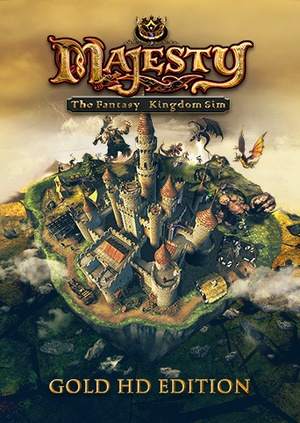 |
|
| Developers | |
|---|---|
| Cyberlore Studios | |
| Linux | Linux Game Publishing |
| Publishers | |
| Paradox Interactive | |
| Release dates | |
| Windows | March 21, 2012 |
| Taxonomy | |
| Monetization | One-time game purchase, Expansion pack |
| Modes | Singleplayer, Multiplayer |
| Pacing | Real-time |
| Perspectives | Bird's-eye view, Isometric |
| Controls | Point and select |
| Genres | Building |
| Themes | Fantasy |
| Series | Majesty: The Fantasy Kingdom Sim |
| Majesty: The Fantasy Kingdom Sim | |
|---|---|
| Majesty: The Fantasy Kingdom Sim | 2000 |
| Majesty 2: The Fantasy Kingdom Sim | 2009 |
| Defenders of Ardania | 2012 |
| Majesty: Gold HD | 2012 |
Warnings
Majesty Gold HD is an updated version of the 2000 fantasy strategy game Majesty: The Fantasy Kingdom Sim and The Northern Expansion, featuring native widescreen support and bug fixes. On Steam, it replaced the original Gold Edition but includes it in a separate library entry, unlike other storefronts.
From 2015 to 2018, this version of the game received a series of patches which fixed compatibility issues with Windows 7 (mostly slow performance), new multiplayer infrastructure on Steamworks and GOG Galaxy with a DirectPlay-based LAN remaining as a fallback in the configuration file, DirectX 9 rendering instead of DirectDraw, modding tools and the unique demo mission being brought to the core game for the first time.
As of 2023, the fully updated HD Edition remains the definitive way of playing the game due to the absence of outstanding compatibility issues, while the retail version requiring command line arguments to properly run.
General information
- Official developer site
- Majesty Gold HD Support Forum
- GOG.com Community Discussions for game series
- GOG.com Support Page
- Steam Community Discussions (Gold HD Edition)
- Steam Community Discussions (meant for the original Gold Edition, but includes HD discussions as well)
Availability
| Source | DRM | Notes | Keys | OS |
|---|---|---|---|---|
| Retail | ||||
| Publisher website | ||||
| GamersGate | ||||
| GOG.com | ||||
| Green Man Gaming | ||||
| Steam | Includes the original Gold Edition. |
Game data
Configuration file(s) location
| System | Location |
|---|---|
| Windows | %USERPROFILE%\Documents\My Games\MajestyHD\MajXPrefs |
| Steam Play (Linux) | <SteamLibrary-folder>/steamapps/compatdata/25990/pfx/[Note 1] |
- This game does not follow the XDG Base Directory Specification on Linux.
Save game data location
| System | Location |
|---|---|
| Windows | %USERPROFILE%\Documents\My Games\MajestyHD\ |
| Steam Play (Linux) | <SteamLibrary-folder>/steamapps/compatdata/25990/pfx/[Note 1] |
Save game cloud syncing
| System | Native | Notes |
|---|---|---|
| GOG Galaxy | ||
| OneDrive | Requires enabling backup of the Documents folder in OneDrive on all computers. | |
| Steam Cloud |
Video
| Graphics feature | State | Notes | |
|---|---|---|---|
| Widescreen resolution | |||
| Multi-monitor | |||
| Ultra-widescreen | Interface elements not scaled properly. | ||
| 4K Ultra HD | Interface elements not scaled properly. | ||
| Field of view (FOV) | |||
| Windowed | Native in Majesty Gold HD. | ||
| Borderless fullscreen windowed | Use SRWE. | ||
| Anisotropic filtering (AF) | |||
| Anti-aliasing (AA) | |||
| Vertical sync (Vsync) | V-sync when in fullscreen defaults to 60 FPS with no way to change unless using windowed mode. Use SWRE to borderless fullscreen at desktop refresh rate | ||
| 60 FPS | Default refresh set by DDraw and D3D9. | ||
| 120+ FPS | See V-sync information above. | ||
| High dynamic range display (HDR) | See the glossary page for potential alternatives. | ||
Input
| Keyboard and mouse | State | Notes |
|---|---|---|
| Remapping | See the glossary page for potential workarounds. | |
| Mouse acceleration | ||
| Mouse sensitivity | ||
| Mouse input in menus | ||
| Mouse Y-axis inversion | ||
| Controller | ||
| Controller support |
| Controller types |
|---|
Audio
| Audio feature | State | Notes |
|---|---|---|
| Separate volume controls | Music, sound effects, voice | |
| Surround sound | ||
| Subtitles | Hero chatter not subtitled. | |
| Closed captions | ||
| Mute on focus lost | ||
| Royalty free audio |
Localizations
| Language | UI | Audio | Sub | Notes |
|---|---|---|---|---|
| English | ||||
| Polish | Translation adapted by fans from original retail version; download, details |
Network
Multiplayer types
| Type | Native | Players | Notes | |
|---|---|---|---|---|
| LAN play | 4 | Requires DirectPlay; disabled by default and requires an edit of the configuration file by adding <EnableDirectPlay>1</EnableDirectPlay>, which will in turn disable Steamworks/Galaxy multiplayer. |
||
| Online play | 4 | GameSpy services have been shut down;[1] see GameSpy for workarounds. | ||
Connection types
| Type | Native | Notes |
|---|---|---|
| Matchmaking | ||
| Peer-to-peer | ||
| Dedicated | ||
| Self-hosting | ||
| Direct IP | Requires DirectPlay; disabled by default and requires an edit of the configuration file by adding <EnableDirectPlay>1</EnableDirectPlay>, which will in turn disable Steamworks/Galaxy multiplayer. |
Issues fixed
Game not responding
- On some systems (particularly those with Intel graphics), Majesty Gold HD may not work properly. On loading the game, there may be a blank screen, or after the opening movie, the menu appears unresponsive (although it is actually working, but the screen is updating).
Run majesty.exe or majx.exe with the following command lines: -useddblit -blitmovietobackground[citation needed]
|
|---|
Other information
API
| Technical specs | Supported | Notes |
|---|---|---|
| Direct3D | 9 | A later update added a "DirectX 9" toggle option in the settings.[2] |
| DirectDraw |
| Executable | 32-bit | 64-bit | Notes |
|---|---|---|---|
| Windows |
Middleware
| Middleware | Notes | |
|---|---|---|
| Cutscenes | Bink Video | |
| Multiplayer | GameSpy, Steamworks, GOG Galaxy | GameSpy deprecated in the 2015 series of patches. |
System requirements
| Windows | ||
|---|---|---|
| Minimum | Recommended | |
| Operating system (OS) | XP | 7 |
| Processor (CPU) | Intel Pentium III 800 MHz | Intel Pentium 4 2.4 GHz |
| System memory (RAM) | 256 MB | 2 GB |
| Hard disk drive (HDD) | 1 GB | |
| Video card (GPU) | DirectX 8 compatible | DirectX 9 compatible |
Notes
- ↑ 1.0 1.1 Notes regarding Steam Play (Linux) data:
- File/folder structure within this directory reflects the path(s) listed for Windows and/or Steam game data.
- Use Wine's registry editor to access any Windows registry paths.
- The app ID (25990) may differ in some cases.
- Treat backslashes as forward slashes.
- See the glossary page for details on Windows data paths.
References
- ↑ Pricing | GameSpy Technology
- ↑ Verified by User:Eddmanx on 2022-12-07
- The option seems to be switching between D3D9 and DDraw modes.



