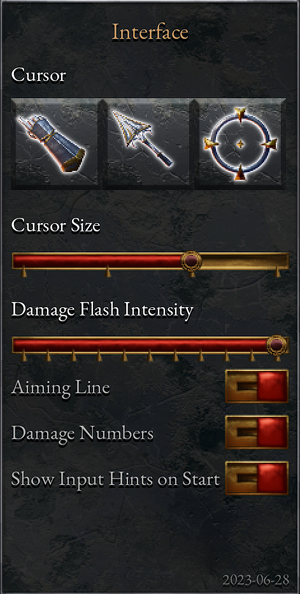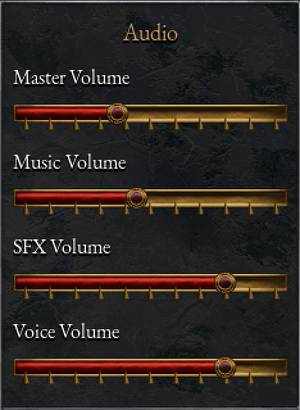Halls of Torment
From PCGamingWiki, the wiki about fixing PC games
This product is unreleased but remains under active development - information may change frequently and could be outdated or irrelevant.
 |
|
| Developers | |
|---|---|
| Chasing Carrots | |
| Engines | |
| Godot | |
| Release dates | |
| Windows | Early access |
| Linux | Early access |
| Taxonomy | |
| Monetization | One-time game purchase |
| Microtransactions | None |
| Modes | Singleplayer |
| Pacing | Real-time |
| Perspectives | Bird's-eye view, Scrolling, Isometric |
| Controls | Direct control, Point and select |
| Genres | ARPG, Roguelike |
| Art styles | Stylized |
| Themes | Dark, Fantasy |
Halls of Torment is a singleplayer bird's-eye view, scrolling and isometric ARPG and roguelike game.
General information
Availability
| Source | DRM | Notes | Keys | OS |
|---|---|---|---|---|
| Steam |
Monetization
| Type | Notes |
|---|---|
| One-time game purchase | The game requires an upfront purchase to access. |
Microtransactions
| Type | Notes |
|---|---|
| No microtransactions | Game does not contain any microtransactions. |
Game data
Configuration file(s) location
| System | Location |
|---|---|
| Windows | %APPDATA%\HallsOfTorment\settings.json |
| Linux | $HOME/.local/share/HallsOfTorment/settings.json |
Save game data location
| System | Location |
|---|---|
| Steam | <Steam-folder>\userdata\<user-id>\2218750\remote\ |
| Windows | <Steam-folder>\userdata\<user-id>\2218750\remote\ |
| Linux | <Steam-folder>/userdata/<user-id>/2218750/remote/ |
Save game cloud syncing
| System | Native | Notes |
|---|---|---|
| Steam Cloud |
Video
| Graphics feature | State | Notes | |
|---|---|---|---|
| Widescreen resolution | |||
| Multi-monitor | |||
| Ultra-widescreen | The game contains black bars when played at ultrawide resolutions. See Ultrawide. | ||
| 4K Ultra HD | |||
| Field of view (FOV) | |||
| Windowed | |||
| Borderless fullscreen windowed | See the glossary page for potential workarounds. | ||
| Anisotropic filtering (AF) | |||
| Anti-aliasing (AA) | Models and geometry have little to no aliasing due to either being downscaled from a higher resolution or filtered. This does not apply to outlines and shadows. | ||
| High-fidelity upscaling | See the glossary page for potential workarounds. | ||
| Vertical sync (Vsync) | See the glossary page for potential workarounds. | ||
| 60 FPS and 120+ FPS | |||
| High dynamic range display (HDR) | See the glossary page for potential alternatives. | ||
| Ray tracing (RT) | |||
Ultrawide and wider
A mod by RoseTheFlower which removes the black bars in ultrawide resolutions. Works with Windows version only.
| Installation |
|---|
Note:
|
Input
| Keyboard and mouse | State | Notes |
|---|---|---|
| Remapping | See the glossary page for potential workarounds. | |
| Mouse acceleration | ||
| Mouse sensitivity | ||
| Mouse input in menus | ||
| Mouse Y-axis inversion | ||
| Controller | ||
| Controller support | The controller settings can be changed through Steam. | |
| Full controller support | ||
| Controller remapping | See the glossary page for potential workarounds. | |
| Controller sensitivity | ||
| Controller Y-axis inversion |
| Controller types |
|---|
| XInput-compatible controllers |
|---|
| PlayStation controllers |
|---|
| Generic/other controllers |
|---|
| Additional information | ||
|---|---|---|
| Controller hotplugging | ||
| Haptic feedback | ||
| Digital movement supported | ||
| Simultaneous controller+KB/M |
Audio
| Audio feature | State | Notes |
|---|---|---|
| Separate volume controls | Master, Music, SFX, Voice | |
| Surround sound | ||
| Subtitles | ||
| Closed captions | ||
| Mute on focus lost | ||
| Royalty free audio |
Localizations
| Language | UI | Audio | Sub | Notes |
|---|---|---|---|---|
| English |
Other information
API
| Technical specs | Supported | Notes |
|---|---|---|
| OpenGL | 3.3 | |
| Vulkan |
| Executable | 32-bit | 64-bit | Notes |
|---|---|---|---|
| Windows | |||
| Linux |
Middleware
- No middleware information; you can edit this page to add it.
System requirements
| Windows | ||
|---|---|---|
| Minimum | Recommended | |
| Operating system (OS) | 10 | |
| Processor (CPU) | Quad-core 2.5 GHz | Quad-core 3.5 GHz |
| System memory (RAM) | 4 GB | 8 GB |
| Hard disk drive (HDD) | 4 GB | |
| Video card (GPU) | Intel Iris Xe Nvidia GeForce GTX 970 AMD Radeon RX 570 | Nvidia GeForce GTX 1070 AMD Radeon RX 570 |
| Linux | ||
|---|---|---|
| Minimum | Recommended | |
| Operating system (OS) | Ubuntu 18.04 LTS | Ubuntu 22.04 LTS |
| Processor (CPU) | Quad-core 2.5 GHz | Quad-core 3.5 GHz |
| System memory (RAM) | 4 GB | 8 GB |
| Hard disk drive (HDD) | 4 GB | |
| Video card (GPU) | Intel Iris Xe Nvidia GeForce GTX 970 AMD Radeon RX 570 | Nvidia GeForce GTX 1070 AMD Radeon RX 570 |