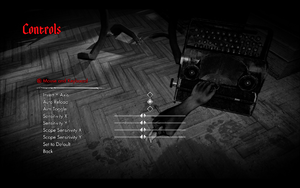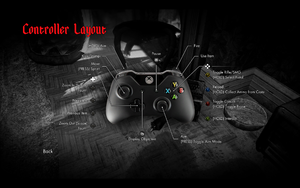Difference between revisions of "Zombie Army Trilogy"
From PCGamingWiki, the wiki about fixing PC games
m (→Run the game at screen refresh rate: updated template usage) |
m (updated template usage) |
||
| Line 31: | Line 31: | ||
==Essential improvements== | ==Essential improvements== | ||
===Skip intro videos=== | ===Skip intro videos=== | ||
| − | {{Fixbox| | + | {{Fixbox|description=Rename/delete Legal.gui|ref={{cn|date=July 2016}}|fix= |
| − | |||
# Go to <code>{{p|game}}\GUIMenu\</code> | # Go to <code>{{p|game}}\GUIMenu\</code> | ||
# Delete or rename <code>Legal.gui</code>. | # Delete or rename <code>Legal.gui</code>. | ||
| Line 236: | Line 235: | ||
==Issues fixed== | ==Issues fixed== | ||
===Mouse control lost after alt-tabbing=== | ===Mouse control lost after alt-tabbing=== | ||
| − | {{Fixbox| | + | {{Fixbox|description=Enable "Run the game in a window" in the settings section of the launcher|ref={{cn|date=July 2016}}|fix= |
| − | |||
* If you see window borders in-game, press {{key|Alt|Enter}} to change to a fullscreen window. | * If you see window borders in-game, press {{key|Alt|Enter}} to change to a fullscreen window. | ||
}} | }} | ||
| Line 244: | Line 242: | ||
{{--}} The game may default the monitor's refresh rate to 60 Hz, resulting in reduced smoothness on high refresh rate monitors even if internal GPU render shows a high FPS. | {{--}} The game may default the monitor's refresh rate to 60 Hz, resulting in reduced smoothness on high refresh rate monitors even if internal GPU render shows a high FPS. | ||
| − | {{Fixbox| | + | {{Fixbox|description=Set refresh rate manually|ref={{cn|date=May 2017}}|fix= |
| − | |||
# Use the <code>-hz=120</code> [[Glossary:Command line arguments|command line argument]], where <code>120</code> is the screen refresh rate. | # Use the <code>-hz=120</code> [[Glossary:Command line arguments|command line argument]], where <code>120</code> is the screen refresh rate. | ||
# Alternatively, if your monitor has a manual refresh rate toggle button, you can use that to switch to a higher refresh rate. | # Alternatively, if your monitor has a manual refresh rate toggle button, you can use that to switch to a higher refresh rate. | ||
Revision as of 22:36, 19 November 2017
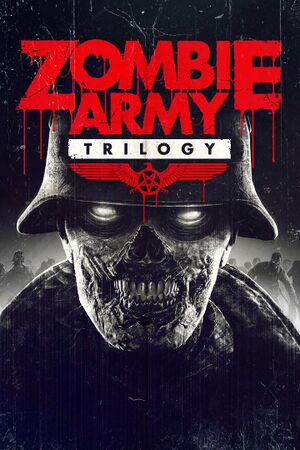 |
|
| Developers | |
|---|---|
| Rebellion Developments | |
| Engines | |
| Asura | |
| Release dates | |
| Windows | March 6, 2015 |
| Sniper Elite | |
|---|---|
| Sniper Elite | 2005 |
| Sniper Elite V2 | 2012 |
| Zombie Army (series) | |
| Sniper Elite III | 2014 |
| Sniper Elite 4 | 2017 |
| Sniper Elite V2 Remastered | 2019 |
| Sniper Elite VR | 2021 |
| Sniper Elite 5 | 2022 |
General information
Availability
| Source | DRM | Notes | Keys | OS |
|---|---|---|---|---|
| Developer website | ||||
| GamersGate | ||||
| Green Man Gaming | ||||
| Humble Store | ||||
| Steam |
Essential improvements
Skip intro videos
| Rename/delete Legal.gui[citation needed] |
|---|
Notes
|
Game data
Configuration file(s) location
Template:Game data/row
| System | Location |
|---|---|
| Steam Play (Linux) | <SteamLibrary-folder>/steamapps/compatdata/301640/pfx/[Note 1] |
Save game data location
Template:Game data/row
| System | Location |
|---|---|
| Steam Play (Linux) | <SteamLibrary-folder>/steamapps/compatdata/301640/pfx/[Note 1] |
Save game cloud syncing
| System | Native | Notes |
|---|---|---|
| Steam Cloud |
Video settings
Input settings
Audio settings
Localizations
| Language | UI | Audio | Sub | Notes |
|---|---|---|---|---|
| English |
VR support
| 3D modes | State | Notes | |
|---|---|---|---|
| Nvidia 3D Vision | See Helix Mod: Zombie Army Trilogy. | ||
Network
Multiplayer types
| Type | Native | Players | Notes | |
|---|---|---|---|---|
| LAN play | 4 | Co-op |
||
| Online play | 4 | Co-op |
||
Issues fixed
Mouse control lost after alt-tabbing
| Enable "Run the game in a window" in the settings section of the launcher[citation needed] |
|---|
|
Run the game at screen refresh rate
- The game may default the monitor's refresh rate to 60 Hz, resulting in reduced smoothness on high refresh rate monitors even if internal GPU render shows a high FPS.
| Set refresh rate manually[citation needed] |
|---|
|
Other information
API
| Technical specs | Supported | Notes |
|---|---|---|
| Direct3D | 11 |
| Executable | 32-bit | 64-bit | Notes |
|---|---|---|---|
| Windows |
System requirements
| Windows | ||
|---|---|---|
| Minimum | ||
| Operating system (OS) | Vista, 7, 8 | |
| Processor (CPU) | Intel Pentium D 3 GHz AMD Athlon 64 X2 4200 |
|
| System memory (RAM) | 2 GB | |
| Hard disk drive (HDD) | 15 GB | |
| Video card (GPU) | AMD Radeon HD 5870 512 MB of VRAM DirectX 11 compatible |
|
Notes
- ↑ 1.0 1.1 Notes regarding Steam Play (Linux) data:
- File/folder structure within this directory reflects the path(s) listed for Windows and/or Steam game data.
- Games with Steam Cloud support may also store data in
~/.steam/steam/userdata/<user-id>/301640/. - Use Wine's registry editor to access any Windows registry paths.
- The app ID (301640) may differ in some cases.
- Treat backslashes as forward slashes.
- See the glossary page for details on Windows data paths.