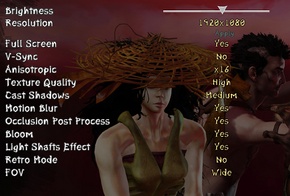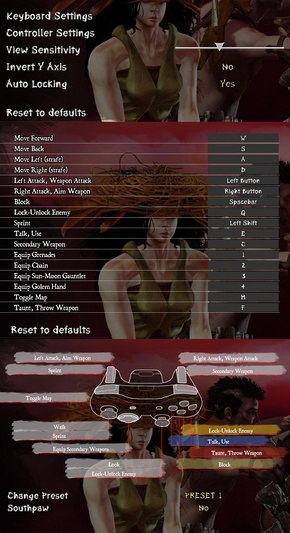Difference between revisions of "Zeno Clash II"
From PCGamingWiki, the wiki about fixing PC games
m |
|||
| Line 146: | Line 146: | ||
|touchscreen = unknown | |touchscreen = unknown | ||
|touchscreen notes = | |touchscreen notes = | ||
| + | }} | ||
| + | |||
| + | ==Audio settings== | ||
| + | {{Audio settings | ||
| + | |separate volume = unknown | ||
| + | |separate volume notes = | ||
| + | |surround sound = unknown | ||
| + | |surround sound notes = | ||
| + | |subtitles = unknown | ||
| + | |subtitles notes = | ||
| + | |closed captions = unknown | ||
| + | |closed captions notes = | ||
| + | |mute on focus lost = unknown | ||
| + | |mute on focus lost notes = | ||
| + | |eax support = | ||
| + | |eax support notes = | ||
}} | }} | ||
Revision as of 23:29, 31 December 2013
This page is a stub: it lacks content and/or basic article components. You can help to expand this page
by adding an image or additional information.
| Cover image missing, please upload it | |
| Developers | |
|---|---|
| ACE Team | |
| Publishers | |
| Atlus | |
| Engines | |
| Unreal Engine 3 | |
| Release dates | |
| Windows | April 30, 2013 |
| Zeno Clash | |
|---|---|
| Zeno Clash | 2009 |
| Zeno Clash II | 2013 |
| Clash: Artifacts of Chaos | 2022 |
General information
- Port Report for Zeno Clash 2
- Official Website
- Zeno Clash 2 Forums
- Steam Power Users' Forum - for Zeno Clash series.
- Steam Community Discussions
Availability
Game data
Save game cloud syncing
| System | Native | Notes |
|---|---|---|
| Steam Cloud |
Video settings
Widescreen resolution
| Instructions |
|---|
| Instructions |
|---|
Field of view (FOV)
| Instructions |
|---|
Different situations can result in different FOV values, as follows:
| Setting | Definition |
|---|---|
closeCombatFOV |
Regular FOV in the game |
closeCombatClunchedFOV |
FOV when punching |
farCombatFOV |
FOV when you have a weapon in your hands |
inventoryFOV |
Map FOV |
runFOV_delta |
How much the FOV changes when running |
grabFOV |
FOV when grabbing an enemy |
deflectGrabFOV |
FOV when deflect-grabbing an enemy |
weaponMultFOV |
All weapons have their custom aim FOVs. This number can be used to multiply the FOV values for guns. |
Input settings
Audio settings
System requirements
| Windows | ||
|---|---|---|
| Minimum | Recommended | |
| Operating system (OS) | XP, Vista, 7 | |
| Processor (CPU) | ||
| System memory (RAM) | ||
| Hard disk drive (HDD) | 4 GB | 4GB |
| Video card (GPU) | ATI 3850HD 512 MB or NVIDIA GeForce 8800 GT 512MB | NVIDIA GeForce GTX 280 |