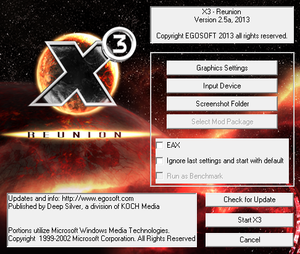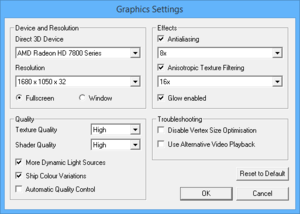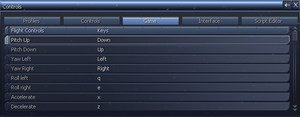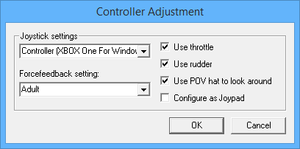Difference between revisions of "X3: Reunion"
From PCGamingWiki, the wiki about fixing PC games
m (→Availability) |
m (updated template usage) |
||
| Line 45: | Line 45: | ||
==Game data== | ==Game data== | ||
| − | + | {{Image|X3 Reunion Launcher General.png|Launcher general settings.}} | |
===Configuration file(s) location=== | ===Configuration file(s) location=== | ||
{{Game data| | {{Game data| | ||
| Line 73: | Line 73: | ||
==Video settings== | ==Video settings== | ||
| − | + | {{Image|X3 Reunion Launcher Video.png|Launcher video settings.}} | |
| − | + | {{Image|X3 Reunion Video.png|In-game video settings.}} | |
{{Video settings | {{Video settings | ||
|wsgf link = http://www.wsgf.org/dr/x3-reunion | |wsgf link = http://www.wsgf.org/dr/x3-reunion | ||
| Line 108: | Line 108: | ||
==Input settings== | ==Input settings== | ||
| − | + | {{Image|X3 Reunion Remapping.png|In-game key map settings.}} | |
| − | + | {{Image|X3 Reunion Launcher Controls.png|Launcher control settings.}} | |
| − | + | {{Image|X3 Reunion Controls.png|In-game control settings.}} | |
{{Input settings | {{Input settings | ||
|key remap = true | |key remap = true | ||
| Line 133: | Line 133: | ||
==Audio settings== | ==Audio settings== | ||
| − | + | {{Image|X3 Reunion Audio.png|In-game audio settings.}} | |
{{Audio settings | {{Audio settings | ||
|separate volume = true | |separate volume = true | ||
Revision as of 11:02, 4 May 2015
 |
|
| Developers | |
|---|---|
| Egosoft | |
| Publishers | |
| Deep Silver | |
| Enlight Software | |
| Engines | |
| X³ Reality Engine | |
| Release dates | |
| Windows | October 28, 2005 |
| macOS (OS X) | August 2007 |
| Linux | December 5, 2008 |
Warnings
- The macOS (OS X) version of this game does not work on macOS Catalina (version 10.15) or later due to the removal of support for 32-bit-only apps.
| X | |
|---|---|
| X: Beyond the Frontier | 1999 |
| X-Tension | 2000 |
| X2: The Threat | 2003 |
| X3: Reunion | 2005 |
| X3: Terran Conflict | 2008 |
| X Rebirth | 2013 |
| X Rebirth VR Edition | 2017 |
| X4: Foundations | 2018 |
General information
- Official website
- Official forum
- Argonopedia - A wiki for the X series
- X³ Wiki
- Steam Community Discussions
- Steam Users' Forums
Availability
| Source | DRM | Notes | Keys | OS |
|---|---|---|---|---|
| GamersGate | ||||
| Mac App Store | OS X only. | |||
| Steam |
DLC and expansion packs
| Name | Notes | |
|---|---|---|
| Bonus Package |
Essential improvements
Patches
Mods
Game data
Configuration file(s) location
Template:Game data/rowTemplate:Game data/rowTemplate:Game data/row
| System | Location |
|---|---|
| Steam Play (Linux) | <SteamLibrary-folder>/steamapps/compatdata/2810/pfx/[Note 1] |
Save game data location
Template:Game data/rowTemplate:Game data/rowTemplate:Game data/row
| System | Location |
|---|---|
| Steam Play (Linux) | <SteamLibrary-folder>/steamapps/compatdata/2810/pfx/[Note 1] |
Save game cloud syncing
| System | Native | Notes |
|---|---|---|
| Steam Cloud |
Video settings
Input settings
Audio settings
Localizations
| Language | UI | Audio | Sub | Notes |
|---|---|---|---|---|
| English | ||||
| French | ||||
| German | ||||
| Italian | ||||
| Russian | ||||
| Simplified Chinese | ||||
| Spanish | ||||
| Traditional Chinese |
VR support
| 3D modes | State | Notes | |
|---|---|---|---|
| Native 3D | |||
| Nvidia 3D Vision | |||
| TriDef 3D | |||
| iZ3D | |||
Issues fixed
Serial Key
Serial used for registering on Steam.
Digital Rights Management (DRM)
DRM is removed by installing the X³ Reunion 2.5: Uplink patch.
GOTY 07 Edition can't fire weapons
Install the X³ Reunion 2.5: Uplink patch.
Other information
API
| Technical specs | Supported | Notes |
|---|---|---|
| Direct3D | 9 | |
| OpenGL | 2.0 | OS X and Linux only. |
| Shader Model support | 2 | [citation needed] |
| Executable | 32-bit | 64-bit | Notes |
|---|---|---|---|
| Windows | |||
| macOS (OS X) | |||
| Linux |
System requirements
| Windows | ||
|---|---|---|
| Minimum | Recommended | |
| Operating system (OS) | 98SE | 2000, ME, XP, Vista, 7 |
| Processor (CPU) | Intel Pentium IV 1.7 GHz | |
| System memory (RAM) | 512 MB | |
| Hard disk drive (HDD) | 2 GB | |
| Video card (GPU) | 128 MB of VRAM DirectX 9 compatible | |
| macOS (OS X) | ||
|---|---|---|
| Minimum | Recommended | |
| Operating system (OS) | 10.7 | 10.8 |
| Processor (CPU) | Intel Pentium IV 2.0 GHz Intel Core i7-2620M |
Intel Core 2 Duo 2.0 GHz |
| System memory (RAM) | 1 GB | 2 GB |
| Hard disk drive (HDD) | 5 GB | |
| Video card (GPU) | 256 MB of VRAM OpenGL 2.0 compatible | 512 MB of VRAM OpenGL 3.0 compatible |
| Linux | ||
|---|---|---|
| Minimum | Recommended | |
| Operating system (OS) | Ubuntu 12.04 LTS | |
| Processor (CPU) | Intel Pentium IV 2.0 GHz Intel Core i7-2620M |
Intel Core 2 Duo 2.0 GHz |
| System memory (RAM) | 1 GB | 3 GB |
| Hard disk drive (HDD) | 10 GB | |
| Video card (GPU) | Mesa 9.0 256 MB of VRAM OpenGL 2.0 compatible | 512 MB of VRAM OpenGL 3.0 compatible |
Cite error: <ref> tags exist for a group named "Note", but no corresponding <references group="Note"/> tag was found, or a closing </ref> is missing