Difference between revisions of "World of Warcraft"
From PCGamingWiki, the wiki about fixing PC games
(→Issues fixed: Xbox app's Game DVR not letting World of Warcraft run.) |
DarkSonicPT (talk | contribs) (updated system requirements and localizations) |
||
| Line 176: | Line 176: | ||
|audio = true | |audio = true | ||
|subtitles = unknown | |subtitles = unknown | ||
| − | |notes = | + | |notes = American English and British English available. |
|fan = | |fan = | ||
|fan notes = | |fan notes = | ||
| Line 213: | Line 213: | ||
|subtitles = unknown | |subtitles = unknown | ||
|notes = Both Spanish and Latin American. | |notes = Both Spanish and Latin American. | ||
| + | |fan = | ||
| + | |fan notes = | ||
| + | }} | ||
| + | {{L10n/switch | ||
| + | |language = German | ||
| + | |interface = true | ||
| + | |audio = true | ||
| + | |subtitles = unknown | ||
| + | |notes = | ||
| + | |fan = | ||
| + | |fan notes = | ||
| + | }} | ||
| + | {{L10n/switch | ||
| + | |language = Italian | ||
| + | |interface = true | ||
| + | |audio = true | ||
| + | |subtitles = unknown | ||
| + | |notes = | ||
|fan = | |fan = | ||
|fan notes = | |fan notes = | ||
| Line 428: | Line 446: | ||
|OSfamily = Windows | |OSfamily = Windows | ||
| − | |minOS = | + | |minOS = XP, Vista, 7, 8 |
| − | |minCPU = Intel Core 2 Duo | + | |minCPU = Intel Core 2 Duo E8500 |
| − | |minCPU2 = AMD Phenom X3 | + | |minCPU2 = AMD Phenom X3 720 |
| − | |minRAM = | + | |minRAM = 2 GB |
| − | |minHD = | + | |minHD = 45 GB |
| − | |minGPU = Nvidia GeForce | + | |minGPU = Nvidia GeForce GT 440 |
| − | |minGPU2 = | + | |minGPU2 = AMD Radeon HD 5670 |
| − | |minGPU3 = Intel HD Graphics | + | |minGPU3 = Intel HD Graphics 5000 |
| − | | | + | |minother = Minimum resolution of 1024x768. |
| − | |recOS = | + | |recOS = 10 64-bit with latest service pack |
| − | |recCPU = Intel Core i5 | + | |recCPU = Intel Core i5-3330 |
| − | |recCPU2 = AMD FX | + | |recCPU2 = AMD FX 6300 |
|recRAM = 4 GB | |recRAM = 4 GB | ||
|recHD = | |recHD = | ||
| − | |recGPU = Nvidia GeForce GTX | + | |recGPU = Nvidia GeForce GTX 750 Ti |
| − | |recGPU2 = | + | |recGPU2 = AMD Radeon R7 260X |
| − | |||
}} | }} | ||
| Line 451: | Line 468: | ||
|OSfamily = OS X | |OSfamily = OS X | ||
| − | |minOS = 10. | + | |minOS = 10.10 |
| − | |minCPU = Intel Core | + | |minCPU = Intel Core i5-750 |
| − | |minRAM = | + | |minRAM = 4 GB |
| − | |minHD = | + | |minHD = 45 GB |
| − | |minGPU = Nvidia GeForce | + | |minGPU = Nvidia GeForce GT 640M |
|minGPU2 = ATI Radeon HD 4850 | |minGPU2 = ATI Radeon HD 4850 | ||
| + | |minGPU3 = Intel HD Graphics 5000 | ||
| + | |minother = Minimum resolution of 1024x768. | ||
| − | |recOS = 10. | + | |recOS = 10.11 |
| − | |recCPU = Intel Core i5 | + | |recCPU = Intel Core i5-4670 |
| − | |recRAM = | + | |recRAM = 8 GB |
|recHD = | |recHD = | ||
| − | |recGPU = Nvidia GeForce GT | + | |recGPU = Nvidia GeForce GT 775M |
| − | |recGPU2 = AMD Radeon | + | |recGPU2 = AMD Radeon R9 M290X |
}} | }} | ||
{{References}} | {{References}} | ||
Revision as of 12:24, 26 November 2016
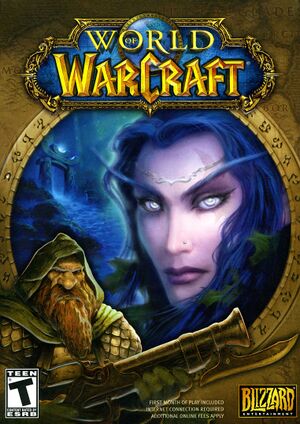 |
|
| Developers | |
|---|---|
| Blizzard Entertainment | |
| Release dates | |
| Windows | November 23, 2004 |
| macOS (OS X) | November 23, 2004 |
Warnings
- This game requires a constant internet connection for all game modes.
| Warcraft | |
|---|---|
| Warcraft: Orcs & Humans | 1994 |
| Warcraft II: Tides of Darkness | 1995 |
| Warcraft Adventures: Lord of the Clans | Cancelled |
| Warcraft II: Battle.net Edition | 1999 |
| Warcraft III: Reign of Chaos | 2002 |
| World of Warcraft | 2004 |
| Hearthstone | 2014 |
| Warcraft III: Reforged | 2020 |
Key points
- Mod friendly (Mods pertains to UI addons)
- Very active community
- One of the largest MMORPGs around
- Updated frequently
- Runs well on low end machines
- Expansions must be bought to play in active endgame areas and activities
- Game requires per month subscription fee
General information
- Official Blizzard community site for US
- Official Blizzard community site for EU
- Blizzard Watch "WoW" Category - A news site dedicated to all Blizzard Entertainment news.
- Wowpedia - A huge wiki for everything World of Warcraft related. Also handles anything Warcraft universe related.
- Thottbot - A old but expansive database on anything that can be found or used in-game. Same database as Wowhead currently.
- Wowhead - An expansive database on anything that can be found or used in-game. Has a clean interface.
- Statista - A ranking on the distribution of characters across EU and U.S. realms. Other statistics on World of Warcraft accessible.
- Curse and WoWInterface are both great addon sources.
Availability
| Source | DRM | Notes | Keys | OS |
|---|---|---|---|---|
| Retail | ||||
| Official website | First 20 levels are free to play. Base game purchase includes the Burning Crusade, Wrath of the Lich King, Cataclysm, Mists of Pandaria and Warlords of Draenor expansions. |
- The playable characters from all expansions are available, even if the player has not bought any expansion packs.
DLC and expansion packs
| Name | Notes | |
|---|---|---|
| The Burning Crusade | Available for free. Included with all full versions of the game. | |
| Wrath of the Lich King | Available for free. Included with all full versions of the game. | |
| Cataclysm | Available for free. Included with all full versions of the game. | |
| Mists of Pandaria | Available for free. Included with all full versions of the game. | |
| Warlords of Draenor | Available for free. Included with all full versions of the game. | |
| Legion | Can be bought from the Battle.net store. |
Version differences
Starter Edition
The World of Warcraft Starter Edition is a free but limited version of World of Warcraft.
- Characters can be created and leveled up to 20, and professions to 100.
- Each character can earn up to 10 Gold.
- Cannot access expansion zones or quests, join guilds, hold Pet Battles, or use the Auction House.
- All achievements and progress carry over to the full version.
Game data
Configuration file(s) location
Save game cloud syncing
- Progress and stats are saved automatically by Battle.net
Video settings
Field of view (FOV)
| Instructions |
|---|
Color blind mode
| Instructions |
|---|
Input settings
Audio settings
Localizations
| Language | UI | Audio | Sub | Notes |
|---|---|---|---|---|
| English | American English and British English available. | |||
| French | ||||
| Russian | ||||
| Brazilian Portuguese | ||||
| Spanish | Both Spanish and Latin American. | |||
| German | ||||
| Italian |
Network
Multiplayer types
| Type | Native | Notes | |
|---|---|---|---|
| LAN play | |||
| Online play | |||
Connection types
| Type | Native | Notes |
|---|---|---|
| Matchmaking | ||
| Peer-to-peer | ||
| Dedicated | ||
| Self-hosting | ||
| Direct IP |
Ports
| Protocol | Port(s) and/or port range(s) |
|---|---|
| TCP | 3724, 1119 |
| UDP | 3724, 1119 |
- Universal Plug and Play (UPnP) support status is unknown.
Issues fixed
Windowed mode (OS X)
| Instructions |
|---|
FPS performance issues (OS X)
| Instructions |
|---|
Sound issue (OS X)
| Instructions |
|---|
Mature Filter Options Not Saving
| Instructions |
|---|
World of Warcraft unable to run after using Xbox app
| Instructions |
|---|
Other information
API
| Technical specs | Supported | Notes |
|---|---|---|
| Direct3D | 9, 11 | |
| OpenGL | 2 | |
| Metal support |
| Executable | 32-bit | 64-bit | Notes |
|---|---|---|---|
| Windows | |||
| macOS (OS X) |
Visual enhancements
| Instructions |
|---|
DirectX 11 Rendering
- DirectX 11 can significantly boost performance in some scenarios.
| Instructions |
|---|
gxTextureCacheSize
| Instructions |
|---|
Addons
- World of Warcraft's UI is developed via LUA scripting, and XML data.
- AddOns are essentially mods, files to add to the installation folder that can improve interaction with the game.
- AddOns are generally self-contained User Interface (UI) modification components. However, some AddOns can be dependent on other AddOns to work, and some AddOns are actually collections of other AddOns. Some are built on libraries such as Sea or Ace. There is no size restriction on AddOns; some can grow to be quite massive.
Blizzard's AddOn Policy
- With the release of Patch 3.1, Blizzard Entertainment introduced a new UI AddOn development policy.[1]
- According to the policy, "failure to abide by them [these rules] may result in measures up to and including taking formal legal action."[1]
| Instructions |
|---|
Creating an AddOn
| Instructions |
|---|
Troubleshooting an AddOn
| Instructions |
|---|
System requirements
| Windows | ||
|---|---|---|
| Minimum | Recommended | |
| Operating system (OS) | XP, Vista, 7, 8 | 10 64-bit with latest service pack |
| Processor (CPU) | Intel Core 2 Duo E8500 AMD Phenom X3 720 |
Intel Core i5-3330 AMD FX 6300 |
| System memory (RAM) | 2 GB | 4 GB |
| Hard disk drive (HDD) | 45 GB | |
| Video card (GPU) | Nvidia GeForce GT 440 AMD Radeon HD 5670 Intel HD Graphics 5000 | Nvidia GeForce GTX 750 Ti AMD Radeon R7 260X |
| Other | Minimum resolution of 1024x768. | |
| macOS (OS X) | ||
|---|---|---|
| Minimum | Recommended | |
| Operating system (OS) | 10.10 | 10.11 |
| Processor (CPU) | Intel Core i5-750 | Intel Core i5-4670 |
| System memory (RAM) | 4 GB | 8 GB |
| Hard disk drive (HDD) | 45 GB | |
| Video card (GPU) | Nvidia GeForce GT 640M ATI Radeon HD 4850 Intel HD Graphics 5000 | Nvidia GeForce GT 775M AMD Radeon R9 M290X |
| Other | Minimum resolution of 1024x768. | |



