Difference between revisions of "Warrior Kings: Battles"
From PCGamingWiki, the wiki about fixing PC games
(updated infobox details; added GOG.com details and other stores) |
(Added some information including fixes, custom resolution and windowed mode) |
||
| Line 33: | Line 33: | ||
===Configuration file(s) location=== | ===Configuration file(s) location=== | ||
{{Game data| | {{Game data| | ||
| − | {{Game data/row|Windows|}} | + | {{Game data/row|Windows|{{p|hklm}}\Software\Black Cactus\Warrior Kings Battles}} |
}} | }} | ||
===Save game data location=== | ===Save game data location=== | ||
{{Game data| | {{Game data| | ||
| − | {{Game data/row|Windows|}} | + | {{Game data/row|Windows|{{p|game}}\saved}} |
}} | }} | ||
| Line 60: | Line 60: | ||
|ultrawidescreen wsgf award = | |ultrawidescreen wsgf award = | ||
|4k ultra hd wsgf award = | |4k ultra hd wsgf award = | ||
| − | |widescreen resolution = | + | |widescreen resolution = hackable |
| − | |widescreen resolution notes= | + | |widescreen resolution notes= See [[#Widescreen resolution|Widescreen resolution]]. |
|multimonitor = unknown | |multimonitor = unknown | ||
|multimonitor notes = | |multimonitor notes = | ||
| Line 68: | Line 68: | ||
|4k ultra hd = unknown | |4k ultra hd = unknown | ||
|4k ultra hd notes = | |4k ultra hd notes = | ||
| − | |fov = | + | |fov = false |
|fov notes = | |fov notes = | ||
| − | |windowed = | + | |windowed = hackable |
| − | |windowed notes = | + | |windowed notes = See [[#Windowed mode|Windowed mode]]. |
|borderless windowed = unknown | |borderless windowed = unknown | ||
|borderless windowed notes = | |borderless windowed notes = | ||
| Line 86: | Line 86: | ||
|color blind = unknown | |color blind = unknown | ||
|color blind notes = | |color blind notes = | ||
| + | }} | ||
| + | |||
| + | === [[Glossary:Widescreen resolution|Widescreen resolution]] === | ||
| + | {{Fixbox|1= | ||
| + | {{Fixbox/fix|Custom resolution|}} | ||
| + | Install the [http://www.moddb.com/mods/warrior-kings-battles-advanced-game-starter/downloads '''WKB Gamestarter''']. With this software you can set any screen resolution you want. | ||
| + | <br/>Or, if you know how to use the Registry Editor, you can also do this: | ||
| + | # Open the Registry Editor. | ||
| + | # Go to <configpath>\Renderer | ||
| + | # Change default_screen_width and default_screen_height to the resolution you want. | ||
| + | }} | ||
| + | |||
| + | === Windowed mode === | ||
| + | {{Fixbox|1= | ||
| + | {{Fixbox/fix|Windowed mode|}} | ||
| + | # Open the Registry Editor. | ||
| + | # Go to <configpath>\Renderer | ||
| + | # In the menu bar click Edit > New > DWORD 32-bit value. | ||
| + | # Name the new value: '''fullscreen''' | ||
| + | # Double-click it and set it to 0. | ||
| + | {{ii}} If you want to go back to fullscreen, double-click the '''fullscreen''' value and set it to 1. | ||
}} | }} | ||
| Line 96: | Line 117: | ||
|mouse sensitivity = unknown | |mouse sensitivity = unknown | ||
|mouse sensitivity notes = | |mouse sensitivity notes = | ||
| − | |mouse menu = | + | |mouse menu = true |
|mouse menu notes = | |mouse menu notes = | ||
|invert mouse y-axis = unknown | |invert mouse y-axis = unknown | ||
| Line 124: | Line 145: | ||
==Audio settings== | ==Audio settings== | ||
{{Audio settings | {{Audio settings | ||
| − | |separate volume = | + | |separate volume = true |
| − | |separate volume notes = | + | |separate volume notes = Music, sound effects |
|surround sound = unknown | |surround sound = unknown | ||
|surround sound notes = | |surround sound notes = | ||
| Line 148: | Line 169: | ||
|fan notes = | |fan notes = | ||
}} | }} | ||
| + | }} | ||
| + | |||
| + | ==Issues fixed== | ||
| + | ===Graphical glitches=== | ||
| + | {{Fixbox|1= | ||
| + | {{Fixbox/fix|Graphical glitches}} | ||
| + | {{ii}} This bug seems to occur on Windows 10 and/or recent Intel Graphics drivers. | ||
| + | # Download the [http://enbdev.com/convertor_dx8_dx9_v0036.htm ENB D3D8 to D3D9 converter]. | ||
| + | # Extract the content of the ZIP file into the game's directory. | ||
}} | }} | ||
| Line 153: | Line 183: | ||
===API=== | ===API=== | ||
{{API | {{API | ||
| − | |direct3d versions = | + | |direct3d versions = 8 |
|direct3d notes = | |direct3d notes = | ||
|directdraw versions = | |directdraw versions = | ||
| Line 171: | Line 201: | ||
|shader model versions = | |shader model versions = | ||
|shader model notes = | |shader model notes = | ||
| − | |64-bit executable = | + | |64-bit executable = false |
|64-bit executable notes= | |64-bit executable notes= | ||
}} | }} | ||
| Line 179: | Line 209: | ||
|OSfamily = Windows | |OSfamily = Windows | ||
| − | |minOS = | + | |minOS = Me, 2000, XP and later |
| − | |minCPU = | + | |minCPU = 733 MHz x86 CPU |
| − | |minRAM = | + | |minRAM = 128 MB |
| − | |minHD = | + | |minHD = 800 MB |
| − | |minGPU = | + | |minGPU = Direct3D 8-compatible GPU with 16 MB of VRAM |
| − | |recOS = | + | |recOS = Me, 2000, XP and later |
| − | |recCPU = | + | |recCPU = 1 GHz x86 CPU |
| − | |recRAM = | + | |recRAM = 256 MB |
| − | |recHD = | + | |recHD = 1 GB |
| − | |recGPU = | + | |recGPU = Direct3D 8-compatible GPU with 32 MB of VRAM |
}} | }} | ||
{{References}} | {{References}} | ||
Revision as of 19:53, 28 August 2016
This page is a stub: it lacks content and/or basic article components. You can help to expand this page
by adding an image or additional information.
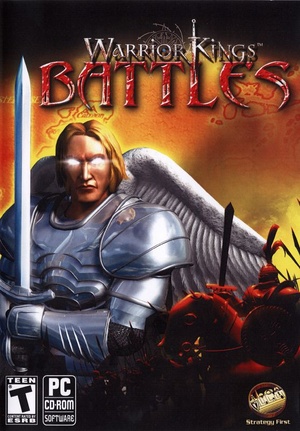 |
|
| Developers | |
|---|---|
| Black Cactus | |
| Publishers | |
| Strategy First | |
| Release dates | |
| Windows | September 30, 2003 |
Warnings
| Warrior Kings | |
|---|---|
| Warrior Kings | 2002 |
| Warrior Kings: Battles | 2003 |
General information
Availability
| Source | DRM | Notes | Keys | OS |
|---|---|---|---|---|
| Retail | ||||
| GamersGate | ||||
| GOG.com | ||||
| Steam |
Game data
Configuration file(s) location
Template:Game data/row
| System | Location |
|---|---|
| Steam Play (Linux) | <SteamLibrary-folder>/steamapps/compatdata/299070/pfx/[Note 1] |
Save game data location
Template:Game data/row
| System | Location |
|---|---|
| Steam Play (Linux) | <SteamLibrary-folder>/steamapps/compatdata/299070/pfx/[Note 1] |
Save game cloud syncing
| System | Native | Notes |
|---|---|---|
| GOG Galaxy | ||
| Steam Cloud |
Video settings
Widescreen resolution
| Instructions |
|---|
Windowed mode
| Instructions |
|---|
Input settings
Audio settings
Localizations
| Language | UI | Audio | Sub | Notes |
|---|---|---|---|---|
| English |
Issues fixed
Graphical glitches
| Instructions |
|---|
Other information
API
| Technical specs | Supported | Notes |
|---|---|---|
| Direct3D | 8 |
| Executable | 32-bit | 64-bit | Notes |
|---|---|---|---|
| Windows |
System requirements
| Windows | ||
|---|---|---|
| Minimum | Recommended | |
| Operating system (OS) | Me, 2000, XP and later | Me, 2000, XP and later |
| Processor (CPU) | 733 MHz x86 CPU | 1 GHz x86 CPU |
| System memory (RAM) | 128 MB | 256 MB |
| Hard disk drive (HDD) | 800 MB | 1 GB |
| Video card (GPU) | Direct3D 8-compatible GPU with 16 MB of VRAM | Direct3D 8-compatible GPU with 32 MB of VRAM |
Notes
- ↑ 1.0 1.1 Notes regarding Steam Play (Linux) data:
- File/folder structure within this directory reflects the path(s) listed for Windows and/or Steam game data.
- Use Wine's registry editor to access any Windows registry paths.
- The app ID (299070) may differ in some cases.
- Treat backslashes as forward slashes.
- See the glossary page for details on Windows data paths.
References
Categories:
- Stubs
- Windows
- Invalid template usage (Infobox game)
- Games
- Invalid template usage (Series)
- Invalid template usage (Availability)
- Invalid template usage (Save game cloud syncing)
- Invalid template usage (Fixbox)
- Invalid section order
- Invalid template usage (API)
- Missing section (Video)
- Missing section (Input)
- Missing section (Audio)
