Difference between revisions of "Warlock: Master of the Arcane"
m |
(Cleaned up page, added missing sections) |
||
| Line 1: | Line 1: | ||
| − | {{ | + | {{stub}} |
{{Infobox game | {{Infobox game | ||
|cover = Warlock master of the arcane cover art.jpg | |cover = Warlock master of the arcane cover art.jpg | ||
| Line 11: | Line 11: | ||
|steam appid = 203630 | |steam appid = 203630 | ||
|gogcom page = | |gogcom page = | ||
| − | |wikipedia = | + | |wikipedia = Warlock: Master of the Arcane |
}} | }} | ||
'''General information''' | '''General information''' | ||
| − | {{mm}} [http://www.paradoxplaza.com/games/warlock-master-of-the-arcane Official Website] | + | {{mm}} [http://www.paradoxplaza.com/games/warlock-master-of-the-arcane Official Website] |
| − | {{mm}} [http://forum.paradoxplaza.com/forum/forumdisplay.php?649-Warlock-Master-of-the-Arcane Official Forum] | + | {{mm}} [http://forum.paradoxplaza.com/forum/forumdisplay.php?649-Warlock-Master-of-the-Arcane Official Forum] |
| − | {{mm}} [http://forums.steampowered.com/forums/forumdisplay.php?f=1401 Steam | + | {{mm}} [http://forums.steampowered.com/forums/forumdisplay.php?f=1401 Steam Users' Forums] |
| + | {{mm}} [http://steamcommunity.com/app/203630/discussions/ Steam Community Discussions] | ||
== Availability == | == Availability == | ||
{{Availability Table| | {{Availability Table| | ||
| − | {{Availability Table/row| [ | + | {{Availability Table/row| [http://store.steampowered.com/app/203630/ Steam] | {{ID|Steam}} | }} |
| − | |||
}} | }} | ||
{{ii}} All versions and DLC require [[Steam]], including both retail and digital distribution. | {{ii}} All versions and DLC require [[Steam]], including both retail and digital distribution. | ||
| + | |||
| + | ==Game data== | ||
| + | {{Game Location Table| | ||
| + | {{Game Location Table/row|Windows|}} | ||
| + | }} | ||
| + | |||
| + | ===[[Save game cloud syncing]]=== | ||
| + | {{Save Game Cloud Syncing | ||
| + | |steam_cloud = false | ||
| + | |steam_cloud_notes = | ||
| + | |origin = | ||
| + | |origin_notes = | ||
| + | |uplay = | ||
| + | |uplay_notes = | ||
| + | |gamesave_manager = true | ||
| + | |gamesave_manager_notes = | ||
| + | |gamestow = | ||
| + | |gamestow_notes = | ||
| + | |synctocloud = | ||
| + | |synctocloud_notes = | ||
| + | |square_enix = | ||
| + | |square_enix_notes = | ||
| + | }} | ||
== Video settings == | == Video settings == | ||
| Line 60: | Line 83: | ||
==== Mouse Not Bounded ==== | ==== Mouse Not Bounded ==== | ||
On a multi-monitor set up, the mouse will not be locked within the window. This means that edge scrolling is difficult to detect. A workaround is to use the middle mouse button to drag to scroll instead.<ref>http://forum.paradoxplaza.com/forum/showthread.php?607008-Mouse-is-not-locked-with-multiple-monitors&s=45a10101d153249a0a8527699312850f</ref> | On a multi-monitor set up, the mouse will not be locked within the window. This means that edge scrolling is difficult to detect. A workaround is to use the middle mouse button to drag to scroll instead.<ref>http://forum.paradoxplaza.com/forum/showthread.php?607008-Mouse-is-not-locked-with-multiple-monitors&s=45a10101d153249a0a8527699312850f</ref> | ||
| + | |||
| + | ==Input settings== | ||
| + | {{Input Settings | ||
| + | |key_remap = unknown | ||
| + | |key_remap_notes = | ||
| + | |acceleration_option = unknown | ||
| + | |acceleration_option_notes = | ||
| + | |controller_support = unknown | ||
| + | |controller_support_notes = | ||
| + | }} | ||
| + | |||
| + | ==Audio settings== | ||
| + | {{Audio settings | ||
| + | |separate volume = unknown | ||
| + | |separate volume notes = | ||
| + | |surround sound = unknown | ||
| + | |surround sound notes = | ||
| + | |subtitles = unknown | ||
| + | |subtitles notes = | ||
| + | |closed captions = unknown | ||
| + | |closed captions notes = | ||
| + | |mute on focus lost = unknown | ||
| + | |mute on focus lost notes = | ||
| + | |eax support = | ||
| + | |eax support notes = | ||
| + | }} | ||
== Issues And Fixes == | == Issues And Fixes == | ||
| Line 78: | Line 127: | ||
{{System Requirements | {{System Requirements | ||
|OSfamily = Windows | |OSfamily = Windows | ||
| − | |minOS = Windows Vista or | + | |
| − | + | |minOS = Windows Vista or Windows 7 | |
| − | |minproc = Dual | + | |minproc = Dual Core CPU |
| − | + | |minmem = 2 GB | |
| − | |minmem = 2 | + | |minGPU = GeForce GT240 512MB or comparable (Direct X 9.0c compatible) |
| − | + | |minHD = 4 GB | |
| − | |minGPU = GeForce GT240 512MB or comparable (Direct X 9.0c compatible) | + | |
| − | |recGPU = GeForce GTX460 1GB or comparable (Direct X 9.0c compatible) | + | |recOS = Windows 7 |
| − | + | |recproc = Quad Core CPU | |
| − | + | |recmem = 4 GB | |
| + | |recGPU = GeForce GTX460 1GB or comparable (Direct X 9.0c compatible) | ||
}} | }} | ||
Revision as of 19:47, 29 August 2013
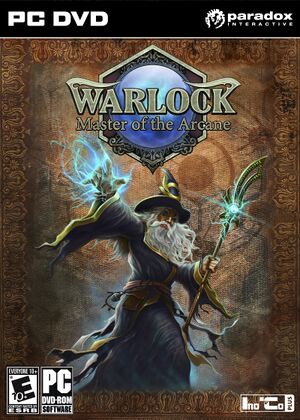 |
|
| Developers | |
|---|---|
| Ino-Co Plus | |
| Publishers | |
| Paradox Interactive | |
| Release dates | |
| Windows | May 8, 2012 |
General information
Availability
- All versions and DLC require Steam, including both retail and digital distribution.
Game data
Save game cloud syncing
Template:Save Game Cloud Syncing
Video settings
Multi-monitor
Mouse Not Bounded
On a multi-monitor set up, the mouse will not be locked within the window. This means that edge scrolling is difficult to detect. A workaround is to use the middle mouse button to drag to scroll instead.[1]
Input settings
Audio settings
Issues And Fixes
Cannot save TXML file
Error message:Cannot save TXML file 'C:\Program Files (x86)\Steam\userdata\62078083\210840\local\current.xml
This fix reportedly worked for some users[2] by creating the directory:
C:\Program Files (x86)\Steam\userdata\6207808\210840\local
Issues unresolved
Windows XP Unsupported
The minimum requirements specify that Windows Vista or 7 is required for the game. However, the game will install on Windows XP machines, and is playable. However many users have reported that an error message will appear (dismissable by pressing 'n') and that there is frequent crashing.[3]
Black Minimap
Many users have reported a blank or black minimap. However, this can be resolved by re-loading the game.[4]
System requirements
References
- ↑ http://forum.paradoxplaza.com/forum/showthread.php?607008-Mouse-is-not-locked-with-multiple-monitors&s=45a10101d153249a0a8527699312850f
- ↑ http://forums.steampowered.com/forums/showthread.php?t=2671699
- ↑ http://forum.paradoxplaza.com/forum/showthread.php?606859-Incessant-quot-error-adding-object-to-hash-quot-dialog-box-warnings-on-iMac-WinXP-32&s=45a10101d153249a0a8527699312850f
- ↑ http://forum.paradoxplaza.com/forum/showthread.php?606901-Mini-map-is-black&s=45a10101d153249a0a8527699312850f
