Difference between revisions of "Warlock: Master of the Arcane"
From PCGamingWiki, the wiki about fixing PC games
(→Availability: added Games Republic) |
|||
| Line 63: | Line 63: | ||
|multimonitor = unknown | |multimonitor = unknown | ||
|multimonitor notes = | |multimonitor notes = | ||
| − | |ultrawidescreen = | + | |ultrawidescreen = false |
| − | |ultrawidescreen notes = | + | |ultrawidescreen notes = UI extends off screen, ingame overlays float too high. |
|4k ultra hd = unknown | |4k ultra hd = unknown | ||
|4k ultra hd notes = | |4k ultra hd notes = | ||
| Line 75: | Line 75: | ||
|borderless windowed = false | |borderless windowed = false | ||
|borderless windowed notes = | |borderless windowed notes = | ||
| − | |fov = | + | |fov = false |
|fov notes = | |fov notes = | ||
|multimonitor = false | |multimonitor = false | ||
Revision as of 06:20, 1 April 2015
This page is a stub: it lacks content and/or basic article components. You can help to expand this page
by adding an image or additional information.
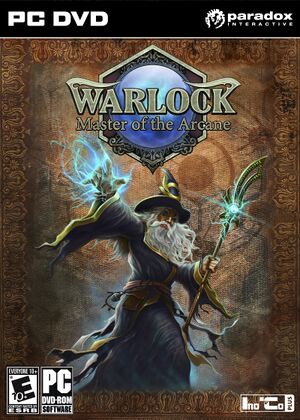 |
|
| Developers | |
|---|---|
| Ino-Co Plus | |
| Publishers | |
| Paradox Interactive | |
| Release dates | |
| Windows | May 8, 2012 |
| Warlock | |
|---|---|
| Warlock: Master of the Arcane | 2012 |
| Warlock 2: The Exiled | 2014 |
General information
Availability
| Source | DRM | Notes | Keys | OS |
|---|---|---|---|---|
| Incorrect store name. See here for available options. | Complete Edition. | |||
| Steam |
- All versions require Steam.
Game data
Configuration file(s) location
Template:Game data/row
| System | Location |
|---|---|
| Steam Play (Linux) | <SteamLibrary-folder>/steamapps/compatdata/203630/pfx/[Note 1] |
Save game data location
Template:Game data/row
| System | Location |
|---|---|
| Steam Play (Linux) | <SteamLibrary-folder>/steamapps/compatdata/203630/pfx/[Note 1] |
Save game cloud syncing
| System | Native | Notes |
|---|---|---|
| Steam Cloud |
Video settings
Multi-monitor
Mouse Not Bounded
On a multi-monitor set up, the mouse will not be locked within the window. This means that edge scrolling is difficult to detect. A workaround is to use the middle mouse button to drag to scroll instead.[1]
Input settings
Audio settings
Issues unresolved
Black minimap
Many users have reported a blank or black minimap. However, this can be resolved by re-loading the game.[2]
Issues fixed
"Cannot save TXML file" error
| Instructions |
|---|
System requirements
| Windows | ||
|---|---|---|
| Minimum | Recommended | |
| Operating system (OS) | Vista or 7 | 7 |
| Processor (CPU) | Dual Core CPU | Quad Core CPU |
| System memory (RAM) | 2 GB | 4 GB |
| Hard disk drive (HDD) | 4 GB | |
| Video card (GPU) | GeForce GT240 512 MB of VRAM DirectX 9.0c compatible | GeForce GTX460 1 GB of VRAM DirectX 9.0c compatible |
- Windows XP is not supported; error messages can be dismissed by pressing N but the game will crash frequently.[3]
Notes
- ↑ 1.0 1.1 Notes regarding Steam Play (Linux) data:
- File/folder structure within this directory reflects the path(s) listed for Windows and/or Steam game data.
- Use Wine's registry editor to access any Windows registry paths.
- The app ID (203630) may differ in some cases.
- Treat backslashes as forward slashes.
- See the glossary page for details on Windows data paths.
References
- ↑ http://forum.paradoxplaza.com/forum/showthread.php?607008-Mouse-is-not-locked-with-multiple-monitors
- ↑ http://forum.paradoxplaza.com/forum/showthread.php?606901-Mini-map-is-black
- ↑ http://forum.paradoxplaza.com/forum/showthread.php?606859-Incessant-quot-error-adding-object-to-hash-quot-dialog-box-warnings-on-iMac-WinXP-32
