Difference between revisions of "Voodoo Vince Remastered"
From PCGamingWiki, the wiki about fixing PC games
m (updated template usage) |
m (updated template usage) |
||
| Line 13: | Line 13: | ||
|wikipedia = Voodoo Vince | |wikipedia = Voodoo Vince | ||
|winehq = | |winehq = | ||
| + | |license = commercial | ||
}} | }} | ||
'''General information''' | '''General information''' | ||
| − | {{mm}} [ | + | {{mm}} [https://steamcommunity.com/app/545980/discussions/ Steam Community Discussions] |
==Availability== | ==Availability== | ||
| Line 98: | Line 99: | ||
===Exclusive fullscreen=== | ===Exclusive fullscreen=== | ||
{{Fixbox|description=Force exclusive fullscreen|ref=<ref>[https://steamcommunity.com/groups/SpecialK_Mods/discussions/0/1319962514590954694/?ctp=98#c2333276539596555102 Special K - v 0.8.14 - 6/16/17 :: Special K - "Kaldaien's Mod"]</ref>|fix= | {{Fixbox|description=Force exclusive fullscreen|ref=<ref>[https://steamcommunity.com/groups/SpecialK_Mods/discussions/0/1319962514590954694/?ctp=98#c2333276539596555102 Special K - v 0.8.14 - 6/16/17 :: Special K - "Kaldaien's Mod"]</ref>|fix= | ||
| − | # See the [ | + | # See the [https://steamcommunity.com/sharedfiles/filedetails/?id=933337066 Special K Unofficial Guide] to install Special K. |
# Start the game once and close it to allow the configuration file of Special K to be created. | # Start the game once and close it to allow the configuration file of Special K to be created. | ||
| − | # Open <code>{{p|game}}\dxgi.ini</code> or <code>{{p|userprofile}} | + | # Open <code>{{p|game}}\dxgi.ini</code> or <code>{{p|userprofile\Documents}}\My Mods\SpecialK\Profiles\Vince.exe\SpecialK.ini</code> depending on the injection method you used. |
# Change <code>SafeFullscreenMode=false</code> to <code>SafeFullscreenMode=true</code> under <code>[Render.DXGI]</code>. | # Change <code>SafeFullscreenMode=false</code> to <code>SafeFullscreenMode=true</code> under <code>[Render.DXGI]</code>. | ||
# Start the game and press {{key|Alt|Enter}} for exclusive fullscreen. | # Start the game and press {{key|Alt|Enter}} for exclusive fullscreen. | ||
| Line 162: | Line 163: | ||
|steam input api = unknown | |steam input api = unknown | ||
|steam input api notes = | |steam input api notes = | ||
| + | |steam hook input = unknown | ||
| + | |steam hook input notes = | ||
|steam input presets = unknown | |steam input presets = unknown | ||
|steam input presets notes = | |steam input presets notes = | ||
|steam controller prompts = unknown | |steam controller prompts = unknown | ||
|steam controller prompts notes = | |steam controller prompts notes = | ||
| + | |steam cursor detection = unknown | ||
| + | |steam cursor detection notes = | ||
}} | }} | ||
| Line 203: | Line 208: | ||
|notes = | |notes = | ||
|fan = | |fan = | ||
| − | |||
}} | }} | ||
{{L10n/switch | {{L10n/switch | ||
| Line 212: | Line 216: | ||
|notes = | |notes = | ||
|fan = | |fan = | ||
| − | |||
}} | }} | ||
{{L10n/switch | {{L10n/switch | ||
| Line 221: | Line 224: | ||
|notes = | |notes = | ||
|fan = | |fan = | ||
| − | |||
}} | }} | ||
{{L10n/switch | {{L10n/switch | ||
| Line 230: | Line 232: | ||
|notes = | |notes = | ||
|fan = | |fan = | ||
| − | |||
}} | }} | ||
}} | }} | ||
Revision as of 06:16, 30 September 2018
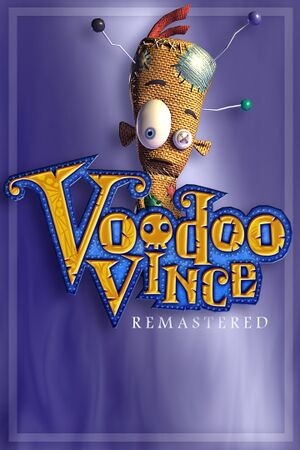 |
|
| Developers | |
|---|---|
| Beep Games | |
| Release dates | |
| Windows | April 18, 2017 |
General information
Availability
| Source | DRM | Notes | Keys | OS |
|---|---|---|---|---|
| Microsoft Store | Xbox Play Anywhere title (includes Xbox One version). | |||
| Steam |
Game data
Configuration file(s) location
| System | Location |
|---|---|
| Microsoft Store | |
| Steam | %LOCALAPPDATA%\VoodooVince\ |
| Steam Play (Linux) | <SteamLibrary-folder>/steamapps/compatdata/545980/pfx/[Note 1] |
Save game data location
| System | Location |
|---|---|
| Microsoft Store | |
| Steam | %LOCALAPPDATA%\VoodooVince\ |
| Steam Play (Linux) | <SteamLibrary-folder>/steamapps/compatdata/545980/pfx/[Note 1] |
Save game cloud syncing
| System | Native | Notes |
|---|---|---|
| Steam Cloud | ||
| Xbox Cloud |
Video settings
Field of view (FOV)
| Custom FOV[citation needed] |
|---|
|
Exclusive fullscreen
| Force exclusive fullscreen[1] |
|---|
|
Input settings
Audio settings
Mute on focus lost
| Set mute in background[citation needed] |
|---|
|
Localizations
| Language | UI | Audio | Sub | Notes |
|---|---|---|---|---|
| English | ||||
| French | ||||
| German | ||||
| Spanish |
VR support
| 3D modes | State | Notes | |
|---|---|---|---|
| Nvidia 3D Vision | See Helix Mod: Voodoo Vince Remastered (DX11). | ||
Other information
API
| Technical specs | Supported | Notes |
|---|---|---|
| Direct3D | 11 |
| Executable | 32-bit | 64-bit | Notes |
|---|---|---|---|
| Windows |
System requirements
| Windows | ||
|---|---|---|
| Minimum | Recommended | |
| Operating system (OS) | 7 | 10 |
| Processor (CPU) | Intel Core 2-Duo 2 GHz | |
| System memory (RAM) | 3 GB | 4 GB |
| Hard disk drive (HDD) | 4 GB | 4 MB |
| Video card (GPU) | Nvidia GeForce GT430 or equivalent 1 GB of VRAM DirectX 11 compatible | Nvidia GeForce GT440 or equivalent 2 GB of VRAM |
Notes
- ↑ 1.0 1.1 Notes regarding Steam Play (Linux) data:
- File/folder structure within this directory reflects the path(s) listed for Windows and/or Steam game data.
- Games with Steam Cloud support may also store data in
~/.steam/steam/userdata/<user-id>/545980/. - Use Wine's registry editor to access any Windows registry paths.
- The app ID (545980) may differ in some cases.
- Treat backslashes as forward slashes.
- See the glossary page for details on Windows data paths.



