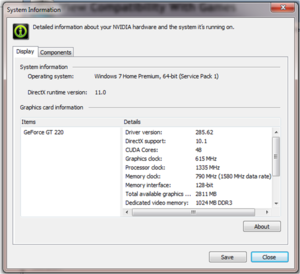Difference between revisions of "User:1R0N W00K13/Sandbox/Graphics Card"
1R0N W00K13 (talk | contribs) m |
1R0N W00K13 (talk | contribs) m |
||
| Line 3: | Line 3: | ||
==Components== | ==Components== | ||
===Graphics Processing Unit (GPU)=== | ===Graphics Processing Unit (GPU)=== | ||
| − | The GPU, or Graphics Processing Unit, is the primary component of the graphics card. It is a dedicated microprocessor which rapidly adapts memory to perform various calculations relevant to 3D and 2D-image rendering, and is usually mounted in the centre of the main circuit board of the graphics card, underneath the heat sink and fan assembly. | + | The GPU, or Graphics Processing Unit, is the primary component of the graphics card. It is a dedicated microprocessor which rapidly adapts memory to perform various calculations relevant to 3D and 2D-image rendering, removing this additional stress from the [[CPU]],<ref>http://www.internet-guide.co.uk/GPU.html</ref> and is usually mounted in the centre of the main circuit board of the graphics card, underneath the heat sink and fan assembly. |
====Core Clock==== | ====Core Clock==== | ||
| + | In short, the core clock is the clock speed of the GPU unit.<ref>http://www.gpureview.com/core-clock-article-354.html</ref> | ||
====Memory Clock==== | ====Memory Clock==== | ||
====Shader Clock==== | ====Shader Clock==== | ||
Revision as of 09:03, 3 May 2012
The graphics card, or video card, is a system component which houses, amongst other things, the GPU (Graphics Processing Unit), Video BIOS and various outputs which connect the graphics card to the motherboard and your monitor. Its purpose is to render and output images to the display device, making it an integral part of a gaming PC. It is important to note that while the graphics card and GPU are closely related, the two terms are not interchangeable, as the GPU is a component of the graphics card.
Components
Graphics Processing Unit (GPU)
The GPU, or Graphics Processing Unit, is the primary component of the graphics card. It is a dedicated microprocessor which rapidly adapts memory to perform various calculations relevant to 3D and 2D-image rendering, removing this additional stress from the CPU,[1] and is usually mounted in the centre of the main circuit board of the graphics card, underneath the heat sink and fan assembly.
Core Clock
In short, the core clock is the clock speed of the GPU unit.[2]
Memory Clock
Shader Clock
Heat Sink
Fan
Outputs
PCI Express
Random Access Memory (RAM)
RAMDAC
Video BIOS
Setup & Modification
Installation
Integrated Graphics
Multiple GPU Setups
Overclocking
Temperature Issues
Component Manufacturers
Graphics Processing Units
The three major consumer GPU manufacturers are NVIDIA, AMD [formerly ATI][3], and Intel, marketed under the GeForce, Radeon, and GMA/HD Graphics brands respectively. NVIDIA and AMD products are then utilised by graphics card manufacturers in the construction of complete cards.
Intel
Intel produce integrated GPUs which are components of their CPUs (Central Processing Units).[4] Initial offerings in the consumer GPU space were under the Intel Graphics Media Accelerator (GMA) brand which are found on mainboards and served only to provide basic video functionality to PCs.[5] Very near the end-of-life for the GMA brand, Intels chipset integrated chips began to compete with older, very basic GPUs from Nvidia and AMD; they are able to play old games at reduced settings. Recently Intel began moving away from chipset integrated graphics, and with the Core i3/5/7 line of chips began offering GPUs built into the CPU die. Currently the two best HD Graphics products are the HD Graphics 3000 and 4000 models. The more common HD Graphics 3000 is found on some Sandy Bridge i5 and i7 processors, whilst the 4000 model is exclusive to the latest Ivy Bridge chips, and amongst other things includes support for DirectX 11.[6]
Intel has produced a list of games that run on HD 3000 integrated graphics.
Graphics Cards
Major graphics card manufacturers include Asus, EVGA, Gigabyte, MSI and PNY. It is important to note that graphics cards are much less directly comparable than equivalent GPUs - two graphics cards from different manufacturers which use the same GPU may differ substantially in all other aspects.
Identifying your Graphics Card
Checking The Physical Card
Graphics cards will have information either printed on them or on a sticker which will help with identification.
Using DirectX Diagnostics
Windows Vista/Windows 7:
- Type
dxdiaginto the Start search and hit enter
Windows XP:
- Type
dxdiaginto Run - On the 'Display' tab it should list your Device.
Using GPU-Z
- Go to TechPowerUp's website
- Download the latest GPU-Z and install.
- Open GPU-Z
GPU-Z can give you a lot more information than dxdiag could give you. Also great for monitoring voltages and temperatures.
Using the NVIDIA Control Panel
If you have an NVIDIA-branded GPU, you can use the NVIDIA Control Panel to obtain detailed information about your graphics card. Simply open the program and click 'System Information' in the bottom left hand corner for a full specification for your graphics card.
Graphics Settings
Most games allow graphical settings to be adjusted.
Ambient Occlusion
Anti-Aliasing (AA)
Anisotropic Filtering (AF)
High Dynamic Range
Tessellation
Render Distance
Vertical Sync (Vsync)
Common Terminology
Notes
- ↑ http://www.internet-guide.co.uk/GPU.html
- ↑ http://www.gpureview.com/core-clock-article-354.html
- ↑ http://en.wikipedia.org/wiki/ATI_Technologies#History
- ↑ http://www.intel.com/content/www/us/en/architecture-and-technology/hd-graphics/hd-graphics-developer.html
- ↑ http://en.wikipedia.org/wiki/Intel_GMA
- ↑ http://www.notebookcheck.net/Intel-HD-Graphics-4000-Benchmarked.73567.0.html