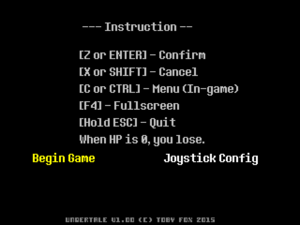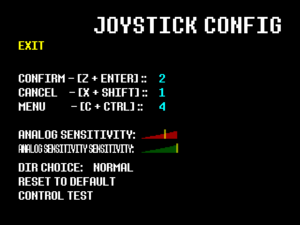Difference between revisions of "Undertale"
From PCGamingWiki, the wiki about fixing PC games
Marioysikax (talk | contribs) (→Input settings: Is this too much of an spoiler? Maybe it's still good to mention as only binding F4 and ESC to controller is not enough because of this.) |
Marioysikax (talk | contribs) (→Input settings: I was maybe being too specific there.) |
||
| Line 105: | Line 105: | ||
|controller support notes = DirectInput only, only first available controller.<br/>Remove/disable all unused controllers to use XInput compatible or second controller.<ref>{{Refcheck|user=Marioysikax|date=January 3, 2016}}</ref> | |controller support notes = DirectInput only, only first available controller.<br/>Remove/disable all unused controllers to use XInput compatible or second controller.<ref>{{Refcheck|user=Marioysikax|date=January 3, 2016}}</ref> | ||
|full controller = false | |full controller = false | ||
| − | |full controller notes = Fullscreen toggling {{key|F4}} and quitting {{key|esc}} requires keyboard.<br/>Keyboard is | + | |full controller notes = Fullscreen toggling {{key|F4}} and quitting {{key|esc}} requires keyboard.<br/>Keyboard is needed in gameplay at certain parts, but is indicated when needed and bypassed completely by not typing anything. |
|controller remap = true | |controller remap = true | ||
|controller remap notes = Movement can't be rebound. Both d-pad and left analog stick can be used for moving. Controller buttons are bound to corresponding keyboard keys. | |controller remap notes = Movement can't be rebound. Both d-pad and left analog stick can be used for moving. Controller buttons are bound to corresponding keyboard keys. | ||
Revision as of 22:12, 5 February 2016
 |
|
| Developers | |
|---|---|
| tobyfox | |
| Engines | |
| GameMaker | |
| Release dates | |
| Windows | September 15, 2015 |
| macOS (OS X) | September 15, 2015 |
Key points
- Frame rate is capped at 30 FPS.[1]
- Menus layout and settings may vary according to real world time and game save. Article may contain minor spoilers.
General information
Availability
| Source | DRM | Notes | Keys | OS |
|---|---|---|---|---|
| Official website | A demo is available here. | |||
| Humble Store | ||||
| Steam |
Game data
Configuration files and save game data location
Template:Game data/rowTemplate:Game data/rowTemplate:Game data/row
| System | Location |
|---|---|
| Steam Play (Linux) | <SteamLibrary-folder>/steamapps/compatdata/391540/pfx/[Note 1] |
Save game cloud syncing
| System | Native | Notes |
|---|---|---|
| Steam Cloud | Not used for game save data, but to store specific player actions in the game. |
Video settings
Input settings
Audio settings
Localizations
| Language | UI | Audio | Sub | Notes |
|---|---|---|---|---|
| English |
Issues fixed
- Common problems and contact information can be found at official troubleshooting page and stickied steam community forum post.
Other information
API
| Technical specs | Supported | Notes |
|---|---|---|
| Direct3D | 9 |
| Executable | 32-bit | 64-bit | Notes |
|---|---|---|---|
| Windows | |||
| macOS (OS X) |
Undertale Genocide Remover
A utility that automatically removes the permanent effects of a Genocide (or No Mercy) Route.
Details and download links are available through the author's site.
System requirements
| Windows | ||
|---|---|---|
| Minimum | Recommended | |
| Operating system (OS) | XP, Vista, 7, 8, 10 | |
| Processor (CPU) | 2 GHz | |
| System memory (RAM) | 2 GB | 3 GB |
| Hard disk drive (HDD) | 200 MB | |
| Video card (GPU) | 128 MB of VRAM | 512 MB of VRAM |
| macOS (OS X) | ||
|---|---|---|
| Minimum | Recommended | |
| Operating system (OS) | ||
| Processor (CPU) | ||
| System memory (RAM) | 2 GB | 4 GB |
| Hard disk drive (HDD) | 200 MB | |
Notes
- ↑ Notes regarding Steam Play (Linux) data:
- File/folder structure within this directory reflects the path(s) listed for Windows and/or Steam game data.
- Use Wine's registry editor to access any Windows registry paths.
- The app ID (391540) may differ in some cases.
- Treat backslashes as forward slashes.
- See the glossary page for details on Windows data paths.
References
- ↑ Can this game run at 60 fps? :: Undertale General Discussions - last accessed on December 3, 2015