Difference between revisions of "Two Worlds II"
m (migrated to new infobox) |
m (→Game data: Added cloud syncing info) |
||
| Line 58: | Line 58: | ||
}} | }} | ||
{{ii}} Settings are stored in the registry. | {{ii}} Settings are stored in the registry. | ||
| + | |||
| + | ===[[Save game cloud syncing]]=== | ||
| + | {{Save Game Cloud Syncing | ||
| + | |steam_cloud =false | ||
| + | |steam_cloud_notes = | ||
| + | |origin = | ||
| + | |origin_notes = | ||
| + | |uplay = | ||
| + | |uplay_notes = | ||
| + | |gamesave_manager =true | ||
| + | |gamesave_manager_notes = | ||
| + | |gamestow =true | ||
| + | |gamestow_notes = | ||
| + | |synctocloud = | ||
| + | |synctocloud_notes = | ||
| + | |square_enix = | ||
| + | |square_enix_notes = | ||
| + | }} | ||
==Video settings== | ==Video settings== | ||
Revision as of 21:55, 19 August 2013
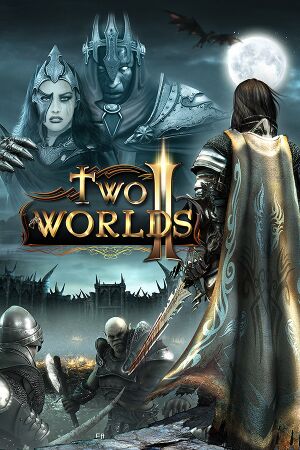 |
|
| Developers | |
|---|---|
| Reality Pump | |
| Publishers | |
| TopWare Interactive | |
| Engines | |
| GRACE Engine | |
| physics | PhysX |
| Release dates | |
| Windows | November 9, 2010 |
| macOS (OS X) | November 9, 2010 |
| Two Worlds | |
|---|---|
| Two Worlds | 2007 |
| Two Worlds II | 2010 |
| Two Worlds II Castle Defense | 2011 |
| Two Worlds II HD: Call of the Tenebrae | 2017 |
| Two Worlds III | TBA |
Key points
- Cross-platform multiplayer between Windows and Mac OS X.
General information
- GOG.com Community Discussions
- GOG.com Support Page
- Steam Community Discussions
- Official forums
- Official site
Availability
Best version
The GOG.com version is the only DRM-free version and has the most content for the lowest price but it does not include a Mac OS X version. All other versions have Reality Pump DRM.
Improvements
v1.3 Patch (retail)
The latest retail patch is v1.3 for both Windows and Mac OS X. Digital distribution versions are already fully patched.
Mac version download (Royal and Premium retail versions)
Owners of Windows-only retail special editions can download the Mac Installer. The Windows install DVD is required.
Worldmerge mod
Worldmerge combines the originally separate world areas of the main campaign, multiplayer maps and Pirates of the Flying Fortress DLC into a unified world with many additions and balance changes. This mod requires the Pirates of the Flying Fortress DLC.
Skip intro videos
| Instructions |
|---|
Game data
- Settings are stored in the registry.
Save game cloud syncing
Template:Save Game Cloud Syncing
Video settings
Field of view (FOV)
| Instructions |
|---|
Input settings
Audio settings
Issues fixed
"Two Worlds II has stopped working" crash at launch
- This error occurs if PhysX is missing or outdated.
| Instructions |
|---|
Interface elements go beyond the screen edges
- Some TVs and other non-standard displays will not show the entire image so UI elements may get cut off. Two Worlds II has a built-in feature to counter this.
- If possible disable the cropping behaviour in the display's own settings first (see Overscan for details).
| Instructions |
|---|
System requirements
Template:System Requirements Template:System Requirements
References
- Windows
- OS X
- Invalid template usage (Infobox game)
- Games
- Invalid template usage (Series)
- Invalid section order
- Invalid template usage (Fixbox)
- Missing section (Availability)
- Missing section (Save game cloud syncing)
- Missing section (Video)
- Missing section (Input)
- Missing section (Audio)
- Missing section (Localizations)
- Missing section (API)
- Missing section (System requirements)


