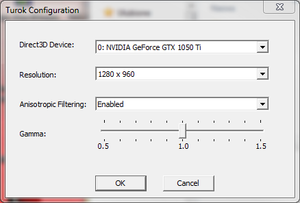Turok: Evolution
From PCGamingWiki, the wiki about fixing PC games
Revision as of 02:55, 20 January 2018 by Solarstrike (talk | contribs) (PC version released later than console releases.)
This page is a stub: it lacks content and/or basic article components. You can help to expand this page
by adding an image or additional information.
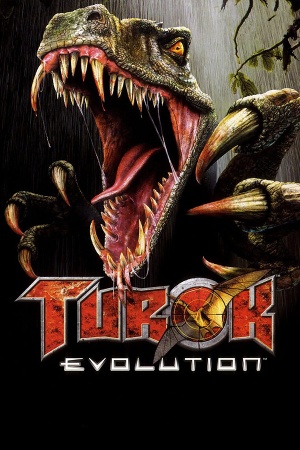 |
|
| Developers | |
|---|---|
| Acclaim Studios Austin | |
| Publishers | |
| Acclaim Entertainment | |
| Release dates | |
| Windows | October 23, 2003 |
| Turok | |
|---|---|
| Turok (Acclaim) (series) | |
| Turok (Disney Interactive Studios) (series) | |
| Turok (Western Publishing) (series) | |
Key points
- Install Microsoft DirectInput Mapper to fix remapping issues on Windows Vista and later.
- Was only released in European territories.
- Port of the GameCube/Xbox version.
General information
- Official website (archived)
- MobyGames entry
Availability
Game data
Configuration file(s) location
Template:Game data/row
| System | Location |
|---|
Save game data location
Template:Game data/row
| System | Location |
|---|
Video settings
Windowed
| Force windowed[citation needed] |
|---|
|
Input settings
Audio settings
Localizations
| Language | UI | Audio | Sub | Notes |
|---|---|---|---|---|
| English |
Issues fixed
Extremely slow mouse input
| Decrease mouse polling rate[citation needed] |
|---|
|
Can't remap controls
| Fix remapping issues[citation needed] |
|---|
|
Other information
API
| Technical specs | Supported | Notes |
|---|---|---|
| Direct3D | 9 |
| Executable | 32-bit | 64-bit | Notes |
|---|---|---|---|
| Windows |
System requirements
| Windows[1] | ||
|---|---|---|
| Minimum | ||
| Operating system (OS) | 98 | |
| Processor (CPU) | Intel Pentium III | |
| System memory (RAM) | 256 MB | |
| Hard disk drive (HDD) | ||
| Video card (GPU) | 3D Accelerator Required 64 MB of VRAM DirectX 9 compatible |
|
References
- ↑ Turok: Evolution for Windows (2003) Tech Info - MobyGames - last accessed on November 30, 2016