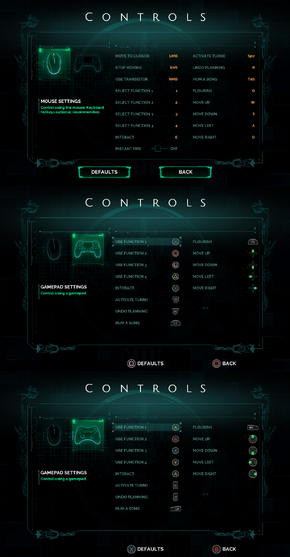Difference between revisions of "Transistor"
From PCGamingWiki, the wiki about fixing PC games
m (→Configuration file and save game data location: updated path(s)) |
(Added a fix for crashing and for garbled text) |
||
| Line 14: | Line 14: | ||
'''General information''' | '''General information''' | ||
| + | {{mm}} [http://supergiantgames.com/index.php/transistor/ Official website] | ||
{{mm}} [http://steamcommunity.com/app/237930/discussions/ Steam Community Discussions] | {{mm}} [http://steamcommunity.com/app/237930/discussions/ Steam Community Discussions] | ||
{{mm}} [http://steamcommunity.com/app/237930/discussions/0/558756256586842153/ Technical Support FAQ] | {{mm}} [http://steamcommunity.com/app/237930/discussions/0/558756256586842153/ Technical Support FAQ] | ||
| Line 199: | Line 200: | ||
# Select <code>Properties</code> | # Select <code>Properties</code> | ||
# Uncheck the "Enable Steam Community In-Game" box in the "General" tab | # Uncheck the "Enable Steam Community In-Game" box in the "General" tab | ||
| + | # Press <code>OK</code> | ||
| + | # Launch the game | ||
| + | }} | ||
| + | |||
| + | {{Fixbox|1= | ||
| + | {{Fixbox/fix|AllowPackageSwap}} | ||
| + | {{ii}} This can, in some cases, fix issues for users experiencing crashes in Performance Tests. | ||
| + | |||
| + | # Find Transistor in your Steam Library | ||
| + | # Right-click the game's title | ||
| + | # Select <code>Properties</code> | ||
| + | # Select <code>Set Launch Options...</code> | ||
| + | # Input <code>/AllowPackageSwap=false</code> | ||
| + | # Press <code>OK</code> | ||
| + | # Launch the game | ||
| + | }} | ||
| + | |||
| + | ===Garbled text=== | ||
| + | {{ii}} If you're experienced issues with "garbled text", you'll want to enable the command line parameter <code>/OnlyFancyText=true</code>. | ||
| + | |||
| + | {{Fixbox|1= | ||
| + | {{Fixbox/fix|OnlyFancyText}} | ||
| + | # Find Transistor in your Steam Library | ||
| + | # Right-click the game's title | ||
| + | # Select <code>Properties</code> | ||
| + | # Select <code>Set Launch Options...</code> | ||
| + | # Input <code>/OnlyFancyText=true</code> | ||
# Press <code>OK</code> | # Press <code>OK</code> | ||
# Launch the game | # Launch the game | ||
Revision as of 18:56, 3 June 2014
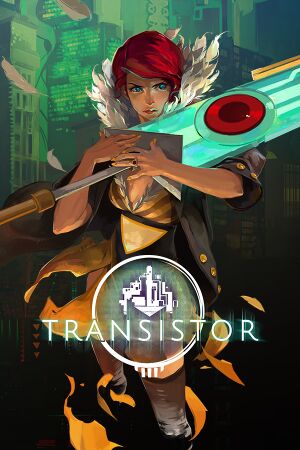 |
|
| Developers | |
|---|---|
| Supergiant Games | |
| Engines | |
| MonoGame | |
| Release dates | |
| Windows | May 20, 2014 |
General information
Availability
Game data
Configuration file and save game data location
Template:Game data/rowTemplate:Game data/row
| System | Location |
|---|---|
| Steam Play (Linux) | <SteamLibrary-folder>/steamapps/compatdata/237930/pfx/[Note 1] |
Save game cloud syncing
| System | Native | Notes |
|---|---|---|
| Steam Cloud |
Video settings
Input settings
Audio settings
Localizations
| Language | UI | Audio | Sub | Notes |
|---|---|---|---|---|
| English | ||||
| Brazilian Portuguese | ||||
| French | ||||
| German | ||||
| Italian | ||||
| Polish | ||||
| Russian | ||||
| Spanish |
Issues fixed
- The Transistor Technical Support FAQ includes fixes for a few issues with the game.
- Many crashes can be fixed by updating your display drivers, make sure to do so if other solutions don't work.
Game won't start or crashes on launch
| Instructions |
|---|
Other crash/stability issues
| Instructions |
|---|
| Instructions |
|---|
Garbled text
- If you're experienced issues with "garbled text", you'll want to enable the command line parameter
/OnlyFancyText=true.
| Instructions |
|---|
System requirements
| Windows | ||
|---|---|---|
| Minimum | ||
| Operating system (OS) | 7 | |
| Processor (CPU) | Dual core, 2.6 GHz | |
| System memory (RAM) | ||
| Hard disk drive (HDD) | 3 GB | |
| Video card (GPU) | Intel HD 3000 AMD HD 5450 Nvidia 9400 GT 1 GB of VRAM |
|
Cite error: <ref> tags exist for a group named "Note", but no corresponding <references group="Note"/> tag was found, or a closing </ref> is missing