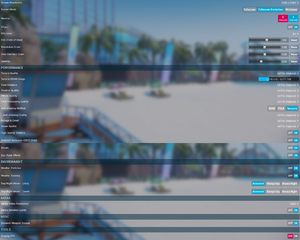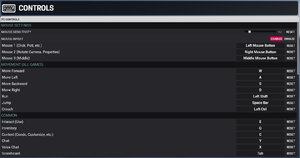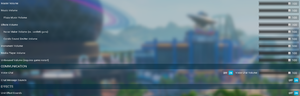Difference between revisions of "Tower Unite"
From PCGamingWiki, the wiki about fixing PC games
(Major article update to match information with the current version of the game) |
m (Fixed missing antialiasing method links) |
||
| Line 91: | Line 91: | ||
|anisotropic notes = Appears to be controlled by the "Texture Quality" setting. | |anisotropic notes = Appears to be controlled by the "Texture Quality" setting. | ||
|antialiasing = true | |antialiasing = true | ||
| − | |antialiasing notes = FXAA, TAA and SSAA with the "Resolution Scale" setting slider. | + | |antialiasing notes = [[FXAA]], [[TAA]] and [[SSAA]] with the "Resolution Scale" setting slider. |
|vsync = true | |vsync = true | ||
|vsync notes = | |vsync notes = | ||
Revision as of 14:05, 27 February 2021
This product is unreleased but remains under active development - information may change frequently and could be outdated or irrelevant.
| Cover image missing, please upload it | |
| Developers | |
|---|---|
| PixelTail Games | |
| Engines | |
| Unreal Engine 4 | |
| Release dates | |
| Windows | Early access |
| Linux | Early access[1] |
| macOS (OS X) | TBA[2] |
General information
Availability
| Source | DRM | Notes | Keys | OS |
|---|---|---|---|---|
| Humble Store | ||||
| Steam |
DLC and expansion packs
| Name | Notes | |
|---|---|---|
| Original Soundtrack |
Game data
Configuration file(s) location
| System | Location |
|---|---|
| Windows | %LOCALAPPDATA%\Tower\Saved\Config\WindowsNoEditor\ |
| macOS (OS X) | |
| Linux | |
| Steam | <Steam-folder>\userdata\<user-id>\394690\remote\ |
| Steam Play (Linux) | <SteamLibrary-folder>/steamapps/compatdata/394690/pfx/[Note 1] |
- It's unknown whether this game follows the XDG Base Directory Specification on Linux. Please fill in this information.
Save game cloud syncing
| System | Native | Notes |
|---|---|---|
| Steam Cloud |
Video settings
Input settings
Audio settings
Localizations
| Language | UI | Audio | Sub | Notes |
|---|---|---|---|---|
| English |
Network
Multiplayer types
| Type | Native | Notes | |
|---|---|---|---|
| Local play | |||
| LAN play | |||
| Online play | |||
Connection types
| Type | Native | Notes |
|---|---|---|
| Matchmaking | ||
| Peer-to-peer | Used for linking chat between Condos and Plaza servers. | |
| Dedicated | ||
| Self-hosting | ||
| Direct IP |
Other information
API
| Technical specs | Supported | Notes |
|---|---|---|
| Direct3D | 10, 11 |
| Executable | 32-bit | 64-bit | Notes |
|---|---|---|---|
| Windows | |||
| macOS (OS X) | |||
| Linux |
Middleware
| Middleware | Notes | |
|---|---|---|
| Physics | PhysX | |
| Multiplayer | Steamworks |
System requirements
| Windows | ||
|---|---|---|
| Minimum | Recommended | |
| Operating system (OS) | 7 SP1 | 8, 10 |
| Processor (CPU) | 2.4 GHz Dual Core | 3.0 GHz Quad Core |
| System memory (RAM) | 4 GB | 8 GB |
| Hard disk drive (HDD) | 20 GB | |
| Video card (GPU) | 1 GB of VRAM DirectX 10 compatible | 2 GB of VRAM DirectX 11 compatible |
| Other | Broadband internet connection | |
- 64-bit operating system is required.
Notes
- ↑ Notes regarding Steam Play (Linux) data:
- File/folder structure within this directory reflects the path(s) listed for Windows and/or Steam game data.
- Games with Steam Cloud support may also store data in
~/.steam/steam/userdata/<user-id>/394690/. - Use Wine's registry editor to access any Windows registry paths.
- The app ID (394690) may differ in some cases.
- Treat backslashes as forward slashes.
- See the glossary page for details on Windows data paths.