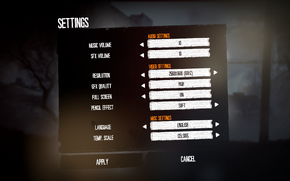Difference between revisions of "This War of Mine"
From PCGamingWiki, the wiki about fixing PC games
m (→Issues fixed) |
m (→Video settings: Changed fullscreen behavior in Patch 1.1.0.) |
||
| Line 68: | Line 68: | ||
|4k ultra hd wsgf award = | |4k ultra hd wsgf award = | ||
|widescreen resolution = true | |widescreen resolution = true | ||
| − | |widescreen resolution notes= | + | |widescreen resolution notes= |
|multimonitor = unknown | |multimonitor = unknown | ||
|multimonitor notes = | |multimonitor notes = | ||
| Line 94: | Line 94: | ||
|color blind notes = | |color blind notes = | ||
}} | }} | ||
| − | |||
| − | |||
| − | |||
==Input settings== | ==Input settings== | ||
Revision as of 18:16, 26 November 2014
| Cover image missing, please upload it | |
| Developers | |
|---|---|
| 11 bit studios | |
| Engines | |
| Liquid | |
| Release dates | |
| Windows | November 14, 2014 |
| macOS (OS X) | November 14, 2014 |
| Linux | November 14, 2014 |
General information
Availability
| Source | DRM | Notes | Keys | OS |
|---|---|---|---|---|
| Developer website | ||||
| Humble Store | ||||
| GOG.com | ||||
| GamersGate | ||||
| Steam |
Game data
Configuration file location
Template:Game data/rowTemplate:Game data/rowTemplate:Game data/row
| System | Location |
|---|---|
| Steam Play (Linux) | <SteamLibrary-folder>/steamapps/compatdata/282070/pfx/[Note 1] |
- Configuration files are encrypted.
Save game data location
Template:Game data/rowTemplate:Game data/rowTemplate:Game data/rowTemplate:Game data/row
| System | Location |
|---|---|
| Steam Play (Linux) | <SteamLibrary-folder>/steamapps/compatdata/282070/pfx/[Note 1] |
Save game cloud syncing
| System | Native | Notes |
|---|---|---|
| GOG Galaxy | ||
| Steam Cloud |
Video settings
Input settings
Audio settings
Localizations
| Language | UI | Audio | Sub | Notes |
|---|---|---|---|---|
| English | ||||
| French | ||||
| German | ||||
| Italian | ||||
| Polish | ||||
| Brazilian Portuguese | ||||
| Russian | ||||
| Spanish | Not available yet. |
Issues fixed
Black screen / monitor can't handle the resolution
- This issue should be resolved in version 1.1.0.
| Instructions |
|---|
| Instructions |
|---|
Crash during the first night
- This issue should be resolved in version 1.1.0.
| Instructions |
|---|
Issues unresolved
Game crashes on Ubuntu
- On some system configurations, the game crashes after around 30 minutes on Linux Ubuntu.[1] This issue has been addressed with Day 5 patch, but there is currently no clear confirmation, whatever the patch solved the problem.
System requirements
| Windows | ||
|---|---|---|
| Minimum | Recommended | |
| Operating system (OS) | Windows XP SP3 (32 bit) / Vista | Windows 7 |
| Processor (CPU) | Intel(R) Core(TM)2 Duo 2.4 AMD Athlon(TM) X2 2.8 Ghz |
Intel(R) Core(TM)2 Quad 2.7 Ghz AMD Phenom(TM)II X4 3 Ghz |
| System memory (RAM) | 2GB RAM | 4GB RAM |
| Hard disk drive (HDD) | 1GB | |
| Video card (GPU) | GeForce 9600 GS Radeon HD4000 512 MB of VRAM Shader model 3.0 support |
GeForce GTX 260 Radeon HD 5770 1024 MB of VRAM |
Notes
- ↑ 1.0 1.1 Notes regarding Steam Play (Linux) data:
- File/folder structure within this directory reflects the path(s) listed for Windows and/or Steam game data.
- Games with Steam Cloud support may also store data in
~/.steam/steam/userdata/<user-id>/282070/. - Use Wine's registry editor to access any Windows registry paths.
- The app ID (282070) may differ in some cases.
- Treat backslashes as forward slashes.
- See the glossary page for details on Windows data paths.