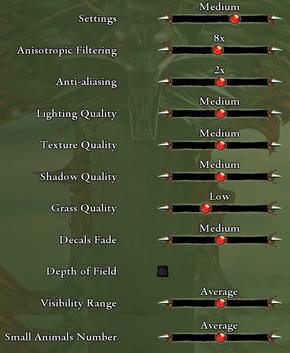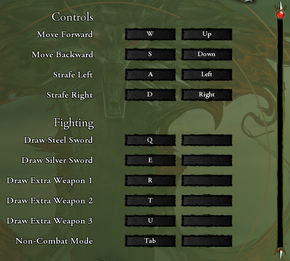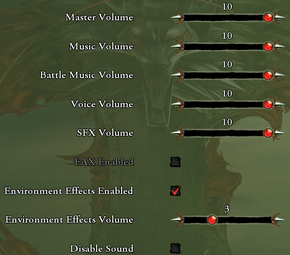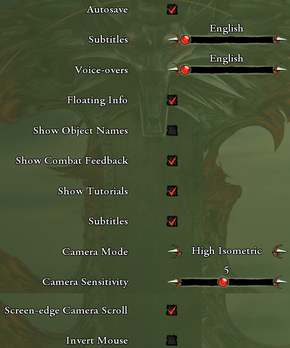Difference between revisions of "The Witcher"
(→Video settings: add v-sync solution) |
|||
| Line 106: | Line 106: | ||
|antialiasing = true | |antialiasing = true | ||
|antialiasing notes = | |antialiasing notes = | ||
| − | |vsync = | + | |vsync = hackable |
| − | |vsync notes = | + | |vsync notes = See [[Glossary:Vertical sync (Vsync)#Force V-sync|Force V-sync]] |
|high frame rate = true | |high frame rate = true | ||
|high frame rate notes = No frame rate or refresh rate cap.<ref>[http://120hz.net/showthread.php?3258-New-120Hz-Games-Report New 120Hz Games Report]</ref> | |high frame rate notes = No frame rate or refresh rate cap.<ref>[http://120hz.net/showthread.php?3258-New-120Hz-Games-Report New 120Hz Games Report]</ref> | ||
Revision as of 19:29, 23 July 2014
| Cover image missing, please upload it | |
| Developers | |
|---|---|
| CD Projekt Red | |
| Publishers | |
| Atari | |
| Engines | |
| Aurora | |
| Release dates | |
| Windows | October 26, 2007 |
| macOS (OS X) | April 5, 2012 |
Key points
- The OS X version of the game utilizes Wine.
- Owning any version, including retail, entitles you to a DRM-free copy on GOG.com; see GOG.com backup copy.
General information
- Official Website - contains download links and basic information about the patches
- GOG.com Community Discussions
- GOG.com Support Page
- Steam Community Discussions
- The Witcher Wiki
Availability
- All non-GOG.com versions can be registered on GOG. See GOG.com Backup Copy for more information.
GOG.com backup copy
Everyone who bought a retail or Steam version of the game can redeem their serial key here to receive a backup copy on their gog.com account. The copy includes all the enhanced edition content. Witcher Backup copy.
If you have a digital version of the game or if you have misplaced your CD-key, you can still get a free copy. You can send a picture of your proof of purchase from Steam, or take a photo of your discs. Just follow the instructions on this site
Essential improvements
Patches
There are two patches available for download on the official page:
- Patch 1.4 will upgrade the Original Edition of the game to the Enhanced Edition.
- Patch 1.5 will remove the DRM and correct bugs introduced by 1.4. It also contains five community-made adventures.
Modifications
Walking in OTS view
| Instructions |
|---|
Game data
Configuration file(s) location
| System | Location |
|---|---|
| Steam Play (Linux) | <SteamLibrary-folder>/steamapps/compatdata/20900/pfx/[Note 1] |
Save game data location
| System | Location |
|---|---|
| Steam Play (Linux) | <SteamLibrary-folder>/steamapps/compatdata/20900/pfx/[Note 1] |
Save game cloud syncing
| System | Native | Notes |
|---|---|---|
| Steam Cloud |
Video settings
Input settings
Audio settings
Localizations
| Language | UI | Audio | Sub | Notes |
|---|---|---|---|---|
| Simplified Chinese | ||||
| Czech | ||||
| English | ||||
| French | ||||
| German | ||||
| Hungarian | ||||
| Italian | ||||
| Polish | ||||
| Russian | ||||
| Spanish |
Issues fixed
- "Fixes to Common Problems" - A comprehensive list of known issues and potential fixes
Crash at launch
- Steam Beta clients after May 29 seem to make game to crash.
| Instructions |
|---|
- Refer to "Fixes to Common Problems" for other solutions.
Minimum System Requirements Not Met
| Instructions |
|---|
| Instructions |
|---|
| Instructions |
|---|
Frequent game crashes
| Instructions |
|---|
Rendered cut-scenes don't display
- On some systems rendered cut-scenes don't display correctly. Audio will still play, but what was on the screen previously will be displayed.
| Instructions |
|---|
System requirements
| Windows | ||
|---|---|---|
| Minimum | Recommended | |
| Operating system (OS) | XP, Vista | |
| Processor (CPU) | Intel Pentium 4 2.4 GHz or AMD Athlon 64 2800+ | Intel Pentium 4 3.0 GHz or AMD Athlon 64 3000+ |
| System memory (RAM) | ||
| Hard disk drive (HDD) | 15 GB | |
| Video card (GPU) | nVidia GeForce 6600 Radeon 9800 | nVidia GeForce 7800GTX ATI Radeon X1950 XT |
| macOS (OS X) | ||
|---|---|---|
| Minimum | Recommended | |
| Operating system (OS) | 10.6.8 | |
| Processor (CPU) | Intel Core 2 Duo | Intel Core i5 or Core i7 |
| System memory (RAM) | ||
| Hard disk drive (HDD) | 10.5 GB | |
| Video card (GPU) | NVIDIA GeForce 320M AMD Radeon HD 6750M Intel HD Graphics 3000 256 MB of VRAM | NVIDIA GeForce 7800 GTX AMD Radeon X1950 XT 512 MB of VRAM |
Notes
- ↑ 1.0 1.1 Notes regarding Steam Play (Linux) data:
- File/folder structure within this directory reflects the path(s) listed for Windows and/or Steam game data.
- Games with Steam Cloud support may also store data in
~/.steam/steam/userdata/<user-id>/20900/. - Use Wine's registry editor to access any Windows registry paths.
- The app ID (20900) may differ in some cases.
- Treat backslashes as forward slashes.
- See the glossary page for details on Windows data paths.
References
- Pages needing cover images
- Windows
- OS X
- Invalid template usage (Infobox game)
- Games
- Invalid template usage (Series)
- Invalid section order
- Invalid template usage (Fixbox)
- Invalid template usage (Save game cloud syncing)
- Missing section (Availability)
- Missing section (Video)
- Missing section (Input)
- Missing section (Audio)
- Missing section (API)