Difference between revisions of "The Red Solstice"
From PCGamingWiki, the wiki about fixing PC games
m (→Game crashes on startup: updated template usage, replaced: Notes: → '''Notes''') |
m (updated template usage) |
||
| Line 11: | Line 11: | ||
|gogcom page = | |gogcom page = | ||
|wikipedia = The Red Solstice | |wikipedia = The Red Solstice | ||
| + | |winehq = | ||
}} | }} | ||
| Line 187: | Line 188: | ||
====General==== | ====General==== | ||
{{ii}} Third-party overlays, API hooks, or graphics mods, such as the TeamSpeak overlay, FRAPS, or DSFix, can cause the game to become unstable. | {{ii}} Third-party overlays, API hooks, or graphics mods, such as the TeamSpeak overlay, FRAPS, or DSFix, can cause the game to become unstable. | ||
| + | |||
{{Fixbox|1= | {{Fixbox|1= | ||
{{Fixbox/fix|Disable any third-party API hooks or overlays and graphics mods|ref=<ref>[http://steamcommunity.com/games/TheRedSolstice/announcements/detail/74656621177374555 Steam Community Discussion - Important notice regarding the usage of streaming software]</ref><ref name="KnownIssues">[http://steamcommunity.com/app/265590/discussions/2/530646715644766496/ Steam Community Discussion - Known issues. Please read this first before reporting problems]</ref>}} | {{Fixbox/fix|Disable any third-party API hooks or overlays and graphics mods|ref=<ref>[http://steamcommunity.com/games/TheRedSolstice/announcements/detail/74656621177374555 Steam Community Discussion - Important notice regarding the usage of streaming software]</ref><ref name="KnownIssues">[http://steamcommunity.com/app/265590/discussions/2/530646715644766496/ Steam Community Discussion - Known issues. Please read this first before reporting problems]</ref>}} | ||
}} | }} | ||
| + | |||
====NVIDIA GPU users==== | ====NVIDIA GPU users==== | ||
{{Fixbox|1= | {{Fixbox|1= | ||
| Line 202: | Line 205: | ||
# Check the check box next to <code>testers</code>, then click the OK button. | # Check the check box next to <code>testers</code>, then click the OK button. | ||
}} | }} | ||
| + | |||
===Startup issues=== | ===Startup issues=== | ||
====Game crashes at main menu==== | ====Game crashes at main menu==== | ||
| Line 215: | Line 219: | ||
{{ii}} This fix has only been tested with discrete sound card users (i.e. Creative X-Fi series of sound cards). | {{ii}} This fix has only been tested with discrete sound card users (i.e. Creative X-Fi series of sound cards). | ||
}} | }} | ||
| + | |||
====Game crashes on startup==== | ====Game crashes on startup==== | ||
{{ii}} Users of NVIDIA GTX 260, GTX 275, and GTX 280 cards have reported their graphics card drivers crashing when attempting to start the game. | {{ii}} Users of NVIDIA GTX 260, GTX 275, and GTX 280 cards have reported their graphics card drivers crashing when attempting to start the game. | ||
<!-- Expack3: A cop-out, I know, but the resulting fixbox would be about 30 steps long, and I don't have time right now to write equivalent (and shorter) instructions. --> | <!-- Expack3: A cop-out, I know, but the resulting fixbox would be about 30 steps long, and I don't have time right now to write equivalent (and shorter) instructions. --> | ||
{{ii}} The developers recommend any NVIDIA users experiencing problems to first read this [http://www.instructables.com/id/How-to-Fix-the-Nvlddmkm-Error/?ALLSTEPS Instructables article] for detailed information on fixing the problem. | {{ii}} The developers recommend any NVIDIA users experiencing problems to first read this [http://www.instructables.com/id/How-to-Fix-the-Nvlddmkm-Error/?ALLSTEPS Instructables article] for detailed information on fixing the problem. | ||
| + | |||
{{Fixbox|1= | {{Fixbox|1= | ||
{{Fixbox/fix|Modify registry settings|ref=<ref name="KnownIssues"/>}} | {{Fixbox/fix|Modify registry settings|ref=<ref name="KnownIssues"/>}} | ||
| Line 229: | Line 235: | ||
{{ii}} If the keys listed above do not exist, you will have to create them, ensuring they are named exactly as listed in the fix as well as creating them as type <code>REG_DWORD</code>. | {{ii}} If the keys listed above do not exist, you will have to create them, ensuring they are named exactly as listed in the fix as well as creating them as type <code>REG_DWORD</code>. | ||
}} | }} | ||
| + | |||
===Netcode issues=== | ===Netcode issues=== | ||
====Desynchronization (de-sync)==== | ====Desynchronization (de-sync)==== | ||
| Line 243: | Line 250: | ||
{{--}} This is a regression of a previously-fixed issue.<ref>[http://steamcommunity.com/app/265590/discussions/2/530647080131211842/#c530647080131411399 Invisible Solar ray, reply #7]</ref> | {{--}} This is a regression of a previously-fixed issue.<ref>[http://steamcommunity.com/app/265590/discussions/2/530647080131211842/#c530647080131411399 Invisible Solar ray, reply #7]</ref> | ||
====Low FPS in Multiplayer==== | ====Low FPS in Multiplayer==== | ||
| − | {{ii}}When playing on the Central District map on Veteran difficulty and on Fast mode with primary and secondary objectives enabled, all players experience low FPS and absolutely no synchronization after Wave 9.<ref>[http://steamcommunity.com/app/265590/discussions/2/530646715644209485/ Steam Community Discussion - v1.000 Low fps in Multiplayer]</ref> | + | {{ii}} When playing on the Central District map on Veteran difficulty and on Fast mode with primary and secondary objectives enabled, all players experience low FPS and absolutely no synchronization after Wave 9.<ref>[http://steamcommunity.com/app/265590/discussions/2/530646715644209485/ Steam Community Discussion - v1.000 Low fps in Multiplayer]</ref> |
| − | {{--}}Has the side-effect of preventing players from damaging enemies. | + | {{--}} Has the side-effect of preventing players from damaging enemies. |
| − | {{++}}Developers are aware of the issue and are working on a permanent fix. | + | {{++}} Developers are aware of the issue and are working on a permanent fix. |
| + | |||
{{Fixbox|1= | {{Fixbox|1= | ||
{{Fixbox/fix|Disable item descriptions|ref=<ref>[http://steamcommunity.com/app/265590/discussions/2/530646715644209485/#c530646715644753380 Steam Community Discussion - v1.000 Low fps in Multiplayer, reply #2]</ref>}} | {{Fixbox/fix|Disable item descriptions|ref=<ref>[http://steamcommunity.com/app/265590/discussions/2/530646715644209485/#c530646715644753380 Steam Community Discussion - v1.000 Low fps in Multiplayer, reply #2]</ref>}} | ||
| Line 304: | Line 312: | ||
|minGPU2 = Nvidia GeForce 9600 GT | |minGPU2 = Nvidia GeForce 9600 GT | ||
| − | |recOS = | + | |recOS = |
| − | |recCPU = | + | |recCPU = |
| − | |recRAM = | + | |recRAM = |
| − | |recHD = | + | |recHD = |
| − | |recGPU = | + | |recGPU = |
|recother = Discrete sound card | |recother = Discrete sound card | ||
}} | }} | ||
{{References}} | {{References}} | ||
Revision as of 09:39, 15 April 2016
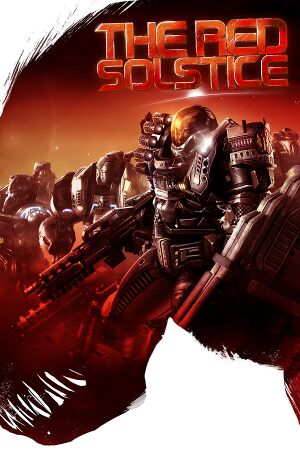 |
|
| Developers | |
|---|---|
| Ironward | |
| Publishers | |
| Nkidu Games Inc | |
| Release dates | |
| Windows | July 9, 2015 |
General information
Availability
| Source | DRM | Notes | Keys | OS |
|---|---|---|---|---|
| Retail | ||||
| Green Man Gaming | ||||
| Humble Store | ||||
| Steam |
Game data
Configuration file(s) location
Template:Game data/row
| System | Location |
|---|---|
| Steam Play (Linux) | <SteamLibrary-folder>/steamapps/compatdata/265590/pfx/[Note 1] |
Save game data location
Template:Game data/row
| System | Location |
|---|---|
| Steam Play (Linux) | <SteamLibrary-folder>/steamapps/compatdata/265590/pfx/[Note 1] |
Save game cloud syncing
| System | Native | Notes |
|---|---|---|
| Steam Cloud |
Video settings
Video and audio settings.
Input settings
Interface and camera settings.
Keybinding options.
Audio settings
Localizations
| Language | UI | Audio | Sub | Notes |
|---|---|---|---|---|
| English |
Network
Multiplayer types
| Type | Native | Players | Notes | |
|---|---|---|---|---|
| LAN play | ||||
| Online play | 8 | Co-op |
||
Issues unresolved
- Unless otherwise noted, there are currently no known fixes or workarounds for these issues.
Stability issues
General
- Third-party overlays, API hooks, or graphics mods, such as the TeamSpeak overlay, FRAPS, or DSFix, can cause the game to become unstable.
| Instructions |
|---|
NVIDIA GPU users
| Instructions |
|---|
Startup issues
| Instructions |
|---|
Game crashes on startup
- Users of NVIDIA GTX 260, GTX 275, and GTX 280 cards have reported their graphics card drivers crashing when attempting to start the game.
- The developers recommend any NVIDIA users experiencing problems to first read this Instructables article for detailed information on fixing the problem.
| Instructions |
|---|
Netcode issues
Desynchronization (de-sync)
- Work is ongoing to improve netcode and reduce or eliminate de-syncs.[2]
Gameplay issues
Game crashes on mulitplayer maps
- Affects singleplayer "Survival" mode and multiplayer.[3]
- The developers are actively working on a fix.[4]
Singleplayer missions exhibit choppiness/jerkiness
- This is a known, difficult-to-diagnose issue.[5]
Invisible solar rays
- Solar radiation rays, which appear in the final moments of a multiplayer game, are invisible, yet still deal Solar damage.[6]
- This is a regression of a previously-fixed issue.[7]
Low FPS in Multiplayer
- When playing on the Central District map on Veteran difficulty and on Fast mode with primary and secondary objectives enabled, all players experience low FPS and absolutely no synchronization after Wave 9.[8]
- Has the side-effect of preventing players from damaging enemies.
- Developers are aware of the issue and are working on a permanent fix.
| Instructions |
|---|
Graphical issues
OpenGL issues on Windows 10 Preview
- This issue will not be resolved as Windows 10 Preview is unsupported by the developers.[9]
Other information
API
| Technical specs | Supported | Notes |
|---|---|---|
| OpenGL | 3.3 | [10] |
| Executable | 32-bit | 64-bit | Notes |
|---|---|---|---|
| Windows |
Middleware
| Middleware | Notes | |
|---|---|---|
| Audio | OpenAL | |
| Multiplayer | Steamworks |
System requirements
| Windows | ||
|---|---|---|
| Minimum | Recommended | |
| Operating system (OS) | 7 | |
| Processor (CPU) | Intel Core i5-2320 CPU @ 3.00 GHz | |
| System memory (RAM) | 4 GB | |
| Hard disk drive (HDD) | 2 GB | |
| Video card (GPU) | ATI Radeon HD 3800 Nvidia GeForce 9600 GT | |
| Other | Discrete sound card | |
Notes
- ↑ 1.0 1.1 Notes regarding Steam Play (Linux) data:
- File/folder structure within this directory reflects the path(s) listed for Windows and/or Steam game data.
- Use Wine's registry editor to access any Windows registry paths.
- The app ID (265590) may differ in some cases.
- Treat backslashes as forward slashes.
- See the glossary page for details on Windows data paths.
References
- ↑ The Red Solstice by Ironward — Kickstarter
- ↑ Steam Community Discussion - The most important technical problem: De-Sync
- ↑ Steam Community Discussion - Crashed
- ↑ Steam Community Discussion - Crashed, reply #15
- ↑ Badly optimized for anyone else?
- ↑ Invisible Solar ray
- ↑ Invisible Solar ray, reply #7
- ↑ Steam Community Discussion - v1.000 Low fps in Multiplayer
- ↑ Cite error: Invalid
<ref>tag; no text was provided for refs namedKnownIssues - ↑ Cite error: Invalid
<ref>tag; no text was provided for refs namedExpack3
Categories:
- Pages with reference errors
- Windows
- Missing section (References)
- Games
- Pages with broken file links
- Invalid template usage (Image)
- Invalid template usage (Save game cloud syncing)
- Invalid section order
- Invalid template usage (Fixbox)
- Invalid template usage (API)
- Missing section (Video)
- Missing section (Input)
- Missing section (Audio)
