Difference between revisions of "The Crew"
From PCGamingWiki, the wiki about fixing PC games
m (→Availability: added NDA removal mention) |
(I'd like to thank PomstaZLesa) |
||
| Line 43: | Line 43: | ||
|ultrawidescreen wsgf award = | |ultrawidescreen wsgf award = | ||
|4k ultra hd wsgf award = | |4k ultra hd wsgf award = | ||
| − | |widescreen resolution = | + | |widescreen resolution = true |
|widescreen resolution notes= | |widescreen resolution notes= | ||
|multimonitor = unknown | |multimonitor = unknown | ||
| Line 51: | Line 51: | ||
|4k ultra hd = unknown | |4k ultra hd = unknown | ||
|4k ultra hd notes = | |4k ultra hd notes = | ||
| − | |fov = | + | |fov = false |
|fov notes = | |fov notes = | ||
| − | |windowed = | + | |windowed = true |
| − | |windowed notes = | + | |windowed notes = Borderless only |
| − | |borderless windowed = | + | |borderless windowed = true |
|borderless windowed notes = | |borderless windowed notes = | ||
| − | |anisotropic = | + | |anisotropic = false |
| − | |anisotropic notes = | + | |anisotropic notes = Textures are completely faded in the distance |
| − | |antialiasing = | + | |antialiasing = true |
| − | |antialiasing notes = | + | |antialiasing notes = FXAA, 4x MSAA, 8x MSAA (last 2 seem bugged) |
| − | |vsync = | + | |vsync = true |
|vsync notes = | |vsync notes = | ||
|oculus rift = unknown | |oculus rift = unknown | ||
|oculus rift notes = | |oculus rift notes = | ||
|high frame rate = false | |high frame rate = false | ||
| − | |high frame rate notes = Capped at 30 FPS by default;<ref name="FPS cap"/> see [[#High frame rate|High frame rate]] | + | |high frame rate notes = Capped at 30 FPS by default;<ref name="FPS cap"/> see [[#High frame rate|High frame rate]] to raise the limit. |
|color blind = unknown | |color blind = unknown | ||
|color blind notes = | |color blind notes = | ||
| Line 73: | Line 73: | ||
===[[Glossary:Frame rate (FPS)|High frame rate]]=== | ===[[Glossary:Frame rate (FPS)|High frame rate]]=== | ||
{{Fixbox|1= | {{Fixbox|1= | ||
| − | {{Fixbox/fix| | + | {{Fixbox/fix|Modify frame rate cap|ref=<ref name="FPS cap"/>}} |
# Go to <code>{{p|userprofile}}\Documents\The Crew\</code> | # Go to <code>{{p|userprofile}}\Documents\The Crew\</code> | ||
| − | # | + | # Open <code>PCScalability.xml</code> with a text editor |
| − | # | + | # Find <code>FPS="30"</code> and adjust it as you'd like |
| − | # Save your changes | + | # Save your changes |
'''Notes''' | '''Notes''' | ||
{{ii}} After a patch you may need to delete <code>PCScalability.xml</code>, run the game, exit, and repeat these steps.<ref>[http://www.reddit.com/r/The_Crew/comments/2ba9iz/for_people_who_want_60_fps/cj4vg2q majoroutage comments on For people who want 60 FPS!]</ref> | {{ii}} After a patch you may need to delete <code>PCScalability.xml</code>, run the game, exit, and repeat these steps.<ref>[http://www.reddit.com/r/The_Crew/comments/2ba9iz/for_people_who_want_60_fps/cj4vg2q majoroutage comments on For people who want 60 FPS!]</ref> | ||
| − | {{ii}} | + | {{ii}}Nevertheless game still has a 60 FPS ''hard'' cap. |
}} | }} | ||
==Input settings== | ==Input settings== | ||
{{Input settings | {{Input settings | ||
| − | |key remap = | + | |key remap = true |
|key remap notes = | |key remap notes = | ||
| − | |acceleration option = | + | |acceleration option = true |
|acceleration option notes = | |acceleration option notes = | ||
| − | |mouse menu = | + | |mouse menu = true |
|mouse menu notes = | |mouse menu notes = | ||
| − | |invert mouse y-axis = | + | |invert mouse y-axis = false |
|invert mouse y-axis notes = | |invert mouse y-axis notes = | ||
| − | |controller support = | + | |controller support = true |
|controller support notes = | |controller support notes = | ||
| − | |full controller = | + | |full controller = true |
|full controller notes = | |full controller notes = | ||
| − | |controller remap = | + | |controller remap = true |
|controller remap notes = | |controller remap notes = | ||
| − | |invert controller y-axis = | + | |invert controller y-axis = false |
|invert controller y-axis notes= | |invert controller y-axis notes= | ||
|touchscreen = unknown | |touchscreen = unknown | ||
| Line 109: | Line 109: | ||
==Audio settings== | ==Audio settings== | ||
{{Audio settings | {{Audio settings | ||
| − | |separate volume = | + | |separate volume = true |
| − | |separate volume notes = | + | |separate volume notes = Overall, music, voices, UI sounds, FX |
|surround sound = unknown | |surround sound = unknown | ||
|surround sound notes = | |surround sound notes = | ||
| − | |subtitles = | + | |subtitles = true |
|subtitles notes = | |subtitles notes = | ||
| − | |closed captions = | + | |closed captions = false |
|closed captions notes = | |closed captions notes = | ||
| − | |mute on focus lost = | + | |mute on focus lost = true |
|mute on focus lost notes = | |mute on focus lost notes = | ||
|eax support = | |eax support = | ||
| Line 166: | Line 166: | ||
|upnp = | |upnp = | ||
}} | }} | ||
| + | |||
| + | ==Issues fixed== | ||
| + | {{ii}} A long list of bugs with possible solution is available [http://forums.ubi.com/showthread.php/902413-The-Bug-Community-Wish-List here] | ||
==System requirements== | ==System requirements== | ||
| Line 171: | Line 174: | ||
|OSfamily = Windows | |OSfamily = Windows | ||
| − | |minOS = | + | |minOS = 7 SP1, 8, 8.1 |
| − | |minCPU = | + | |minCPU = AMD Athlon II X4 620, 2.6 GHz |
| − | |minmem = | + | |minCPU2 = Intel Core 2 Quad Q9300, 2.5 GHz |
| − | |minHD = | + | |minmem = 4 GB |
| − | |minGPU = | + | |minHD = 15 GB |
| + | |minGPU = AMD Radeon HD 4870 | ||
| + | |minGPU2 = Nvidia GeForce GTX 260 | ||
| + | |minVRAM = 512 MB | ||
| + | |minSM = 4.0 | ||
|recOS = | |recOS = | ||
| − | |recCPU = | + | |recCPU = AMD Phenom II X4 940, 3.0 GHz |
| − | |recmem = | + | |recCPU2 = Intel Core i5 750, 2.66 GHz |
| + | |recmem = 8 GB | ||
|recHD = | |recHD = | ||
| − | |recGPU = | + | |recGPU = AMD Radeon HD 6870 |
| + | |recGPU2 = Nvidia GeForce GTX 580 | ||
| + | |recVRAM = 1024 MB | ||
| + | |recSM = 5.0 | ||
}} | }} | ||
{{References}} | {{References}} | ||
Revision as of 14:10, 24 July 2014
This product is unreleased but remains under active development - information may change frequently and could be outdated or irrelevant.
This page is a stub: it lacks content and/or basic article components. You can help to expand this page
by adding an image or additional information.
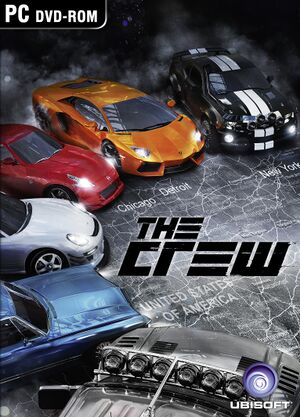 |
|
| Developers | |
|---|---|
| Ivory Tower | |
| Ubisoft Reflections | |
| Publishers | |
| Ubisoft | |
| Release dates | |
| Windows | November 11, 2014 |
Warnings
- This game requires a constant internet connection for all game modes.
Key points
- Requires a constant internet connection for all game modes.[1]
- Frame rate is capped at 30 FPS by default;[2] see High frame rate to fix.
General information
Availability
- All versions require Uplay.
- Closed Beta registration is currently available; the NDA has been lifted.[3]
Game data
Template:Game data/row
| System | Location |
|---|
Video settings
High frame rate
| Instructions |
|---|
Input settings
Audio settings
Network
Multiplayer types
| Type | Native | Notes | |
|---|---|---|---|
| LAN play | |||
| Online play | |||
Connection types
| Type | Native | Notes |
|---|---|---|
| Matchmaking | ||
| Peer-to-peer | ||
| Dedicated | ||
| Self-hosting | ||
| Direct IP |
Issues fixed
- A long list of bugs with possible solution is available here
System requirements
| Windows | ||
|---|---|---|
| Minimum | Recommended | |
| Operating system (OS) | 7 SP1, 8, 8.1 | |
| Processor (CPU) | AMD Athlon II X4 620, 2.6 GHz Intel Core 2 Quad Q9300, 2.5 GHz |
AMD Phenom II X4 940, 3.0 GHz Intel Core i5 750, 2.66 GHz |
| System memory (RAM) | ||
| Hard disk drive (HDD) | 15 GB | |
| Video card (GPU) | AMD Radeon HD 4870 Nvidia GeForce GTX 260 512 MB of VRAM Shader model 4.0 support |
AMD Radeon HD 6870 Nvidia GeForce GTX 580 1024 MB of VRAM Shader model 5.0 support |
