Difference between revisions of "The Age of Decadence"
From PCGamingWiki, the wiki about fixing PC games
| Line 53: | Line 53: | ||
==Video settings== | ==Video settings== | ||
| − | {{Image| | + | {{Image|Age_of_Decadence_Video_Options.png|Video settings}} |
{{Video settings | {{Video settings | ||
|wsgf link = | |wsgf link = | ||
| Line 72: | Line 72: | ||
|windowed = true | |windowed = true | ||
|windowed notes = | |windowed notes = | ||
| − | |borderless windowed = | + | |borderless windowed = true |
| − | |borderless windowed notes = | + | |borderless windowed notes = |
|anisotropic = true | |anisotropic = true | ||
|anisotropic notes = Up to 16X | |anisotropic notes = Up to 16X | ||
| Line 86: | Line 86: | ||
|color blind = false | |color blind = false | ||
|color blind notes = | |color blind notes = | ||
| − | |||
| − | |||
| − | |||
| − | |||
| − | |||
| − | |||
| − | |||
| − | |||
| − | |||
| − | |||
| − | |||
}} | }} | ||
Revision as of 19:03, 25 August 2017
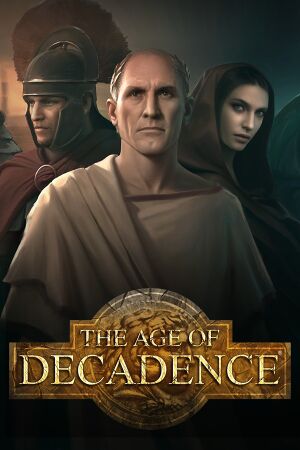 |
|
| Developers | |
|---|---|
| Iron Tower Studio | |
| Engines | |
| Torque[1] | |
| Release dates | |
| Windows | October 14, 2015[2] |
| The Age of Decadence | |
|---|---|
| The Age of Decadence | 2015 |
| Dungeon Rats | 2016 |
General information
Availability
| Source | DRM | Notes | Keys | OS |
|---|---|---|---|---|
| GamersGate | ||||
| GOG.com | ||||
| Steam |
Game data
Configuration file(s) location
Template:Game data/row
| System | Location |
|---|---|
| Steam Play (Linux) | <SteamLibrary-folder>/steamapps/compatdata/230070/pfx/[Note 1] |
Save game data location
Template:Game data/row
| System | Location |
|---|---|
| Steam Play (Linux) | <SteamLibrary-folder>/steamapps/compatdata/230070/pfx/[Note 1] |
Save game cloud syncing
| System | Native | Notes |
|---|---|---|
| GOG Galaxy | ||
| Steam Cloud |
Video settings
Input settings
Audio settings
Localizations
| Language | UI | Audio | Sub | Notes |
|---|---|---|---|---|
| English | Fully text based |
- Iron Tower Studio has a dedicated translation forum http://www.irontowerstudio.com/forum/index.php/board,18.0.html
Other information
API
| Technical specs | Supported | Notes |
|---|---|---|
| Direct3D | 9 | |
| Shader Model support | 3 |
| Executable | 32-bit | 64-bit | Notes |
|---|---|---|---|
| Windows |
Middleware
| Middleware | Notes | |
|---|---|---|
| Audio | OpenAL |
System requirements
| Windows | ||
|---|---|---|
| Minimum | Recommended | |
| Operating system (OS) | XP, Vista, 7, 8 | 7, 8 |
| Processor (CPU) | 1.7 GHz | 2.5 GHz |
| System memory (RAM) | 2 GB | 4 GB |
| Hard disk drive (HDD) | 1500 MB | |
| Video card (GPU) | Nvidia GeForce 8500 GT ATI Radeon HD 7290 512 MB of VRAM DirectX 9.0c compatible | Nvidia GeForce GTS 250 AMD Radeon HD 4870 1 GB of VRAM |
Notes
- ↑ 1.0 1.1 Notes regarding Steam Play (Linux) data:
- File/folder structure within this directory reflects the path(s) listed for Windows and/or Steam game data.
- Games with Steam Cloud support may also store data in
~/.steam/steam/userdata/<user-id>/230070/. - Use Wine's registry editor to access any Windows registry paths.
- The app ID (230070) may differ in some cases.
- Treat backslashes as forward slashes.
- See the glossary page for details on Windows data paths.


