Difference between revisions of "Test Drive Unlimited 2"
From PCGamingWiki, the wiki about fixing PC games
m (→Input settings: updated template usage) |
|||
| Line 6: | Line 6: | ||
{{Infobox game/row/publisher|Atari}} | {{Infobox game/row/publisher|Atari}} | ||
|engines = | |engines = | ||
| + | {{Infobox game/row/engine|Twilight 2}} | ||
|release dates= | |release dates= | ||
{{Infobox game/row/date|Windows|February 8, 2011}} | {{Infobox game/row/date|Windows|February 8, 2011}} | ||
| Line 15: | Line 16: | ||
}} | }} | ||
{{Series|Test Drive}} | {{Series|Test Drive}} | ||
| + | |||
| + | '''Key points''' | ||
| + | {{--}} Official online servers have been shut down. | ||
| + | {{--}} Save games created before the server shut down cannot be used offline, rendering them useless. | ||
'''General information''' | '''General information''' | ||
| + | {{mm}} [http://www.testdriveunlimited2.com/ Official Website] | ||
{{mm}} [http://www.tdumods.com Test Drive Unlimited mod database] | {{mm}} [http://www.tdumods.com Test Drive Unlimited mod database] | ||
{{mm}} [http://forum.turboduck.net/forums/131-TDU2-Mod-Shop TurboDuck] modding community | {{mm}} [http://forum.turboduck.net/forums/131-TDU2-Mod-Shop TurboDuck] modding community | ||
| Line 26: | Line 32: | ||
{{Availability| | {{Availability| | ||
{{Availability/row| Retail | | activation | {{DRM|SecuROM PA}} | | Windows }} | {{Availability/row| Retail | | activation | {{DRM|SecuROM PA}} | | Windows }} | ||
| − | |||
{{Availability/row| Steam | 9930 | Steam, activation | {{DRM|SecuROM PA}} | | Windows }} | {{Availability/row| Steam | 9930 | Steam, activation | {{DRM|SecuROM PA}} | | Windows }} | ||
| + | }} | ||
| + | |||
| + | {{DLC| | ||
| + | {{ii}} DLC can only be purchased with "Atari Tokens" which can be acquired from the official website or won in the in-game casino. | ||
| + | {{DLC/row| TDU2 Casino | | Windows }} | ||
| + | {{DLC/row| Ferrari 599 GTB Fiorano China Edition | | Windows }} | ||
| + | {{DLC/row| Bugatti Veyron 16.4 Grand Sport Sang Bleu | | Windows }} | ||
| + | {{DLC/row| Bugatti Veyron 16.4 Centenaire | | Windows }} | ||
| + | {{DLC/row| Nissan 370Z Optional Parts | | Windows }} | ||
| + | {{DLC/row| Audi Q7 V12 TDI quattro – TDU2 Inuit Edition | | Windows }} | ||
| + | {{DLC/row| Aston Martin DBS Carbon Black Edition | | Windows }} | ||
| + | {{DLC/row| Aston Martin V12 Vantage Carbon Black Edition | | Windows }} | ||
| + | {{DLC/row| Audi RS 5 Coupe | | Windows }} | ||
| + | {{DLC/row| Bugatti Veyron 16.4 Super Sport | | Windows }} | ||
| + | {{DLC/row| Caterham R500 | | Windows }} | ||
| + | {{DLC/row| Camaro Synergy Special Edition | | Windows }} | ||
| + | {{DLC/row| Ferrari 612 Sessanta | | Windows }} | ||
| + | {{DLC/row| Ford Shelby GT500 | | Windows }} | ||
| + | {{DLC/row| Jaguar XKR Speed Pack and Black Pack | | Windows }} | ||
| + | {{DLC/row| Pagani Zonda Tricolore | | Windows }} | ||
}} | }} | ||
==Essential improvements== | ==Essential improvements== | ||
===[http://forum.turboduck.net/threads/30312-tdu2-unofficial-patch-v04 Unofficial Patch]=== | ===[http://forum.turboduck.net/threads/30312-tdu2-unofficial-patch-v04 Unofficial Patch]=== | ||
| − | A community patch has been made to fix some of the game issues which left out in the latest patch | + | A community patch has been made to fix some of the game issues which left out in the latest patch. |
| + | ===Skip intro videos=== | ||
| + | {{Fixbox|description=Instructions| |fix= | ||
| + | # Go to <code>{{p|game}}\Euro\Video\</code> | ||
| + | # Delete or rename <code>Bumper_ATARI.mkv</code> and <code>Bumper_EDEN_TDU.mkv</code>. | ||
| + | }} | ||
==Game data== | ==Game data== | ||
===Configuration file(s) location=== | ===Configuration file(s) location=== | ||
{{Game data| | {{Game data| | ||
| − | {{Game data/config|Windows|{{p| | + | {{Game data/config|Windows|{{p|game}}\}} |
}} | }} | ||
===Save game data location=== | ===Save game data location=== | ||
{{Game data| | {{Game data| | ||
| − | {{Game data/ | + | {{Game data/config|Windows|{{p|userprofile}}\Documents\Eden Games\Test Drive Unlimited 2\savegame\{{p|uid}}\}} |
}} | }} | ||
| Line 66: | Line 96: | ||
|widescreen resolution notes= | |widescreen resolution notes= | ||
|multimonitor = true | |multimonitor = true | ||
| − | |multimonitor notes = | + | |multimonitor notes = Cut-scenes cause the game to crash in multi-monitor mode. |
| − | |ultrawidescreen = | + | |ultrawidescreen = true |
| − | |ultrawidescreen notes = | + | |ultrawidescreen notes = HUD is streched. |
|4k ultra hd = true | |4k ultra hd = true | ||
|4k ultra hd notes = | |4k ultra hd notes = | ||
| Line 87: | Line 117: | ||
|120 fps = true | |120 fps = true | ||
|120 fps notes = | |120 fps notes = | ||
| − | |hdr = | + | |hdr = false |
|hdr notes = | |hdr notes = | ||
| − | |color blind = | + | |color blind = false |
|color blind notes = | |color blind notes = | ||
}} | }} | ||
| Line 97: | Line 127: | ||
|key remap = true | |key remap = true | ||
|key remap notes = | |key remap notes = | ||
| − | |acceleration option = | + | |acceleration option = false |
|acceleration option notes = | |acceleration option notes = | ||
| − | |mouse sensitivity = | + | |mouse sensitivity = true |
|mouse sensitivity notes = | |mouse sensitivity notes = | ||
|mouse menu = true | |mouse menu = true | ||
|mouse menu notes = | |mouse menu notes = | ||
| − | |invert mouse y-axis = | + | |invert mouse y-axis = true |
|invert mouse y-axis notes = | |invert mouse y-axis notes = | ||
| − | |touchscreen = | + | |touchscreen = false |
| − | |touchscreen notes = | + | |touchscreen notes = |
|controller support = true | |controller support = true | ||
|controller support notes = | |controller support notes = | ||
| Line 115: | Line 145: | ||
|controller sensitivity = true | |controller sensitivity = true | ||
|controller sensitivity notes= | |controller sensitivity notes= | ||
| − | |invert controller y-axis = | + | |invert controller y-axis = true |
| − | |invert controller y-axis notes= | + | |invert controller y-axis notes= |
|button prompts = Xbox | |button prompts = Xbox | ||
|button prompts notes = Xbox 360 button prompts when using a controller, Keyboard button prompts when using keyboard and mouse. | |button prompts notes = Xbox 360 button prompts when using a controller, Keyboard button prompts when using keyboard and mouse. | ||
| Line 123: | Line 153: | ||
|haptic feedback = true | |haptic feedback = true | ||
|haptic feedback notes = | |haptic feedback notes = | ||
| − | |simultaneous input = | + | |simultaneous input = false |
|simultaneous input notes = | |simultaneous input notes = | ||
| − | |steam input api = | + | |steam input api = |
|steam input api notes = | |steam input api notes = | ||
|steam input presets = unknown | |steam input presets = unknown | ||
|steam input presets notes = | |steam input presets notes = | ||
|steam controller prompts = unknown | |steam controller prompts = unknown | ||
| − | |steam controller prompts notes = | + | |steam controller prompts notes = |
}} | }} | ||
| Line 146: | Line 176: | ||
|mute on focus lost = true | |mute on focus lost = true | ||
|mute on focus lost notes = | |mute on focus lost notes = | ||
| − | |eax support = | + | |eax support = false |
|eax support notes = | |eax support notes = | ||
}} | }} | ||
| Line 155: | Line 185: | ||
|interface = true | |interface = true | ||
|audio = true | |audio = true | ||
| − | |subtitles = | + | |subtitles = false |
|notes = | |notes = | ||
|fan = | |fan = | ||
| Line 163: | Line 193: | ||
|interface = true | |interface = true | ||
|audio = true | |audio = true | ||
| − | |subtitles = | + | |subtitles = false |
|notes = | |notes = | ||
|fan = | |fan = | ||
| Line 171: | Line 201: | ||
|interface = true | |interface = true | ||
|audio = true | |audio = true | ||
| − | |subtitles = | + | |subtitles = false |
|notes = | |notes = | ||
|fan = | |fan = | ||
| Line 179: | Line 209: | ||
|interface = true | |interface = true | ||
|audio = true | |audio = true | ||
| − | |subtitles = | + | |subtitles = false |
|notes = | |notes = | ||
|fan = | |fan = | ||
| Line 187: | Line 217: | ||
|interface = true | |interface = true | ||
|audio = true | |audio = true | ||
| − | |subtitles = | + | |subtitles = false |
|notes = | |notes = | ||
|fan = | |fan = | ||
| Line 200: | Line 230: | ||
|local play modes = | |local play modes = | ||
|local play notes = <ref>[http://steamcommunity.com/app/9930/discussions/0/46476145207803281/ Split screen? :: Test Drive Unlimited 2 General Discussions]</ref> | |local play notes = <ref>[http://steamcommunity.com/app/9930/discussions/0/46476145207803281/ Split screen? :: Test Drive Unlimited 2 General Discussions]</ref> | ||
| − | |lan play = | + | |lan play = false |
|lan play players = | |lan play players = | ||
|lan play modes = | |lan play modes = | ||
|lan play notes = | |lan play notes = | ||
|online play = true | |online play = true | ||
| − | |online play players = | + | |online play players = 8 |
|online play modes = | |online play modes = | ||
|online play notes = | |online play notes = | ||
| Line 211: | Line 241: | ||
|asynchronous notes = | |asynchronous notes = | ||
}}{{Network/Connections | }}{{Network/Connections | ||
| − | |matchmaking = | + | |matchmaking = true |
| − | |matchmaking notes = | + | |matchmaking notes = Seamless instancing; only eight players in an instance at any time. |
| − | |p2p = | + | |p2p = true |
|p2p notes = | |p2p notes = | ||
| − | |dedicated = | + | |dedicated = false |
|dedicated notes = | |dedicated notes = | ||
| − | |self-hosting = | + | |self-hosting = false |
|self-hosting notes = | |self-hosting notes = | ||
| − | |direct ip = | + | |direct ip = false |
|direct ip notes = | |direct ip notes = | ||
}}{{Network/Ports | }}{{Network/Ports | ||
|tcp = | |tcp = | ||
| − | |udp = | + | |udp = 8889 |
|upnp = | |upnp = | ||
| + | }} | ||
| + | |||
| + | ==Issues fixed== | ||
| + | ===Missing Text=== | ||
| + | {{Fixbox|fix= Switch to a language other than desired, then switch back. | ||
| + | }} | ||
| + | |||
| + | ===Error #03=== | ||
| + | {{Fixbox|description= UAC preventing the game from installing in the default location.| fix= | ||
| + | Run Steam as Administrator | ||
| + | <br> | ||
| + | '''OR''' | ||
| + | <br> | ||
| + | Disable UAC. | ||
| + | }} | ||
| + | |||
| + | ===Error #04=== | ||
| + | {{Fixbox|description= Windows preventing the game from accessing the default install location.| fix= | ||
| + | # Navigate to the install folder's <code>Properties</code> | ||
| + | # Under the Security tab, click on <code>Advanced</code> | ||
| + | # Change the owner to either your current logged in Windows account or Everyone. | ||
| + | # Tick <code>Replace owner on subcontainers and objects</code> | ||
| + | # Navigate to the Permissions tab. | ||
| + | # Give yourself full control of the object. | ||
| + | }} | ||
| + | |||
| + | ===Error #05=== | ||
| + | {{Fixbox|description= Outdated launcher database.| fix= | ||
| + | # Navigate to {{p|game}} | ||
| + | # Delete or rename <code>UpLauncher.localdb</code>. | ||
| + | }} | ||
| + | {{Fixbox|description= Missing CD Key.| fix= | ||
| + | # Navigate to {{p|game}} | ||
| + | # Open <code>TestDrive2.exe</code>. | ||
| + | # Enter CD key when prompted. | ||
| + | }} | ||
| + | {{Fixbox|description= RivaTuner Statistics Server causing a conflict with the launcher.| fix= | ||
| + | Create an exception in RivaTuner Statistics Server for <code>TestDrive2.exe</code> and <code>UpLauncher.exe</code>. | ||
| + | <br> | ||
| + | '''OR''' | ||
| + | <br> | ||
| + | Uninstall RivaTuner Statistics Server. | ||
| + | }} | ||
| + | |||
| + | ==VR support== | ||
| + | {{VR support | ||
| + | |gg3d name = Test Drive Unlimited 2 | ||
| + | |native 3d gg3d award = platinum | ||
| + | |nvidia 3d vision gg3d award = | ||
| + | |tridef 3d gg3d award = | ||
| + | |iz3d gg3d award = | ||
| + | |native 3d = true | ||
| + | |native 3d notes = | ||
| + | |nvidia 3d vision = | ||
| + | |nvidia 3d vision notes = | ||
| + | |tridef 3d = | ||
| + | |tridef 3d notes = | ||
| + | |iz3d = | ||
| + | |iz3d notes = | ||
| + | |vr only = false | ||
| + | |htc vive = | ||
| + | |htc vive notes = | ||
| + | |oculus rift = | ||
| + | |oculus rift notes = | ||
| + | |osvr = | ||
| + | |osvr notes = | ||
| + | |windows mixed reality = | ||
| + | |windows mixed reality notes = | ||
| + | |tracked motion controllers = | ||
| + | |tracked motion controllers notes= | ||
| + | |keyboard-mouse = | ||
| + | |keyboard-mouse notes = | ||
| + | |3rd space gaming vest = | ||
| + | |3rd space gaming vest notes = | ||
| + | |novint falcon = | ||
| + | |novint falcon notes = | ||
| + | |trackir = | ||
| + | |trackir notes = | ||
| + | |play area seated = | ||
| + | |play area seated notes = | ||
| + | |play area standing = | ||
| + | |play area standing notes = | ||
| + | |play area room-scale = | ||
| + | |play area room-scale notes = | ||
}} | }} | ||
| Line 230: | Line 344: | ||
===API=== | ===API=== | ||
{{API | {{API | ||
| − | |direct3d versions = | + | |direct3d versions = 9 |
|direct3d notes = | |direct3d notes = | ||
|directdraw versions = | |directdraw versions = | ||
| Line 244: | Line 358: | ||
|metal support = | |metal support = | ||
|metal support notes = | |metal support notes = | ||
| − | |vulkan | + | |vulkan support = |
| − | |vulkan notes | + | |vulkan support notes = |
|dos modes = | |dos modes = | ||
|dos modes notes = | |dos modes notes = | ||
| Line 252: | Line 366: | ||
|64-bit executable = false | |64-bit executable = false | ||
|64-bit executable notes= | |64-bit executable notes= | ||
| + | }} | ||
| + | |||
| + | ===Middleware=== | ||
| + | {{Middleware | ||
| + | |physics = Havok | ||
| + | |physics notes = | ||
| + | |audio = Inria Audile | ||
| + | |audio notes = | ||
| + | |interface = | ||
| + | |interface notes = | ||
| + | |input = | ||
| + | |input notes = | ||
| + | |cutscenes = | ||
| + | |cutscenes notes = | ||
| + | |multiplayer = | ||
| + | |multiplayer notes= | ||
}} | }} | ||
Revision as of 11:35, 15 April 2018
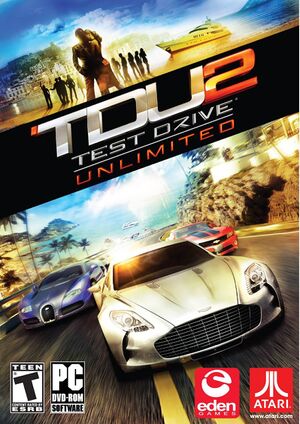 |
|
| Developers | |
|---|---|
| Eden Games | |
| Publishers | |
| Atari | |
| Engines | |
| Twilight 2 | |
| Release dates | |
| Windows | February 8, 2011 |
| ⤏ Go to series page | |
| Test Drive | 1987 |
| The Duel: Test Drive II | 1989 |
| Test Drive III: The Passion | 1990 |
| Test Drive: Off-Road (series) | |
| Test Drive 4 | 1997 |
| Test Drive 5 | 1998 |
| Test Drive 6 | 1999 |
| Test Drive Le Mans | 2000 |
| Le Mans 24 Hours | 2001 |
| TD Overdrive: The Brotherhood of Speed | 2002 |
| Test Drive Unlimited (series) | |
| Test Drive: Ferrari Racing Legends | 2012 |
Key points
- Official online servers have been shut down.
- Save games created before the server shut down cannot be used offline, rendering them useless.
General information
- Official Website
- Test Drive Unlimited mod database
- TurboDuck modding community
- TurboDuck Support forum
- Steam Community Discussions
- A guide about setting up the unofficial patch.
Availability
| Source | DRM | Notes | Keys | OS |
|---|---|---|---|---|
| Retail | SecuROM PA DRM | |||
| Steam | SecuROM PA DRM |
DLC and expansion packs
- DLC can only be purchased with "Atari Tokens" which can be acquired from the official website or won in the in-game casino.
| Name | Notes | |
|---|---|---|
| TDU2 Casino | ||
| Ferrari 599 GTB Fiorano China Edition | ||
| Bugatti Veyron 16.4 Grand Sport Sang Bleu | ||
| Bugatti Veyron 16.4 Centenaire | ||
| Nissan 370Z Optional Parts | ||
| Audi Q7 V12 TDI quattro – TDU2 Inuit Edition | ||
| Aston Martin DBS Carbon Black Edition | ||
| Aston Martin V12 Vantage Carbon Black Edition | ||
| Audi RS 5 Coupe | ||
| Bugatti Veyron 16.4 Super Sport | ||
| Caterham R500 | ||
| Camaro Synergy Special Edition | ||
| Ferrari 612 Sessanta | ||
| Ford Shelby GT500 | ||
| Jaguar XKR Speed Pack and Black Pack | ||
| Pagani Zonda Tricolore |
Essential improvements
Unofficial Patch
A community patch has been made to fix some of the game issues which left out in the latest patch.
Skip intro videos
| Instructions |
|---|
|
Game data
Configuration file(s) location
| System | Location |
|---|---|
| Windows | <path-to-game>\[Note 1] |
| Steam Play (Linux) | <SteamLibrary-folder>/steamapps/compatdata/9930/pfx/[Note 2] |
Save game data location
| System | Location |
|---|---|
| Windows | %USERPROFILE%\Documents\Eden Games\Test Drive Unlimited 2\savegame\<user-id>\ |
| Steam Play (Linux) | <SteamLibrary-folder>/steamapps/compatdata/9930/pfx/[Note 2] |
Save game cloud syncing
| System | Native | Notes |
|---|---|---|
| Steam Cloud |
Video settings
Input settings
Audio settings
Localizations
| Language | UI | Audio | Sub | Notes |
|---|---|---|---|---|
| English | ||||
| Spanish | ||||
| Italian | ||||
| French | ||||
| German |
Network
Multiplayer types
| Type | Native | Players | Notes | |
|---|---|---|---|---|
| Local play | [1] | |||
| LAN play | ||||
| Online play | 8 | |||
Connection types
| Type | Native | Notes |
|---|---|---|
| Matchmaking | Seamless instancing; only eight players in an instance at any time. | |
| Peer-to-peer | ||
| Dedicated | ||
| Self-hosting | ||
| Direct IP |
Ports
| Protocol | Port(s) and/or port range(s) |
|---|---|
| UDP | 8889 |
- Universal Plug and Play (UPnP) support status is unknown.
Issues fixed
Missing Text
| Instructions |
|---|
|
Switch to a language other than desired, then switch back. |
Error #03
| UAC preventing the game from installing in the default location. |
|---|
|
Run Steam as Administrator
|
Error #04
| Windows preventing the game from accessing the default install location. |
|---|
|
Error #05
| Outdated launcher database. |
|---|
|
| Missing CD Key. |
|---|
|
| RivaTuner Statistics Server causing a conflict with the launcher. |
|---|
|
Create an exception in RivaTuner Statistics Server for |
VR support
| 3D modes | State | GG3D | Notes | |
|---|---|---|---|---|
| Native 3D | ||||
Other information
API
| Technical specs | Supported | Notes |
|---|---|---|
| Direct3D | 9 |
| Executable | 32-bit | 64-bit | Notes |
|---|---|---|---|
| Windows |
Middleware
| Middleware | Notes | |
|---|---|---|
| Physics | Havok | |
| Audio | Inria Audile |
System requirements
| Windows | ||
|---|---|---|
| Minimum | Recommended | |
| Operating system (OS) | XP SP2, Vista SP2, 7 | XP SP2, Vista SP2, 7 |
| Processor (CPU) | Intel Core 2 Duo 2.2 GHz AMD Athlon X2 4400+ |
Intel Core 2 Duo 2.2 GHz AMD Athlon X2 4400+ |
| System memory (RAM) | 2 GB | 2 GB |
| Hard disk drive (HDD) | 14 GB | 14 GB |
| Video card (GPU) | Nvidia GeForce 8800 ATI Radeon HD 3870 512 MB of VRAM DirectX 9.0c compatible | Nvidia GeForce GTX 280 ATI Radeon HD 4870 1 GB of VRAM DirectX 9.0c compatible |
Notes
- ↑ When running this game without elevated privileges (Run as administrator option), write operations against a location below
%PROGRAMFILES%,%PROGRAMDATA%, or%WINDIR%might be redirected to%LOCALAPPDATA%\VirtualStoreon Windows Vista and later (more details). - ↑ 2.0 2.1 Notes regarding Steam Play (Linux) data:
- File/folder structure within this directory reflects the path(s) listed for Windows and/or Steam game data.
- Use Wine's registry editor to access any Windows registry paths.
- The app ID (9930) may differ in some cases.
- Treat backslashes as forward slashes.
- See the glossary page for details on Windows data paths.


