Difference between revisions of "Teenage Mutant Ninja Turtles: Mutants in Manhattan"
From PCGamingWiki, the wiki about fixing PC games
Marioysikax (talk | contribs) (30 FPS key point, ref and streamlining wording, adding info about coop.) |
|||
| Line 14: | Line 14: | ||
|winehq = | |winehq = | ||
}} | }} | ||
| + | |||
| + | '''Key points''' | ||
| + | {{--}} Frame rate is capped at 30 FPS.<ref name="30fps">{{Refurl|url=https://steamcommunity.com/app/338400/discussions/0/364042262889510058/|title=30 FPS lock? :: Teenage Mutant Ninja Turtles: Mutants in Manhattan General Discussion|date=May 24, 2016}}</ref> | ||
'''General information''' | '''General information''' | ||
| Line 81: | Line 84: | ||
|vsync notes = | |vsync notes = | ||
|60 fps = false | |60 fps = false | ||
| − | |60 fps notes = 30 | + | |60 fps notes = Frame rate is capped at 30 FPS.<ref name="30fps"/> |
|120 fps = false | |120 fps = false | ||
|120 fps notes = | |120 fps notes = | ||
| Line 178: | Line 181: | ||
==Network== | ==Network== | ||
{{Network/Multiplayer | {{Network/Multiplayer | ||
| − | |local play = | + | |local play = false |
|local play players = | |local play players = | ||
|local play modes = | |local play modes = | ||
| Line 186: | Line 189: | ||
|lan play modes = | |lan play modes = | ||
|lan play notes = | |lan play notes = | ||
| − | |online play = | + | |online play = true |
| − | |online play players = | + | |online play players = 4 |
| − | |online play modes = | + | |online play modes = Co-op |
|online play notes = | |online play notes = | ||
|asynchronous = unknown | |asynchronous = unknown | ||
Revision as of 19:35, 24 May 2016
This page is a stub: it lacks content and/or basic article components. You can help to expand this page
by adding an image or additional information.
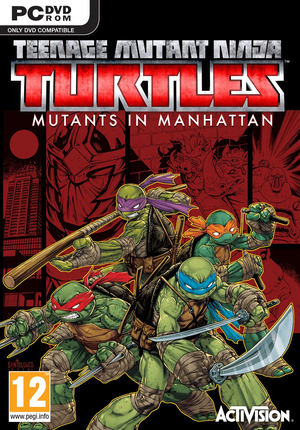 |
|
| Developers | |
|---|---|
| Platinum Games | |
| Publishers | |
| Activision | |
| Release dates | |
| Windows | May 24, 2016 |
Key points
- Frame rate is capped at 30 FPS.[1]
General information
Availability
| Source | DRM | Notes | Keys | OS |
|---|---|---|---|---|
| Retail | ||||
| Steam |
DLC and expansion packs
| Name | Notes | |
|---|---|---|
| Samurai Pack | Pre-order exclusive. |
Game data
Configuration file(s) location
Template:Game data/row
| System | Location |
|---|---|
| Steam Play (Linux) | <SteamLibrary-folder>/steamapps/compatdata/338400/pfx/[Note 1] |
Save game data location
Template:Game data/row
| System | Location |
|---|---|
| Steam Play (Linux) | <SteamLibrary-folder>/steamapps/compatdata/338400/pfx/[Note 1] |
Save game cloud syncing
| System | Native | Notes |
|---|---|---|
| Steam Cloud |
Video settings
Input settings
Audio settings
Localizations
| Language | UI | Audio | Sub | Notes |
|---|---|---|---|---|
| English | ||||
| French | ||||
| Italian | ||||
| German | ||||
| Spanish |
Network
Multiplayer types
| Type | Native | Players | Notes | |
|---|---|---|---|---|
| Local play | ||||
| LAN play | ||||
| Online play | 4 | Co-op |
||
| Asynchronous multiplayer | ||||
Connection types
| Type | Native | Notes |
|---|---|---|
| Matchmaking | ||
| Peer-to-peer | ||
| Dedicated | ||
| Self-hosting | ||
| Direct IP |
VR support
| 3D modes | State | Notes |
|---|
Other information
API
| Executable | 32-bit | 64-bit | Notes |
|---|---|---|---|
| Windows |
Middleware
- No middleware information; you can edit this page to add it.
System requirements
| Windows | ||
|---|---|---|
| Minimum | ||
| Operating system (OS) | Vista, 7, 8, 10 | |
| Processor (CPU) | Intel® Core™ 2 Duo E4400 @ 2.0GHz AMD Athlon™ II x2 250 @ 3.0GHz |
|
| System memory (RAM) | 1 GB | |
| Hard disk drive (HDD) | 7 GB | |
| Video card (GPU) | NVIDIA® GeForce® 8800 GT AMD Radeon™ HD 4770 DirectX 9.0c compatible |
|
| Sound (audio device) | DirectX® 9.0c or later. | |
| Controller | Controller highly recommended for best experience. | |
| Other | Broadband internet connection. | |
Notes
- ↑ 1.0 1.1 Notes regarding Steam Play (Linux) data:
- File/folder structure within this directory reflects the path(s) listed for Windows and/or Steam game data.
- Use Wine's registry editor to access any Windows registry paths.
- The app ID (338400) may differ in some cases.
- Treat backslashes as forward slashes.
- See the glossary page for details on Windows data paths.
References
- ↑ 30 FPS lock? :: Teenage Mutant Ninja Turtles: Mutants in Manhattan General Discussion - last accessed on May 24, 2016
