Difference between revisions of "Tass Times in Tonetown"
From PCGamingWiki, the wiki about fixing PC games
(corrected OS (booter), updated booter game data paths) |
m (→DOSBox serial mouse support: updated template usage) |
||
| Line 32: | Line 32: | ||
{{ii}} This game requires a serial mouse (not supported in the official DOSBox builds). | {{ii}} This game requires a serial mouse (not supported in the official DOSBox builds). | ||
| − | {{Fixbox| | + | {{Fixbox|description=Use DOSBox SVN Daum|ref=<ref>{{Refcheck|user=Garrett|date=February 16, 2017|comment=}}</ref>|fix= |
| − | |||
# Install [http://ykhwong.x-y.net DOSBox SVN Daum]. | # Install [http://ykhwong.x-y.net DOSBox SVN Daum]. | ||
# Edit the DOSBox SVN Daum configuration file. | # Edit the DOSBox SVN Daum configuration file. | ||
Revision as of 01:09, 20 November 2017
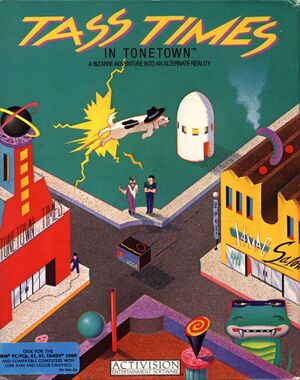 |
|
| Developers | |
|---|---|
| Interplay Entertainment | |
| Brainwave Creations | |
| Publishers | |
| Activision | |
| Release dates | |
| Booter | This value is not permitted. |
| Mac OS (Classic) | 1986 |
Key points
- Requires serial mouse (see DOSBox serial mouse support).
General information
Availability
| Source | DRM | Notes | Keys | OS |
|---|---|---|---|---|
| Retail | Prompts for answers from exclusive newspaper. |
Essential improvements
DOSBox serial mouse support
- This game requires a serial mouse (not supported in the official DOSBox builds).
| Use DOSBox SVN Daum[1] |
|---|
|
Game data
Configuration file(s) location
Save game data location
Video settings
Input settings
Audio settings
Localizations
| Language | UI | Audio | Sub | Notes |
|---|---|---|---|---|
| English |
Other information
API
System requirements
| Minimum | Recommended | |
|---|---|---|
| Operating system (OS) | 1.0 | 6.2 |
| Processor (CPU) | Intel 8088 | Intel 286 |
| System memory (RAM) | 128 KB | 1 MB |
| Hard disk drive (HDD) | 550 KB | 1 MB |
| Video card (GPU) | CGA, CGA Composite | |
References
- ↑ Verified by User:Garrett on February 16, 2017
