Difference between revisions of "Takedown: Red Sabre"
From PCGamingWiki, the wiki about fixing PC games
m (→Network: removed non-applicable play types) |
m (→[[Glossary:Frame rate (FPS)|High frame rate]]: misc. fixes) |
||
| Line 74: | Line 74: | ||
===[[Glossary:Frame rate (FPS)|High frame rate]]=== | ===[[Glossary:Frame rate (FPS)|High frame rate]]=== | ||
{{Fixbox|1= | {{Fixbox|1= | ||
| − | {{Fixbox/fix|Change | + | {{Fixbox/fix|Change frame rate smoothing}} |
# Navigate to [[#Game data|configuration file(s) location]]. | # Navigate to [[#Game data|configuration file(s) location]]. | ||
# Open the <code>TakedownEngine.ini</code> with a text editor. | # Open the <code>TakedownEngine.ini</code> with a text editor. | ||
# Search and change <code>bSmoothFrameRate</code> to <code>FALSE</code> '''or''' raise <code>MaxSmoothedFrameRate</code> value. | # Search and change <code>bSmoothFrameRate</code> to <code>FALSE</code> '''or''' raise <code>MaxSmoothedFrameRate</code> value. | ||
# Save file and make it "read only". | # Save file and make it "read only". | ||
| − | {{ii}} For more information, see the [[Engine: | + | {{ii}} For more information, see the [[Engine:Unreal Engine 3#Smoothed frame rate|Unreal Engine 3 page]]. |
}} | }} | ||
Revision as of 10:05, 5 August 2014
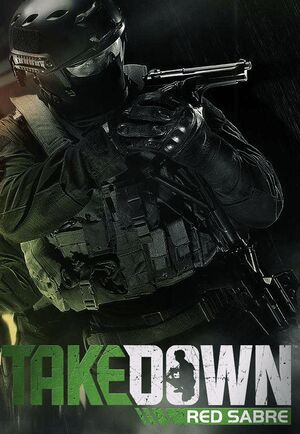 |
|
| Developers | |
|---|---|
| Serellan | |
| Publishers | |
| 505 Games | |
| Engines | |
| Unreal Engine 3 | |
| Release dates | |
| Windows | September 20, 2013 |
Key points
- Many bugs and issues remain unresolved.[1]
General information
Availability
Game data
Configuration file(s) location
Template:Game data/row
| System | Location |
|---|---|
| Steam Play (Linux) | <SteamLibrary-folder>/steamapps/compatdata/236510/pfx/[Note 1] |
Save game data location
Template:Game data/row
| System | Location |
|---|---|
| Steam Play (Linux) | <SteamLibrary-folder>/steamapps/compatdata/236510/pfx/[Note 1] |
Video settings
High frame rate
| Instructions |
|---|
Input settings
Audio settings
Localizations
| Language | UI | Audio | Sub | Notes |
|---|---|---|---|---|
| English | ||||
| French | ||||
| German | ||||
| Italian | ||||
| Spanish |
Network
Multiplayer types
| Type | Native | Players | Notes | |
|---|---|---|---|---|
| LAN play | 12 | Join with direct IP. | ||
| Online play | 12 | |||
Connection types
| Type | Native | Notes |
|---|---|---|
| Matchmaking | ||
| Peer-to-peer | ||
| Dedicated | ||
| Self-hosting | ||
| Direct IP |
Issues unresolved
"Disconnected from host" error when playing single player
- This issue is currently being investigated by the developers; current indications are that this is caused by switching from multiplayer to single player.[2]
- Exiting and relaunching the game when changing modes may avoid this.
Settings inaccessible during game
- Issue acknowledged by developer.[3]
System requirements
| Windows | ||
|---|---|---|
| Minimum | Recommended | |
| Operating system (OS) | XP | 7 |
| Processor (CPU) | 2 GHz | Intel Core2Extreme Quad Core Processor - Q6800 - 2.93 GHz |
| System memory (RAM) | ||
| Hard disk drive (HDD) | 3 GB | |
| Video card (GPU) | Shader model 3.0 support | nVidia GeForce 8800 (768 MB GDDR3) |
Notes
- ↑ 1.0 1.1 Notes regarding Steam Play (Linux) data:
- File/folder structure within this directory reflects the path(s) listed for Windows and/or Steam game data.
- Use Wine's registry editor to access any Windows registry paths.
- The app ID (236510) may differ in some cases.
- Treat backslashes as forward slashes.
- See the glossary page for details on Windows data paths.


