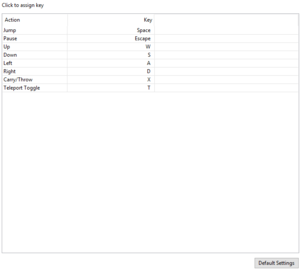Difference between revisions of "Stealth Inc. 2: A Game of Clones"
From PCGamingWiki, the wiki about fixing PC games
(→Audio settings: Updated audio settings.) |
(Added other information section.) |
||
| Line 151: | Line 151: | ||
# Copy the DLL in the folder and paste it into the game's root folder. | # Copy the DLL in the folder and paste it into the game's root folder. | ||
# Rename the DLL you just copied to <code>OpenAL32.dll</code> | # Rename the DLL you just copied to <code>OpenAL32.dll</code> | ||
| + | }} | ||
| + | |||
| + | ==Other information== | ||
| + | ===Middleware=== | ||
| + | {{Middleware | ||
| + | |physics = | ||
| + | |physics notes = | ||
| + | |audio = | ||
| + | |audio notes = | ||
| + | |interface = wxWidgets | ||
| + | |interface notes = | ||
| + | |input = | ||
| + | |input notes = | ||
| + | |cutscenes = | ||
| + | |cutscenes notes = | ||
| + | |multiplayer = | ||
| + | |multiplayer notes= | ||
}} | }} | ||
Revision as of 19:40, 30 August 2015
This page is a stub: it lacks content and/or basic article components. You can help to expand this page
by adding an image or additional information.
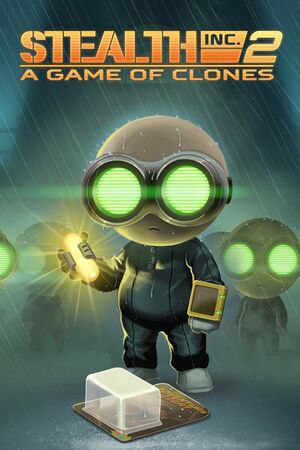 |
|
| Developers | |
|---|---|
| Carbon | |
| Publishers | |
| Curve Digital | |
| Release dates | |
| Windows | April 30, 2015 |
| Stealth Inc. | |
|---|---|
| Stealth Bastard Deluxe | 2012 |
| Stealth Inc. 2: A Game of Clones | 2015 |
Key points
- Limited graphics options.
- Controllers cannot be reconfigured.
- Creative Sound Blaster X-Fi sound card users require a workaround to run the game.
General information
Availability
| Source | DRM | Notes | Keys | OS |
|---|---|---|---|---|
| GOG.com | Includes soundtrack and wallpapers. | |||
| Humble Store | Includes soundtrack and wallpapers. | |||
| Steam |
Game data
Configuration file(s) location
Template:Game data/row
| System | Location |
|---|---|
| Steam Play (Linux) | <SteamLibrary-folder>/steamapps/compatdata/329380/pfx/[Note 1] |
Save game data location
Template:Game data/row
| System | Location |
|---|---|
| Steam Play (Linux) | <SteamLibrary-folder>/steamapps/compatdata/329380/pfx/[Note 1] |
Save game cloud syncing
| System | Native | Notes |
|---|---|---|
| GOG Galaxy | ||
| Steam Cloud |
Video settings
In-game settings.
Input settings
Audio settings
Localizations
| Language | UI | Audio | Sub | Notes |
|---|---|---|---|---|
| English | Cannot enable or disable subtitles. |
Issues fixed
Game fails to start
- The game fails to start if using a Creative Sound Blaster X-Fi sound card.[1]
| Instructions |
|---|
Other information
Middleware
| Middleware | Notes | |
|---|---|---|
| Interface | wxWidgets |
System requirements
| Windows | ||
|---|---|---|
| Minimum | ||
| Operating system (OS) | 7 | |
| Processor (CPU) | Intel Core 2 Quad @ 2.40Ghz | |
| System memory (RAM) | 3 GB | |
| Hard disk drive (HDD) | 410 MB | |
| Video card (GPU) | Nvidia GTS 275 | |
Notes
- ↑ 1.0 1.1 Notes regarding Steam Play (Linux) data:
- File/folder structure within this directory reflects the path(s) listed for Windows and/or Steam game data.
- Use Wine's registry editor to access any Windows registry paths.
- The app ID (329380) may differ in some cases.
- Treat backslashes as forward slashes.
- See the glossary page for details on Windows data paths.
References
Categories:
- Stubs
- Windows
- Invalid template usage (Infobox game)
- Games
- Invalid template usage (Series)
- Invalid template usage (Availability)
- Invalid template usage (Save game cloud syncing)
- Pages with broken file links
- Invalid template usage (Image)
- Invalid section order
- Invalid template usage (Fixbox)
- Missing section (Video)
- Missing section (Input)
- Missing section (Audio)
- Missing section (API)