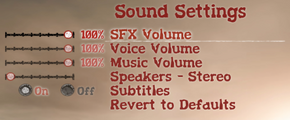Difference between revisions of "State of Decay"
From PCGamingWiki, the wiki about fixing PC games
| Line 1: | Line 1: | ||
| − | |||
{{Infobox game | {{Infobox game | ||
|cover = State of Decay.png | |cover = State of Decay.png | ||
| Line 9: | Line 8: | ||
{{Infobox game/row/engine|CryEngine 3}} | {{Infobox game/row/engine|CryEngine 3}} | ||
|release dates= | |release dates= | ||
| − | {{Infobox game/row/date|Windows| | + | {{Infobox game/row/date|Windows|November 5, 2013}} |
|steam appid = 241540 | |steam appid = 241540 | ||
|gogcom page = | |gogcom page = | ||
|wikipedia = State of Decay (video game) | |wikipedia = State of Decay (video game) | ||
}} | }} | ||
| − | |||
| − | |||
| − | |||
'''General information''' | '''General information''' | ||
| Line 96: | Line 92: | ||
|color blind notes = | |color blind notes = | ||
}} | }} | ||
| − | {{ | + | {{ii}} Graphics settings are limited to presets <small>(Min, Medium, Maximum, and Ultra)</small>. |
| − | |||
===[[Widescreen resolution]]=== | ===[[Widescreen resolution]]=== | ||
| Line 110: | Line 105: | ||
r_Width=1600 | r_Width=1600 | ||
r_Height=900</pre> | r_Height=900</pre> | ||
| − | |||
| − | |||
| − | |||
| − | |||
| − | |||
| − | |||
| − | |||
| − | |||
| − | |||
| − | |||
| − | |||
}} | }} | ||
| Line 135: | Line 119: | ||
|controller support = true | |controller support = true | ||
|controller support notes = | |controller support notes = | ||
| − | |full controller = | + | |full controller = true |
|full controller notes = | |full controller notes = | ||
| − | |controller remap = | + | |controller remap = false |
|controller remap notes = | |controller remap notes = | ||
|invert controller y-axis = unknown | |invert controller y-axis = unknown | ||
| Line 226: | Line 210: | ||
|recGPU2 = GeForce GT 240 | |recGPU2 = GeForce GT 240 | ||
|recGPU3 = Intel HD 4000 | |recGPU3 = Intel HD 4000 | ||
| − | |||
}} | }} | ||
{{References}} | {{References}} | ||
| − | |||
| − | |||
Revision as of 22:21, 5 November 2013
| Cover image missing, please upload it | |
| Developers | |
|---|---|
| Undead Labs | |
| Publishers | |
| Microsoft Studios | |
| Engines | |
| CryEngine 3 | |
| Release dates | |
| Windows | November 5, 2013 |
General information
Availability
Essential improvements
Skip intro videos
| Instructions |
|---|
- Alternatively you can download this and extract to the
Gamefolder.
Game data
Save game cloud syncing
Template:Save Game Cloud Syncing
Video settings
- Graphics settings are limited to presets (Min, Medium, Maximum, and Ultra).
Widescreen resolution
- The method below will allow you to select whichever resolution you desire.
| Instructions |
|---|
Input settings
Remapping
| Instructions |
|---|
Audio settings
Issues fixed
Lock mouse to game window (2+ monitors)
- There is an issue with 2 or more monitors where the mouse will not lock to the game window. If you click on something on your other monitor the game will minimize.
| Instructions |
|---|
Other information
Extract data
| Instructions |
|---|
Extract gamedata
- Extracting
gamedata.pakwill enable you to modify key bindings and other settings.
| Instructions |
|---|
Extract config
- Extracting
config.pakwill enable you to modify various configuration settings.
| Instructions |
|---|
System requirements
| Windows | ||
|---|---|---|
| Minimum | Recommended | |
| Operating system (OS) | XP SP3 | 7 |
| Processor (CPU) | ||
| System memory (RAM) | ||
| Hard disk drive (HDD) | 3 GB | |
| Video card (GPU) | Radeon HD 2600 XT GeForce 9600 GSO Intel HD 3000 DirectX 9.0c compatible | Radeon HD 4750 GeForce GT 240 Intel HD 4000 |