Difference between revisions of "Space Empires V"
m (→Video settings: updated template usage) |
(borderless - hackable) |
||
| Line 86: | Line 86: | ||
|fov notes = | |fov notes = | ||
|windowed = true | |windowed = true | ||
| − | |windowed notes = | + | |windowed notes = 1024x768 default - see [[#Borderless fullscreen windowed|Borderless fullscreen windowed]] |
| − | |borderless windowed = | + | |borderless windowed = hackable |
| − | |borderless windowed notes = | + | |borderless windowed notes = Must first launch windowed mode with resolution matching screen resolution.<br/>See [[#Borderless fullscreen windowed|Borderless fullscreen windowed]] |
|anisotropic = hackable | |anisotropic = hackable | ||
|anisotropic notes = Can be forced through your GPU's control panel. | |anisotropic notes = Can be forced through your GPU's control panel. | ||
| Line 100: | Line 100: | ||
|color blind notes = | |color blind notes = | ||
}} | }} | ||
| + | |||
| + | ===Borderless fullscreen windowed=== | ||
| + | Space Empires V falters if borderless fullscreen is forced directly, and will not recognize mouse input or update the screen. | ||
| + | |||
| + | {{Fixbox|1= | ||
| + | {{Fixbox/fix|Set window size}} | ||
| + | # Open <tt>{{p|game}}/Data/HUDSettings.txt</tt> | ||
| + | # Adjust Windowed Width and Windowed Height to desired values. | ||
| + | '''Notes''' | ||
| + | {{ii}} For borderless fullscreen, these values must match screen resolution. | ||
| + | }} | ||
| + | |||
| + | When window size is set in config file, you can then force using your favorite utility. | ||
==Input settings== | ==Input settings== | ||
Revision as of 03:44, 23 April 2015
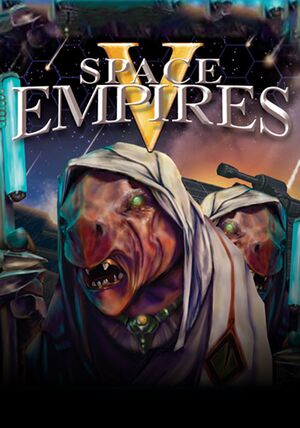 |
|
| Developers | |
|---|---|
| Malfador Machinations | |
| Publishers | |
| Strategy First | |
| Release dates | |
| Windows | October 16, 2006 |
| Space Empires | |
|---|---|
| Space Empires I | 1993 |
| Space Empires II | 1995 |
| Space Empires III | 1997 |
| Space Empires IV | 2000 |
| Space Empires: Starfury | 2003 |
| Space Empires V | 2006 |
Key points
- Game runs at an inconsistent, often-unplayable frame rate on Windows Vista or higher without fixes.[1] See "Issues Fixed".
General information
Availability
| Source | DRM | Notes | Keys | OS |
|---|---|---|---|---|
| Publisher website | ||||
| GamersGate | ||||
| Steam | ||||
| Retail |
Essential improvements
Patches
All of the available patches for the game can be found on the official patch page.
Enable Multithreading
- Multithreading is not enabled by default; it must be enabled manually through the game's configuration file.
| Instructions |
|---|
Game data
Configuration file(s) location
| System | Location |
|---|---|
| Steam Play (Linux) | <SteamLibrary-folder>/steamapps/compatdata/1690/pfx/[Note 1] |
Save game data location
| System | Location |
|---|---|
| Steam Play (Linux) | <SteamLibrary-folder>/steamapps/compatdata/1690/pfx/[Note 1] |
Save game cloud syncing
| System | Native | Notes |
|---|---|---|
| Steam Cloud |
Video settings
Borderless fullscreen windowed
Space Empires V falters if borderless fullscreen is forced directly, and will not recognize mouse input or update the screen.
| Instructions |
|---|
When window size is set in config file, you can then force using your favorite utility.
Input settings
Audio settings
Localizations
| Language | UI | Audio | Sub | Notes |
|---|---|---|---|---|
| English |
Network
Multiplayer types
| Type | Native | Notes | |
|---|---|---|---|
| LAN play | |||
| Online play | |||
Connection types
| Type | Native | Notes |
|---|---|---|
| Matchmaking | ||
| Peer-to-peer | ||
| Dedicated | ||
| Self-hosting | ||
| Direct IP |
Ports
| Protocol | Port(s) and/or port range(s) |
|---|---|
| TCP | 6720 |
| UDP | 6716 |
- Universal Plug and Play (UPnP) support status is unknown.
Issues fixed
Inconsistent frame rate on Windows Vista or higher
| Instructions |
|---|
| Instructions |
|---|
System requirements
| Windows | ||
|---|---|---|
| Minimum | ||
| Operating system (OS) | XP | |
| Processor (CPU) | Intel Pentium 500MHz | |
| System memory (RAM) | 64 MB | |
| Hard disk drive (HDD) | 500 MB | |
| Video card (GPU) | DirectX 7.0 compatible | |
Cite error: <ref> tags exist for a group named "Note", but no corresponding <references group="Note"/> tag was found, or a closing </ref> is missing

