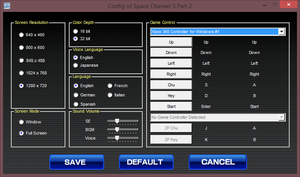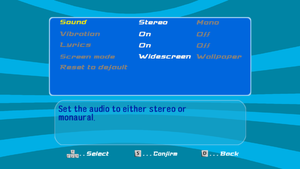Difference between revisions of "Space Channel 5: Part 2"
From PCGamingWiki, the wiki about fixing PC games
Solarstrike (talk | contribs) m (→Availability) |
|||
| Line 89: | Line 89: | ||
===[[Glossary:Anti-aliasing (AA)|Anti-aliasing (AA)]]=== | ===[[Glossary:Anti-aliasing (AA)|Anti-aliasing (AA)]]=== | ||
{{Fixbox|description=Nvidia Inspector|ref=<ref name="resolution" />|fix= | {{Fixbox|description=Nvidia Inspector|ref=<ref name="resolution" />|fix= | ||
| − | # Download [ | + | # Download [[NVIDIA Profile Inspector]]. |
# After creating profile from Nvidia Control Panel, open Inspector and find games profile. | # After creating profile from Nvidia Control Panel, open Inspector and find games profile. | ||
# Change <code>Antialiasing Compatibility</code> to <code>0x084032C3</code> | # Change <code>Antialiasing Compatibility</code> to <code>0x084032C3</code> | ||
Revision as of 01:00, 16 August 2018
 |
|
| Developers | |
|---|---|
| United Game Artists | |
| Sega | |
| Publishers | |
| Sega | |
| Release dates | |
| Windows | March 5, 2011 |
This page is for non-Steam versions. For Steam version, see Space Channel 5: Part 2 (Steam).
Key points
- PC port of Dreamcast with lacking features.[citation needed]
Availability
| Source | DRM | Notes | Keys | OS |
|---|---|---|---|---|
| Retail | Part of Dreamcast Collection. StarForce DRM.[1] Was only released physically in Russia. |
- This game is no longer sold digitally due to the current Steam version.
Game data
Configuration file location
| System | Location |
|---|---|
| Windows | %USERPROFILE%\Documents\SEGA\Space Channel 5 Part 2\config.ini |
Save game data location
| System | Location |
|---|---|
| Windows | %USERPROFILE%\Documents\SEGA\Space Channel 5 Part 2\SC5PART2_DAT |
Video settings
Widescreen resolution
- Game only features few resolutions, 1280x720 being only widescreen option with fullscreen.
- Following fix also seems to work with couple 16:10 resolutions.
| Use Racer_S Universal Resolution Changer v2[2] |
|---|
|
Anti-aliasing (AA)
| Nvidia Inspector[2] |
|---|
|
Input settings
Audio settings
Localizations
| Language | UI | Audio | Sub | Notes |
|---|---|---|---|---|
| English | ||||
| French | ||||
| German | ||||
| Italian | ||||
| Japanese | ||||
| Spanish |
Network
Multiplayer types
| Type | Native | Players | Notes | |
|---|---|---|---|---|
| Local play | 2 | Co-op One player controls movement while the second controls "Chu" and "Hey" commands, basically splitting regular game controls between players. |
||
| LAN play | ||||
| Online play | ||||
Issues fixed
Configuration doesn't detect controllers and won't save settings
| Change registery value[3] |
|---|
|
Other information
API
| Executable | 32-bit | 64-bit | Notes |
|---|---|---|---|
| Windows |
==System requirements==
| Windows | ||
|---|---|---|
| Minimum | Recommended | |
| Operating system (OS) | XP | 7 |
| Processor (CPU) | 3.0 GHz Intel Pentium 4 | 2.0 GHz Intel Core 2 Duo |
| System memory (RAM) | 2 GB | 2 GB or more |
| Hard disk drive (HDD) | 1.8 GB | 4 GB |
| Video card (GPU) | Nvidia GeForce 7300 series ATI Radeon X1600 256 MB of VRAM DirectX 9.0c compatible | Nvidia GeForce 8800 series ATI Radeon X1900 512 MB of VRAM Shader model 3.0 support |