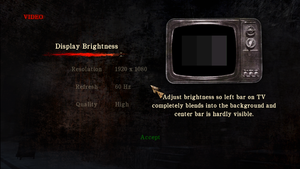Difference between revisions of "Silent Hill: Homecoming"
From PCGamingWiki, the wiki about fixing PC games
(refresh rate fix) |
|||
| Line 63: | Line 63: | ||
|4k ultra hd wsgf award = | |4k ultra hd wsgf award = | ||
|widescreen resolution = true | |widescreen resolution = true | ||
| − | |widescreen resolution notes= | + | |widescreen resolution notes= Some resolutions may not be listed; see [[#Widescreen resolution|Widescreen resolution]]. |
|multimonitor = unknown | |multimonitor = unknown | ||
|multimonitor notes = | |multimonitor notes = | ||
| Line 74: | Line 74: | ||
|windowed = hackable | |windowed = hackable | ||
|windowed notes = See [[#Windowed|Windowed]]. | |windowed notes = See [[#Windowed|Windowed]]. | ||
| − | |borderless windowed = | + | |borderless windowed = hackable |
| − | |borderless windowed notes = | + | |borderless windowed notes = See [[#Windowed|Windowed]]. |
|anisotropic = hackable | |anisotropic = hackable | ||
|anisotropic notes = Can be forced using graphics card control panel. | |anisotropic notes = Can be forced using graphics card control panel. | ||
| Line 103: | Line 103: | ||
===[[Glossary:Windowed|Windowed]]=== | ===[[Glossary:Windowed|Windowed]]=== | ||
{{Fixbox|1= | {{Fixbox|1= | ||
| − | {{Fixbox/fix| | + | {{Fixbox/fix|Force windowed|ref=<ref>{{Refcheck|user=Keith|date=2017-11-20}}</ref>}} |
| − | # | + | # Download and run [https://sourceforge.net/projects/dxwnd/ DxWnd]. |
| − | # | + | # Click on Edit and Add. |
| − | # | + | # Set the path to <code>{{p|game}}\Bin\SilentHill.exe</code>. |
| − | + | # Set the desired window position and size. | |
| − | + | # Set Desktop for borderless fullscreen windowed. | |
| − | + | # Click on the Input tab. | |
| − | + | # Set Cursor visibility to Hide. | |
| − | + | # Set Cursor Clipper to On. | |
| − | + | # Click OK, then File and Save. | |
| − | |||
| − | |||
| − | |||
| − | # | ||
| − | # | ||
'''Notes''' | '''Notes''' | ||
| − | {{ | + | {{ii}} The game may become temporarily unresponsive during the intro videos. |
}} | }} | ||
Revision as of 06:41, 21 November 2017
| Cover image missing, please upload it | |
| Developers | |
|---|---|
| Double Helix Games | |
| Publishers | |
| Konami | |
| Release dates | |
| Windows | November 6, 2008 |
| Silent Hill | |
|---|---|
| Silent Hill 2: Director's Cut | 2002 |
| Silent Hill 3 | 2003 |
| Silent Hill 4: The Room | 2004 |
| Silent Hill: Homecoming | 2008 |
| Silent Hill 2 | 2024 |
Key points
- Frame rate is capped at 30 FPS.
- Resolutions above 1920x1080 may have major issues.
- The game may crash when using Alt+Tab ↹ in fullscreen.[1] See Windowed.
General information
- Steam Community Discussions
- Silent Hill Wiki - A wiki for the series
- Silent Hill Memories - Informative site
Availability
| Source | DRM | Notes | Keys | OS |
|---|---|---|---|---|
| Retail | ||||
| Steam |
Game data
Configuration file(s) location
Template:Game data/row
| System | Location |
|---|---|
| Steam Play (Linux) | <SteamLibrary-folder>/steamapps/compatdata/19000/pfx/[Note 1] |
Save game data location
Template:Game data/row
| System | Location |
|---|---|
| Steam Play (Linux) | <SteamLibrary-folder>/steamapps/compatdata/19000/pfx/[Note 1] |
Save game cloud syncing
| System | Native | Notes |
|---|---|---|
| Steam Cloud |
Video settings
In-game video settings. Video quality can be set to either Medium or High, the latter resulting in slightly better textures and shadows.
Widescreen resolution
| Instructions |
|---|
Windowed
| Instructions |
|---|
Film grain
| Instructions |
|---|
Input settings
Audio settings
Localizations
| Language | UI | Audio | Sub | Notes |
|---|---|---|---|---|
| English | ||||
| French | ||||
| German | ||||
| Italian | ||||
| Spanish |
Issues unresolved
Game crashes on Alt+Tab
| Instructions |
|---|
Issues fixed
Game crashes randomly
- The game may crash in certain areas, such as entering the Shepherd House.
| Instructions |
|---|
Map screen is cropped
| Instructions |
|---|
Loading screen freezes
| Instructions |
|---|
Run the game at screen refresh rate
- Fullscreen mode defaults to 60 or 100 Hz, even if the screen refresh rate is set higher than that.[1]
| Instructions |
|---|
Camera won't stop rotating when using controller
| Instructions |
|---|
| Instructions |
|---|
Some sounds only come out of the right speaker
| Instructions |
|---|
Other information
API
| Technical specs | Supported | Notes |
|---|---|---|
| Direct3D | 9 | |
| Shader Model support | 3 |
| Executable | 32-bit | 64-bit | Notes |
|---|---|---|---|
| Windows |
Middleware
| Middleware | Notes | |
|---|---|---|
| Physics | Havok | |
| Cutscenes | Bink Video |
Other information
ENBSeries
| Instructions |
|---|
System requirements
| Windows | ||
|---|---|---|
| Minimum | ||
| Operating system (OS) | XP, Vista | |
| Processor (CPU) | Intel Core 2 Duo E6400 AMD Athlon 64 X2 4200+ |
|
| System memory (RAM) | 1 GB (XP) 2 GB (Vista) |
|
| Hard disk drive (HDD) | 10 GB | |
| Video card (GPU) | ATI Radeon HD-series Nvidia GeForce 7800-series 256 MB of VRAM DirectX 9.0c compatible |
|
Notes
- ↑ 1.0 1.1 Notes regarding Steam Play (Linux) data:
- File/folder structure within this directory reflects the path(s) listed for Windows and/or Steam game data.
- Use Wine's registry editor to access any Windows registry paths.
- The app ID (19000) may differ in some cases.
- Treat backslashes as forward slashes.
- See the glossary page for details on Windows data paths.