Sid Meier's Civilization V
From PCGamingWiki, the wiki about fixing PC games
This page may require cleanup to meet basic quality standards. You can help by modifying
the article. The discussion page may contain useful suggestions.
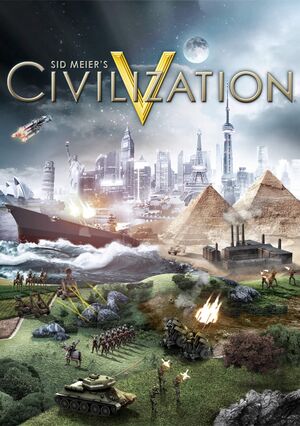 |
|
| Developers | |
|---|---|
| Firaxis Games | |
| Publishers | |
| 2K Games | |
| OS X, Linux | Aspyr Media |
| Engines | |
| LORE | |
| Release dates | |
| Windows | September 21, 2010 |
| macOS (OS X) | November 23, 2010 |
| Linux | June 10, 2014 |
| ⤏ Go to series page | |
| Sid Meier's Civilization | 1991 |
| Freeciv (unofficial) | 1996 |
| Sid Meier's Civilization II | 1996 |
| Civilization II: Test of Time | 1999 |
| Sid Meier's Civilization III | 2001 |
| Sid Meier's Civilization IV | 2005 |
| CivCity: Rome | 2006 |
| Sid Meier's Civilization IV: Colonization | 2008 |
| Sid Meier's Civilization V | 2010 |
| Sid Meier's Civilization: Beyond Earth | 2014 |
| Sid Meier's Civilization VI | 2016 |
General information
- PC Report - Sid Meier's Civilzation V on Linux
- 2K Games Forum - Official Civilization V forum.
- Steam Community Discussions
- Steam Users' Forums for game series.
- Steam Workshop
- Steam Forum Troubleshooting Thread - Troubleshooting Guide for Windows version.
- CivFanatics very large Civilization community.
Availability
| Source | DRM | Notes | Keys | OS |
|---|---|---|---|---|
| Retail | ||||
| Green Man Gaming | ||||
| GamersGate | ||||
| Published by Aspyr. | ||||
| Published by 2K. | ||||
| Mac App Store | Campaign Edition. No online play. | |||
| Steam |
- All Windows and Linux versions require Steam.
Version differences
- The Campaign Edition does not support online play; LAN multiplayer can work with other Mac App Store versions, or with the Steam version, if they are the same version. However, they are often updated at different times, so it can be months before they get the same update and are compatible.
- The Complete Edition includes all DLC.
DLC and expansion packs
| Name | Notes | |
|---|---|---|
| Gods and Kings | ||
| Brave New World | ||
| Wonders of the Ancient World | ||
| Explorer's Map Pack | ||
| Civilization and Scenario Pack: The Vikings | ||
| Civilization and Scenario Pack: Polynesia | ||
| Civilization and Scenario Pack: Mongols | ||
| Civilization and Scenario Pack: Korea | ||
| Civilization and Scenario Pack: Babylon (Nebuchadnezzar II) | ||
| Double Civilization and Scenario Pack: Spain and Inca | ||
| Cradle of Civilization: Mesopotamia | ||
| Cradle of Civilization: Americas | ||
| Cradle of Civilization: Asia | ||
| Cradle of Civilization: Mediterranean | ||
| Scrambled Nations Map Pack | ||
| Scrambled Continents Map Pack |
Essential improvements
Mods
- Mods are available through multiple distribution channels. Easily accessible through the Steam Workshop, as well as manually installable. Popular sources include CivFanatics.
- You must activate a mod after installing in order to make it work. To do so, enter the Mods menu and tick the checkbox next to the mods you want to activate.
| Instructions |
|---|
Using mods on OS X and Linux
- Not all mods are guaranteed to work.
| Instructions |
|---|
| Instructions |
|---|
Increasing the zoom level
| Instructions |
|---|
Skip launcher
| Instructions |
|---|
Skip legal screen
| Instructions |
|---|
Skip mods warning
| Instructions |
|---|
