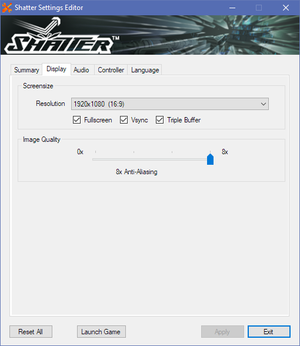Difference between revisions of "Shatter"
From PCGamingWiki, the wiki about fixing PC games
(→Network: only local play is supported) |
(→Input settings: more info) |
||
| Line 140: | Line 140: | ||
|key remap = true | |key remap = true | ||
|key remap notes = | |key remap notes = | ||
| − | |acceleration option = | + | |acceleration option = false |
|acceleration option notes = | |acceleration option notes = | ||
| − | |mouse sensitivity = | + | |mouse sensitivity = true |
|mouse sensitivity notes = | |mouse sensitivity notes = | ||
| − | |mouse menu = | + | |mouse menu = true |
|mouse menu notes = | |mouse menu notes = | ||
| − | |invert mouse y-axis = | + | |invert mouse y-axis = n/a |
|invert mouse y-axis notes = | |invert mouse y-axis notes = | ||
|touchscreen = unknown | |touchscreen = unknown | ||
| Line 152: | Line 152: | ||
|controller support = true | |controller support = true | ||
|controller support notes = | |controller support notes = | ||
| − | |full controller = | + | |full controller = limited |
| − | |full controller notes = | + | |full controller notes = Requires initial setup in external configurator. |
| − | |controller remap = | + | |controller remap = true |
|controller remap notes = | |controller remap notes = | ||
| − | |controller sensitivity = | + | |controller sensitivity = false |
|controller sensitivity notes= | |controller sensitivity notes= | ||
|invert controller y-axis = unknown | |invert controller y-axis = unknown | ||
|invert controller y-axis notes= | |invert controller y-axis notes= | ||
| − | |xinput controllers = | + | |xinput controllers = true |
|xinput controllers notes = | |xinput controllers notes = | ||
| − | |xbox prompts = | + | |xbox prompts = true |
|xbox prompts notes = | |xbox prompts notes = | ||
| − | |impulse triggers = | + | |impulse triggers = false |
|impulse triggers notes = | |impulse triggers notes = | ||
|dualshock 4 = unknown | |dualshock 4 = unknown | ||
| Line 178: | Line 178: | ||
|tracked motion prompts = unknown | |tracked motion prompts = unknown | ||
|tracked motion prompts notes = | |tracked motion prompts notes = | ||
| − | |other controllers = | + | |other controllers = true |
| − | |other controllers notes = | + | |other controllers notes = DirectInput |
| − | |other button prompts = | + | |other button prompts = Generic |
|other button prompts notes= | |other button prompts notes= | ||
| − | |controller hotplug = | + | |controller hotplug = false |
|controller hotplug notes = | |controller hotplug notes = | ||
| − | |haptic feedback = | + | |haptic feedback = true |
| − | |haptic feedback notes = | + | |haptic feedback notes = Off, Low, High, Medium |
| − | |simultaneous input = | + | |simultaneous input = true |
|simultaneous input notes = | |simultaneous input notes = | ||
|steam input api = unknown | |steam input api = unknown | ||
Revision as of 23:30, 25 December 2020
 |
|
| Developers | |
|---|---|
| Sidhe Interactive | |
| macOS (OS X) | Edward Rudd |
| Linux | Edward Rudd |
| Engines | |
| PhyreEngine | |
| Release dates | |
| Windows | March 15, 2010 |
| macOS (OS X) | September 18, 2012 |
| Linux | September 18, 2012 |
| Reception | |
| Metacritic | 84 |
| IGDB | 86 |
| Taxonomy | |
| Microtransactions | None |
| Modes | Singleplayer |
| Pacing | Real-time |
| Perspectives | Flip screen, Side view |
| Controls | Direct control |
| Genres | Paddle |
| Art styles | Abstract |
Warnings
- The macOS (OS X) version of this game does not work on macOS Catalina (version 10.15) or later due to the removal of support for 32-bit-only apps.
Key points
- The DRM-free version of the game does not feature score tracking.
General information
Availability
| Source | DRM | Notes | Keys | OS |
|---|---|---|---|---|
| Official website | ||||
| Mac App Store | ||||
| Steam |
Game data
Configuration file(s) location
| System | Location |
|---|---|
| Windows | %LOCALAPPDATA%/Sidhe/SH |
| macOS (OS X) | |
| Linux | ~/.sidhe/Shatter/ |
| Steam | <Steam-folder>/userdata/<user-id>/20820/remote/ |
Save game data location
| System | Location |
|---|---|
| Windows | |
| macOS (OS X) | |
| Linux | ~/.sidhe/Shatter/ |
| Steam | <Steam-folder>/userdata/<user-id>/20820/remote/ |
- This game does not follow the XDG Base Directory Specification on Linux.
Save game cloud syncing
| System | Native | Notes |
|---|---|---|
| Steam Cloud | Syncs profile. |
Video settings
Borderless fullscreen windowed
| Use Borderless Windowed[1] |
|---|
|
Input settings
- The default setting for the special power is the Super or Windows key. This conflicts with the Ubuntu shortcut for showing the dash.
Audio settings
Localizations
| Language | UI | Audio | Sub | Notes |
|---|---|---|---|---|
| English | ||||
| French | ||||
| German | ||||
| Italian | ||||
| Spanish |
VR support
| Devices | State | Notes | |
|---|---|---|---|
| Novint Falcon | |||
Network
Multiplayer types
| Type | Native | Players | Notes | |
|---|---|---|---|---|
| Local play | 2 | Co-op Shared-screen |
||
Issues fixed
- The main menu is missing for some languages (e.g. Turkish).
| Instructions[2] |
|---|
|
Other information
API
| Technical specs | Supported | Notes |
|---|---|---|
| Direct3D | 9 | |
| OpenGL | OS X and Linux only. |
| Executable | 32-bit | 64-bit | Notes |
|---|---|---|---|
| Windows | |||
| macOS (OS X) | This 32-bit-only macOS game does not work on macOS Catalina (10.15) or later. | ||
| Linux |
System requirements
| Windows | ||
|---|---|---|
| Minimum | ||
| Operating system (OS) | XP SP3 | |
| Processor (CPU) | 2.0 GHz+ single-core or dual-core (any speed) | |
| System memory (RAM) | 512 MB | |
| Hard disk drive (HDD) | 250 MB | |
| Video card (GPU) | 128 MB of VRAM Shader model 2 support |
|
| macOS (OS X) | ||
|---|---|---|
| Minimum | ||
| Operating system (OS) | 10.5 | |
| Processor (CPU) | Intel | |
| System memory (RAM) | 512 MB | |
| Hard disk drive (HDD) | 250 MB | |
| Video card (GPU) | 128 MB of VRAM Shader model 2 support |
|
| Linux | ||
|---|---|---|
| Minimum | ||
| Operating system (OS) | 2.6, glibc 2.7+ | |
| Processor (CPU) | 2.0 GHz | |
| System memory (RAM) | 512 MB | |
| Hard disk drive (HDD) | 250 MB | |
| Video card (GPU) | 128 MB of VRAM Shader model 2 support |
|
References
- ↑ Verified by User:Andytizer on 3 February 2013
- ↑ [Linux] Fix for missing main menu :: Shatter General Discussions