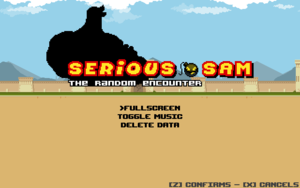Difference between revisions of "Serious Sam: The Random Encounter"
(→Video settings: updated details) |
m (→Input settings: updated template usage) |
||
| Line 137: | Line 137: | ||
|invert controller y-axis = unknown | |invert controller y-axis = unknown | ||
|invert controller y-axis notes= | |invert controller y-axis notes= | ||
| − | | | + | |xinput controllers = unknown |
| − | | | + | |xinput controllers notes = |
| − | |button prompts | + | |xbox prompts = unknown |
| − | |button prompts notes | + | |xbox prompts notes = |
| + | |impulse triggers = unknown | ||
| + | |impulse triggers notes = | ||
| + | |dualshock 4 = unknown | ||
| + | |dualshock 4 notes = | ||
| + | |dualshock prompts = unknown | ||
| + | |dualshock prompts notes = | ||
| + | |light bar support = unknown | ||
| + | |light bar support notes = | ||
| + | |dualshock 4 modes = unknown | ||
| + | |dualshock 4 modes notes = | ||
| + | |tracked motion controllers= unknown | ||
| + | |tracked motion controllers notes = | ||
| + | |tracked motion prompts = unknown | ||
| + | |tracked motion prompts notes = | ||
| + | |other controllers = unknown | ||
| + | |other controllers notes = | ||
| + | |other button prompts = unknown | ||
| + | |other button prompts notes= | ||
|controller hotplug = unknown | |controller hotplug = unknown | ||
|controller hotplug notes = | |controller hotplug notes = | ||
|haptic feedback = unknown | |haptic feedback = unknown | ||
|haptic feedback notes = | |haptic feedback notes = | ||
| − | | | + | |simultaneous input = unknown |
| − | | | + | |simultaneous input notes = |
| + | |steam input api = unknown | ||
| + | |steam input api notes = | ||
| + | |steam input presets = unknown | ||
| + | |steam input presets notes = | ||
| + | |steam controller prompts = unknown | ||
| + | |steam controller prompts notes = | ||
}} | }} | ||
Revision as of 08:00, 10 April 2018
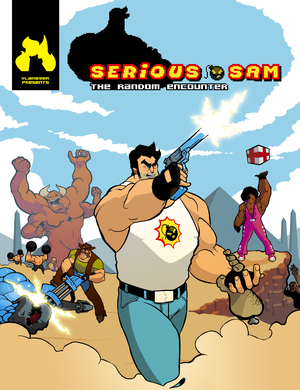 |
|
| Developers | |
|---|---|
| Vlambeer | |
| Publishers | |
| Devolver Digital | |
| Engines | |
| GameMaker | |
| Release dates | |
| Windows | October 24, 2011 |
Key points
- Frame rate is capped at 30 FPS.
General information
Availability
| Source | DRM | Notes | Keys | OS |
|---|---|---|---|---|
| Amazon.com | ||||
| GamersGate | ||||
| Green Man Gaming | ||||
| Humble Store | ||||
| Steam |
Game data
Configuration file(s) location
| System | Location |
|---|---|
| Windows | <path-to-game>\config.txt[Note 1] |
| Steam Play (Linux) | <SteamLibrary-folder>/steamapps/compatdata/201480/pfx/[Note 2] |
Extended configuration file information
| Line | Restrictions | Effect |
|---|---|---|
| 1 | 0 to 1 | Toggle fullscreen on or off. 1 for on, 0 for off. |
| 2 | 0 to 1 | Toogle ingame music on or off. 1 for on, 0 for off. |
Notes
- All Windows and Steam accounts share the same save and configuration files.
Save game data location
| Save slot | Location |
|---|---|
| 1 | <path-to-game>\sam1.sav & sam1i.sav |
| 2 | <path-to-game>\sam2.sav & sam2i.sav |
| 3 | <path-to-game>\sam3.sav & sam3i.sav |
Save game cloud syncing
| System | Native | Notes |
|---|---|---|
| Steam Cloud |
Video settings
Input settings
Audio settings
Localizations
| Language | UI | Audio | Sub | Notes |
|---|---|---|---|---|
| English |
Notes
- The soundtrack used by the game is located at
<path-to-game>.
Issues unresolved
"Failed to Load Data. File seems to be corrupted."
- There is no known fix for this issue, some players got the issue fixed on Super Crate Box by deleting the Save Files.[1][2]
Issues fixed
Game crashes when many sound effects are played (Windows 8)
Many users report sudden game crash when many sound effects are played at once. The developers have not commented on this issue, so an official fix is not expected. However, an unofficial fix was made.
| Use an unofficial patch[3] |
|---|
Notes
|
"Failed to initialize Direct Music Audio" error dialog
- This is only known to happen with ASUS Xonar series audio cards.
Many ASUS audio card drivers suffer from an issue causing DirectSound[citation needed] whilst having GX mode; ASUS' version of Creative Alchemy enabled not be available to initialize due to driver issues causing a crash to the desktop.
| Disable GX mode in Xonar Audio Center[4] |
|---|
Notes
|
| Try updating your audio card driver[citation needed] |
|---|
Game wont launch
This issue is caused by KERNELBASE.dll when a third party application is interfering with the file.[5]
Temporarily disable virus scanners or any process that might interfere with KERNELBASE.dll[citation needed]
|
|---|
Other information
API
| Executable | 32-bit | 64-bit | Notes |
|---|---|---|---|
| Windows |
System requirements
| Windows | ||
|---|---|---|
| Minimum | Recommended | |
| Operating system (OS) | XP | Vista, 7 |
| Processor (CPU) | 2.0 GHz | |
| System memory (RAM) | 1 GB | |
| Hard disk drive (HDD) | 100 MB | |
| Video card (GPU) | 256 MB of VRAM DirectX 8 compatible | |
Notes
- ↑ When running this game without elevated privileges (Run as administrator option), write operations against a location below
%PROGRAMFILES%,%PROGRAMDATA%, or%WINDIR%might be redirected to%LOCALAPPDATA%\VirtualStoreon Windows Vista and later (more details). - ↑ Notes regarding Steam Play (Linux) data:
- File/folder structure within this directory reflects the path(s) listed for Windows and/or Steam game data.
- Use Wine's registry editor to access any Windows registry paths.
- The app ID (201480) may differ in some cases.
- Treat backslashes as forward slashes.
- See the glossary page for details on Windows data paths.
References
- ↑ http://steamcommunity.com/app/212800/discussions/0/558751364585316304/
- ↑ http://steamcommunity.com/app/201480/discussions/0/864959809872630730/
- ↑ http://steamcommunity.com/app/201480/discussions/0/882965737378627312
- ↑ http://steamcommunity.com/app/212800/discussions/0/882959708478719457
- ↑ http://forums.seriouszone.com/showthread.php?t=60422&p=955285