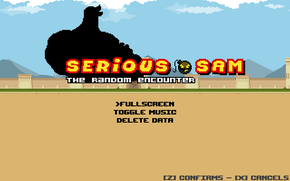Difference between revisions of "Serious Sam: The Random Encounter"
From PCGamingWiki, the wiki about fixing PC games
m (WINE) |
|||
| Line 143: | Line 143: | ||
==Issues unresolved== | ==Issues unresolved== | ||
===Game crashes when certain sound effects are played (Windows 8)<ref>http://steamcommunity.com/app/201480/discussions/0/882965737378627312</ref>=== | ===Game crashes when certain sound effects are played (Windows 8)<ref>http://steamcommunity.com/app/201480/discussions/0/882965737378627312</ref>=== | ||
| − | + | Many users report sudden game crash when certain sound effects get called, the developers haven't commented on this issue, so a official fix is not expected. But a unofficial fix is out. | |
| + | {{Fixbox|1= | ||
| + | {{Fixbox/fix|Fix crash issue}} | ||
| + | # Make a backup of sstre.exe in case of failure. | ||
| + | # Download [http://www.mediafire.com/download/xsaw43cvmhb2bqx/sstrcfv0_8.zip this] file and extract <code>sstrcf.ips</code> to your game folder | ||
| + | # Download Lunar ISP from [http://fusoya.eludevisibility.org/lips/ here] and extract <code>Lunar IPS.exe</code> to your game folder | ||
| + | # Run <code>Lunar IPS.exe</code> and press "Apply IPS Patch" | ||
| + | # Select <code>sstrcf.ips</code> and press "Open" | ||
| + | # A windows will pop-out and it'll ask for the file to patch, go to the bottom right and change "Most Common ROM Files" to "All files (*.*)". | ||
| + | # Select <code>sstre.exe</code> | ||
| + | # Done, you can now delete <code>Lunar IPS.exe</code> from your game folder. | ||
| + | {{ii}} If you load save files from the un-patched sstre.exe a debugging tool will pop-out, just delete the save files and you're good to go. | ||
| + | }} | ||
==System requirements== | ==System requirements== | ||
Revision as of 16:06, 11 April 2015
| Cover image missing, please upload it | |
| Developers | |
|---|---|
| Vlambeer | |
| Publishers | |
| Devolver Digital | |
| Engines | |
| GameMaker | |
| Release dates | |
| Windows | October 24, 2011 |
Key points
- No advanced options are available
General information
Availability
| Source | DRM | Notes | Keys | OS |
|---|---|---|---|---|
| Amazon.com | ||||
| GamersGate | ||||
| Steam |
- All versions require Steam.
Game data
Configuration file(s) location
Template:Game data/row
| System | Location |
|---|---|
| Steam Play (Linux) | <SteamLibrary-folder>/steamapps/compatdata/201480/pfx/[Note 1] |
Save game data location
Template:Game data/row
| System | Location |
|---|---|
| Steam Play (Linux) | <SteamLibrary-folder>/steamapps/compatdata/201480/pfx/[Note 1] |
Save game cloud syncing
| System | Native | Notes |
|---|---|---|
| Steam Cloud |
Video settings
Input settings
Audio settings
Localizations
| Language | UI | Audio | Sub | Notes |
|---|---|---|---|---|
| English |
Issues unresolved
Game crashes when certain sound effects are played (Windows 8)[1]
Many users report sudden game crash when certain sound effects get called, the developers haven't commented on this issue, so a official fix is not expected. But a unofficial fix is out.
| Instructions |
|---|
System requirements
| Windows | ||
|---|---|---|
| Minimum | Recommended | |
| Operating system (OS) | XP | Vista, 7 |
| Processor (CPU) | 2.0 GHz | |
| System memory (RAM) | 1 GB | |
| Hard disk drive (HDD) | 100 MB | |
| Video card (GPU) | 256 MB of VRAM DirectX 8 compatible | |
Notes
- ↑ 1.0 1.1 Notes regarding Steam Play (Linux) data:
- File/folder structure within this directory reflects the path(s) listed for Windows and/or Steam game data.
- Use Wine's registry editor to access any Windows registry paths.
- The app ID (201480) may differ in some cases.
- Treat backslashes as forward slashes.
- See the glossary page for details on Windows data paths.
References
Categories:
- Pages needing cover images
- Windows
- Games
- Invalid template usage (Series)
- Invalid template usage (DRM)
- Invalid template usage (Availability)
- Invalid section order
- Invalid template usage (Save game cloud syncing)
- Invalid template usage (Fixbox)
- Missing section (Video)
- Missing section (Input)
- Missing section (Audio)
- Missing section (API)