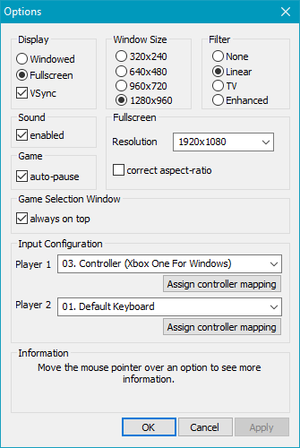Difference between revisions of "Sega Mega Drive and Genesis Classics"
From PCGamingWiki, the wiki about fixing PC games
(huge update to this today; 60fps true, controller support true, separate volume true; saves are now only in SMDC folder, not sure about configuration) |
|||
| Line 50: | Line 50: | ||
===Configuration file location=== | ===Configuration file location=== | ||
{{Game data| | {{Game data| | ||
| − | + | ||
}} | }} | ||
{{ii}} Folder name varies by region. | {{ii}} Folder name varies by region. | ||
| Line 56: | Line 56: | ||
===Save game data location=== | ===Save game data location=== | ||
{{Game data| | {{Game data| | ||
| − | {{Game data/row|Windows|{{p|userprofile}}\Documents\SEGA Mega Drive | + | {{Game data/row|Windows|{{p|userprofile}}\Documents\SEGA Mega Drive Classics\}} |
}} | }} | ||
{{ii}} Each game is saved in a separate folder; refer to the [https://www.dropbox.com/s/qllujba5jqkifjr/pak%20to%20game.txt pak to game list] ([http://pastebin.com/NDjdj8Wk pastebin mirror]) for each game's number. | {{ii}} Each game is saved in a separate folder; refer to the [https://www.dropbox.com/s/qllujba5jqkifjr/pak%20to%20game.txt pak to game list] ([http://pastebin.com/NDjdj8Wk pastebin mirror]) for each game's number. | ||
| Line 91: | Line 91: | ||
|windowed = true | |windowed = true | ||
|windowed notes = | |windowed notes = | ||
| − | |borderless windowed = | + | |borderless windowed = hackable |
| − | |borderless windowed notes = | + | |borderless windowed notes = Can be forced with Borderless Gaming or other app. |
|anisotropic = na | |anisotropic = na | ||
|anisotropic notes = | |anisotropic notes = | ||
| Line 99: | Line 99: | ||
|vsync = true | |vsync = true | ||
|vsync notes = | |vsync notes = | ||
| − | |60 fps = | + | |60 fps = true |
|60 fps notes = | |60 fps notes = | ||
|120 fps = false | |120 fps = false | ||
| Line 121: | Line 121: | ||
|controller support = true | |controller support = true | ||
|controller support notes = | |controller support notes = | ||
| − | |full controller = | + | |full controller = true |
| − | |full controller notes = | + | |full controller notes = |
|controller remap = true | |controller remap = true | ||
|controller remap notes = Full button remapping (axes are automatically assigned). | |controller remap notes = Full button remapping (axes are automatically assigned). | ||
| Line 131: | Line 131: | ||
|touchscreen = unknown | |touchscreen = unknown | ||
|touchscreen notes = | |touchscreen notes = | ||
| − | |button prompts = | + | |button prompts = Xbox |
| − | |button prompts notes = Any button prompts available in game are for the Mega Drive/Genesis gamepad. | + | |button prompts notes = Xbox button prompts in launcher. Any button prompts available in game are for the Mega Drive/Genesis gamepad. |
|controller hotplug = true | |controller hotplug = true | ||
| − | |controller hotplug notes = | + | |controller hotplug notes = |
|haptic feedback = false | |haptic feedback = false | ||
|haptic feedback notes = | |haptic feedback notes = | ||
| Line 143: | Line 143: | ||
==Audio settings== | ==Audio settings== | ||
{{Audio settings | {{Audio settings | ||
| − | |separate volume = | + | |separate volume = true |
| − | |separate volume notes = | + | |separate volume notes = |
|surround sound = false | |surround sound = false | ||
|surround sound notes = | |surround sound notes = | ||
Revision as of 17:58, 28 April 2016
| Cover image missing, please upload it | |
| Developers | |
|---|---|
| Sega | |
| Release dates | |
| Windows | June 2, 2010 |
Key points
- Emulated versions of classic Sega Mega Drive (Genesis) games.
- Sonic the Hedgehog and ToeJam & Earl games are not part of the normal bundles and must be purchased separately.
- Sold in North America as Sega Genesis Classics.
General information
- Steam Community Discussions
- Steam Users' Forums for game series
Availability
| Source | DRM | Notes | Keys | OS |
|---|---|---|---|---|
| Amazon.com | Classic Game Pack, available as direct downloads. | |||
| Amazon.com | Classic Game Pack. |
- The instructions manual is available here.
- Games are sold on Steam individually or in smaller bundles.
- DotEmu sells individually or as full bundles. However, pack 5 has been redistributed among several exclusive bundles which also include Sonic 1-3.
- Sonic the Hedgehog and ToeJam & Earl games are not part of the normal bundles and must be purchased separately.
Essential improvements
Run in other emulators
- ROMs can be extracted for use in the emulator of your choice (see Emulation:Sega Genesis).
| Instructions |
|---|
Game data
Configuration file location
| System | Location |
|---|---|
| Steam Play (Linux) | <SteamLibrary-folder>/steamapps/compatdata/34270/pfx/[Note 1] |
- Folder name varies by region.
Save game data location
Template:Game data/row
| System | Location |
|---|---|
| Steam Play (Linux) | <SteamLibrary-folder>/steamapps/compatdata/34270/pfx/[Note 1] |
- Each game is saved in a separate folder; refer to the pak to game list (pastebin mirror) for each game's number.
- Folder name varies by region.
Save game cloud syncing
| System | Native | Notes |
|---|---|---|
| Steam Cloud |
Video settings
Input settings
Audio settings
Localizations
| Language | UI | Audio | Sub | Notes |
|---|---|---|---|---|
| English | Varies between games. |
Network
Multiplayer types
| Type | Native | Notes | |
|---|---|---|---|
| Local play | Varies by game. | ||
| LAN play | |||
| Online play | |||
Issues unresolved
Unable to disable controller
The input settings should contain a checkbox to disable a controller, but the checkbox is sometimes missing: https://imgur.com/DfHsFom
The inability to disable the controller affects Alien Storm. The second controller must be disabled to access one of the game modes.
Issues fixed
Steam overlay won't load
| Instructions |
|---|
Other information
API
| Technical specs | Supported | Notes |
|---|---|---|
| Direct3D | 9 |
| Executable | 32-bit | 64-bit | Notes |
|---|---|---|---|
| Windows |
System requirements
| Windows | ||
|---|---|---|
| Minimum | ||
| Operating system (OS) | XP | |
| Processor (CPU) | Intel Pentium 2.0 GHz | |
| System memory (RAM) | 2 GB | |
| Hard disk drive (HDD) | 50 MB | |
| Video card (GPU) | 32 MB of VRAM | |
Notes
- ↑ 1.0 1.1 Notes regarding Steam Play (Linux) data:
- File/folder structure within this directory reflects the path(s) listed for Windows and/or Steam game data.
- Games with Steam Cloud support may also store data in
~/.steam/steam/userdata/<user-id>/34270/. - Use Wine's registry editor to access any Windows registry paths.
- The app ID (34270) may differ in some cases.
- Treat backslashes as forward slashes.
- See the glossary page for details on Windows data paths.