Difference between revisions of "Second Sight"
From PCGamingWiki, the wiki about fixing PC games
m (→Skip intro videos (partial): updated template usage) |
|||
| Line 29: | Line 29: | ||
==Essential improvements== | ==Essential improvements== | ||
| − | ===Skip intro videos | + | ===Skip intro videos=== |
{{Fixbox|1= | {{Fixbox|1= | ||
{{Fixbox/fix|Instructions|ref={{cn|date=July 2016}}}} | {{Fixbox/fix|Instructions|ref={{cn|date=July 2016}}}} | ||
| − | # Go to | + | # Go to the installation folder. |
| − | # Delete or rename the | + | # Delete or rename the <code>trailers</code> folder. |
| − | |||
| − | < | ||
| − | |||
| − | |||
| − | |||
| − | |||
| − | </ | ||
}} | }} | ||
| Line 82: | Line 75: | ||
|4k ultra hd notes = | |4k ultra hd notes = | ||
|fov = hackable | |fov = hackable | ||
| − | |fov notes = | + | |fov notes = Use [https://thirteenag.github.io/wfp#secondsight ThirteenAG's fix] |
| − | |windowed = | + | |windowed = hackable |
| − | |windowed notes = | + | |windowed notes = See [[#Windowed|Windowed]]. |
| − | |borderless windowed = | + | |borderless windowed = hackable |
| − | |borderless windowed notes = | + | |borderless windowed notes = See [[#Windowed|Windowed]]. |
|anisotropic = hackable | |anisotropic = hackable | ||
|anisotropic notes = Can be forced in the graphics card control panel | |anisotropic notes = Can be forced in the graphics card control panel | ||
| Line 96: | Line 89: | ||
|60 fps notes = | |60 fps notes = | ||
|120 fps = false | |120 fps = false | ||
| − | |120 fps notes = | + | |120 fps notes = Frame rate is capped at 60 FPS. |
|color blind = unknown | |color blind = unknown | ||
|color blind notes = | |color blind notes = | ||
}} | }} | ||
| − | {{ii}} | + | ===[[Glossary:Windowed|Windowed]]=== |
| + | {{ii}} Running the game in windowed mode may cause minor graphical issues. | ||
| + | |||
| + | {{Fixbox|1= | ||
| + | {{Fixbox/fix|Force windowed mode|ref={{cn|date=November 2016}}}} | ||
| + | # Install [https://thirteenag.github.io/wfp#secondsight ThirteenAG's fix]. | ||
| + | # Go to the installation folder. | ||
| + | # Create {{file|wndmode.ini}}. | ||
| + | }} | ||
| + | |||
| + | ===Refresh rate=== | ||
| + | {{ii}} Although the in-game graphics option allows you to select 85 Hz, the game will not run higher than 60 Hz. | ||
| + | |||
| + | {{Fixbox|1= | ||
| + | {{Fixbox/fix|Custom refresh rate|ref={{cn|date=November 2016}}}} | ||
| + | # Go to the installation folder. | ||
| + | # Edit {{file|secondsight.cfg}}. | ||
| + | # Find <code>scr_hz=60</code> and change the value. | ||
| + | }} | ||
==Input settings== | ==Input settings== | ||
| Line 151: | Line 162: | ||
|eax support = false | |eax support = false | ||
|eax support notes = | |eax support notes = | ||
| + | }} | ||
| + | |||
| + | {{L10n|content= | ||
| + | {{L10n/switch | ||
| + | |language = English | ||
| + | |interface = true | ||
| + | |audio = true | ||
| + | |subtitles = true | ||
| + | |notes = | ||
| + | |fan = | ||
| + | |fan notes = | ||
| + | }} | ||
| + | }} | ||
| + | |||
| + | ==Issues fixed== | ||
| + | ===Low frame rate=== | ||
| + | {{ii}} The game may initially run at a low frame rate, such as 38 FPS. | ||
| + | |||
| + | {{Fixbox|1= | ||
| + | {{Fixbox/fix|Restart your computer|ref=<ref>[http://steamcommunity.com/app/11550/discussions/0/828924672583344773/ Shame it runs at 20fps :: Second Sight General Discussions]</ref>}} | ||
| + | * Restarting your computer fixes the low frame rate issue. | ||
| + | }} | ||
| + | |||
| + | ===Black screen with some resolutions=== | ||
| + | {{ii}} Setting the resolution higher than 1024x768 using the in-game options may result in a black screen. | ||
| + | |||
| + | {{Fixbox|1= | ||
| + | {{Fixbox/fix|Use widescreen fix|ref={{cn|date=November 2016}}}} | ||
| + | * Install [https://thirteenag.github.io/wfp#secondsight ThirteenAG's fix]. | ||
}} | }} | ||
Revision as of 13:31, 25 November 2016
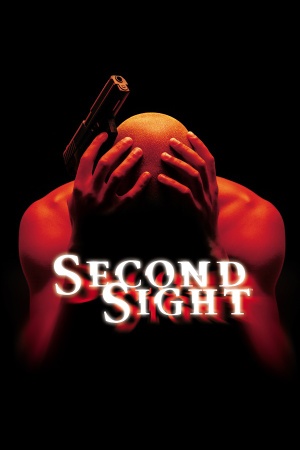 |
|
| Developers | |
|---|---|
| Free Radical Design | |
| Publishers | |
| Codemasters | |
| Release dates | |
| Windows | February 4, 2005 |
Key points
- No longer sold digitally due to legal issues.[1]
General information
Availability
Essential improvements
Skip intro videos
| Instructions |
|---|
Game data
Configuration file(s) location
Template:Game data/row
| System | Location |
|---|---|
| Steam Play (Linux) | <SteamLibrary-folder>/steamapps/compatdata/11550/pfx/[Note 1] |
Save game data location
Template:Game data/row
| System | Location |
|---|---|
| Steam Play (Linux) | <SteamLibrary-folder>/steamapps/compatdata/11550/pfx/[Note 1] |
Save game cloud syncing
| System | Native | Notes |
|---|---|---|
| Steam Cloud |
Video settings
Windowed
- Running the game in windowed mode may cause minor graphical issues.
| Instructions |
|---|
Refresh rate
- Although the in-game graphics option allows you to select 85 Hz, the game will not run higher than 60 Hz.
| Instructions |
|---|
Input settings
Audio settings
Localizations
| Language | UI | Audio | Sub | Notes |
|---|---|---|---|---|
| English |
Issues fixed
Low frame rate
- The game may initially run at a low frame rate, such as 38 FPS.
| Instructions |
|---|
Black screen with some resolutions
- Setting the resolution higher than 1024x768 using the in-game options may result in a black screen.
| Instructions |
|---|
System requirements
| Windows | ||
|---|---|---|
| Minimum | Recommended | |
| Operating system (OS) | Windows XP / 2000 | Windows XP / 2000 |
| Processor (CPU) | Pentium III / AMD Athlon 1.0 GHz | Pentium 4 2.0 GHz / Athlon XP 2000+ |
| System memory (RAM) | 256 MB | 512 MB |
| Hard disk drive (HDD) | 1 GB | 1 GB |
| Video card (GPU) | Radeon 8500 / GeForce 3 Ti200 | Radeon 9000 series / GeForce FX 5000 series |
Notes
- ↑ 1.0 1.1 Notes regarding Steam Play (Linux) data:
- File/folder structure within this directory reflects the path(s) listed for Windows and/or Steam game data.
- Use Wine's registry editor to access any Windows registry paths.
- The app ID (11550) may differ in some cases.
- Treat backslashes as forward slashes.
- See the glossary page for details on Windows data paths.
